Expert’s Rating
Pros
- Multi-platform
- Advanced editing capabilities
- Easy to use
Cons
- Standard and Mac versions omit some advanced tools
Our Verdict
Kofax Power PDF 5 makes it easy to edit, annotate, and secure PDF documents but you have to spend a little more for the advanced version to unlock all its capabilities.
Kofax Power PDF has been one of our preferred Acrobat alternatives for a while. It’s stocked with essential and advanced PDF editing tools, is flexible and easy to use, and is supported with rich help resources including how-to FAQs and webinars. The latest version, Power PDF 5, adds a handful of new and enhanced features.
Further reading: See our roundup of the best PDF editors to learn about competing products.
Kofax Power PDF design and features
PDF-savvy users should feel right at home with the editor’s Office-style tabbed interface. Large buttons denote the editor’s various functions and are organized by type — editing, commenting, security, and so forth. Thumbnails of the current document’s pages are displayed in the left sidebar, with the open PDF taking up most of the real estate in the center of the interface. If multiple documents are open, each one is displayed in its own tab, so you can toggle between them.
Power PDF makes editing existing PDFs straightforward. To edit a page of text for example, you just select the Edit Text button and then click anywhere on the page to activate a text box. Then you just place the cursor in the desired spot to add or delete text as you would in a word processor or change the formatting from the tab of options above the document.
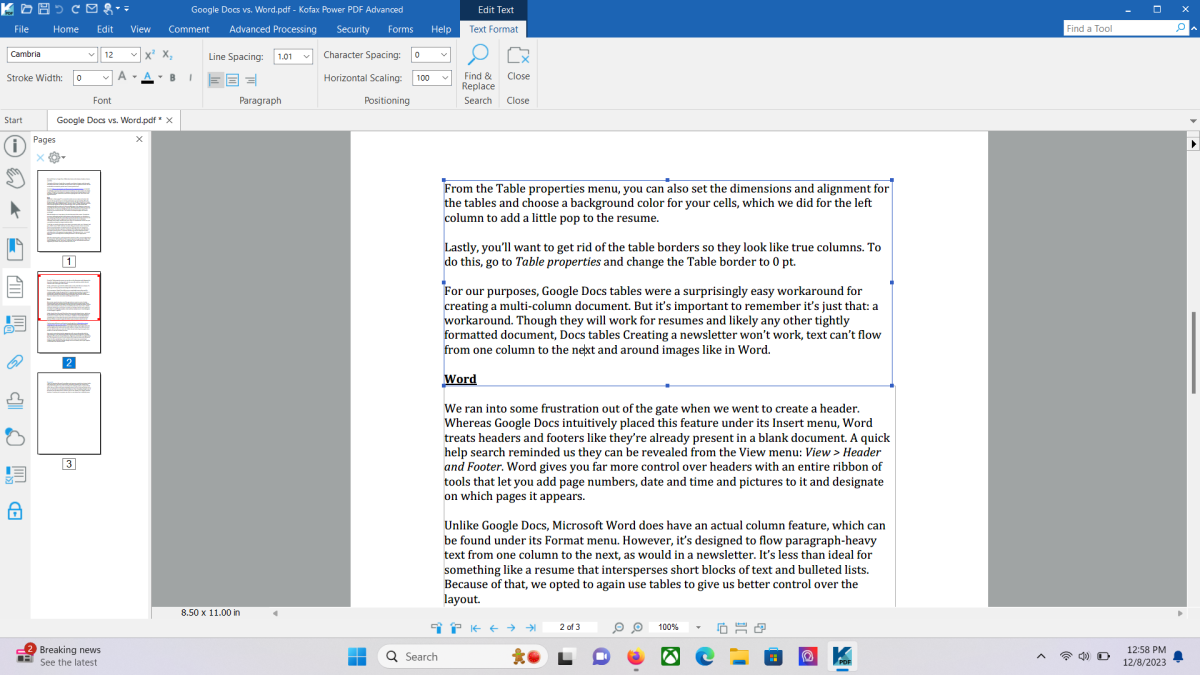
Michael Ansaldo/Foundry
Working with images is just as easy. You can drag to reposition them, and the editor includes tools for flipping and rotating, adding image effects, and adjusting transparency. Similarly, you can reorder a document’s pages by dragging the thumbnails up and down in the sidebar.
The editor has an extensive set of annotation tools for collaborating on PDFs with others. Found under the Comment tab, these include text boxes, sticky notes, callouts, drawing tools, highlighters, and even support for file and audio attachments.
Power PDF makes editing existing PDFs straightforward.
For form creation, the editor offers one-click options for adding checkboxes, radio buttons, text fields, and more. To protect sensitive documents, it provides content redaction tools, the ability to clean documents of metadata and other hidden elements, and multiple security options including password protection, Microsoft Active Directory Rights Management Service, and Federal Information Processing Standards-compliant digital signatures.
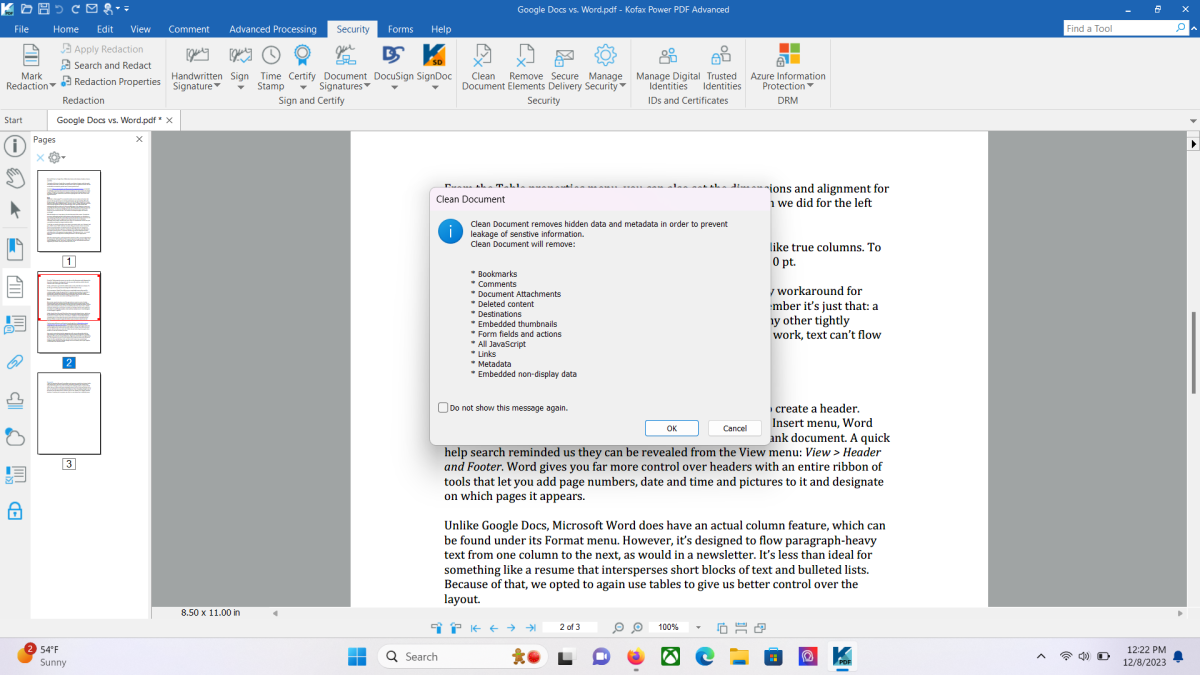
You can sanitize documents of their metadata and other hidden elements.
Michael Ansaldo/Foundry
On top of these essential features, Power PDF 5 introduces several enhancements. It adds fuzzy search, which enables Google-like proximity searches that compensate for typos, return relevant results based on incomplete information, and detect non-exact matches of your target query. It also extends SignDoc integration so you can safely sign a document without opening a browser, reducing your exposure to vulnerabilities. Google Chrome and Microsoft Edge extensions have been added, allowing you to create a PDF from a webpage, add it to an existing PDF, and send it via email or your existing document management service.
What does Kofax Power PDF cost?
Kofax offers two Windows options for Power PDF. Power PDF Standard supports PDF creation and conversion, editing, and digital and stamp-based signatures and costs $129 for a single license. Power PDF Advanced adds redaction and collaboration capabilities, Bates stamping, the ability to sign and send PDFs for signature using DocuSign, and support for popular enterprise document management systems like SharePoint and NetDocuments, for $179 per license. A Mac version that’s comparable to Power PDF Standard is also available for $129. A full-featured 15-day trial can be used to take Power PDF for a test drive without having to provide a credit card number.
Is Kofax Power PDF worth it?
In all, Kofax has improved an already top-shelf PDF editor. If you’re a current user or a first-timer, Power PDF 5 won’t disappoint.




