The LattePanda 3 Delta is a compact x86 Single Board Computer (SBC) with an onboard Arduino platform. In a form factor slightly larger than a Raspberry Pi 4, the 3 Delta offers a better CPU and more high-speed interfaces than the Pi. The 64GB eMMC can be expanded using two additional M.2 storage, while the wireless connection is as speedy as it gets with a Wi-Fi 6 module.
The unit ships with Windows 10 Pro and includes a USB type-C interface that supports power, display, and USB connections. The 3 Delta is great for tinkering thanks to an onboard ARM microcontroller and its various headers that provide a mix of analog and digital interfaces.
LattePanda 3 Delta: Pricing and availability
The LattePanda 3 Delta is available with two kinds of Windows 10 Pro licenses. The baseline consists of an unactivated license and costs $279. For an extra $60, the Windows Enterprise edition adds Cortana and Windows Hello. DFRobot, which makes the LattePanda SBCs, offers a case for $19.
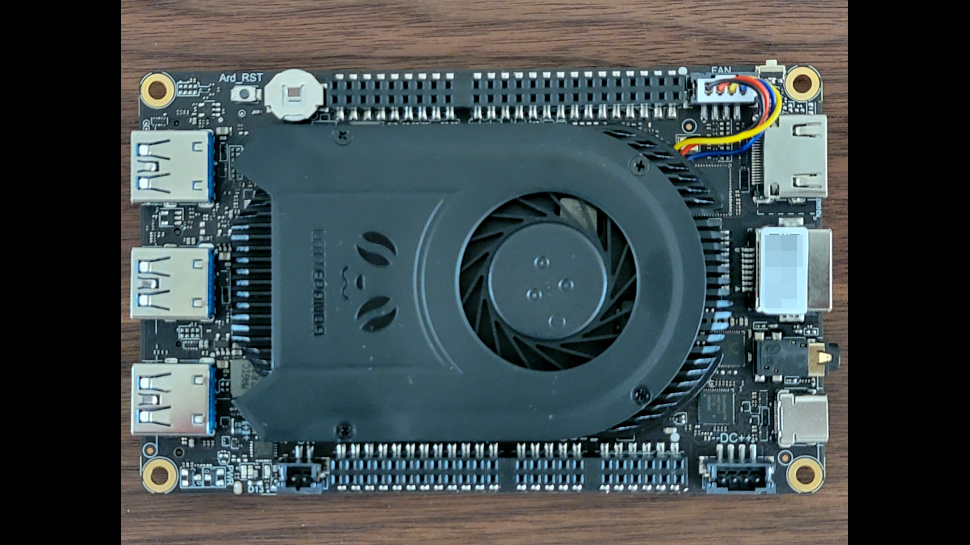
LattePanda 3 Delta: Design
The LattePanda 3 Delta, which ships in plastic clamshell, comes with two Wi-Fi antennas, a user manual, and a compact 45W USB Type-C power adapter. The PCB measures 8cm x 12.5cm x 1.6cm and weighs 110g. The heatsink and fan cover almost the entire surface of the board except for the connectors. Four 3.2mm corner holes secure the board to a case using screws.
The SBC contains a powerful quad-core Intel Celeron N5105 processor that can boost up to 2.90 GHz. Compared to the Pi’s CPU, the N5105 should offer more than twice the processing power. An 800MHz Intel UHD GPU, 8GB DDR4, and 64GB eMMC assist the CPU in its operation. An Intel i211 1Gb Ethernet chip and a Wi-Fi 6 module provide network connectivity. Components of a Leonardo Arduino are soldered onboard next to the main CPU.
The 3 Delta offers many high-speed interfaces, including two USB3.2 Gen 1 and one Gen 2 Type-A. The most used connector is the USB Type-C connector on the right side, which provides a Display Port connection and supplies power. An HDMI 2.0b connector, a Gigabit LAN port, and an audio socket are also on the right and extend the SBC to a full PC capable of a dual 4K screen configuration. The bottom of the PCB holds three high-speed interfaces; two are M.2s for SATA III and NVMe, while the last is an FHD eDP output.
The CPU fan speed is usually quiet except for an occasional low hum. The PCB will get hot with all accessories installed and should be placed in a case to prevent any short circuits.
Two rows of 2.54mm headers on the top and bottom of the board contain various low-speed interfaces such as RS232, speaker output, I2C, and SPI. The last two interfaces are accessible only through a Python library. Most pins are 5V compatible except for the I2C, which supports only 1.8V.

LattePanda 3 Delta: In use
An LCD monitor with Type-C input is the only accessory needed to provide power, a display, and a USB hub. The system boots Windows 10 Pro in less than ten seconds after pressing the power button on the right. Three LEDs give the status at all times; a blue and a green show if the board is powered or sleeping, while the Arduino microcontroller controls a third red LED.
The LattePanda 3 Delta consumes less than 1W while sleeping, which can go up to 15W with all four cores running at full speed. Adding accessories such as NVMe storage or an external USB drive will increase consumption by five to ten Watts.
The N5105 CPU had an underwhelming score on Geekbench 5, hitting 556 points, while other platforms had no problem reaching 650 points. A low-profile heatsink and fan design partly explain the 15% drop in performance. The multi-core score is also on the low end, yielding 1496 points. The eMMC disk performance is 309MB/s for sequential reading and 237MB/s for sequential writing.
The LattePanda 3 Delta targets enthusiasts that want an upgrade from the Pi 4, and to be successful, the software support has to be great. An online forum discussing board and software issues is available, while a GitHub repository containing BIOS images is also frequently updated.
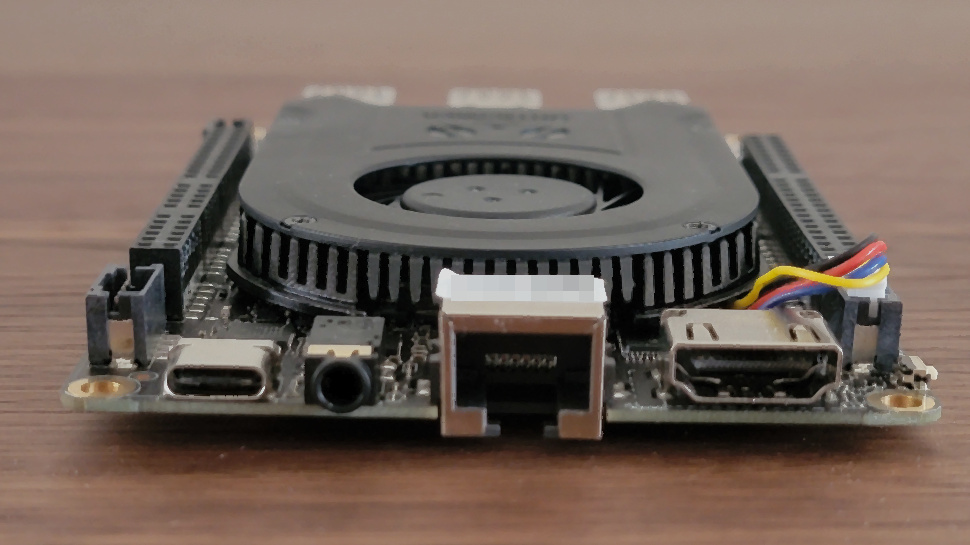
LattePanda 3 Delta: The competition
The Seeedstudio Odyssey platform is similar to the LattePanda 3 Delta, offering almost the same external ports, memory, storage, and price bracket. The two years since the Odyssey’s introduction represent a lifetime on a CPU’s timescale, and the performance of the Odyssey’s J4125 is no match even to an under-performing N5105 Celeron. The USB3.2 found on the 3 Delta is also twice as fast as the USB3 ports of the Odyssey. Finally, Seeedstudio’s SBC is bigger and heavier than the LattePanda.
LattePanda 3 Delta: Final verdict
The LattePanda 3 Delta fits nicely in the niche of powerful and versatile single-board computers. Based on a recently released Celeron CPU, it gives us plenty of time before the software becomes a severe burden to the processor. The hardware is a real treat, supporting all sorts of interfaces while consuming only 15W under stress. Since the board is an iteration in the LattePanda series, the software is well supported, taking advantage of work done for the previous generations.
The only disappointment is the underwhelming performance of the CPU. This is the price to pay for being super compact and having a small heatsink and fan. We are sure the LattePanda 3 Delta will win over tinkerers and hackers wanting to have plenty of interfaces and a decent CPU to play.




