Lenovo’s Legion lineup of gaming laptops has been a mainstay for PC gamers for years, with most models hitting their seventh generation this year. I reviewed the sixth-gen Legion 5 Pro with AMD hardware last year and was quite impressed with the stable, cool performance, overall build quality, and the reasonable price. I now have a seventh-gen model in for review, this time with Intel hardware. Did Lenovo nail the refresh? I’ve been using the Legion 5i Pro (Gen 7) for a couple of weeks for gaming and for general work to see what it’s all about and, ultimately, whether or not it’s worth your money.
Price, availability, and specs
Lenovo supplied Windows Central with a review unit of its 16-inch Legion 5i Pro (Gen 7) gaming laptop, which was announced at CES 2022. My review unit has inside a 12th Gen Intel Core i7-12700H processors (CPU), an NVIDIA RTX 3070 Ti Laptop graphics card (GPU) running at 150W, 16GB of DDR5-4800MHz RAM, a 512GB M.2 PCIe 4.0 NVMe solid-state drive (SSD), and a 16-inch QHD+ display with 165Hz refresh rate.
I reviewed the Lenovo Legion 5 Pro (Gen 6) with AMD hardware last year, calling it “one of the best gaming laptops Lenovo has ever released.” We’re still waiting on a firm release date for the Legion 5 Pro (Gen 7) with AMD hardware. It was supposed to launch April 2022, but it’s been pushed back to await AMD’s Ryzen 6000 Mobile processors.
Compared to the older model, the Gen 7 version I now have in for review comes with some changes.
- New 12th Gen Intel Core H-Series processors
- Up to an NVIDIA RTX 3070 Ti Laptop GPU (150W)
- New 16-inch QHD+ display option with 240Hz refresh rate, Dolby Vision, G-Sync, and X-Rite Pantone color calibration
- New Legion logo on the lid
- Improved ColdFront 4.0 system with larger exhaust, larger heat pipes, thinner fans (for quieter running)
- Slightly thinner chassis
This laptop is currently listed an “Unavailable” at the Lenovo website. It’s also sold out at Walmart. I’ve been assured by Lenovo that this shortage is indeed temporary, but I don’t know how long you’ll have to wait to actually buy one of these laptops. Lenovo claimed the Legion 5i Pro (Gen 7) would start at $1,570 when it was first announced.
Here’s a look at the exact specs found in my review unit.
| Category | Lenovo Legion 5i Pro 16 (Gen 7) |
|---|---|
| OS | Windows 11 Home |
| Processor | 12th Gen Intel Core i7-12700H |
| 14 cores, 20 threads | |
| RAM | 16GB DDR5-4800 |
| Dual-channel, upgradeable | |
| Graphics | NVIDIA RTX 3070 Ti Laptop GPU (up to 150W) |
| Storage | 512GB M.2 PCIe 4.0 NVMe SSD |
| Two M.2 slots, upgradeable | |
| Display | 16 inches, 16:10 aspect ratio, IPS |
| 2560×1600 (QHD+), 500 nits, AG, 165Hz, 100% sRGB, Dolby Vision, DisplayHDR 400, G-Sync | |
| Ports | Thunderbolt 4, two USB-C 3.2 (Gen 2), three USB-A 3.2 (Gen 1), Ethernet, HDMI 2.1, 3.5mm audio jack |
| Audio | Dual 2W Stereo speakers, Nahimic Audio |
| Wireless | Wi-Fi 6E, Bluetooth 5.1 |
| Camera | Front-facing 720p, E-shutter |
| Battery | 80Wh, 300W AC adapter |
| Dimensions | 14.17 x 10.41 x 0.78 inches |
| (360mm x 264mm x 20mm) | |
| Weight | 5.49 pounds (2.49kg) |
| Color | Storm Grey and Black |
Design and features
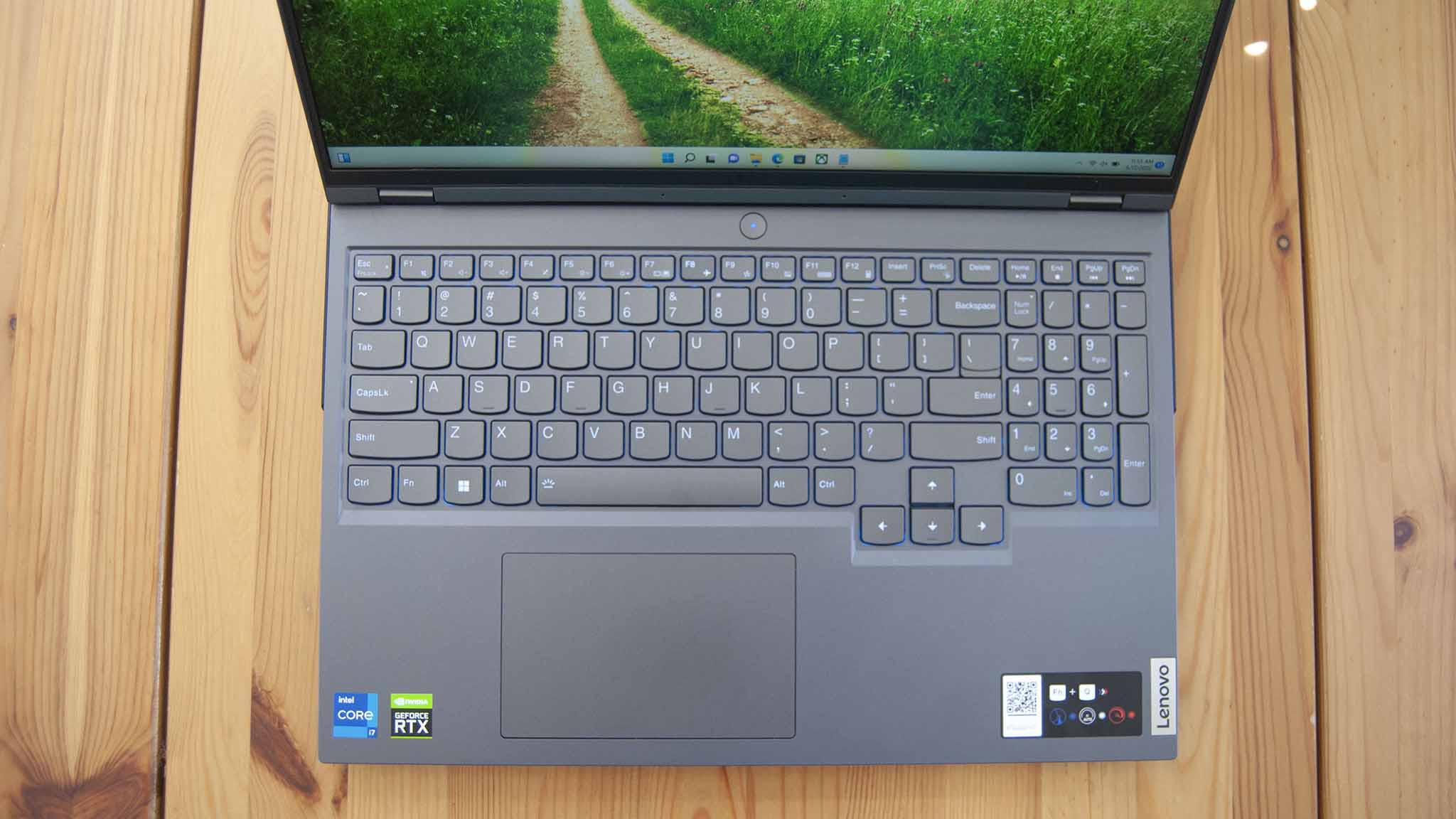
The seventh-gen Legion 5i Pro looks a lot like the previous generation. My review unit has a Storm Grey lid and keyboard area, with a black bottom panel and black rear port hub. The Legion logo on the lid has changed to now spell out the brand, and it’s reflective instead of having any built-in RGB. The finish feels nice to touch and doesn’t pick up too many fingerprints. If you’d like to avoid smudges altogether, I recommend checking out the Glacier White colorway.
Lenovo was able to shave off just a couple of millimeters of thickness here, though you’d be unlikely to notice the change if you’re coming from an older (but recent) model. It’s not the thinnest gaming laptop on the market, but it’s also not particularly chunky. The body is made up primarily of aluminum for a solid feel; there’s almost no flex to the body and the lid isn’t far behind.

Like all Legion laptops, there’s a port hub on the back that houses the majority of cables that you’ll have plugged in most of the time when you’re not on the go. These include the proprietary AC adapter plug, HDMI 2.1, RJ45 Ethernet, USB-C, and dual USB-A. The slight inset along the row of ports means you can leave a 2.4GHz dongle or small USB drive plugged in without worrying about it snapping off during transport.
The ports are flanked along the rear by large exhaust vents; there are two more exhaust vents on the sides of the laptop. You’re going to feel some air on your hand if you’re using an external mouse in a cramped spot. The left side of the laptop has Thunderbolt 4 and standard USB-C, while the right side has one USB-A, a 3.5mm audio jack, and the camera’s E-shutter toggle switch. If you need to expand connectivity with extra Thunderbolt ports, you can always check out one of the best Thunderbolt 4 docks.
Set forward on the body is the lid, help in place by two narrow hinges. Despite their size, they hold the display firmly in place. The screen should remain fairly stable even if you’re gaming in a car or train. There are two microphones along the bottom of the display and a front-facing 720p webcam in the top bezel. Lenovo has gone with an E-shutter for the camera due to a lack of space. Camera quality is OK, but I’d love to see a jump up to 1080p at this price.

The bottom of the laptop has an enormous intake vent spanning the dual fans and heat pipes, with raised rubber feet to allow air to pass through. The laptop seemed to have no issues getting enough air when sitting flat on a desk. Fan noise wasn’t loud enough to overwhelm the speakers, but I think they could be louder. I had volume cranked all the way up when listening to music and gaming; there was no crackling or distortion. Nahimic Audio is on board with plenty of improvements, including 3D spatial audio and the ability to set up a surround sound system with other Bluetooth speakers.
Lenovo’s TrueStrike keyboard makes a return here, seemingly unchanged since the last generation. A full number pad is included, as are dedicated navigation keys and media controls. The keys are slightly cupped with just a bit of grip to them. With 1.5mm of key travel, normal typing is quite comfortable. This isn’t a mechanical keyboard, but you can feel a definite actuation point and a soft bottom. It’s also 100% anti-ghosting to help with frenetic gameplay. My review unit has the four-zone RGB lighting, though you can also get a full white or blue backlight to save some money.
Below the keyboard is a huge Precision touchpad that tracks perfectly. The click is a bit hollow, but I suspect most gamers are going to be using a PC gaming mouse instead of the touchpad. A bump up to Wi-Fi 6E and Bluetooth 5.2 helps with wireless connectivity.
Display

The Legion 5i Pro (Gen 7) moves forward with the same 16-inch display size and 16:10 aspect ratio. It has slim bezel around all four sides for a modern look, and the taller ratio means you get a bit more screen real estate while gaming or working.
Whereas display choices were limited in previous generations, Lenovo now has three options to better pair with performance hardware. All have an IPS panel, anti-glare (AG) finish, 100% sRGB color, Dolby Vision, X-Rite Pantone color calibration, and G-Sync. The most basic has a 1920×1200 (FHD+) resolution with 165Hz refresh rate and 300 nits brightness. The middle option has a 2560×1600 (QHD+) resolution, 500 nits brightness, and 240Hz refresh rate.

I have the top option in my review unit, with a 2560×1600 (QHD+) resolution, 500 nits brightness, DisplayHDR 400, and 165Hz refresh rate. The screen looks outstanding while gaming, with deep contrast and the extra features to boost compatible games or media. I tested color and brightness with a SpyderX Pro colorimeter, coming back with 99% sRGB, 78% AdobeRGB, and 80% DCI-P3 coverage. Brightness got down to just 1.1 nits at its lowest (something I love when gaming late at night) and went up to 528 nits at its brightest.
No complaints here, and as long as you don’t want 4K you should find something you can use.
Gaming

Like the previous generation, Lenovo has equipped the Legion 5i Pro (Gen 7) with its AI Engine that helps automatically tune performance when it senses a game has launched. Furthermore, it’s been equipped with specific tuning profiles for 16 games, including CS:GO, Call of Duty: Modern Warfare (and assumedly Warzone), Red Dead Redemption 2, Assassin’s Creed: Odyssey, Cyberpunk 2077, Fortnite, League of Legends, and more.
Q Control makes a return as well, allowing you to quickly swap between custom Lenovo power profiles. These sort of work in tandem with Windows 11’s own power controls. The “Performance” Q Control plan takes over completely, but using the Balance or Quiet Q Control profiles still let you tweak Windows 11 performance. I tested system performance and battery life in a number of different power combinations, which I cover more broadly in the next section.
As has come to be expected from Lenovo’s gaming laptops, the Legion 5i Pro (Gen 7) is a powerful and stable PC that doesn’t overheat.
As it stands for gaming, the Legion 5i Pro (Gen 7) is stable, cool, and powerful. This is pretty much what I’ve come to expect from Lenovo’s modern gaming laptops. The aforementioned AI Engine does a wonderful job of balancing power and heat, letting the CPU and GPU run up to a certain point just below where thermal throttling would begin.
I ran a full system stress test (including CPU, GPU, SSD, and memory) for 20 minutes with the GPU Overclock setting enabled in the Lenovo Vantage app. There was no thermal throttling while using the Balanced Q-Control and Performance Windows 11 setting. The CPU sat comfortably at 72 degrees Celsius (161.6 degrees Fahrenheit) pulling about 45W of power at 2.4GHz, with the GPU pulling 100W at 1.1GHz.
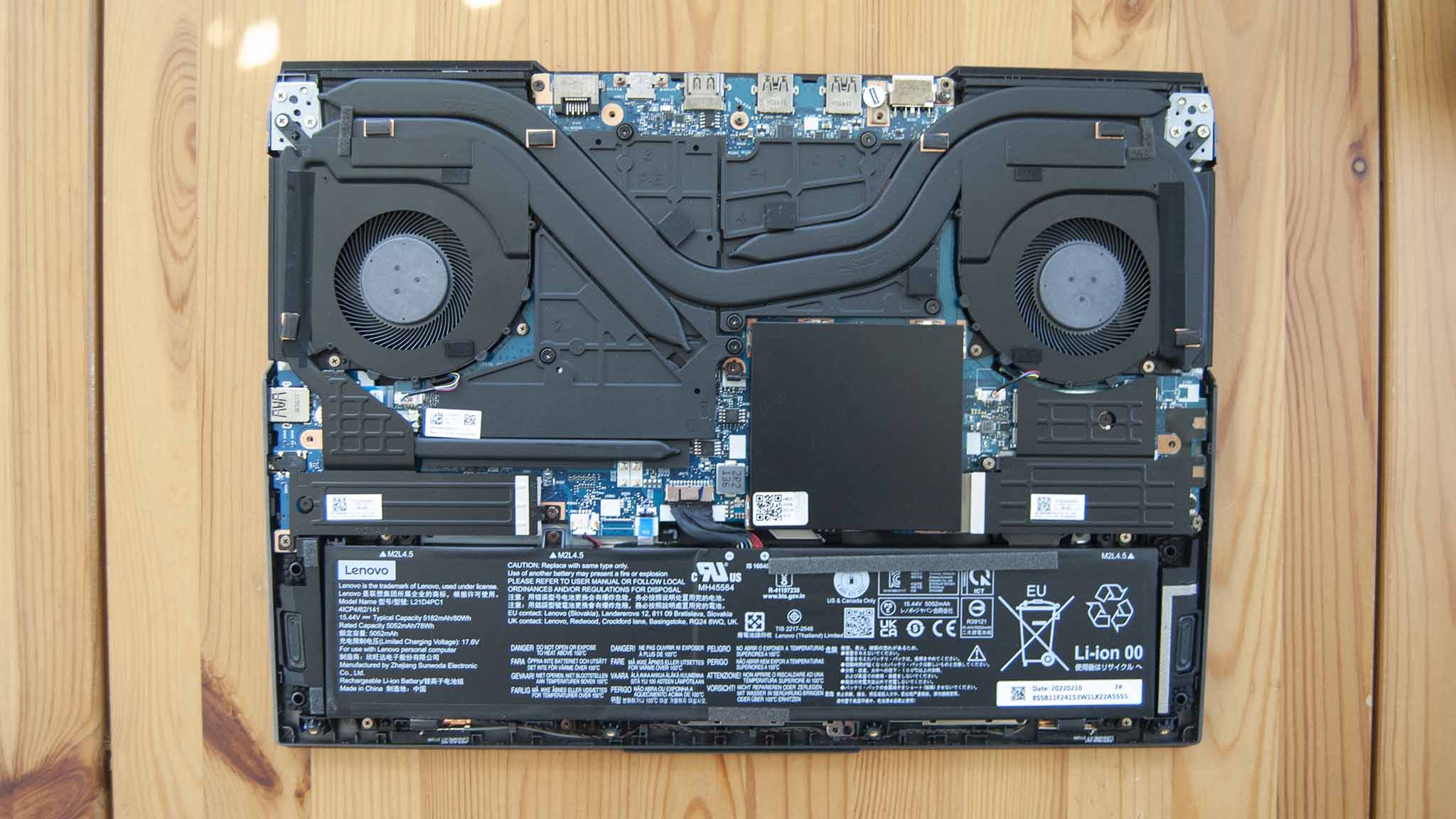
Bumping the Q Control up to Performance (meaning the laptop is going all-out), there was still no thermal throttling. The fans got a bit louder to help deal with the heat, but certainly nothing egregious. The CPU jumped up to about 85 degrees Celsius (185 degrees Fahrenheit) and pulled about 55W of power, while the GPU hit 135W of power. During this test, the PCIe 4.0 SSD hit about 65 degrees Celsius (149 degrees Fahrenheit), well within operational range.
The work Lenovo did to improve cooling with its ColdFront 4.0 system seems to have paid off. The heat pipes are comparatively much larger this time around, with thinner fan blades and larger exhaust. The system heats up when under full load, but it never got uncomfortably hot.
I ran some 3DMark benchmarks to see how the Legion 5i Pro (Gen 7) compares to other laptops we’ve recently tested.
I also tested the Legion 5i Pro (Gen 7) using modern AAA games with built-in benchmarking software. I tested each game with the maxed in-game settings using the native QHD+ resolution, with DLSS and RTX off unless otherwise specified. The following numbers are the average FPS. Keep in mind that there’s plenty of tweaking you can do to maximize frame rates; these are what the laptop can do with games turned all the way up.
- Assassin’s Creed Valhalla: 71 FPS
- Far Cry 5: 109 FPS
- Red Dead Redemption 2: 70 FPS (DLSS Off), 86.6 FPS (DLSS Balanced)
- Shadow of the Tomb Raider: 99 FPS (DLSS Off), 136 FPS (DLSS Balanced)
The system I tested here is near the top of what Lenovo offers. You can jump up to a Core i9-12900H CPU, but the RTX 3070 Ti Laptop GPU is as high as it goes. There are also RTX 3070, RTX 3060, and RTX 3050 Ti Laptop GPUs available if you’d like to save some money. Storage and RAM are both upgradeable, allowing you to check out with a lesser config and upgrade yourself after buying some RAM or storage on the cheap.
General performance and battery
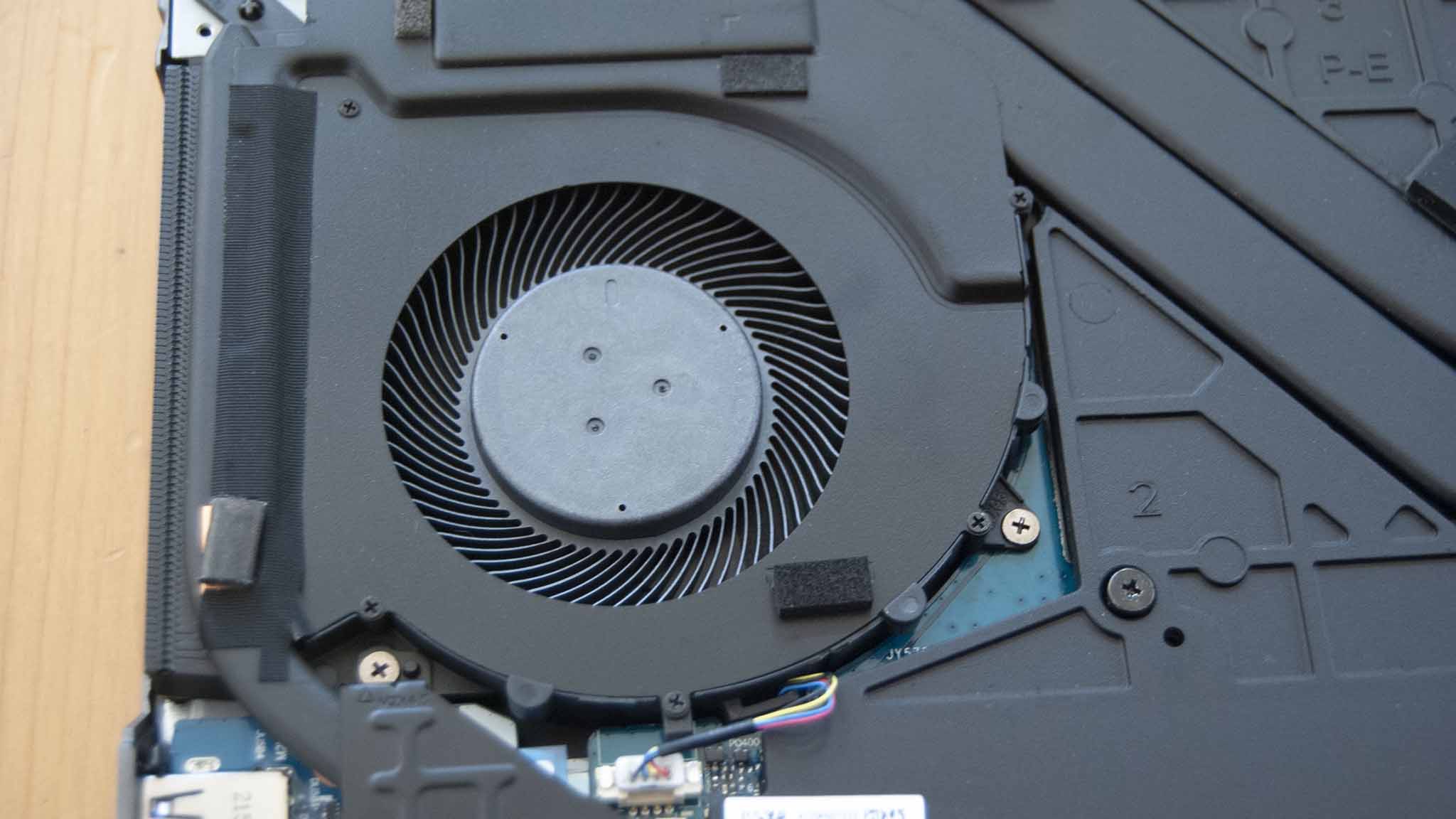
The Legion 5i Pro (Gen 7) is primarily a gaming laptop, but its mature design and powerful performance hardware also make it a good candidate for those who need a capable PC for work during the day.
Performance in this regard is, as expected, stellar. The 12th Gen Intel Core i7-12700H has 14 cores to work with, split up into six Performance cores and eight Efficient cores for the new hybrid big.LITTLE architecture. Combined with two SODIMM slots for dual-channel DDR5 RAM and speedy PCIe 4.0 NVMe storage, this laptop can crush productivity work and will also handle some specialized work.
Take a look at how the Legion 5i Pro (Gen 7) measures up to other laptops and desktops we’ve recently tested and reviewed.
The Geekbench 5 result I included above was achieved using the Performance Q Control. I also ran the test with Balanced Q Control and Performance Windows 11 profiles, coming back with a 1,796 single-core score and a 6,353 multi-core score. Dropping down to a Balanced Windows 11 profile, a got back a 1,737 single-core score and a 4,951 multi-core score. It’s clear that the multi-core score suffers when the laptop isn’t running all out.
PCMark 10’s Modern Office rundown hit 7,527 with the Performance Q Control profile. Dropping down to everything Balanced the score only dropped down to 7,248. The Core i7-12700H CPU outperforms even 11th Gen Core i9 desktop-class CPUs in a bunch of tests, and the RTX 3070 Ti Laptop GPU is also quite powerful. This laptop is going to crush anything you throw its way, and keep its cool while doing it.

Performance is great, but what about battery life? I ran PCMark 10’s Gaming battery rundown test first with the laptop set to Balanced Q Control and Performance Windows 11 profiles (you can’t select Performance Q Control on battery power). The Legion 5i Pro (Gen 7) lasted just 1 hour and 7 minutes in this test, which is about what’s expected from a system with this level of hardware.
Moving on, I ran PCMark 10’s Modern Office rundown test (which runs video conferencing, spreadsheets, etc.) with the laptop set to Balanced Q Control and Balanced Windows 11 profiles. The laptop lasted 3 hours and 17 minutes in this test.
Finally, I tested battery life again using the same PCMark test, this time with Quiet Q Control and Power Saver Windows 11 profiles. The laptop lasted 3 hours and 43 minutes in this test. The upside here is that the battery charges quickly. Having it plugged in for about 10 minutes will get you back to about 50% capacity.
NVIDIA’s Optimus GPU control is tweakable through the Vantage app. For these battery tests I had it set to hybrid mode, which disables the discrete GPU when it’s not in need. This should theoretically allow for more battery life than running the dGPU full time. To squeeze a few more minutes from the battery, you could set the laptop to integrated GPU only.
Competition

I reviewed the Lenovo Legion 7i (Gen 6) earlier this year, a few months before the Gen 7 model was announced. We’re still waiting on the latest version to launch, but you might want to hold out if you’re looking to all-in with an RTX 3080 Ti, Intel HX-Series CPU, a larger 99.99Wh battery, fingerprint reader, and 1080p camera. It also has much more RGB lighting, including per-key on the board. It’s expected to cost more, though, and the Legion 5i Pro is still a great laptop.
The Razer Blade 15 is another perennial favorite here at Windows Central. The screen isn’t quite as big, but the actual laptop is about as thin and light as can be. It’s available with myriad high-end display options and the best performance hardware currently available. You will pay dearly, but the Blade 15 is definitely one of the best gaming laptops out there.
Alienware’s m15 R7 is now available, and it comes with a lot of the same hardware options as the Legion 5i Pro. 12th Gen Intel Core CPUs, NVIDIA RTX 30-series GPUs (up to a 3080 Ti), and high-end 15.6-inch displays are all available. Prices start at $1,470 and climb from there, so not a bad place to look if you can’t find Lenovo’s laptop for sale and want something a bit more affordable.
Should you buy the Legion 5i Pro (Gen 7)?

Who it’s for …
- Those who want high-end performance without overheating
- Those who want a 16-inch display with high-end specs
- Those who like the mature Legion look (available in two colors)
Who it isn’t for …
- Those who want the most RGB possible (check out the Legion 7/7i series)
- Those who want to stick with a 4K display
- Those who want an RTX 3080 or 3080 Ti in their laptop
Lenovo’s 16-inch Legion 5i Pro (Gen 7) seems well equipped to deal with the heat created by Intel’s 12th Gen H-Series 14-core CPU and NVIDIA’s RTX 3070 Ti Laptop GPU. The improved ColdFront 4.0 system with larger heat pipes, thinner fan blades, and larger exhaust is able to keep up with cooling, and Lenovo’s AI Engine keeps the system from running away with thermal throttling.
That Core i7-12700H CPU is a monster, delivering better performance than an 11th Gen Core i9 desktop chip. Combined with PCIe 4.0 storage and DDR5 dual-channel RAM, it’s able to power high-end gaming and absolutely crushed productivity. The RTX 3070 Ti delivers high frame rates for intensive games even with settings maxed out.
Battery life isn’t particularly exciting, even when going about general productivity work. You’ll still get about four hours of life if you’re not gaming. And if you are gaming, you will want to keep it plugged in to maximize performance. I also wish the camera was bumped up to 1080p and some security biometrics (even a fingerprint reader) would be appreciated.
Other than these complaints, the Legion 5i Pro (Gen 7) is a killer gaming laptop. It’s not exactly cheap, but it is more affordable than Lenovo’s Legion 7 lineup. Stock is currently limited due to shortages, but that should change soon.

(opens in new tab)
Lenovo Legion 5i Pro (Gen 7)
Lenovo’s Legion 5i Pro gets a big performance upgrade that’s matched by a bigger cooling system. It’s currently hard to find stock, but it’s a great option if you don’t want to spend big on the Legion 7 series.




