Expert’s Rating
Pros
- Comfortable design feels great to hold
- Full Windows compatibility, including Game Pass games and anti-cheat software
Cons
- Windows feels bad on handheld PCs
- Too expensive
- Worse battery life than a Steam Deck OLED
- Lower performance than Z1 Extreme-based handhelds
Our Verdict
The Lenovo Legion Go S is an incredibly ergonomic handheld gaming PC that feels great in your hands. But Windows makes the whole experience feel awkward. The Steam Deck OLED offers better battery life at a lower price — and other Windows handhelds will deliver stronger gaming performance.
Price When Reviewed
This value will show the geolocated pricing text for product undefined
Best Pricing Today
The Lenovo Legion Go S is a handheld gaming PC that ships with Windows 11. While Lenovo has made some beautifully comfortable and ergonomic hardware, Windows is still frustrating to use on a handheld compared to Valve’s Linux-based SteamOS, which powers the Steam Deck. Between the frustrating Windows experience and the somewhat high price — this handheld is more expensive than a top-end Steam Deck OLED model at launch — this machine doesn’t make sense for most people.
But if you do want Windows on a handheld — for full compatibility with PC games and the ability to run Game Pass games, for example — this is a decent machine. It doesn’t have the highest performance, but it has an excellent design.
Lenovo plans on offering a version of this machine with Valve’s SteamOS later in 2025. That SteamOS-powered Legion Go S will have a lower price that makes more sense. But, for now, I’m reviewing the initial Windows version with the software and price it has at release.
Lenovo Legion Go S: Specs
The Lenovo Legion G S includes an AMD Ryzen Z2 Go processor with integrated AMD Radeon graphics. The Z2 Go is based on AMD’s Zen 3 architecture, and AMD produces this line of chips exclusively for handheld gaming systems. As AMD’s Ryzen Go specs explain, the Z2 Go model is the lowest-end, most value-focused model. It has four CPU cores, for example, unlike the eight cores on the Z2 and Z2 Extreme models.
This is the initial Windows 11 model of the Legion Go S, available for $729 from Best Buy. The price is a little confusing given the hardware. Benchmarks show AMD Z1 Extreme chips outperforming this Z2 Go chip, and Z2 Extreme chips might be an interesting upgrade over that last-generation hardware. The value-focused Z2 Go hardware here should help the Lenovo Legion Go S achieve a lower price point, but it’s still expensive — $729 compared to the Steam Deck OLED’s price of $549 or $649.
Later this year, Lenovo will release versions of the Legion Go S that run SteamOS — and they’ll be cheaper. Those “Powered by SteamOS” versions will be way more interesting. But only the Windows version gets this nice white color scheme.
- CPU: AMD Ryzen Z2 Go
- Memory: 32GB LPDDR5X
- Graphics/GPU: Integrated AMD Radeon Graphics
- Display: 8-inch 1920×1200 IPS display with 120Hz variable refresh rate
- Storage: 1TB PCIe SSD
- Webcam: None
- Connectivity: 2x USB Type-C (USB4) ports, 1x combo headphone jack, 1x microSD card reader
- Networking: Wi-Fi 6E, Bluetooth 5.3
- Biometrics: None
- Battery capacity: 55.5 Watt-hours
- Dimensions: 0.89 x 5.02 x 11.77 inches
- Weight: 1.61 pounds
- MSRP: $729 as tested
The initial Legion Go S here has a nice white design. The joysticks also have customizable RGB LEDs, which really make the design “pop.”
Lenovo Legion Go S: Design and build quality

IDG / Chris Hoffman
The Lenovo Legion Go S has an awesome design. It just feels great to hold, complete with nicely textured grips on the back. At 1.61 pounds, compared to the Steam Deck OLED’s 1.41 pounds, it’s a tad heavier to hold but it didn’t bother me.
It looks good, too. The initial Legion Go S here has a nice white design. The joysticks also have customizable RGB LEDs, which really make the design “pop.”
Unlike the original Lenovo Legion Go, the controllers here are not removable. This machine is closer to a Steam Deck, a single piece of hardware, than the original Legion Go, which had a design more like a Nintendo Switch with those removable controllers.
It’s a solid piece of hardware, although it’s worth noting that Lenovo doesn’t include a carrying case. For $729, you’re just getting the Lenovo Legion Go S. For $650, you can get a top-end Steam Deck OLED with a bundled carrying case.
The feel of the hardware itself is probably my favorite thing about this machine. The software, on the other hand, is a mixed bag. Lenovo has done a decent job with its own software. There is a button to the right of the display, above the Start button, that opens a floating sidebar where you can change a variety of settings. There’s also a button at the left that opens the Lenovo “Legion Space” application. It provides a game library that shows all your installed games across Steam and the Xbox app, for example.
Lenovo has made a good effort with its software, but Windows is still right under the surface, barely covered. I ended up staring at a Windows desktop frequently while using this machine, and it’s still incredibly awkward to use on a handheld. Microsoft has promised to make Windows work better handhelds. But, nearly three years after the release of Valve’s Steam Deck, we’re still waiting.
Lenovo Legion Go S: Controls and trackpad

IDG / Chris Hoffman
The Lenovo Legion Go S has excellent built-in controls for gaming. Like the rest of this ergonomic machine, they feel great to use.
The Lenovo Legion Go includes two joysticks which feel comfortable to use. They use “hall effect” sensors to reduce joystick drift. There’s also a traditional D-pad and the X, Y, A, and B buttons. Additionally, there are buttons to the left and right of the display: The usual Start and Menu/Select buttons as well as buttons for opening the Lenovo Legion Space launcher and the floating quick settings menu.
The buttons all feel great to use, although I would prefer Lenovo moved its own buttons away from the Start and Menu buttons. I found myself pressing the button that opened Lenovo’s menu instead of the Start button as I got up to speed with the machine — on the Steam Deck, these buttons are further apart. Of course, you’ll get used to it if you spend some time with this machine.
There’s also a tiny trackpad at the right side of the machine, below the right stick. You can use it to control the mouse cursor and perform other precise movements. Personally, I much prefer the Steam Deck’s larger touchpad. This is just too small, especially if you want to move the mouse cursor around the Windows desktop. (You can’t use the joysticks to control the mouse cursor in Windows without hunting down third-party software.)
The Lenovo Legion Go S does include a touch screen, though, and this helps make Windows much more manageable. Rather than using the cursor, you can usually touch the screen with your fingers.
The Lenovo Legion Go includes left and right shoulder buttons as well as left and right trigger buttons. The triggers are customizable with sliders at the back of the machine. You can decide whether you want to have the triggers respond to short presses or give you a lot of room for longer presses, depending on the game you’re playing.
There are also two paddle buttons on the back of the machine, labeled Y1 and Y2. You can assign these to functions in games, too.
Overall, it’s great, but I really am not a fan of that tiny trackpad. I wish the Legion Go S offered a bigger one like the Steam Deck does.
Lenovo Legion Go S: Display and speakers

IDG / Chris Hoffman
The Lenovo Legion Go S includes a 8-inch 1920×1200 IPS screen with a 16:10 aspect ratio. It’s got a 120Hz variable refresh rate and up to 500 nits of brightness.
It’s a great-looking screen, especially for an IPS screen. It’s also larger and higher-resolution than the Steam Deck OLED’s screen — Valve’s handheld has a 7.4-inch display with a 1280×800 resolution. Some people might even prefer it to the Steam Deck OLED’s display.
On the other hand, the Steam Deck OLED’s display offers a more vivid picture and more brightness along with deeper blacks. I prefer the OLED. Generally, machines with OLED displays are more expensive. But the Lenovo Legion Go S costs more money and doesn’t include an OLED display.
The Lenovo Legion Go S’s display is still good, but it feels like the Steam Deck OLED offers a superior display for less money. If Lenovo’s machine was a bit cheaper, there’d be nothing to complain about.
The Lenovo Legion Go S’s built-in speakers offer usable sound while gaming, but they’re not particularly great. The Steam Deck offers a better, fuller sound. I’d say this machine is best used with a pair of headphones.
Lenovo Legion Go S: Webcam, microphone, biometrics
The Lenovo Legion Go S doesn’t include a webcam or any biometric hardware at all. That’s a shame, as a nicely positioned fingerprint sensor or IR camera for facial recognition would let you sign into your Legion Go when you pressed the power button.
When you wake the Legion Go S, you have to type in your PIN or password with a touch screen before you can get back to gaming. Out of the box, a Steam Deck is ready to go when you wake it up. SteamOS is a more polished experience.
The Lenovo Legion Go S does include a built-in dual array microphone system. It picks up surprisingly clear audio, but it’ll also pick up the game audio if you’re playing audio on the machine’s speakers at the same time. Once again, you’re better off plugging in some headphones. But if you’re wearing headphones and using voice chat while playing a game, you won’t need a separate microphone.
Lenovo Legion Go S: Connectivity

IDG / Chris Hoffman
The Lenovo Legion Go S includes the right number of ports for a handheld machine. It’s got two USB Type-C (USB4) ports and a combo audio jack at the top of the machine. You’ll use one of the USB Type-C ports to charge the machine.
On the bottom of the machine, below the display, you’ll find a microSD card reader slot you can use to expand the system’s storage. This model comes with 1 TB of space, though, making the microSD card less necessary
It’s also got Wi-Fi 6E and Bluetooth 5.3 connectivity. The Wi-Fi connection worked well for quickly downloading games — no complaints there.
Lenovo Legion Go S: Performance
The Lenovo Legion Go S includes a Zen 3-based AMD Ryzen Z2 Go chip. This chip isn’t as fast as the Zen 4-based Ryzen Z1 Extreme processor found in some Windows gaming handhelds from last year. It may be a bit faster than the processor in the Steam Deck, depending on the game and depending on how well the game is optimized for SteamOS vs. Windows, but not by a large margin.
The Lenovo Legion Go S is a different beast from your average gaming PC. While gaming laptops are “portable” in a sense, they’re designed for gaming while plugged in. A typical gaming laptop only provides great gaming performance while it’s plugged into an outlet and not while it’s running on battery power.
On the other hand, handheld machines like the Lenovo Legion Go S are designed for gaming when unplugged, on battery power. They won’t have anywhere near the top-end performance of your average gaming laptop. But they’re much more portable and can be used for gaming away from an outlet.
With that in mind, we ran the Lenovo Legion Go S through our standard gaming PC benchmarks anyway. It’s interesting to see just how it performs vs. a typical gaming laptop.
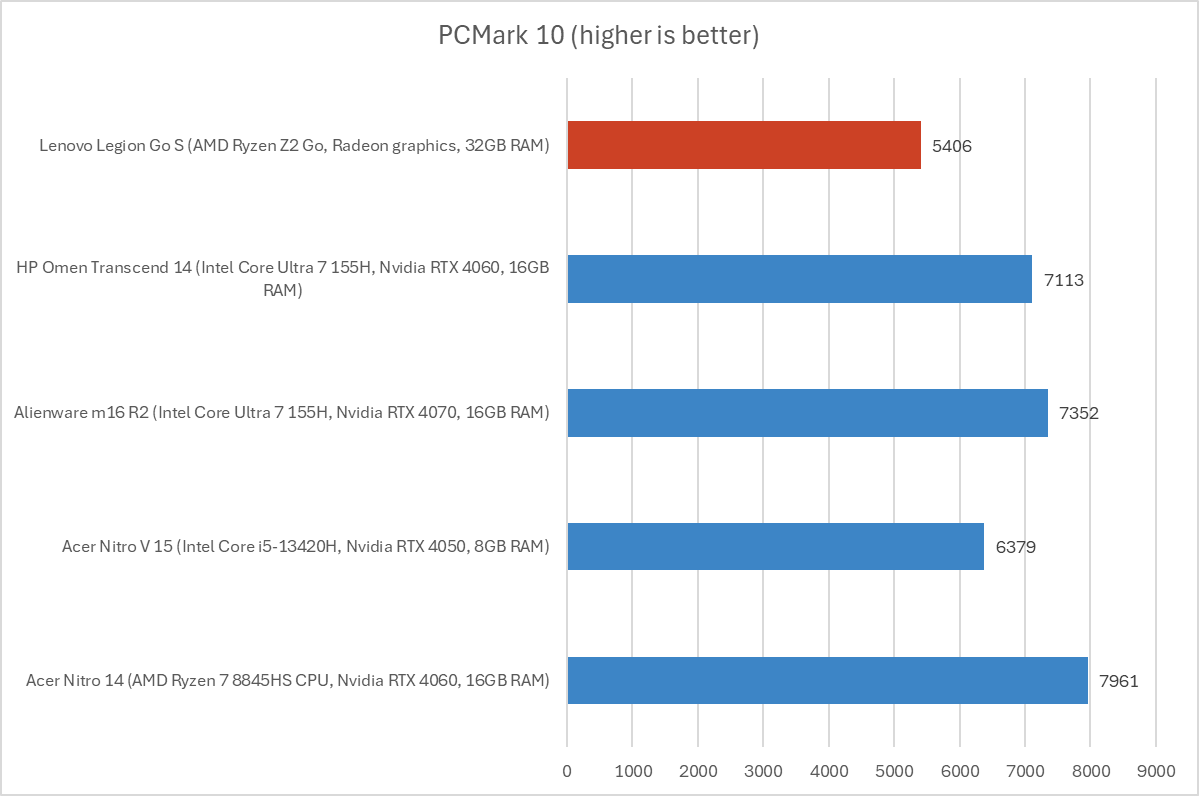
IDG / Chris Hoffman
First, we run PCMark 10 to get an idea of overall system performance. (The Steam Deck runs Valve’s SteamOS, so we didn’t run these Windows benchmarks on it.) With an overall PCMark 10 score of 5,406, the AMD Ryzen Z2 Go hardware here is behind the average gaming laptop — no surprise.
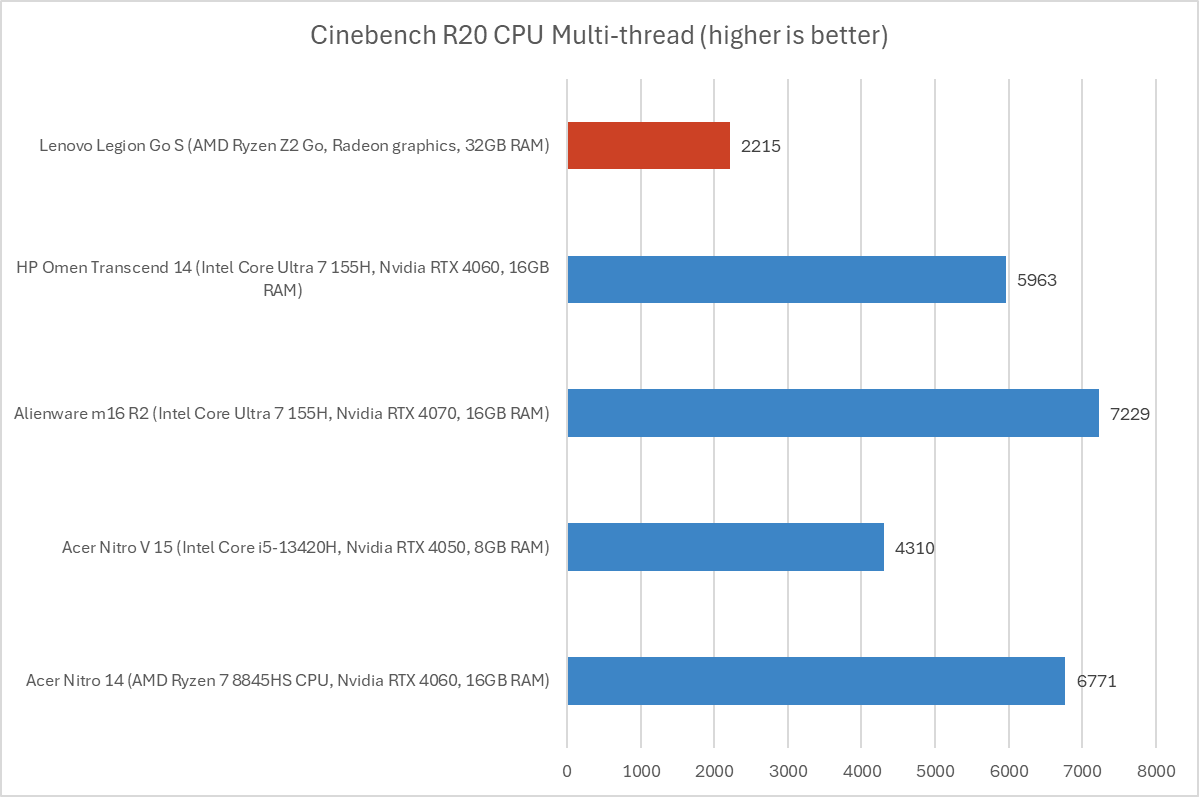
IDG / Chris Hoffman
Next, we run Cinebench R20. This is a heavily multithreaded benchmark that focuses on overall CPU performance. It’s a quick benchmark, so cooling under extended workloads isn’t a factor. But, since it’s heavily multithreaded, CPUs with more cores have a huge advantage.
The Lenovo Legion Go S has a CPU with four cores, so it’s no surprise to see it coming in low with a score of 2,215 in the Cinebench R20 multithreaded benchmark.
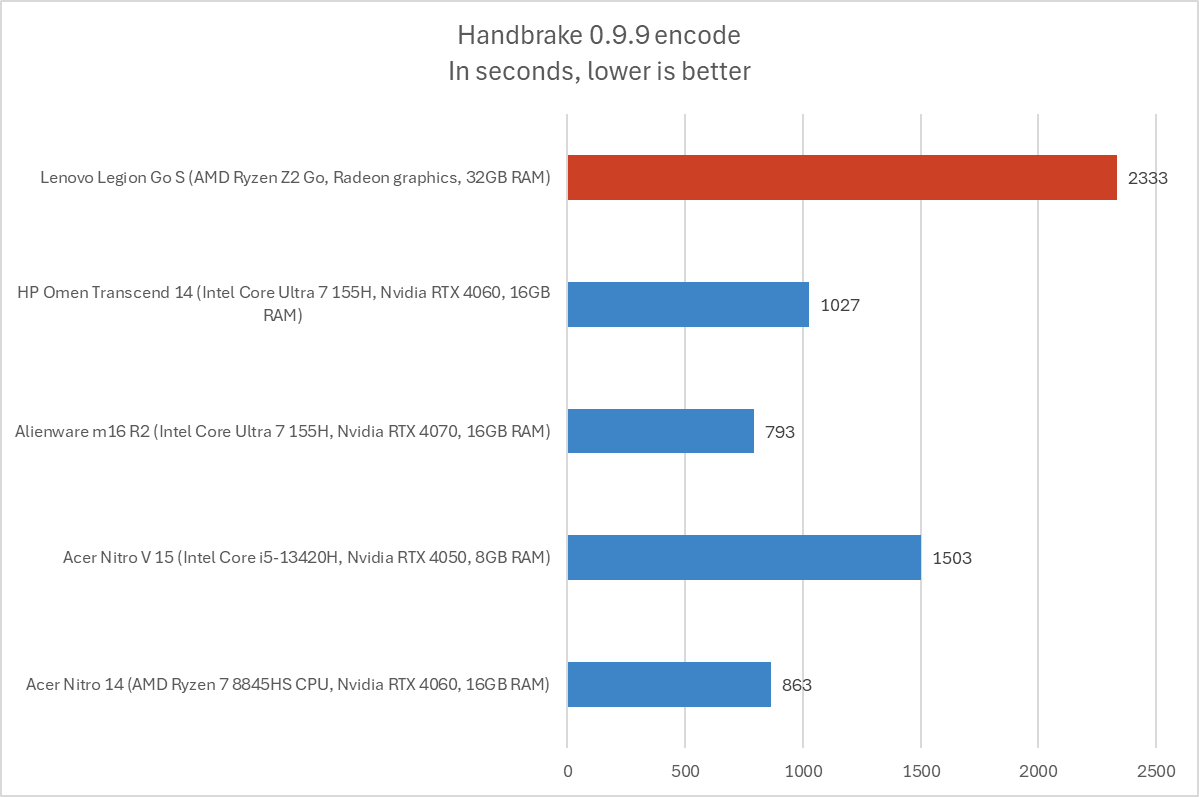
IDG / Chris Hoffman
We also run an encode with Handbrake. This is another heavily multithreaded benchmark, but it runs over an extended period. The Lenovo Legion Go S completed the encode process in 2,333 seconds, which is nearly 39 minutes. Once again, not a huge surprise.
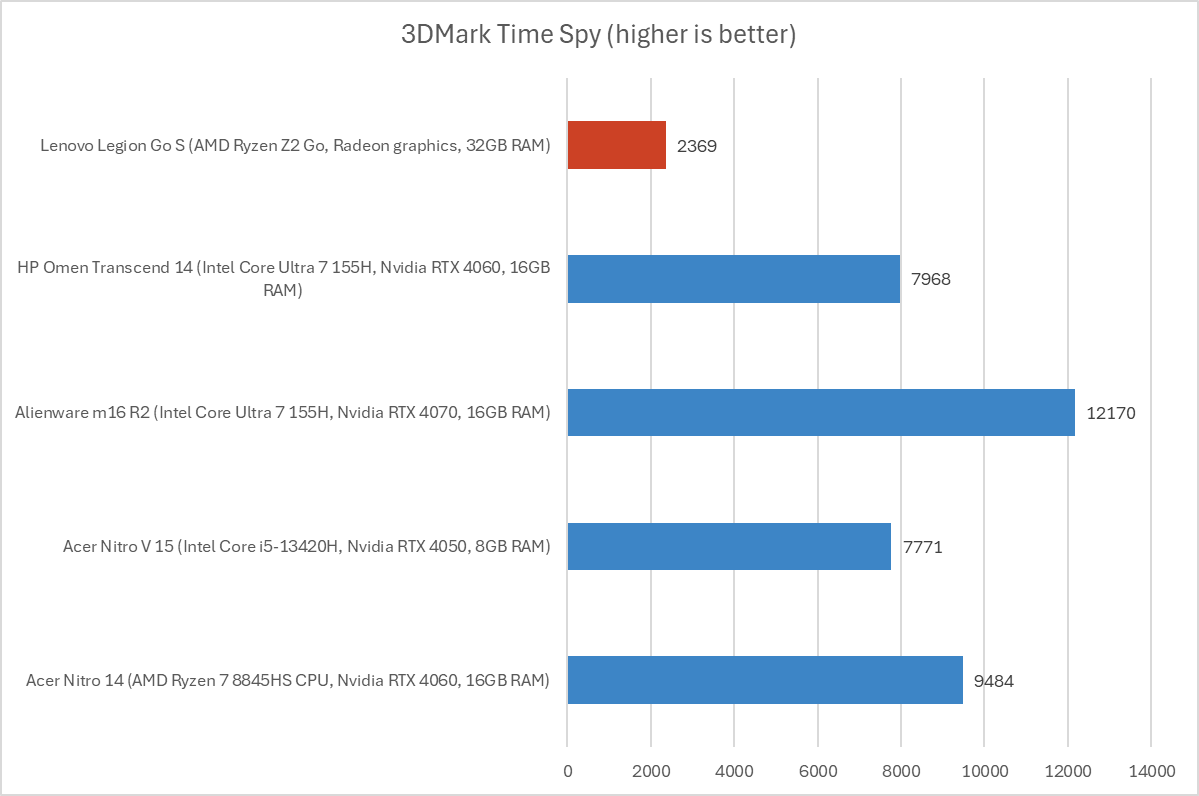
IDG / Chris Hoffman
Next, we run a graphical benchmark. We run 3Dmark Time Spy, a graphical benchmark that focuses on GPU performance. The Radeon graphics in the Lenovo Legion Go S delivered a score of 2,369. Numbers like this don’t mean much on their own — the Lenovo Legion Go S is very much in the ballpark of similar gaming handhelds.
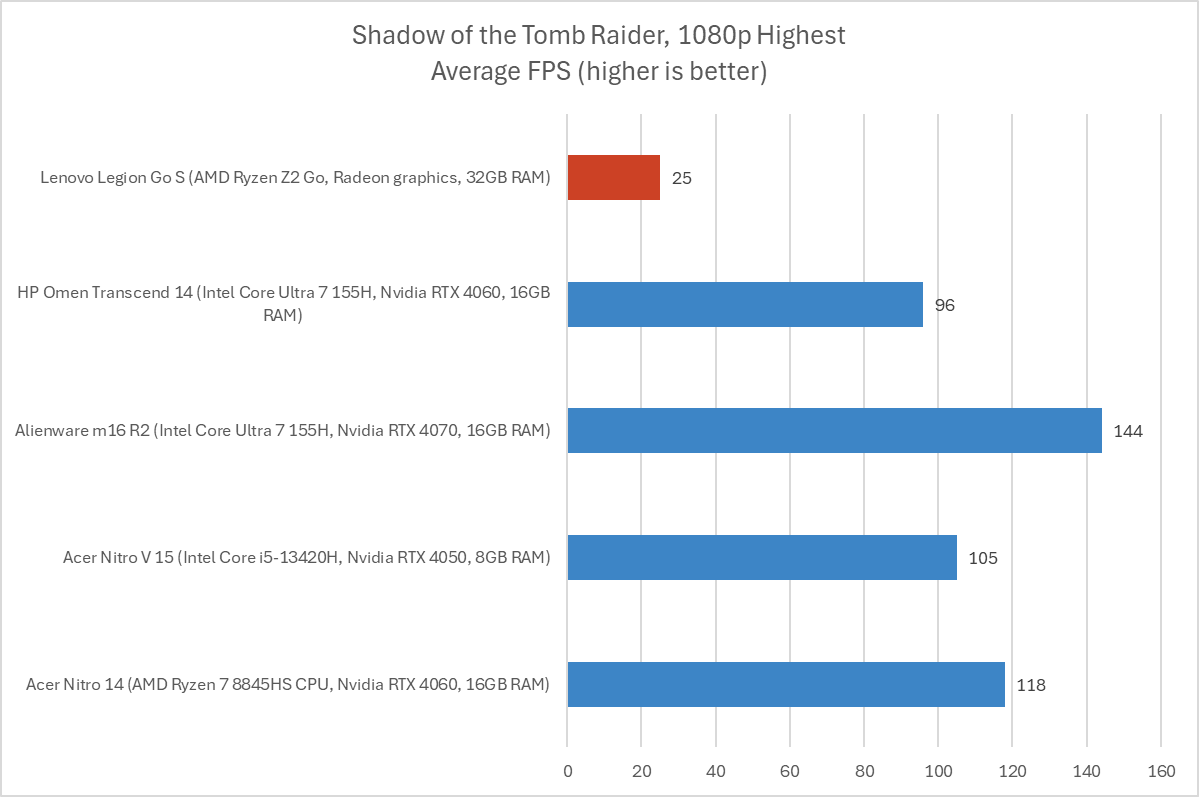
IDG / Chris Hoffman
Now, we get to the games.
Shadow of the Tomb Raider is an older game we benchmark all our gaming PCs with. It’s less demanding but a great way to compare performance across different systems. With a score of 25 FPS on the highest detail settings, you can see how a handheld gaming PC compares to the hardware in gaming laptops: If portability isn’t a concern and what you really want is top-end performance, you’ll want a gaming laptop!
But these are the highest detail settings at 1920p resolution. Lower the graphical detail settings and you’ll have a plenty playable experience.
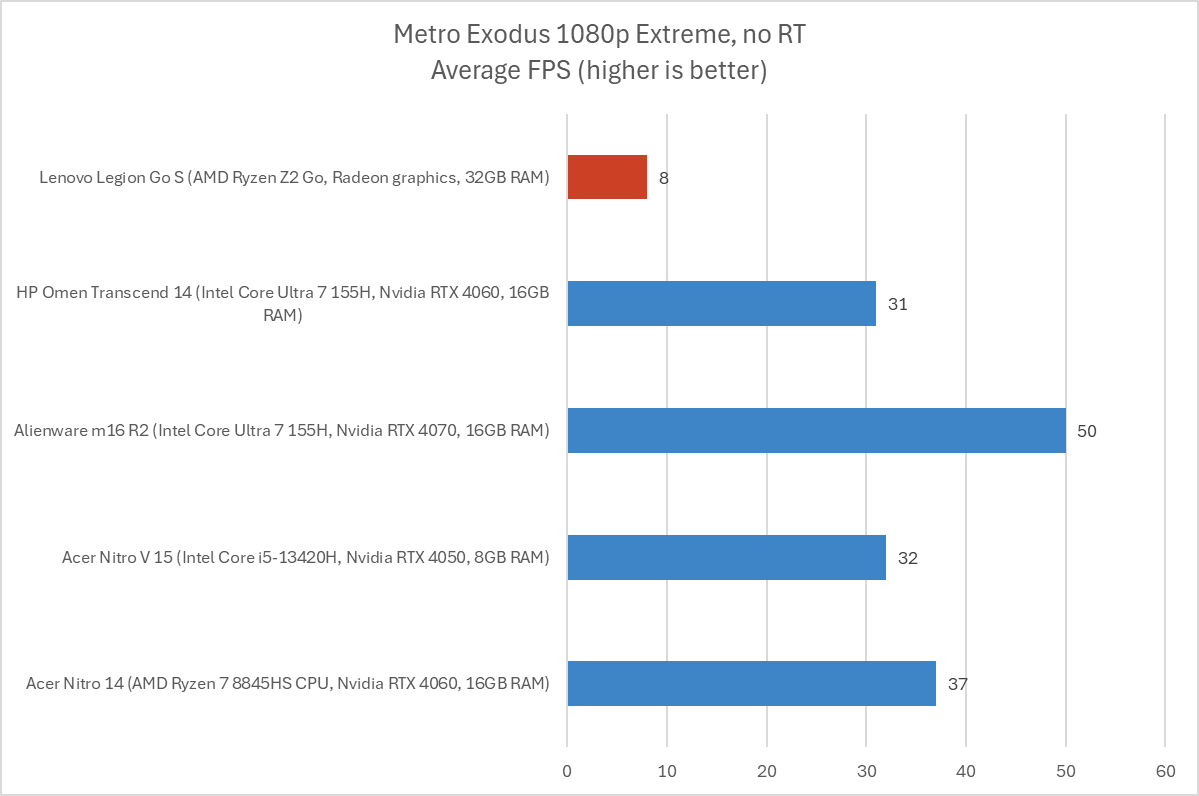
IDG / Chris Hoffman
We also always run a demanding benchmark in Metro Exodus. It’s a demanding game, and we set it to the highest-end Extreme graphical detail level. At eight frames per second, the Lenovo Legion Go S’s hardware is far behind high-end gaming laptops. But it’s still playable on a handheld like this one at lower default settings.
While the numbers in the charts above look low compared to powerful gaming laptops, they’re pretty normal for a handheld. They’re not the fastest for a handheld, though — look for handhelds with AMD Ryzen Z2 Extreme hardware later this year if you want more performance.
Lenovo Legion Go S: Battery life
The Lenovo Legion Go S includes a 55.5 Watt-hour battery. This is a bit bigger than the Steam Deck OLED’s 50 Watt-hour battery. However, Windows just doesn’t feel as efficient as SteamOS on a handheld, and the Lenovo Legion Go S loses real-world battery life thanks to that.
With a handheld gaming PC, battery life is going to be all over the map depending on how demanding and heavy the game you’re playing is. A lighter game like Hades II is going to use a lot less battery power than a heavy title like Cyberpunk 2077. Expect something like three to five hours of battery life for a lightweight indie game and one to two hours of battery for a really demanding game.
The Lenovo Legion Go S’s battery life is in line with the average handheld gaming PC’s battery life. The Steam Deck OLED had the best battery life in this space, as it’s more power-efficient than other gaming handhelds. If battery life is a priority, the Steam Deck OLED is the way to go. You might get another hour while playing demanding games or a few more hours with more lightweight games. But again, it really depends on the game, your settings choices, screen brightness, and so on.
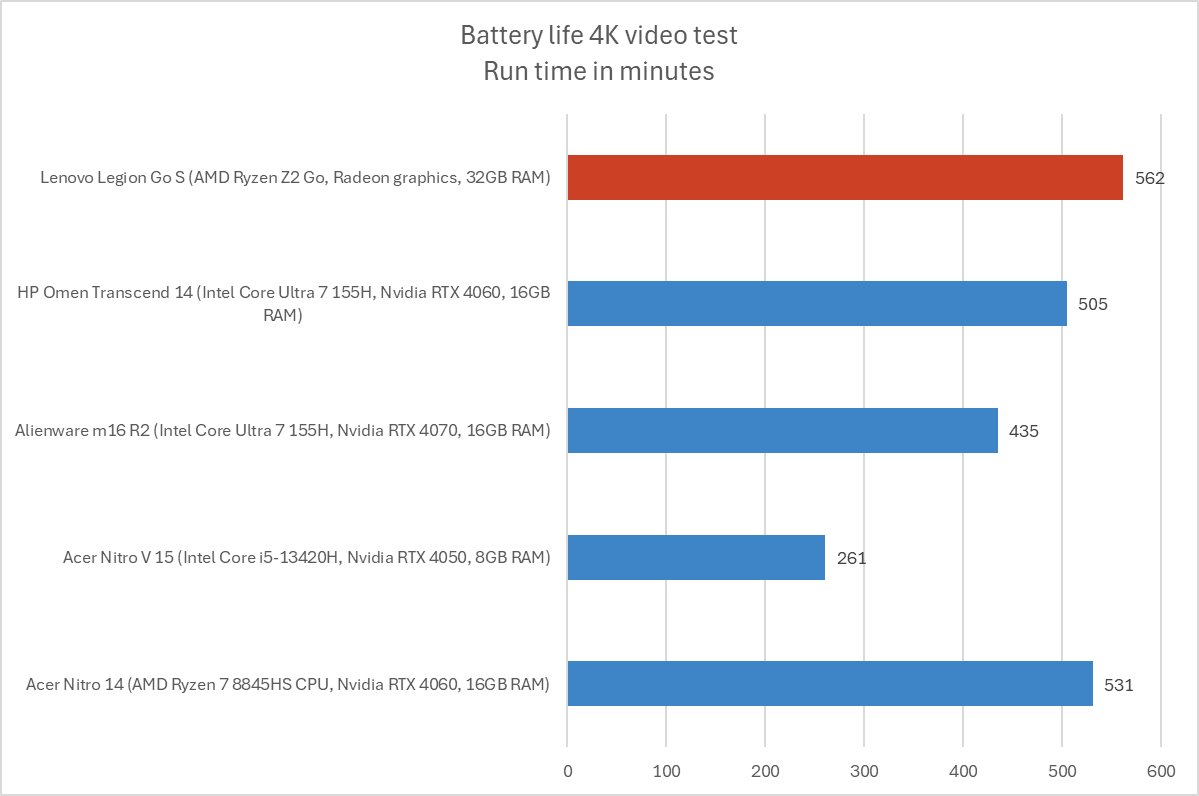
IDG / Chris Hoffman
PCWorld has a standard battery benchmark, so we ran the Lenovo Legion Go S through it. To benchmark the battery life, we play a 4K copy of Tears of Steel on repeat on Windows 11 with airplane mode enabled until the PC suspends itself. We set the screen to 250 nits of brightness for our battery benchmarks.
The Lenovo Legion Go S lasted 562 minutes — that’s over nine hours — in this synthetic benchmark, which shows it can get some good life from its hardware when it isn’t driving demanding games. (You won’t get anywhere near this while playing games, of course.)
Lenovo Legion Go S: Conclusion
The Lenovo Legion Go S is a beautiful piece of hardware. When I picked it up and held it in my hands, touching the controls, I felt like I was going to have a great experience. It feels great to hold — and, when you’re playing a game that uses most of the gaming controls (not that tiny touchpad), it feels awesome to play games on.
But then I turned it on and I was faced with the frustration of using Windows on a handheld gaming PC. I found the battery draining much faster than it does on my Steam Deck, but I didn’t notice a huge performance increase over gaming on a Steam Deck. And I remembered this machine costs much more than a Steam Deck.
If Lenovo’s hardware was less expensive, it would be compelling. The Lenovo Legion Go S will be more interesting when less expensive SteamOS-powered versions appear later in 2025.
But if you want a handheld gaming PC that runs Windows, this certainly isn’t a bad option — although there are lots of other Windows gaming handhelds to choose from. A Z1 Extreme-powered machine from last year will deliver more raw speed for not much more money, though, and new Windows handhelds are coming with faster hardware later in 2025.




