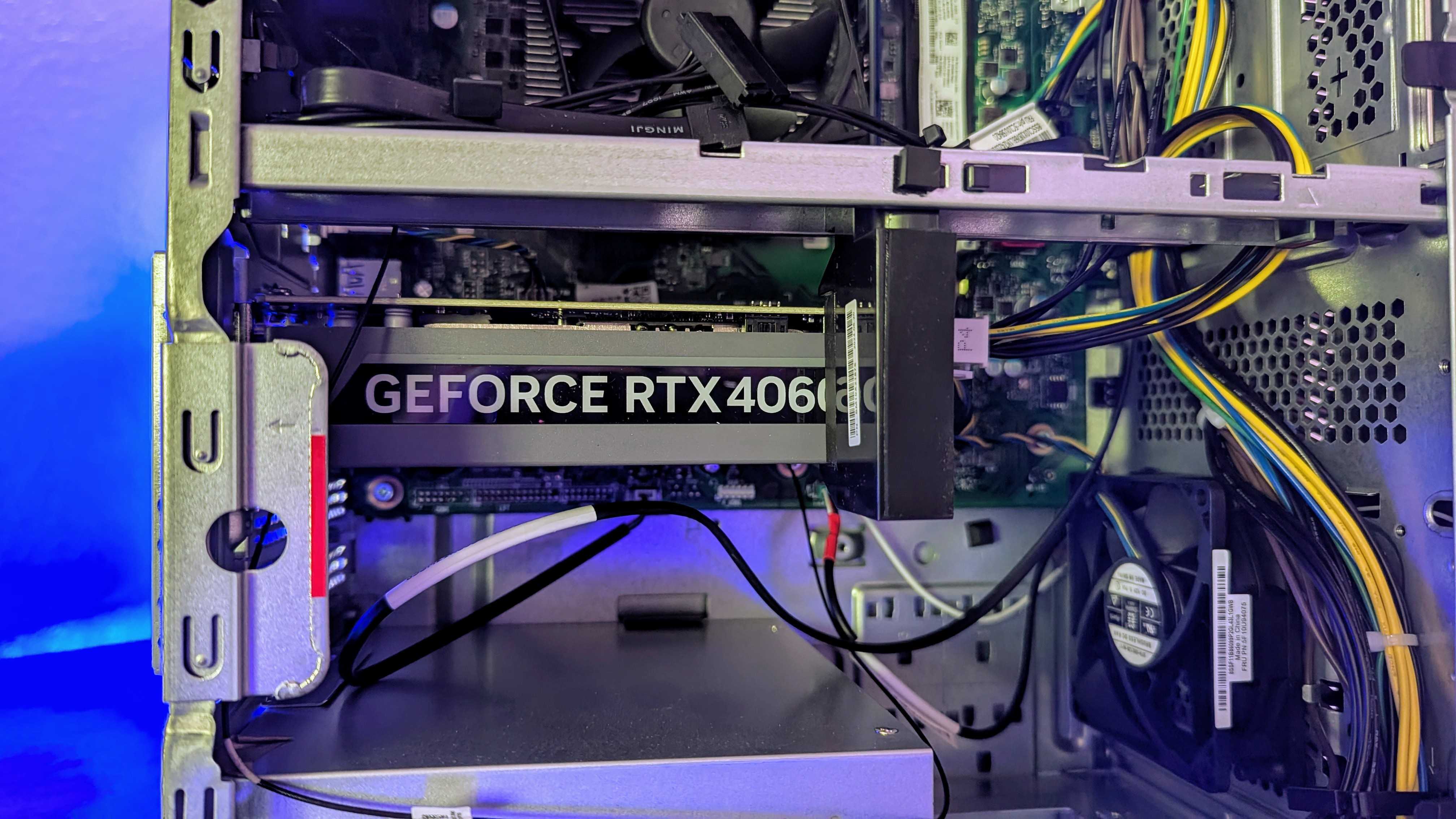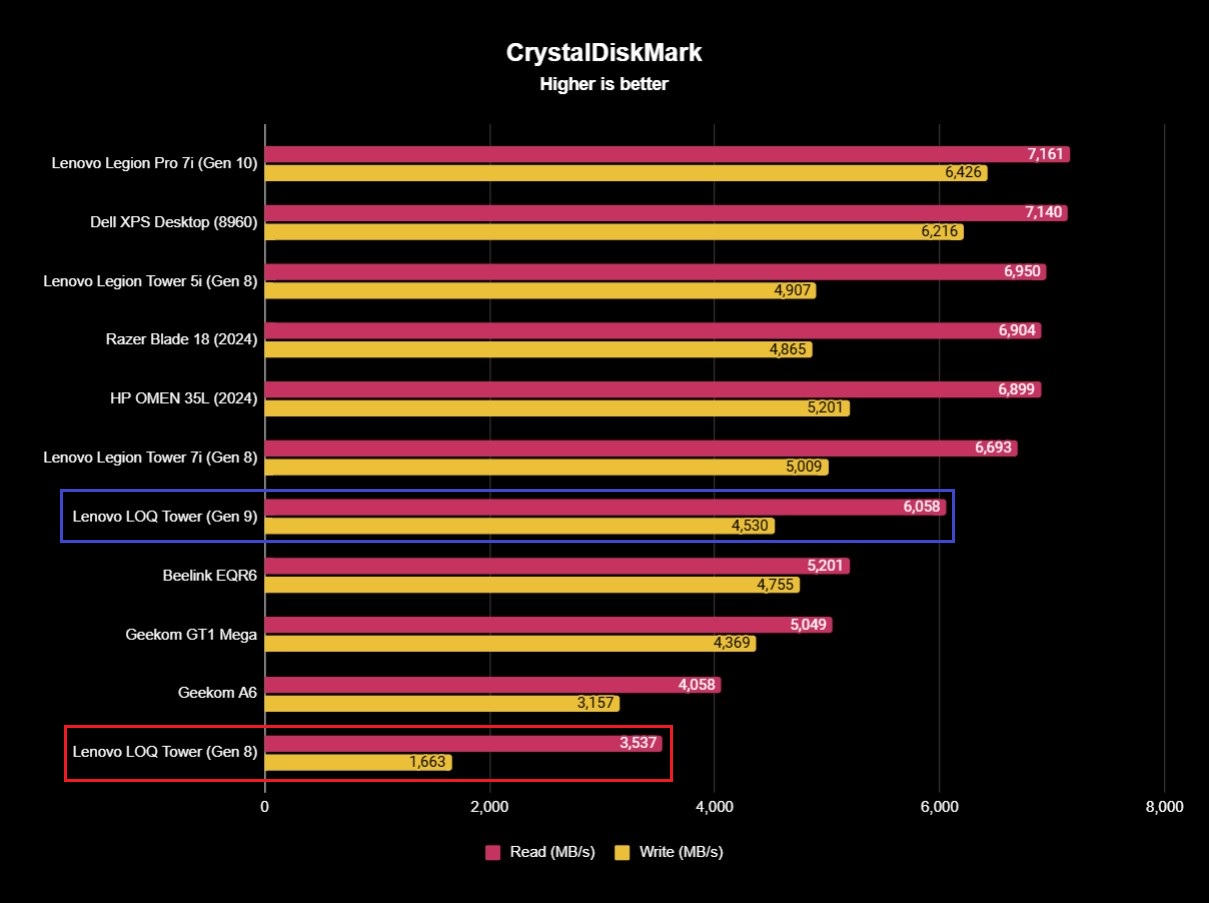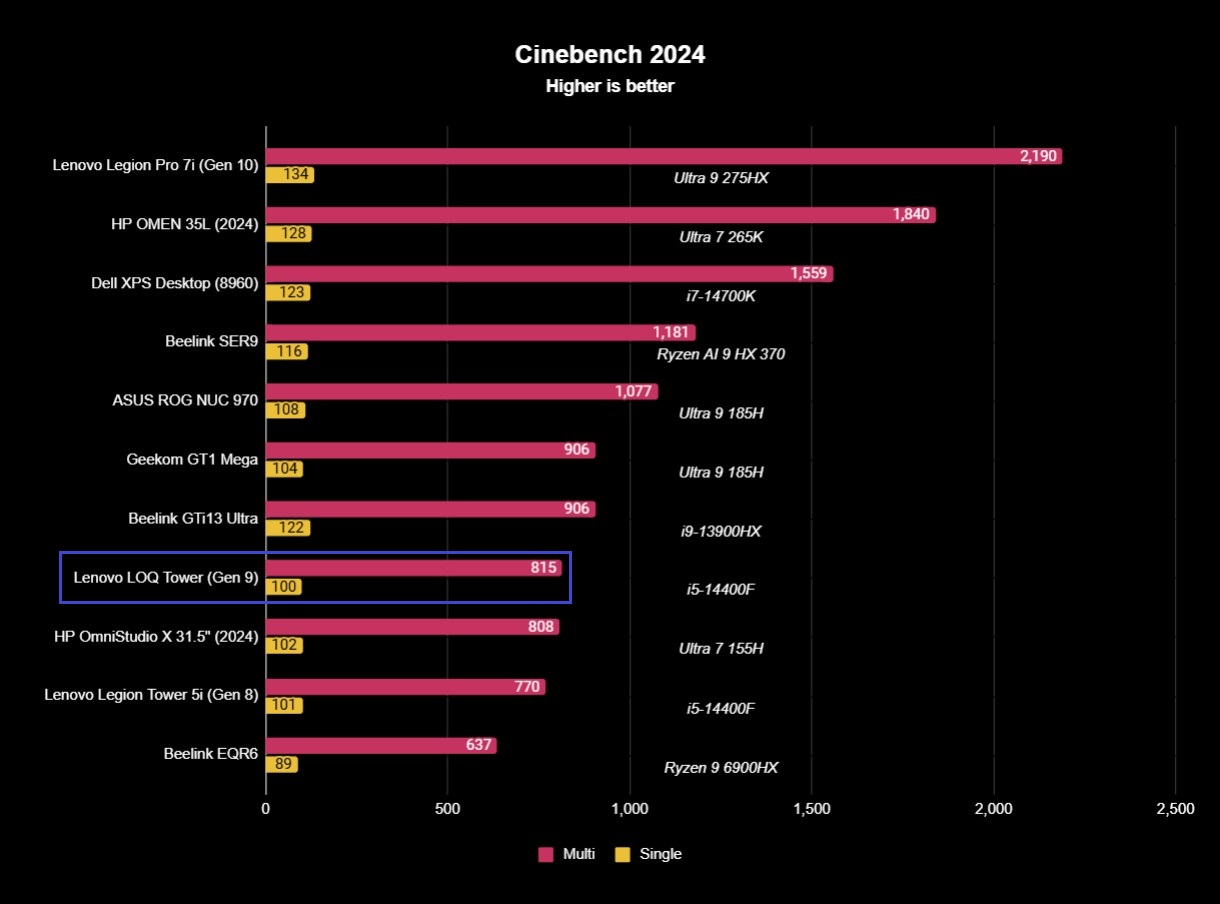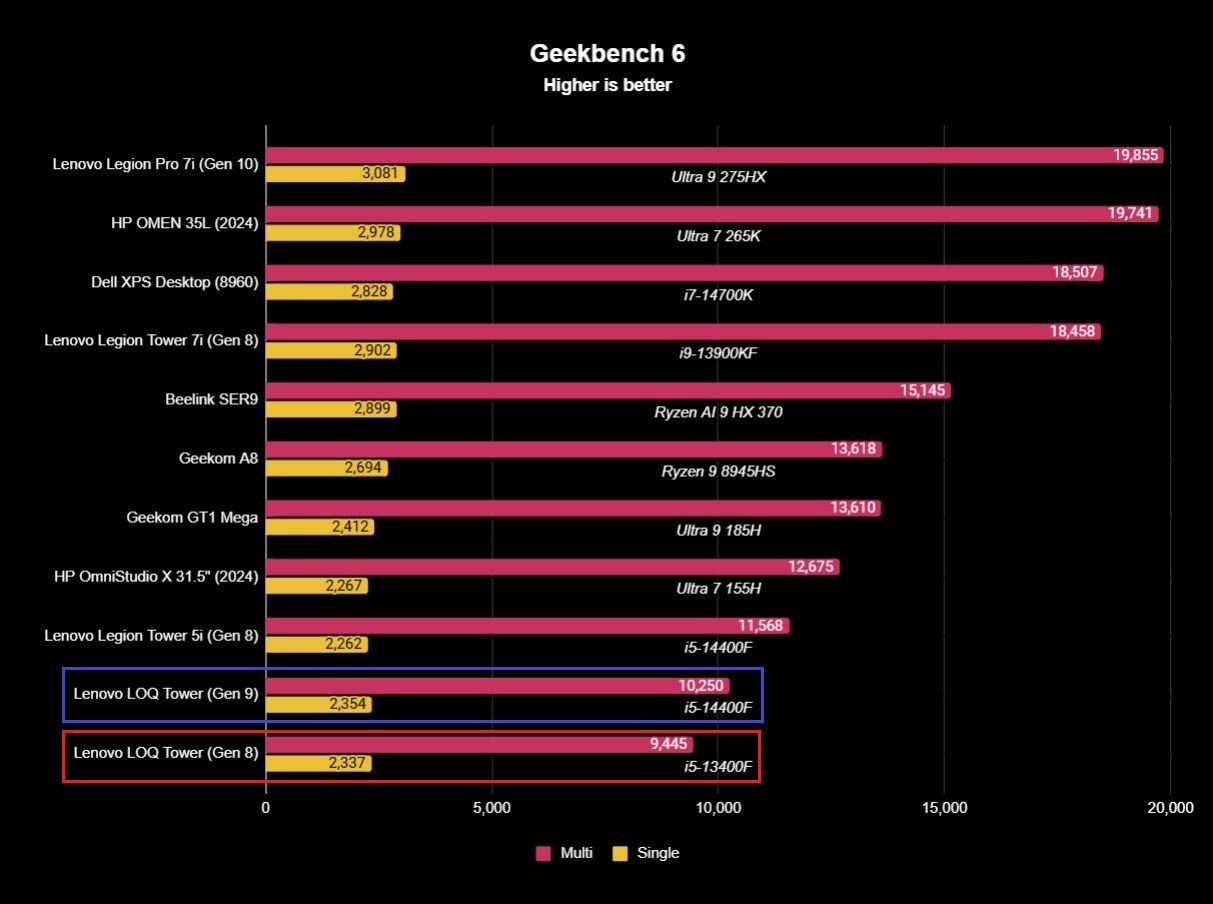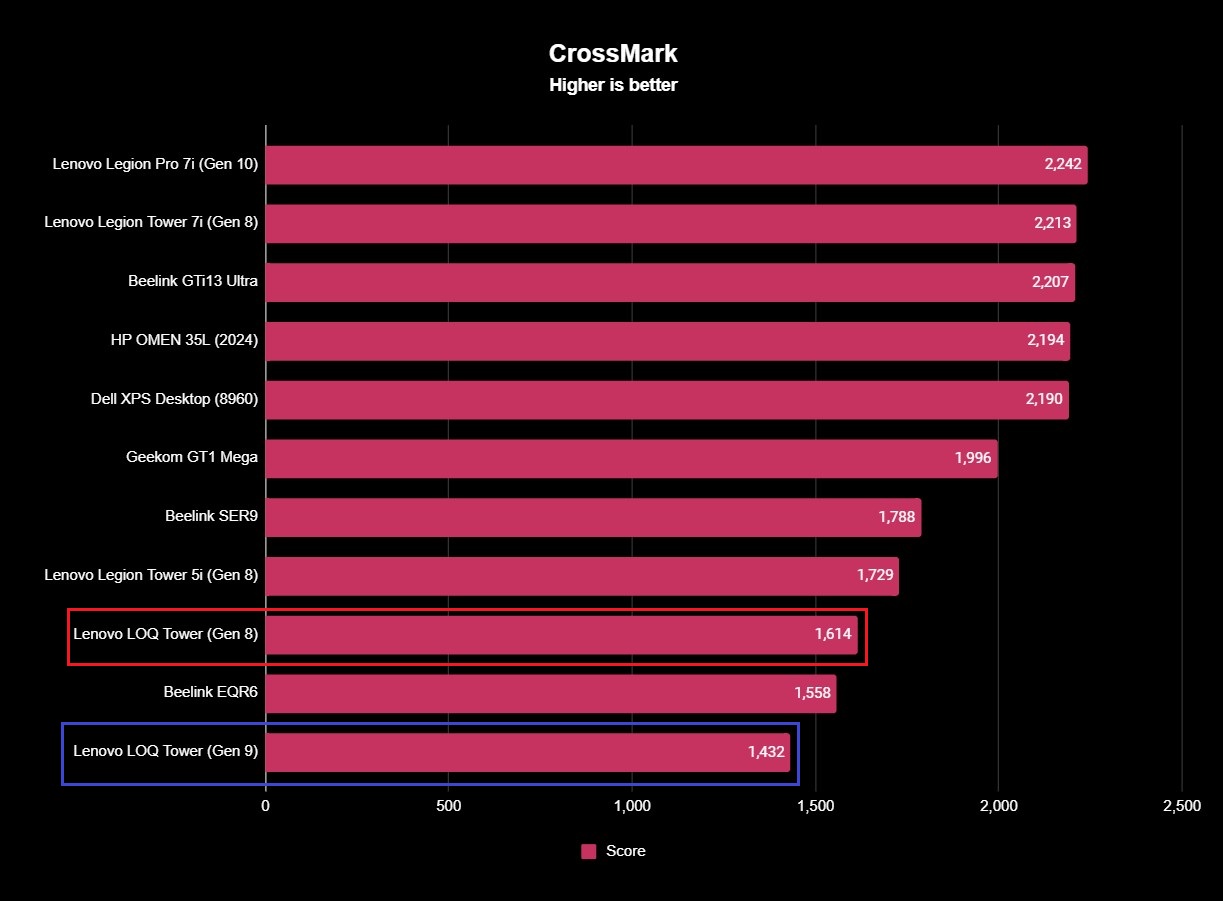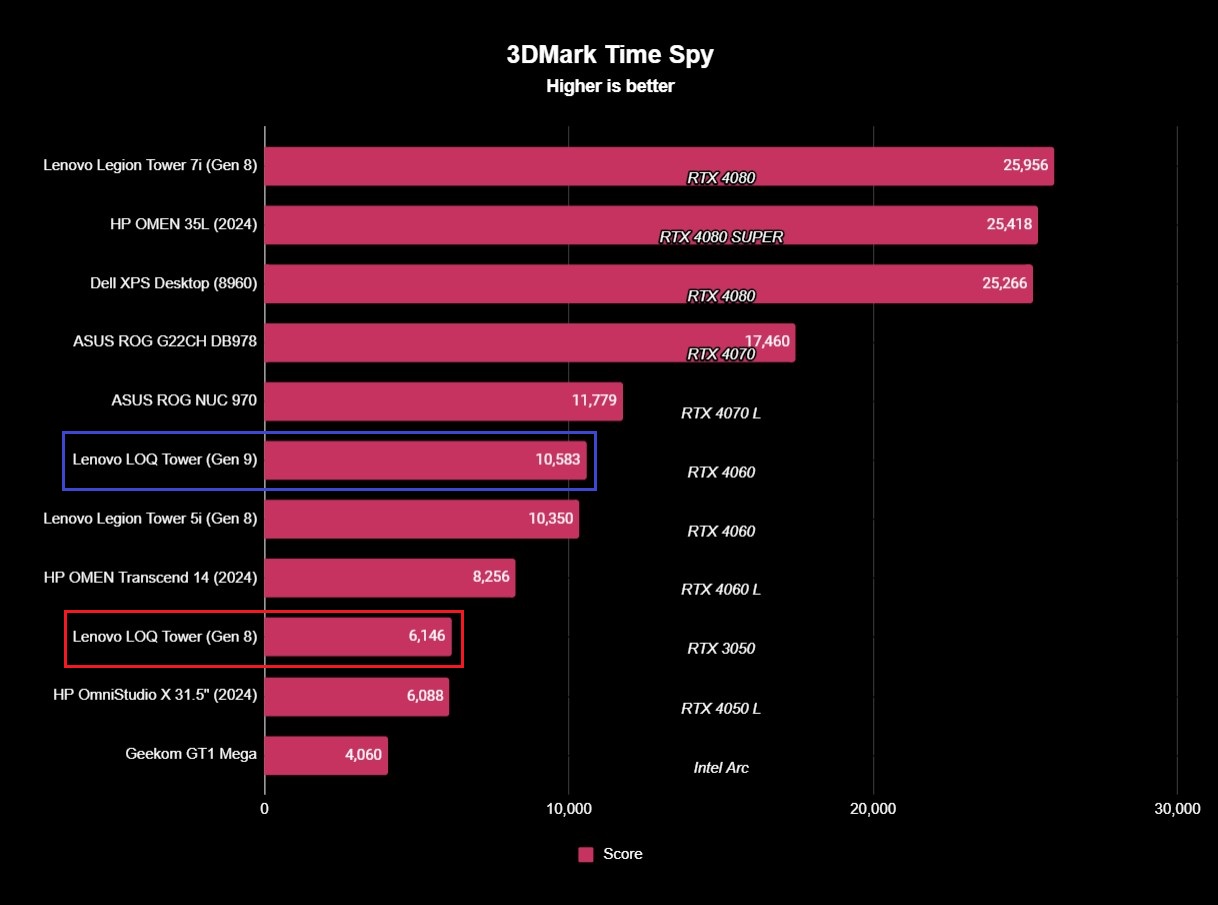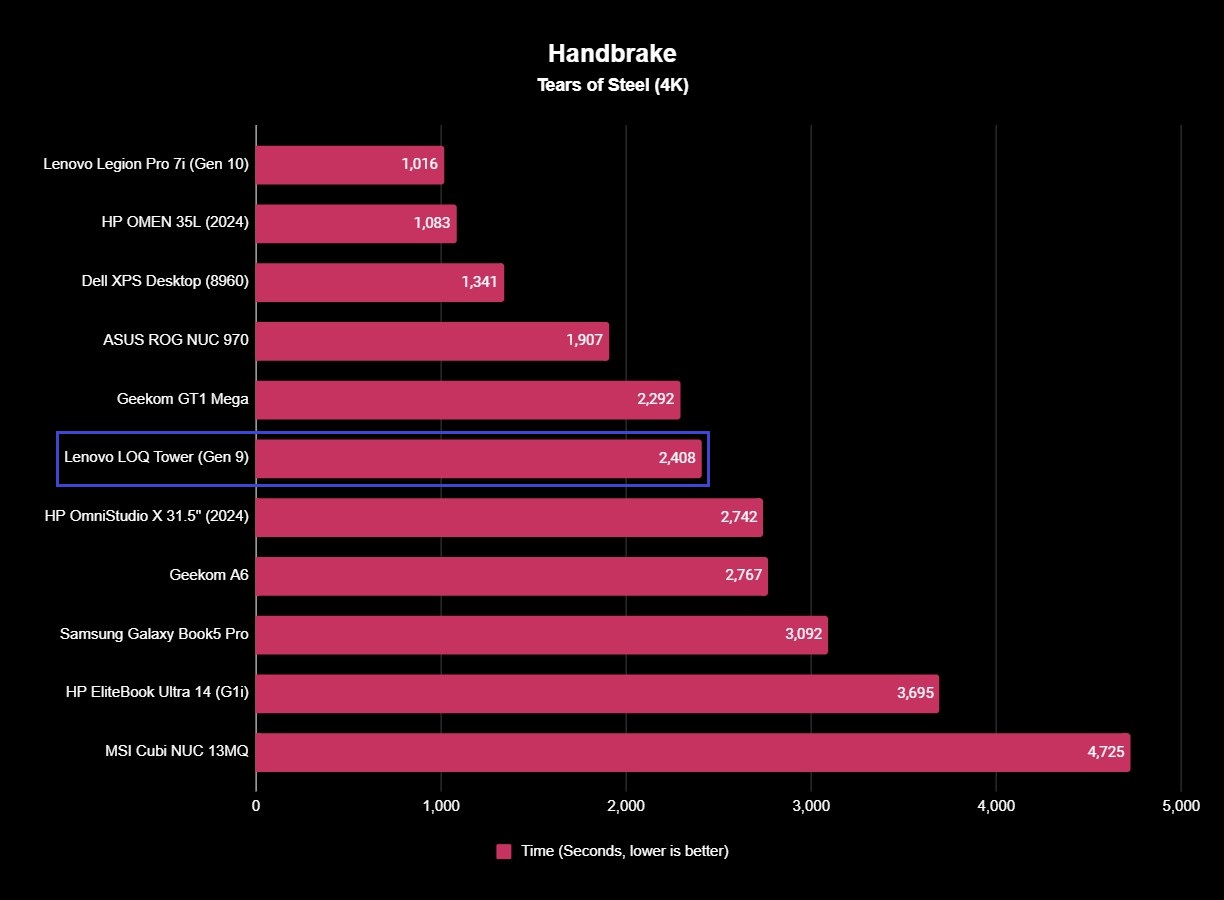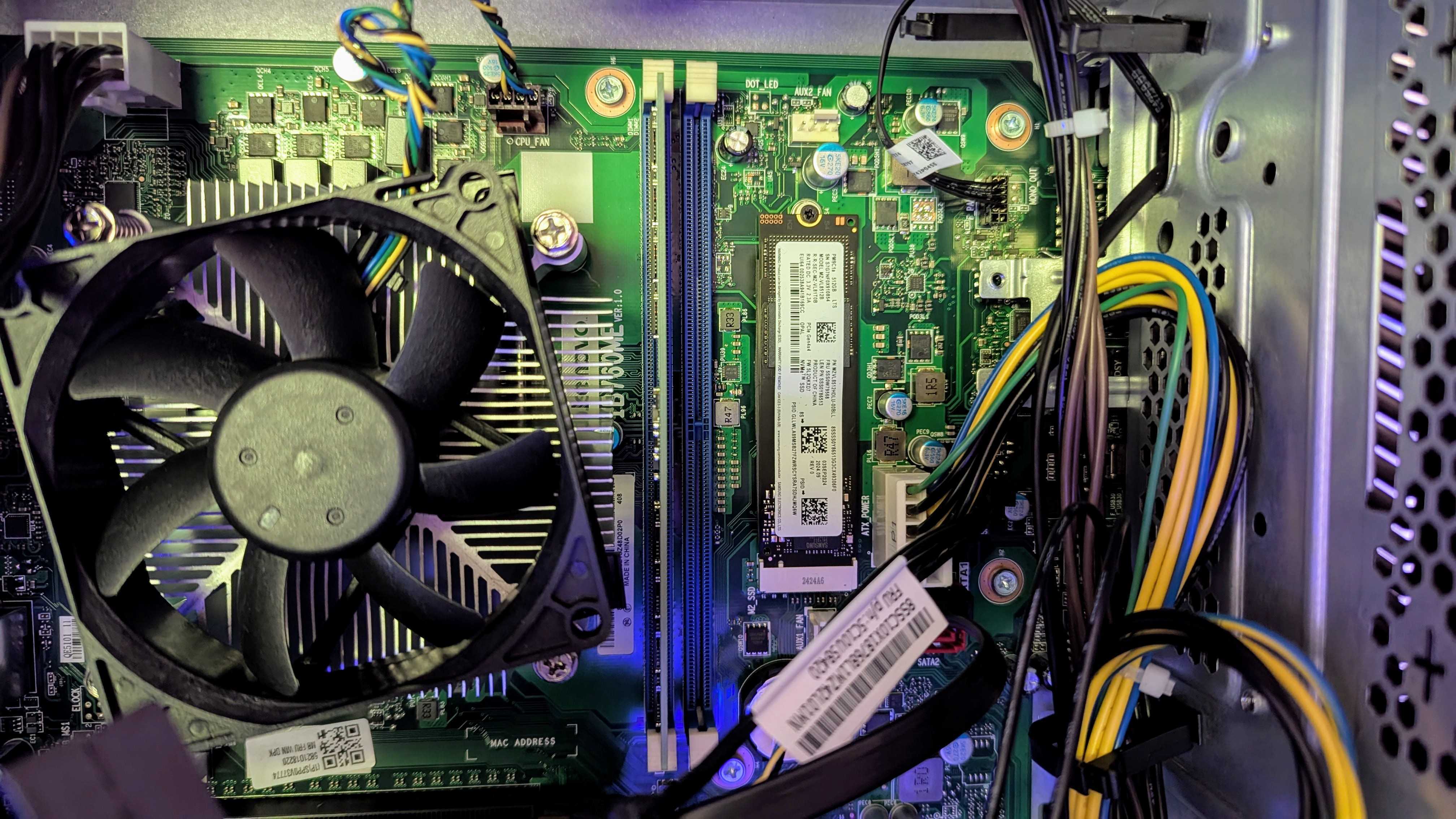Why you can trust Windows Central
Our expert reviewers spend hours testing and comparing products and services so you can choose the best for you. Find out more about how we test.
Lenovo makes some of the best gaming hardware you can buy, across a wide range of budgets.
The most affordable lineup Lenovo offers is LOQ, positioned below the popular Legion family. We’ve praised Lenovo LOQ products in the past, including the compact, 17-liter LOQ Tower, so I was interested to see what the latest generation provides.
The Lenovo LOQ Tower (Gen 9) refines the design and is powered by newer hardware, but ultimately fails to be as good of a value as what came before. With how Lenovo has priced this desktop, you can usually find better, more powerful alternatives — and you’ll usually have more expansion options.
The LOQ Tower is still a great compact desktop for work and play, with a reliable and quiet 1080p gaming experience, though, so it is worth looking out for sales. Here’s hoping Lenovo is more aggressive with the next version, though.

I do most of my work on a desktop PC, and I’ve done so for years. Any tower that sits on my desk needs to be powerful and quiet, and offer plenty of ports and opportunities to upgrade. There are a lot of variables, but I consider them all.
This review was made possible thanks to a review sample provided by Lenovo. Lenovo had no input nor saw the contents of this review prior to publication.
LOQ Tower review: Cheat sheet
- What is it? A compact, 17-liter desktop tower PC designed for gaming.
- Who is it for? Those who want a small, capable, and affordable PC for 1080p gaming.
- How much does it cost? The Lenovo LOQ Tower (Gen 9) starts at $1,099.99 at Lenovo, but should actually start closer to $900 (Lenovo is more expensive, for some reason).
- What did I like? The sleek and compact design, the consistent performance, the quiet fans.
- What did I not like? The pricing, the limited expansion and upgrade opportunities.
LOQ Tower review: Pricing and specifications
The Lenovo LOQ Tower (Gen 9) technically starts at $1,099.99 at Lenovo, if you just look at the source, but the same configuration was available for $899.99 at Best Buy. That’s with an Intel Core i5-14400F, NVIDIA GeForce RTX 3050, 16GB of RAM, and 512GB of SSD storage.
My review configuration, which upgrades to an RTX 4060, could be purchased for $1,149.99 at Walmart, but availability on all configurations is spotty now. All models I’ve seen feel overpriced for what they offer, though, so you definitely want to look for sales.
|
Spec |
Lenovo LOQ Tower (Gen 9) |
|---|---|
|
CPU |
Up to Intel Core i7-14700F (Raptor Lake architecture, 20 cores, 28 threads, up to 5.4GHz turbo boost) |
|
GPU |
Up to NVIDIA GeForce RTX 4060 Ti (Ada Lovelace architecture, 8GB GDDR6 VRAM) |
|
Memory |
Up to 32GB DDR5 @ 5,600MHz |
|
Storage |
Up to 1TB M.2 2280 NVMe PCIe Gen 4×4 SSD, up to 2TB 3.5″ SATA HDD |
|
PSU |
Up to 500W (Fixed, up to 92% efficiency) |
|
Ports |
1x USB Type-C 3.2 Gen 1 (5GBps, 15W charging), 2x USB Type-A 3.2 Gen 1 (5GBps), 4x USB Type-A 2.0 (480MBps), 1x Ethernet RJ45, 1x 3.5mm audio jack, 1x 3.5mm headphone jack, 1x HDMI 2.1 (GPU, FRL, 3x DisplayPort 1.4 (GPU), 1x HDMI 2.1 (Optional, motherboard, TMDS), 1x VGA (Optional, motherboard) |
|
Expansion |
2x DDR5 UDIMM (Up to 5,600MHz), 1x M.2 2280 (Up to 1TB), 1x 3.5″ SATA (Up to 2TB), 1x PCIe Gen4 x16 (GPU), 1x PCIe Gen3 x1 |
|
Connectivity |
Up to Wi-Fi 6E 2×2, up to Bluetooth 5.3 |
|
Dimensions |
17-liters, 376 x 279 x 170mm (14.8 x 10.98 x 6.7in) |
|
Weight |
~8kg (~17.6lbs) |
|
Warranty |
1-year standard |
In the box, you’ll find the Lenovo LOQ Tower (Gen 9), the included three-prong power cable, and a basic mouse and keyboard.
LOQ Tower review: Design and build quality
The Lenovo LOQ Tower is much more compact than your average gaming desktop, coming in at just 17 liters in internal volume, while mid-to-full-sized PCs can be 35, 45, and even larger.
This design is understated, but clean and attractive. Honestly, the LOQ Tower feels more like your standard office PC made over to specialize in gaming, rather than a gaming PC that has been shrunk down.
It’s a matte black chassis, with the front gently accented by sleek, white LEDs. The power button also lights up in the Legion logo, which is a nice touch. All of the LOQ Tower’s fastest USB ports are lined on the front below that power button, including your one Type-C port and two Type-A ports.
On the rear, you’ll find an assortment of other ports, including four, slower USB Type-A ports and the four display outputs connected to the discrete NVIDIA GPU. Everything is well-positioned, and this desktop feels solidly constructed.
It certainly isn’t nearly as flashy as most full-sized gaming desktops, but a lot of people would rather have a more subtle tower, and the LOQ Tower can feel at home basically anywhere.
LOQ Tower review: Performance and thermals
The Lenovo LOQ Tower isn’t designed to be a powerhouse, but rather offer enough power to play all the latest and greatest PC games without having to nuke the graphical settings or resolution.
On that end, this desktop delivers. The latest version has a few configurations available, but my model is powered by an Intel Core i5-14400F, NVIDIA GeForce RTX 4060, 16GB of RAM, and 512GB of SSD storage.
The entry-level model actually has the same RTX 3050 GPU that powered last year’s version, but there’s a nice bump in CPU and SSD performance across the board. In general, this desktop runs very smoothly whether you’re working, gaming, or creating.
Despite the cramped internals, it also does a solid job keeping itself cool without making an absurd amount of noise. It’s not whisper quiet under load, but your neighbors won’t wonder if you keep a pet airplane in your home.
I ran the LOQ Tower through 3DMark’s Time Spy benchmark 15 times consecutively, and it returned a framerate stability of 98.1%. That’s what I’d call a “good” score — not exceptional, but certainly not cause for concern, either.
Benchmarks confirm what I saw in my real-world usage, too: the Lenovo LOQ Tower (Gen 9) performs exactly as it should with this hardware, despite being smaller in size than competitors like the Lenovo Legion Tower 5i (Gen 8) we reviewed (another decent budget option).
Whichever configuration you get, the LOQ Tower will handle gaming at 1080p without any issues. With the RTX 4060, you can even push those settings up and still get great, stable performance.
- Forza Horizon 5 — 99 FPS (Extreme preset, 1080p resolution, 100Hz refresh rate, v-sync enabled, NVIDIA DLSS Super Resolution/Frame Generation/Reflex Low Latency disabled)
- Gears 5 — 94 FPS (Ultra preset, 1080p resolution, uncapped framerate, v-sync enabled)
- Call of Duty: Black Ops 6 — 82 FPS (Extreme preset, 1080p resolution, 100Hz refresh rate, v-sync enabled, NVIDIA DLSS Super Resolution set to Performance, NVIDIA DLSS Frame Generation disabled, NVIDIA Reflex Low Latency enabled)
- Cyberpunk 2077 — 85 FPS (Ray Tracing: Ultra preset, 1080p resolution, 100Hz refresh rate, v-sync enabled, NVIDIA DLSS Super Resolution Transformer Model set to Auto, NVIDIA DLSS Frame Generation/Ray Reconstruction disabled, NVIDIA DLSS Reflex Low Latency enabled)
The biggest bottleneck the LOQ Tower will encounter is its limited VRAM in most configurations, but gaming at FHD to QHD will help avoid potential issues. Overall, the LOQ Tower is a reliable gaming companion, especially for more casual gamers who want something small and simple.
LOQ Tower review: Upgradeability
When downsizing your desktop PC, upgradeability is often where you lose the most. The Lenovo LOQ Tower can’t defy physics, but Lenovo doesn’t help matters with some of the choices it made here.
Opening the LOQ Tower does require a screwdriver to loosen the bolts before sliding the side panel off (although I don’t see any reason you can’t leave the screws off if you open your PC a lot), revealing a cramped interior with a handful of expansion options.
The first thing you’ll notice? The proprietary motherboard design built on the Intel B760 chipset. You’ll also see two DDR5 UDIMM slots, so you can upgrade your RAM. There’s only a single M.2 slot for SSDs (the other is used for the WLAN card), but there is an empty bay for a 3.5″ SATA drive.
Your one PCIe Gen4 x16 slot is taken up by the tiny GPU, and your options for upgrading that GPU will be very limited by how much available space you have. There is an empty PCIe Gen3 x1 expansion slot, too, but it’ll probably be covered by your graphics card.
The biggest offender here is the power supply, a fixed type unit that uses a proprietary connector design. A lot of my complaints with the LOQ Tower would be allieved if Lenovo would use standard, easily upgradeable parts.
LOQ Tower review: Software and AI experience
The Lenovo LOQ Tower continues its feel of being a normal desktop PC masquerading as a gaming PC when it comes to software, where you’ll find the usual array of Lenovo apps.
Lenovo Vantage gives you some basic settings to control your LOQ Tower, but don’t expect any in-depth performance controls, including overclocking. Beyond that, you’ll also find basic Nahimic apps for audio controls and the NVIDIA Control Panel; you’ll need to install the NVIDIA app for driver updates on your own.
Unfortunately, you’ll also find a Dropbox ad and McAfee preinstalled on the LOQ Tower, but I’ve seen far worse bloatware. It’s a clean build of Windows 11, and feels stable and smooth.
If you’re curious about artificial intelligence, which seems to be everywhere nowadays, you won’t find any of that here. This Intel processor doesn’t boast a Neural Processing Unit (NPU) for AI tasks, and Lenovo didn’t add anything of its own. Of course, you can still rely on the NVIDIA GPU for your AI needs.
LOQ Tower review: Also consider
LOQ Tower review: Score card
|
Attribute |
Rating & notes |
|---|---|
|
Value |
⭐⭐⭐ — The LOQ Tower just isn’t competitively priced when compared to the alternatives. |
|
Design |
⭐⭐⭐⭐ — This is a clean, compact, cute chassis with enough ports to get the job done, but it’s nothing special, and the interior is too cramped. |
|
Performance |
⭐⭐⭐⭐½ — While the specs aren’t too impressive, the LOQ Tower is still a reliable performer for 1080p gaming, and it runs cool and quiet, too. |
|
Upgradeability |
⭐⭐⭐ — Limited space aside, Lenovo uses proprietary parts to further restrict your options to upgrade in the future, but it is easy to upgrade your memory and storage. |
|
Software |
⭐⭐⭐⭐ — The LOQ Tower runs Windows well, and Lenovo’s included software is stable, this desktop just doesn’t add anything to the experience. |
|
Overall |
⭐⭐⭐½ — When discounted, the LOQ Tower is a competent and consistent gaming PC with an understated design, but it’s usually overpriced and it’s always a little too limiting. |
LOQ Tower review: My final thoughts
✅You should buy this if …
- You want a very compact desktop PC with the power for gaming.
- You’re looking for a straightforward, low-cost gaming PC.
❌You should not buy this if …
- You can’t find it on sale.
- Being able to upgrade or expand in the future is important.
I also reviewed the Lenovo LOQ Tower (Gen 8), and I rated that desktop higher than the newer version. The new LOQ Tower doesn’t really improve much over its predecessor, but the pricing simply misses the mark.
Brands like iBuyPower will provide more bang for your buck, and will usually be easier to upgrade in the future. That being said, there’s absolutely a market for a compact, understated gaming PC that doesn’t look like a gaming PC.
The Lenovo LOQ Tower (Gen 9) fills that niche nicely with its clean and simple design, and it does make great use of its entry-level components to make gaming at 1080p a breeze. It’s a really solid tower for beginners and casual gamers, but you’ll probably want to shop around for a good deal on it.
You can find the Lenovo LOQ Tower (Gen 9) for $1,099.99 at Lenovo, and you can also find it from an assortment of retailers (I’ve also seen refurbished models, which may be a great way to save money if you’re brave).