Expert’s Rating
Pros
- Remarkable battery life
- A great array of ports
- Sturdy, lightweight design
- High-visibility display
Cons
- Variable performance trails competitiors
- A bit pricier than competition
Our Verdict
You can get faster and flashier systems, but the Lenovo ThinkPad T14s Gen 6 efficiency on levels we haven’t seen elsewhere. It’s an all-around strong machine for general productivity on the go, and may prove a tough one to beat on that front.
Lenovo has joined the bandwagon, introducing a new version of its ThinkPad T14s built around Qualcomm’s Snapdragon chips for PC. The Lenovo ThinkPad T14s Gen 6 features the Qualcomm Snapdragon X Elite X1E-78-100, which is a lower-spec variant, but the laptop itself is one of the more expensive options at $1,745 as tested (and that price is with Lenovo’s ever-shifting discounts that obscure the real price of products), and the price comes above competitive Intel- and AMD-powered laptops like the Dell Inspiron 14 Plus 7440 (2024) and Asus Zenbook 14 OLED.
While the performance and reliability of the Snapdragon chip inside the Lenovo ThinkPad T14s Gen 6 still has to prove itself in the long run, what we’re seeing from the system so far is respectable in everyday operation and downright brilliant in efficiency when combined with the rest of the Lenovo ThinkPad T14s Gen 6’s hardware. This is a very well rounded machine for productivity and well worth digging further into.
Further reading: Best laptops 2024: Premium, budget, gaming, 2-in-1s, and more
Lenovo ThinkPad T14s Gen 6: Specs and features
At the time of testing, Lenovo was not offering multiple configurations of the Lenovo ThinkPad T14s Gen 6. Since then, it has introduced a custom configuration option that is still built around the same Snapdragon chip and display but features Windows 11 Home and configurable storage that starts at 256GB alongside a starting price of $1,279. As it still comes with 32GB of memory, we’d expect performance in most situations to remain largely unchanged.
Lenovo offers some upgrades with the custom configuration, including 64GB of memory for $193 extra. The bump to 1TB of storage costs $490 extra, though there’s also a $180 option for 512GB, both of which seem too expensive.
You can get a touch display for $125, but it will feature a different panel with lower color gamut and may not have the same energy savings that this model gets. A 2880×1800 OLED display is also available with a wider color gamut, 120Hz refresh rate, and anti-glare finish, but it costs $315 more and is also likely to impact battery life.
- CPU: Qualcomm Snapdragon X Elite X1E-78-100
- Memory: 32GB LPDDR5X
- Graphics/GPU: Qualcomm Adreno integrated graphics
- Display: 14-inch FHD+ IPS
- Storage: 1TB PCIe Gen4 SSD
- Webcam: 1080p
- Connectivity: 2x USB4, 2x USB-A 5Gbps, 1x HDMI 2.1 (4K60Hz), 1x 3.5mm combo audio
- Networking: WiFi 7, Bluetooth 5.3
- Biometrics: Windows Hello fingerprint, facial recognition
- Battery capacity: 58 watt-hours
- Dimensions: 12.37 x 8.64 x 0.67 inches
- Weight: 2.66 pounds
- MSRP: $1,754 as-tested ($1,279 base)
Lenovo ThinkPad T14s Gen 6: Design and build quality

IDG / Mark Knapp
The Lenovo ThinkPad T14s Gen 6 comes out looking much like just about any other ThinkPad. It’s rocking the signature black and red design that makes it a little sleeper with subtle style. Lenovo has kept embellishments to a minimum, with only a small Lenovo badge on one corner of the lid and ThinkPad engraved into the opposite corner with a small illuminated dot in the “i” of the name.
The chassis doesn’t make a statement. It’s not obscenely thin or made out of obviously luxury materials, as Lenovo has hidden the recycled aluminum, magnesium, and CFRP (carbon fiber reinforced polymer) in a soft-touch-like black coating. But the whole system still ends up fairly svelte at just 0.67 inches. The frame feels just a little cheap because of how lightweight it is at just 2.66 pounds, but that’s further offset by the smoothness and sturdiness of it. The Lenovo ThinkPad T14s Gen 6 just feels built well. There’s some keyboard deck flex, but I have to really press hard to see much. If ever there was a delightfully utilitarian laptop, this feels like it, and it’s done well.
The frame sits on three rubber feet, with two small feet out front and one long foot spanning the width of the laptop at the back. These aren’t the grippiest, but they hold the laptop steady enough while typing and navigating.
The lid moves smoothly, but it has enough friction that it requires holding the base down while opening — no one-handed opening despite the lid having a small lip that ought to have facilitated easier one-handed operation. It also wiggles a bit after it’s been moved, but thankfully it doesn’t shake around while I’m typing.
There’s a small gap between the base of the laptop and the display hinge, and the exhaust vents live in that gap. This lets vented air go both up toward the display and get directed down by the edge of the display. Air intake is handled by a single fan visible right behind a grate on the underside of the laptop.
All put together, the Lenovo ThinkPad T14s Gen 6 is a nice little laptop that doesn’t get caught up in efforts to exude style but still has elegance and impressive robustness for such a lightweight system.
Lenovo ThinkPad T14s Gen 6: Keyboard, trackpad
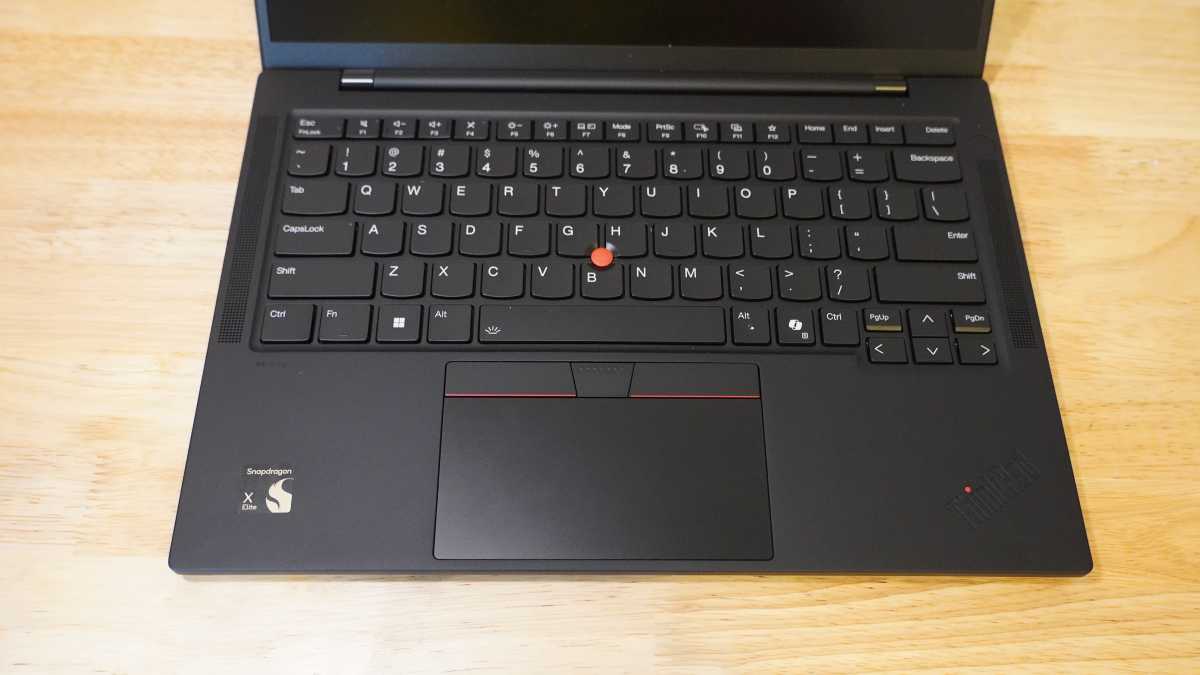
IDG / Mark Knapp
The keyboard on the Lenovo ThinkPad T14s Gen 6 is good, but not quite as rock-solid as I’d have hoped. The keys have a good bit of travel to them, but they don’t offer much resistance and are therefore not incredibly well stabilized or poppy to type on. This leads to more errors drifting off the edge of one key and hitting its neighbor because of their tendency to tilt, and it results in plenty of missed presses if I don’t slow down.
Rushing, I end up with low accuracy. At the best, I was able to hit 117 words per minute with 96 percent accuracy in Monkeytype, which is decent but still a ways away from my best performance. Still, the Lenovo ThinkPad T14s Gen 6’s keyboard has its pluses.
For one thing, it has offset arrow keys that are easy to feel out. They also include small Page Up and Page Down keys. For writing or editing, the top-right of the keyboard also squeezes in Home, End, Insert, and Delete to provide some easier navigation, selection, and editing.
The keyboard features white backlighting, and Lenovo claims it is spill-resistant. Like other ThinkPads, the keyboard features the classic TrackPoint nib, which provides an extra way to mouse around the computer. It’s effective and plays well with the physical left-, right-, and middle-mouse buttons above the trackpad, letting me keep my hands on the keyboard at all times.
There is also a small trackpad below the keyboard, which is wonderfully smooth with its mylar surface. Navigating with it is responsive and accurate, though it can get a little cramped for multi-finger gestures.
Lenovo ThinkPad T14s Gen 6: Display, audio

IDG / Mark Knapp
Utility is at the forefront of the Lenovo ThinkPad T14s Gen 6’s display. It’s a simple 1920×1200 option with no high refresh rate or snazzy OLED panel, but it’s great for work all the same. The resolution is reasonably sharp on a 14-inch panel, and even if it’s not dazzlingly colorful, it still covers 100 percent of the sRGB color space.
Perhaps best of all of productivity is that the matte finish is incredibly effective, knocking out glare left and right. That combines with the panel that hit 473 nits in testing, making indoor and outdoor use possible. Even contrast is strong, reaching 1670:1 to put most other IPS panels out there to shame. It’s not exceptional, but it’s a good looking display that will stay out of your way when you’re trying to get work done.
The Lenovo ThinkPad T14s Gen 6 has a pair of two-watt speakers that sit at either side of the keyboard. Despite low power, they actually pump out some impressive volume. In a quiet room, they readily get too loud for comfortable listening at arm’s length. For boisterous music, they can be a bit grating at high volume levels, but they play nice with more mellow tracks, like Mariya Takeuchi’s “Plastic Love” and offer a surprising amount of bass depth. For video calls, the speakers are plenty to be able to hear fellow attendees.
Lenovo ThinkPad T14s Gen 6: Webcam, microphone, biometrics

IDG / Mark Knapp
The webcam on the Lenovo ThinkPad T14s Gen 6 is a small 1080p unit that offers mixed performance. Without great lighting, it winds up turning visuals into an incredibly blurry mess. But turn on a nice light to fall directly on your face, and it produces a nice, sharp picture. Go too bright, as with sunshine coming through a window, and the contrast can’t keep up and will dim too much of the rest of the picture, casting many details into shadow.
The camera offers a wide enough field of view to crop into or fit a couple people if you enjoy group calls. The Lenovo ThinkPad T14s Gen 6 includes a convenient privacy cover for the camera that slides over the lens and shows an easy-to-see red dot so you can plainly tell when it’s covered.
In addition to serving for calls, the webcam supports Windows Hello facial recognition. This makes for quick sign-ins, and since the webcam has a wide field of view, it doesn’t take much fussing around to get centered for recognition. There’s also a small fingerprint scanner at the top-right corner of the keyboard for yet another quick and easy way to securely sign into the laptop.
The microphones paired with the camera can also do a good job. Even with a small bit of background noise, they pick up my voice loud and clear. My voice is fairly full and doesn’t sound far away.
Lenovo ThinkPad T14s Gen 6: Connectivity

IDG / Mark Knapp
The Lenovo ThinkPad T14s Gen 6 shows that being a thin-and-light laptop doesn’t have to entail a sacrifice of ports. The right edge of the laptop includes two USB-A 5Gbps ports and a Kensington Nano lock slot. The left side offers a full-size HDMI 2.1 port, a headphone/mic combo jack and two USB4 ports. I’d love to see SD or microSD card support, but I’m not mad at the combo of Type-A and Type-C ports with the display output to boot.
Wireless connectivity is also ready for the future with Wi-Fi 7 that proved fast and stable when tested on my Wi-Fi 6 network. Bluetooth 5.3 is also onboard, though Bluetooth 5.4 would have been a welcome upgrade.
Lenovo ThinkPad T14s Gen 6: Performance
Like quite a few of the thin-and-light laptops we’ve tested here at PCWorld in the last two months, the Lenovo ThinkPad T14s Gen 6 runs on a Qualcomm chip instead of something from AMD or Intel. In this case, it’s the lower-end Snapdragon X Elite X1E-78-100 that was also in the HP Omnibook X 14.
This is a couple steps down from the Snapdragon X Elite X1E-84-100 we saw in the Asus Vivobook S 15 (S5507), and that model comes in at $1,299, which is quite a bit more affordable than the $1,754 of the Lenovo ThinkPad T14s Gen 6. There are even more affordable threats with more tried-and-true Intel and AMD chips, like the $999 Dell Inspiron 14 Plus with an Intel Core Ultra 7 155H or the $849 Asus Zenbook 14 OLED with an AMD Ryzen 7 8840HS.
As I’ve seen on the other systems tested with Snapdragon chips, the Lenovo ThinkPad T14s Gen 6 struggles to prove competitive when it needs to run x86 programs through emulation and doesn’t get to use ARM-native programs. The Qualcomm Snapdragon X Elite X1E-78-100 puts up only a modest 6,824 multi-core score in Cinebench R23, which is an x86 program, and 1,119 points for single-core performance.
This lags behind both the Omnibook X and Vivobook S 15 by a considerable margin. It’s worth noting that single-core performance on the ThinkPad actually beats the other Snapdragon systems, helping to explain why the ThinkPad still felt incredibly responsive in practice even while falling short of its competitors in overall might.
If you’re after a dependable machine that will keep up with light workloads wherever you go, this might just be the one.
Lenovo’s performance starts to seem like a conscious choice as well. While this test was performed with the system set to its default Balanced mode and plugged into AC power, the Lenovo ThinkPad T14s Gen 6 actually was able to reach a 7,700 multi-core score in Performance mode. Making matters even weirder, performance on battery power was better still. Balanced mode reached a 7,623 multi-core score and Performance mode went as high as 9,099, really closing the gap.
Running Cinebench R20 on battery power, with the Balancer power plan and Chrome and Slack both running, occupying system resources, the Lenovo ThinkPad T14s Gen 6 managed to hit a 3,676 multi-core score, which is more than a 30 percent improvement over its results on AC power with no other applications running.
For Cinebench R24, the jump was similarly dramatic, going from a 567-point average to 792 points when switching from Balanced settings on AC power to Performance settings on battery power. I saw some similar funkiness on the HP Omnibook X and have heard other reviews make similar observations. Still, none of this is enough to let the Snapdragon chip catch up with the stalwart Intel or AMD chips, which beat the best results by a wide margin. The Dell Inspiron 14 Plus hits 13,363 in Cinebench R23’s multi-core test and the Asus Zenbook 14 OLED reaches 13,777 and both also manage substantially higher single-core performance.
We’ve seen some staggering differences in performance when the Snapdragon chips get to run native apps instead of emulating x86, as shown in our Surface Laptop 7 review. Sure enough, running the ARM version of Cinebench R24, the Lenovo ThinkPad T14s Gen 6 is able to put forward a 106-point single core score and 567-point multi-core score.
This is close to the results of the Framework Laptop 13 with an Intel core Ultra 7 155H with a 595 multi-core score or the Lenovo ThinkBook 14 2-in-1 Gen 4 with an Intel Core Ultra 5 125U and 456 multi-core score. But the Lenovo ThinkPad T14s Gen 6 still seems to be holding back, as it falls well short next to Snapdragon-powered competitors like the Lenovo Yoga Slim 7x, which hit 1,043 points on the same chip.
The combined CPU and GPU performance for the system isn’t proving any better as we see the Lenovo ThinkPad T14s Gen 6 again come up short in 3DMark’s Time Spy benchmark. With a score of just 1,702 it lags ever so slightly behind its Snapdragon compatriots, which in turn fall very short of the performance available in AMD’s Radeon 780M found in the Zenbook 14 OLED or the Intel Arc Graphics inside the Dell Inspiron 14 Plus.
The Night Raid benchmark tells a somewhat different story, as the benchmark has native ARM support. Here, all of the Snapdragon-powered systems regain some ground, though the overall hierarchy still remains with the Lenovo ThinkPad T14s Gen 6 narrowly trailing the pack and the AMD and Intel systems out front and practically tied.
While the Lenovo ThinkPad T14s Gen 6’s performance is clearly best in ARM-native applications, in general use, where the system isn’t trying to put the pedal to the metal, the performance hit that comes from emulation isn’t as likely to feel like a big problem. It’s still a responsive laptop, and since thin-and-light laptops aren’t really intended to serve as workstations, it may be fitting its role well. For what it’s worth, I also noticed far fewer graphical hang-ups in everyday use compared to the HP Omnibook X and Dell XPS 13, which both run Snapdragon chips but have only 16GB of memory and may be seeing the GPU stumble when that memory fills up.
Lenovo ThinkPad T14s Gen 6: Battery life
Every blow the Lenovo ThinkPad T14s Gen 6 took in our performance benchmarks seems to have been with one goal in mind: longevity. It’s clear the Lenovo ThinkPad T14s Gen 6 can run faster, as some benchmarks showed when using different settings, but by default it’s not geared to.
Instead, it’s set up to leave all the competition in the dust when it comes to runtime. In our 4K video playback test, it put even the great-performing slate of recent laptops to shame. With an average runtime of 1,412 minutes (about half an hour shy of 24 hours), it led the next closest system in this pack by almost six hours. It also obliterates the Asus Vivobook S 15, which sat at what now seems an anemic 15 hours.
While the tempered performance is surely playing a part in the Lenovo ThinkPad T14s Gen 6’s longevity, the choice of display likely has a role as well. Lenovo has opted for a low-power display with a not-so-demanding 1920×1200 resolution and 60Hz refresh rate. The 2880×1620 OLED of the Vivobook is probably hurting it. It’s all the more impressive when considering that the Lenovo ThinkPad T14s Gen 6 has the smallest battery as well. Its 58Wh battery sits 1Wh below the Omnibook, 6Wh below the Inspiron, 12Wh below the Vivobook, and 17Wh below the Zenbook.
It’s not just in video playback that the Lenovo ThinkPad T14s Gen 6 impressed. In regular office-related use, it generally put itself on track for around a 10-hour runtime.
Lenovo ThinkPad T14s Gen 6: Conclusion
The Lenovo ThinkPad T14s Gen 6 could be a brilliant laptop in the right hands. It’s not a high-performance workhorse and the variable performance it sees in different conditions makes it a little hard to rely on for speed. Some of that volatility may get ironed out as Snapdragon laptop chips spend a little more time in the real world. In spite of this, the Lenovo ThinkPad T14s Gen 6 still remains a consistent machine in lighter tasks, likely thanks to the extra memory Lenovo is essentially insisting on.
Beyond that, this is a high-utility laptop. The keyboard is OK. The display isn’t the sharpest or most gorgeous, but ensures visibility in most conditions. The battery can chug along for ages, putting pretty much anything we’ve tested to shame. And all this is coming from a little laptop that weighs under three pounds and feels quite well built.
While our test configuration is a little pricey to have somewhat underwhelming performance, those who can do without the extra storage can save a ton with the $1,279 base configuration. If you’re after a dependable machine that will keep up with light workloads wherever you go, this might just be the one.




