Expert’s Rating
Pros
- Greatly improved graphics and battery over 2024 model
- Stable keycaps
- USB4/Thunderbolt 4 on both sides
Cons
- Display quality got even worse
- Can’t sustain peak performance
Our Verdict
The 2025 Lenovo Yoga 7i 2-in-1 is a troubled machine. It’s fine for everyday productivity and has great battery life. But it’s not well-suited to the activities it’s meant for all thanks to a very low-grade display. Creatives should steer clear, and those looking for a good office machine ought to Consider a traditional laptop instead.
Price When Reviewed
This value will show the geolocated pricing text for product undefined
Best Pricing Today
The Lenovo Yoga 7i 2-in-1 is nothing new. It’s the 10th generation of this laptop line, and Lenovo hasn’t made any terribly dramatic changes to it in a couple of years. While that means it’s familiar, bearing a ton of resemblance to the Yoga 7i that I tested last year, including some of the issues I had with it, the new Yoga 7i brings some helpful improvements to performance, the keyboard, and the battery life.
Even then, the new Yoga 7i remains a somewhat confused machine. It’s not cheap, and it appears to target creators. But its performance can’t handle some of the heavier demands of creative workloads, and its display is bad enough that it may as well be monochrome for how well it’ll work in creative endeavors.
Lenovo Yoga 7i 2-in-1: Specs
- Model: 16ILL10
- CPU: Intel Core Ultra 7 256V
- Memory: 16GB LPDDR5x-8533
- Graphics/GPU: Intel Arc Graphics 140V
- Display: 16-inch 1200p IPS Touchscreen, Glossy
- Storage: 1TB PCIe Gen4 SSD
- Webcam: 1080p + IR
- Connectivity: 1x USB-A 3.2 Gen 1, 2x USB-C (Thunderbolt 4 / USB4 / Power Delivery 3.0 and DisplayPort 2.1), 1x microSD card reader, 1x 3.5mm combo audio, 1x HDMI 1.4b
- Networking: WiFi 7, Bluetooth 5.4
- Biometrics: Windows Hello fingerprint, facial recognition
- Battery capacity: 70 watt-hours
- Dimensions: 14.24 x 10.11 x 0.62 inches
- Weight: 4.25 pounds
- MSRP: $1,199 as-tested ($917 base)
The 2025 Lenovo Yoga 7i has launched with very limited configuration options. At the time of writing, Lenovo only offered customizable storage capacities—512GB or 1TB— and the option of Windows 11 Home or Windows 11 Pro. In a full breakdown of the product’s specs, Lenovo lists additional CPU options within the Core Ultra 200V lineup: up to 32GB of memory, a 5MP webcam, and a 2880×1800 OLED display that would make a huge difference in the quality of this system (and also appear to shave a good amount of weight off the system).
Our test configuration has the specifications listed above and is available at Best Buy for $1199. On its store, Lenovo offers a stepped-down model with an Intel Core Ultra 5 226V and 512GB of storage starting at $917 or 1TB of storage at $999.
The system is simple and elegant, with speaker grilles and air intakes consisting of simple perforations.
Lenovo Yoga 7i 2-in-1: Design and build quality

IDG / Mark Knapp
Lenovo seems to be pleased with what it’s created, as the Yoga 7i looks and feels much like the 2024 model, which hadn’t changed much from the 2023 model in turn. That’s not horrible news, though. It’s rocking an all-aluminum chassis that looks great with nice curves and tidy seams. I wish the front lip was also curved, but that’s a small nag.
The system is simple and elegant, with speaker grilles and air intakes consisting of simple perforations. Nothing is too ostentatious. The rectangular display does look a little off at the top corners, where it meets the rounded corners of the chassis and has uneven bezel spacing, but that’s another minor hang up.
The Yoga 7i has Lenovo’s flipping design with a two-part hinge that allows roughly 306 degrees of rotation for the display. The hinge may enable the laptop to flip over into various positions, but it makes using the machine as a laptop just that little bit worse. It’s not a very firm hinge, so the display wiggles about a lot. Just typing away on the keyboard, I see the screen wiggling, and tapping on the touchscreen is only worse. It’s not quick to stop wiggling either, with wiggles lasting for a few seconds. The reflectivity of the screen (more on that later) only makes the wiggling more apparent.
This instability can be annoying, though it’s a fairly common issue for 2-in-1 laptops like this. Another common issue is the thicker bezel at the bottom of the display, which isn’t quite keeping up with the trend of thinner and thinner bezels all around.
Above the display, Lenovo has a small lip that houses the webcam and provides a convenient area to grab when opening the laptop. The webcam includes a small physical privacy shutter with a red cover to make it clear when the camera is covered.
Between its large display and thick bottom bezel, the Yoga 7i takes up a lot of space. It’s 14.24 inches wide and a bit over 10 inches deep. It’s also almost two-thirds of an inch thick. It also weighs in at 4.25 pounds, making it rather large and heavy for a simple productivity machine.
Since the Yoga 7i may be used as a tablet, Lenovo saw fit to situate the system’s power button on the side of the laptop rather than near the keyboard. Unfortunately, I find I’m often touching it by accident, and it’s much too sensitive. A light tap while I’m shifting the laptop on a table is enough to put the system to sleep. It just adds a little extra friction to everyday use. Unsurprisingly, I had the same issue with last year’s model.
Lenovo Yoga 7i 2-in-1: Keyboard, trackpad

IDG / Mark Knapp
The Yoga 7i keyboard has a comfortable, nicely contoured surface with solid stabilization, which makes for a good time typing. It’s a step up in feeling over its predecessor, which was mushy. I felt at ease typing around 110 words per minute with over 95 percent accuracy in Monkeytype — a little slower and less accurate than an exceptional keyboard would allow, but a relatively good result.
The long keyboard deck may be a nuisance for those with smaller hands, though, as it could see the edge of the laptop jab into your wrists. The keys also take a somewhat firm press, which likely has played into why I had to type a little slower to feel comfortable — going faster led to lighter taps and more missed strokes.
The keyboard includes effective white backlighting with two levels of brightness. If you enable that mode, the backlighting can adjust automatically, so you won’t have to search for the keyboard shortcut to turn it on in the dark.
The trackpad is quite spacious and pleasant to mouse around in. The offset to the left side of the laptop can make it a bit awkward for right-handed users, though. Lenovo has made it so that right-clicks on the trackpad are only registered near the bottom right corner, so even if you’re right-handed, you’re not likely to make accidental clicks. The tactility of the physical click is disappointing, feeling a bit cheap and hollow.
Lenovo Yoga 7i 2-in-1: Display, audio
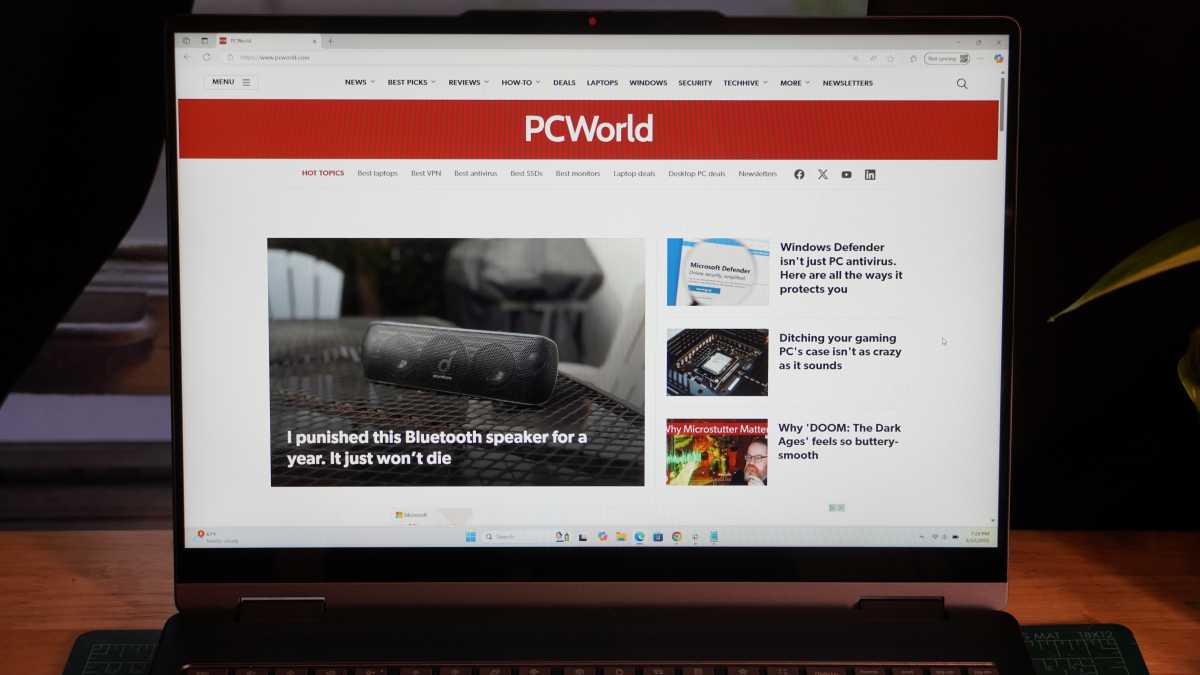
IDG / Mark Knapp
Much like last year’s Yoga 7i, this new model has a thoroughly disappointing display. The 16-inch panel has a stretched 1920×1200 resolution, which is acceptable but not impressive, especially since many laptops offer higher resolutions on smaller panels that provide much finer clarity. And that’s the excellent part of the display.
The screen can hit 320 nits of brightness, which is plenty indoors and away from windows, but with the glossy finish, it simply won’t do for even somewhat bright outdoor use. On top of that, it’s not colorful at all, hitting just 65 percent coverage of the sRGB color space — somehow falling short of even the 67 percent achieved by its predecessor. Contrast has also contracted compared to last year’s model, with this unit only reaching 1320:1 compared to its predecessor’s 1500:1. How this device gets the Dolby Vision approval is beyond me.
The display is a touchscreen, and the utility of that may allay some of the gripes that come from the quality of the display. But that’s only true if you really want that touchscreen. And though it feels pretty good to swipe on, the display lacks a high refresh rate for super smooth movement. The system seems to keep up poorly with touch-based scrolling as well, making for a clunky time using the touchscreen. And since the hinge is a little wobbly, every tap on the screen is going to result in some wiggling.
The display also supports an active stylus with pressure and tilt sensitivity, but our review sample did not include this. Lenovo lists the Yoga Pen as an included accessory, though, so customers should expect to get it with their purchase.
The Yoga 7i’s speakers offer a distinct experience. The system fits a pair of speakers above the keyboard and another pair underneath the base of the laptop. These put out a good deal of volume while keeping it crisp and clear. That’s likely thanks to one set being woofers and the other being tweeters. They also provide a decently wide soundstage when sitting close, boosting the effect of stereo sound in music. Oddly, the speakers sound best when the Yoga 7i is in its laptop position. The tent position that should be more ideal for watching shows and movies sees two of the speakers pointing away.
Lenovo Yoga 7i 2-in-1: Webcam, microphone, biometrics
The Yoga 7i’s webcam isn’t a great one. It may be sharp on paper with a 1080p resolution, but it captures very grainy, blocky footage even with decent lighting. If lighting is even a little bit dim, the quality falls off a cliff.
On the bright side, the camera does support facial recognition for quick sign-ins. There’s also a fingerprint scanner at the bottom right corner of the keyboard that has worked quickly enough.
The mics on the Yoga 7i do a better job than the camera. They capture my voice with a natural tone. There’s a bit of room echo to them, and my voice isn’t completely full, but it doesn’t sound horribly compressed or like it’s coming from another room.
Lenovo Yoga 7i 2-in-1: Connectivity

IDG / Mark Knapp
The Yoga 7i offers modest connectivity for a laptop its size. Both sides include a USB-C port, providing convenient flexibility to charge or dock using either side. Both USB-C ports support Thunderbolt 4, USB4, and charging via Power Delivery 3.0. They can also handle DisplayPort 2.1 output. The left edge of the laptop also offers an HDMI 1.4b port and a 3.5mm headphone jack. The right side provides a microSD card slot (full size would have been nice to see on a machine this big) and a 5Gbps USB-A port.
Wireless connectivity has also proven fairly solid. The Yoga 7i supports Wi-Fi 7, and I’ve enjoyed fast and stable connectivity in my testing. Bluetooth has also been largely consistent when connecting to wireless headphones. I enjoyed a whole movie while running on a treadmill with Bluetooth earbuds connected to the Yoga 7i and no stability issues.
One specific pair of headphones struggled to maintain a connection with the Yoga 7i, consistently dropping their connection every 30 seconds. But, having tested other headphones with the laptop and finding no issue, I think it’s safe to chalk that up to the headphones being at fault or some unique issue.
Lenovo Yoga 7i 2-in-1: Performance
The Lenovo Yoga 7i is designed to be a flexible machine that can do a bit of everything. To that end, it’s kitted out with some modest hardware. But it’s not the only system that aims to offer similar flexibility. There are other 2-in-1 systems that can give it a run for its money, like 2024’s Dell Inspiron 16 2-in-1 7640 (tested at $1,349) or the 2025 Samsung Galaxy Book5 Pro 360 (tested at $1,699). The Yoga 7i also has to contend with large, traditional laptops like the Lenovo Yoga Pro 9i 16 Gen 9 (tested at $1,699) and Acer Swift 16 AI (tested at $1,199). Thankfully, Lenovo has done a good job upgrading the performance of the 2025 Yoga 7i over the 2024 model.
The Lenovo Yoga 7i generally offers decent performance. Next to this handful of its competitors, it’s roughly in line with their overall performance for office productivity, as we see with its PCMark 10 score. It is in part bolstered by a fast SSD, which gave it a leg up in the app startup portion of the test compared to Samsung’s and Acer’s laptops. And its upgraded integrated graphics help in the content creation portion of the test, which let it keep up with the Dell Inspiron 16 2-in-1, which otherwise offered some advantages from its higher-performance CPU. While holistic performance is good to see, the raw performance of the Yoga 7i leaves something to be desired.
In Cinebench, the Lenovo Yoga 7i shows off fairly strong single-threaded performance, but when it comes time to dial up the performance of all the cores, it ends up sinking back behind its competition. We can see that well in Cinebench R23, where its single-core score of 1903 was well ahead of the rest here, but its multi-core score lagged behind all but the Acer Swift 16 AI.
The Intel Core Ultra 7 256V inside just isn’t quite on the level of the Intel Core Ultra 7 155H or Intel Core Ultra 9 185H found in the Dell Inspiron 16 2-in-1 7640 and Lenovo Yoga Pro 9i 16 Gen 9, respectively. Even though they’re earlier CPUs, they are higher-power versions with more cores, and they show it. The Yoga 7i also fails to keep up with the Samsung Galaxy Book5 Pro 360’s slightly higher-tier Intel Core Ultra 7 258V.
Even worse, the Yoga 7i doesn’t have great sustain. While it could zip ahead of the Acer Swift 16 AI in the shorter Cinebench tests, it dropped way behind Acer and the rest of the crowd in our HandBrake video encoding test. As heat builds up in a system, it will throttle performance to help manage that heat. In this case, that’s what the Yoga 7i did, and it led to a much worse result here with the test stretching out over 36 minutes, while every other system took less than a half-hour. Adding insult to injury, this was one area where the 2025 Yoga 7i managed to fall well behind the 2024 model, which took only 30 minutes.
The Yoga 7i at least benefits some from its enhanced Arc integrated graphics. It manages to pull ahead of the Dell Inspiron 16 2-in-1 by a decent margin, and that’s fairly crucial, as those two laptops are rather head-to-head rivals. The Yoga also outperforms the Acer Swift 16 AI again, showing it’s willing to put a bit more juice into its CPU and GPU than Acer. Still, the Samsung Galaxy Book5 Pro 360 shows there’s yet more performance to be squeezed out of the Intel Arc 140V graphics, and the Lenovo Yoga Pro 9i 16 Gen 9 reminds us that integrated graphics still absolutely pale in comparison to even low-end discrete graphics.
Lenovo Yoga 7i 2-in-1: Battery life
The Yoga 7i may not come out ahead in terms of performance, but the lack of power coming from its internals makes for more battery-friendly operation. In our 4K video playback test, the Yoga 7i managed just shy of 19 hours. That gives it a big leg up on the Dell Inspiron 16 2-in-1, which fell under 13 hours — never mind the Yoga Pro 9i Gen 9, which was ruined by its discrete graphics sucking down power. The Yoga 7i even narrowly pulled ahead of the Acer Swift 16 AI, letting it nab a performance and battery life win. The Samsung Galaxy Book5 Pro 360 once again showed its superiority, though, coming back with outlandishly good battery life (in spite of having a sharper OLED display, no less) and running for over 23 hours in our test.
To the Yoga 7i’s credit, its battery life was at least consistent. Some systems will perform well in offline video playback but then slurp down power in everyday use. Throughout my testing, the Yoga 7i continued to sip from its battery through the day, letting me easily get through a workday or put a few hours in after starting with a low battery.
Lenovo Yoga 7i 2-in-1: Conclusion
The Lenovo Yoga 7i 2-in-1 is lost looking for purpose. It has all the trappings of a machine for creatives — it’s stylish and can flex to fit different modes of use. But its performance is really suited to more basic productivity, and its display simply won’t allow a visual artist to see the work they’re creating because it is woefully lacking in color gamut. Because of this, the Yoga 7i largely undermines its own purpose as a 2-in-1 while struggling to be as good a laptop as it could without the concessions made to be a 2-in-1.
While the launch configurations are all stuck with the experience-hindering display, the option to get a sharper, faster, more colorful OLED display could help the Yoga 7i out of the mire it’s caught in. But with the price increase that would certainly entail, the Yoga 7i is likely only going to find itself further squeezed against the Samsung Galaxy Book5 Pro 360 — a faster, thinner, lighter laptop that already has the excellent 16-inch display and 2-in-1 flexibility.




