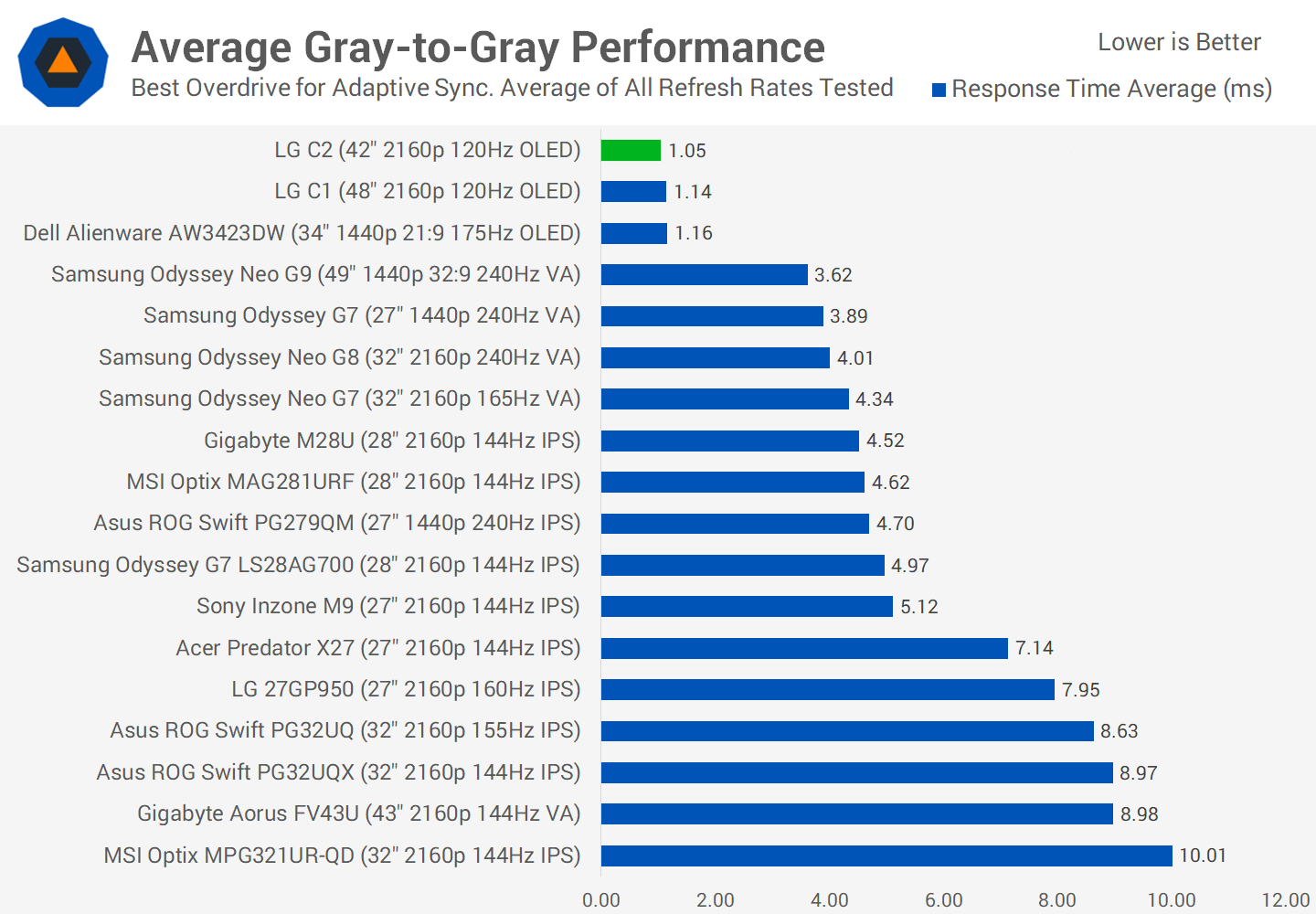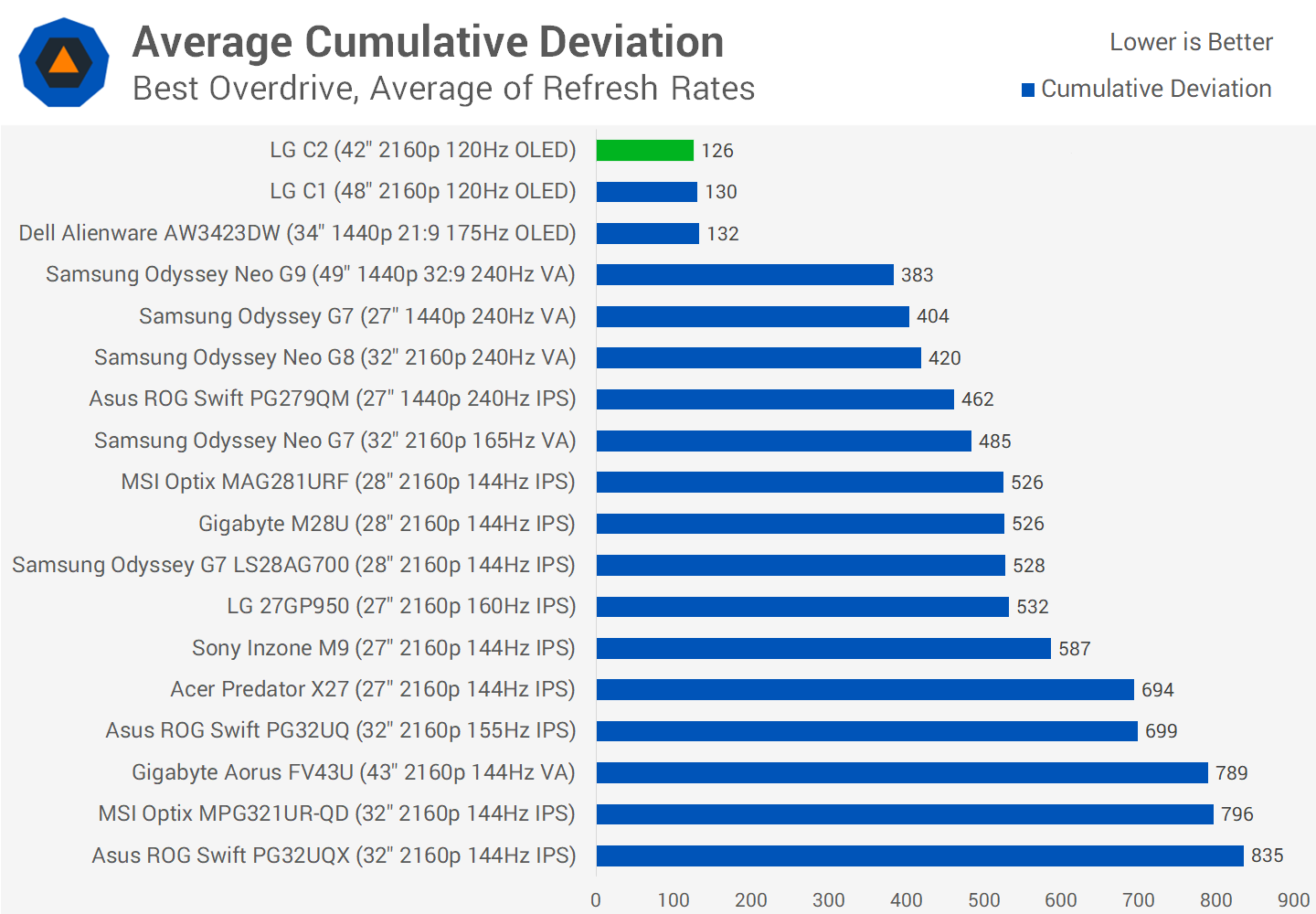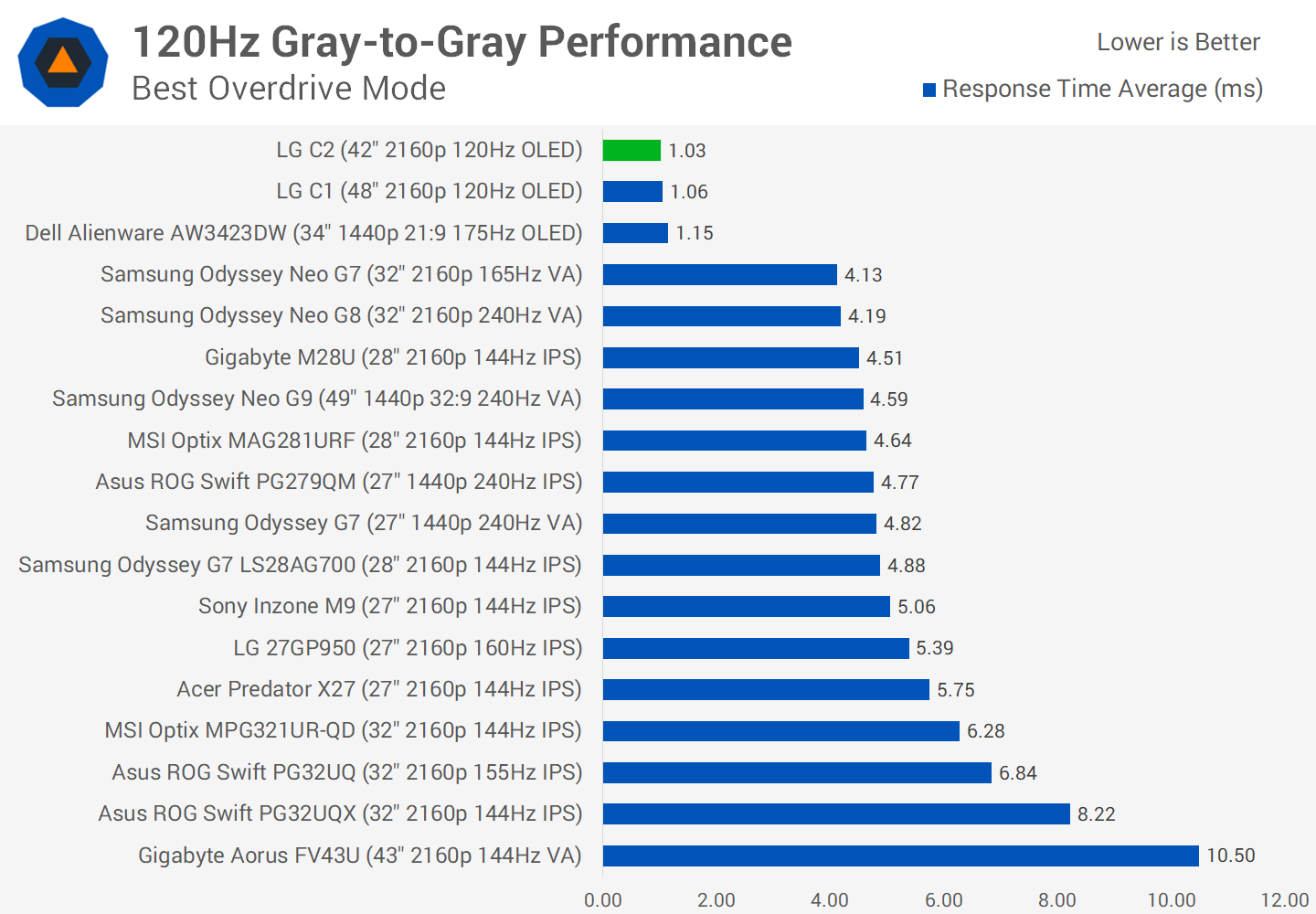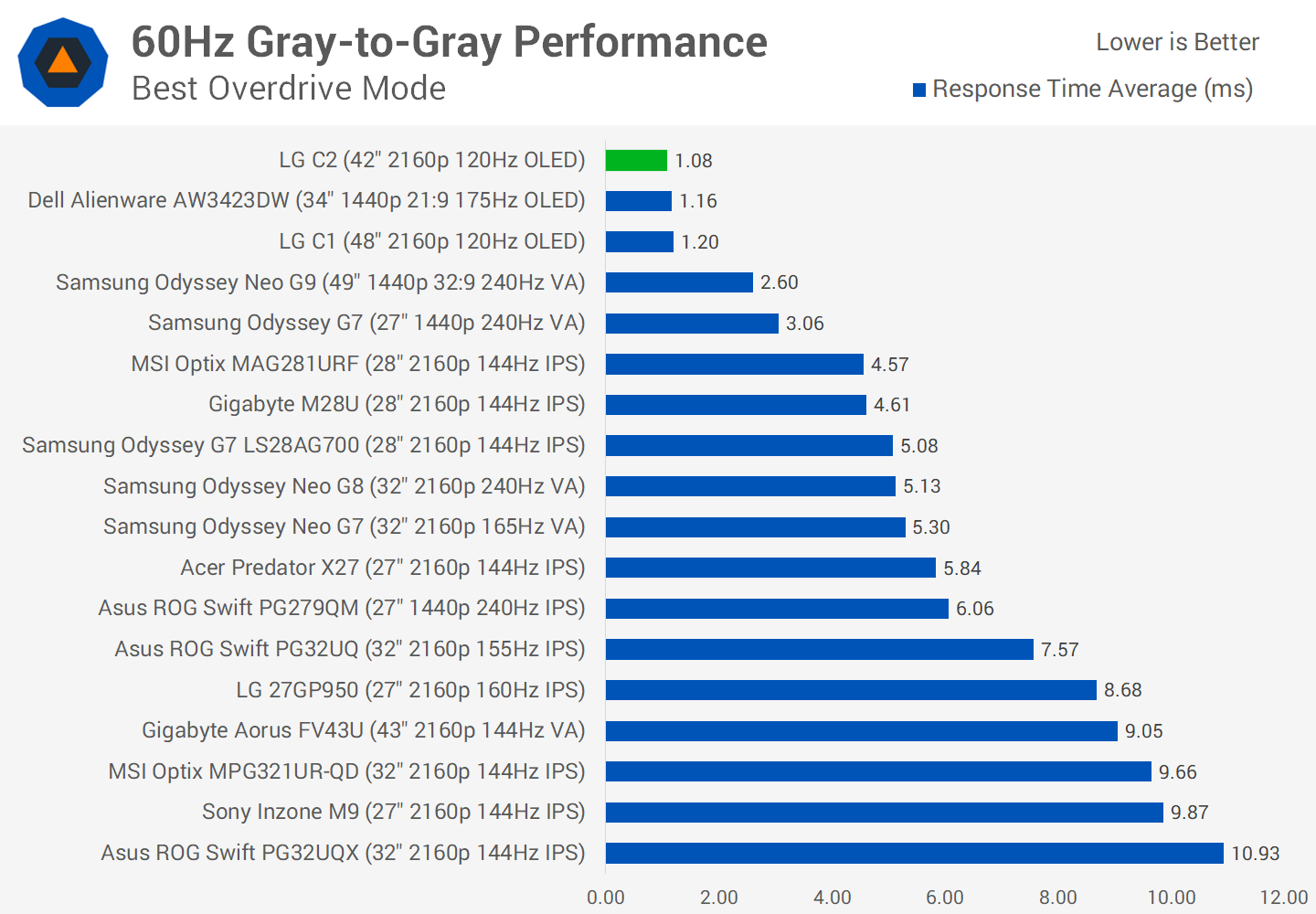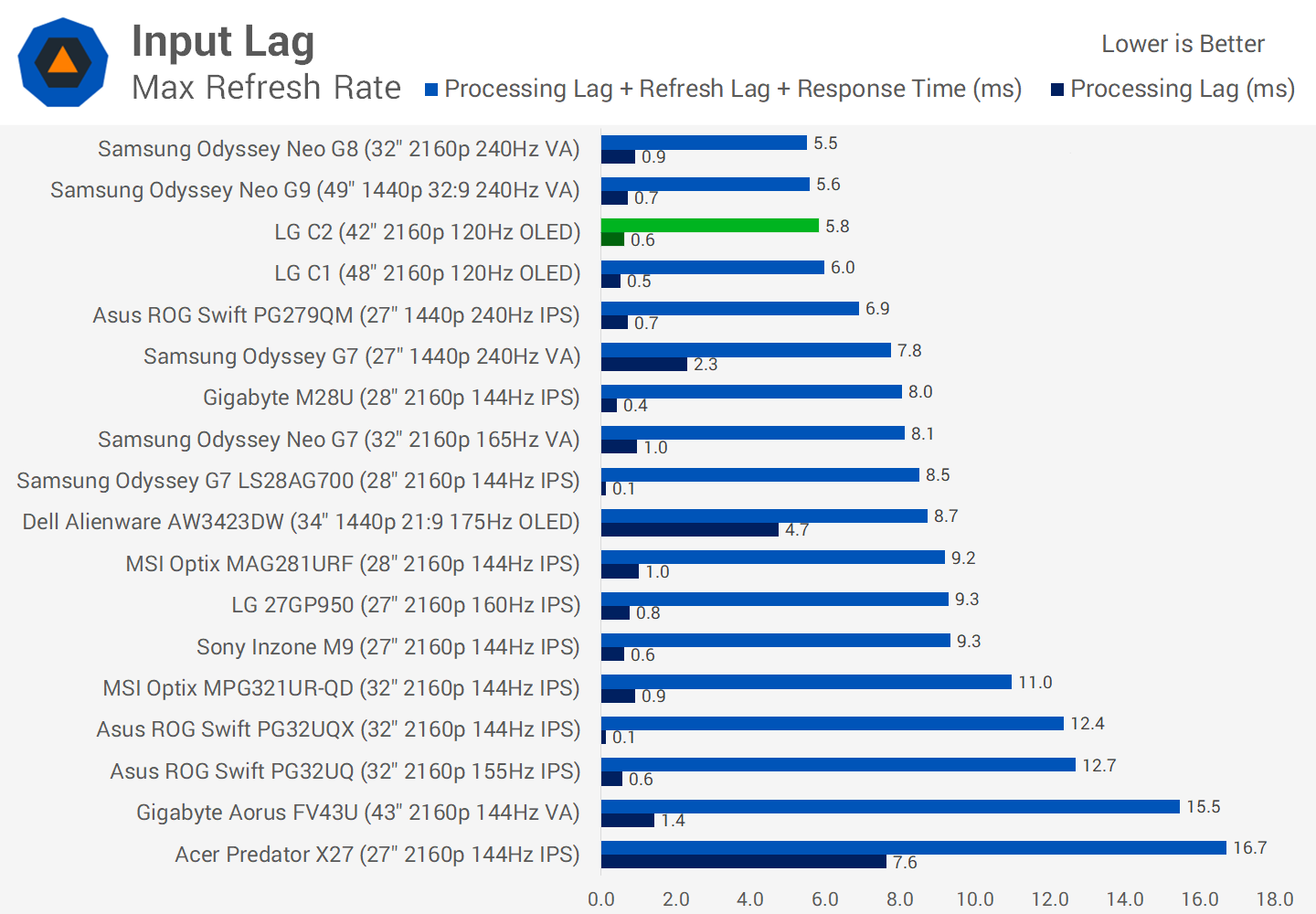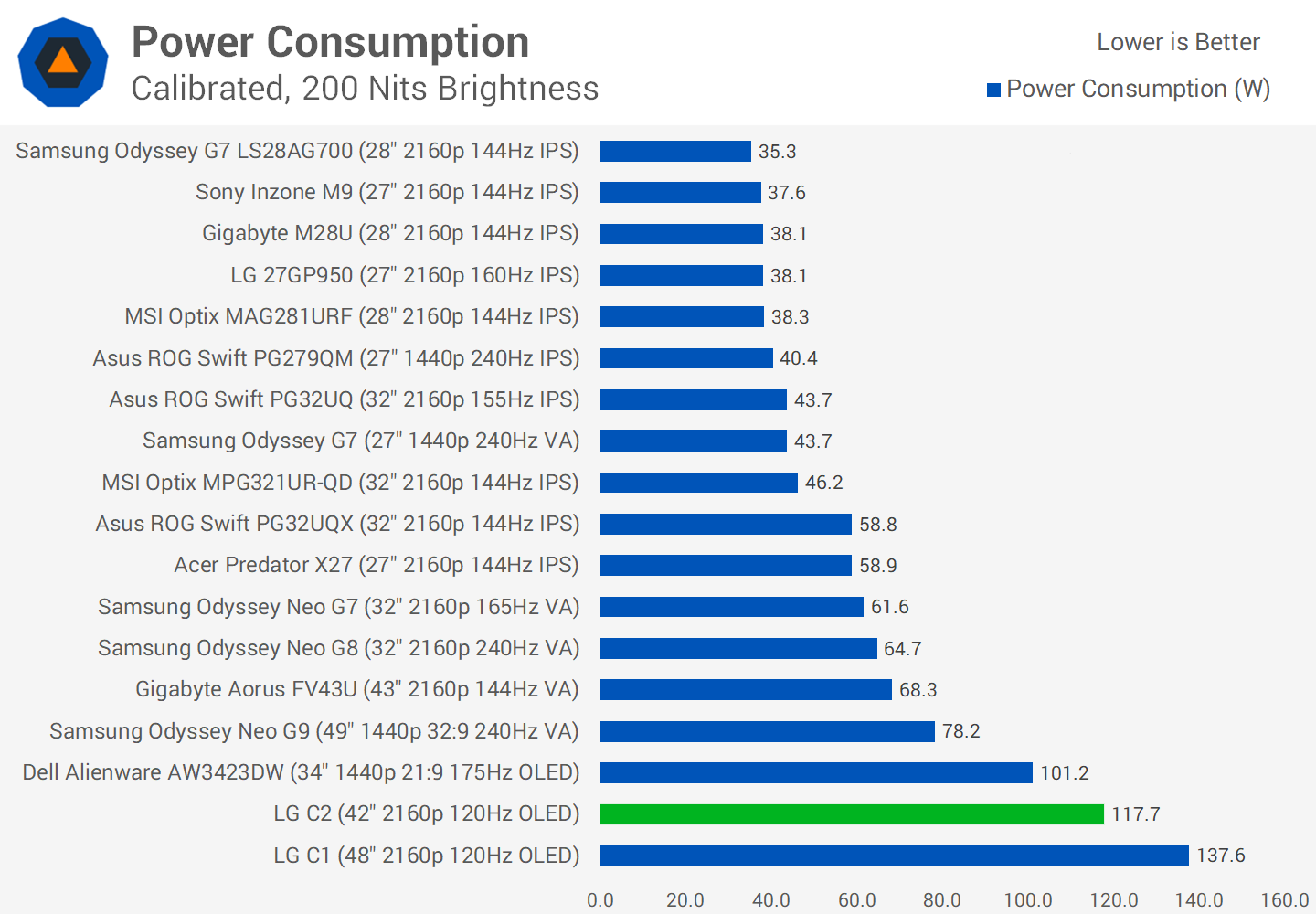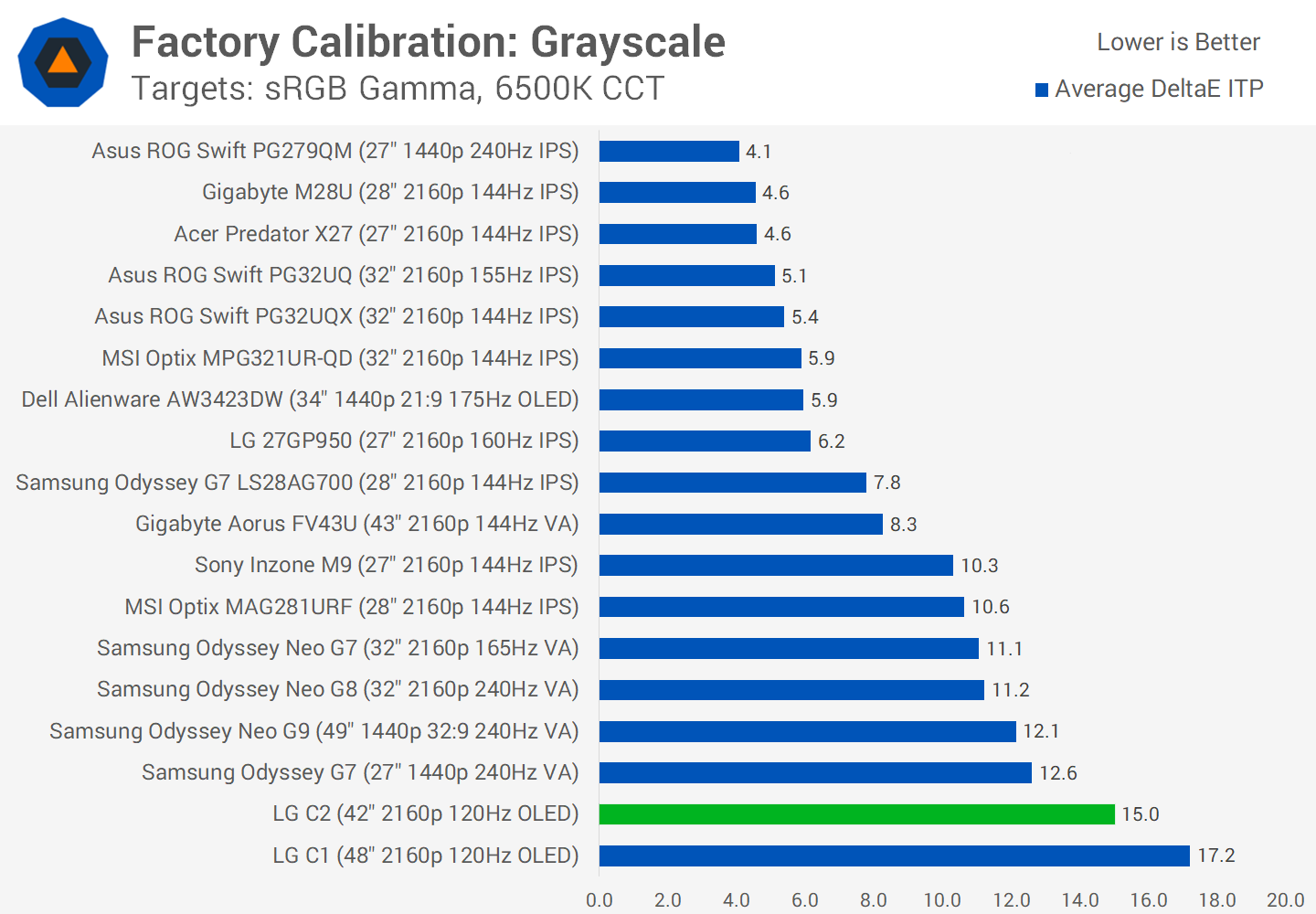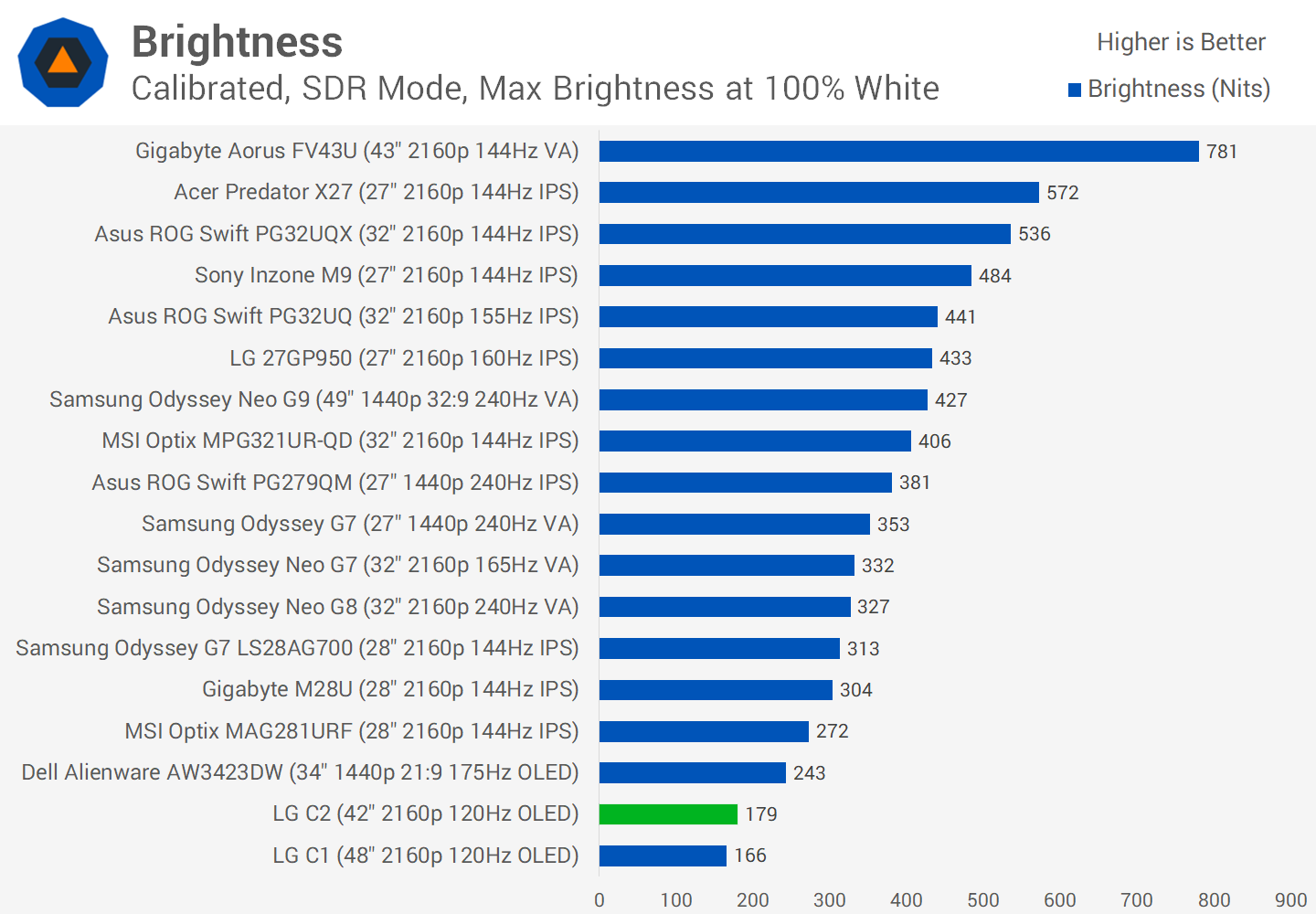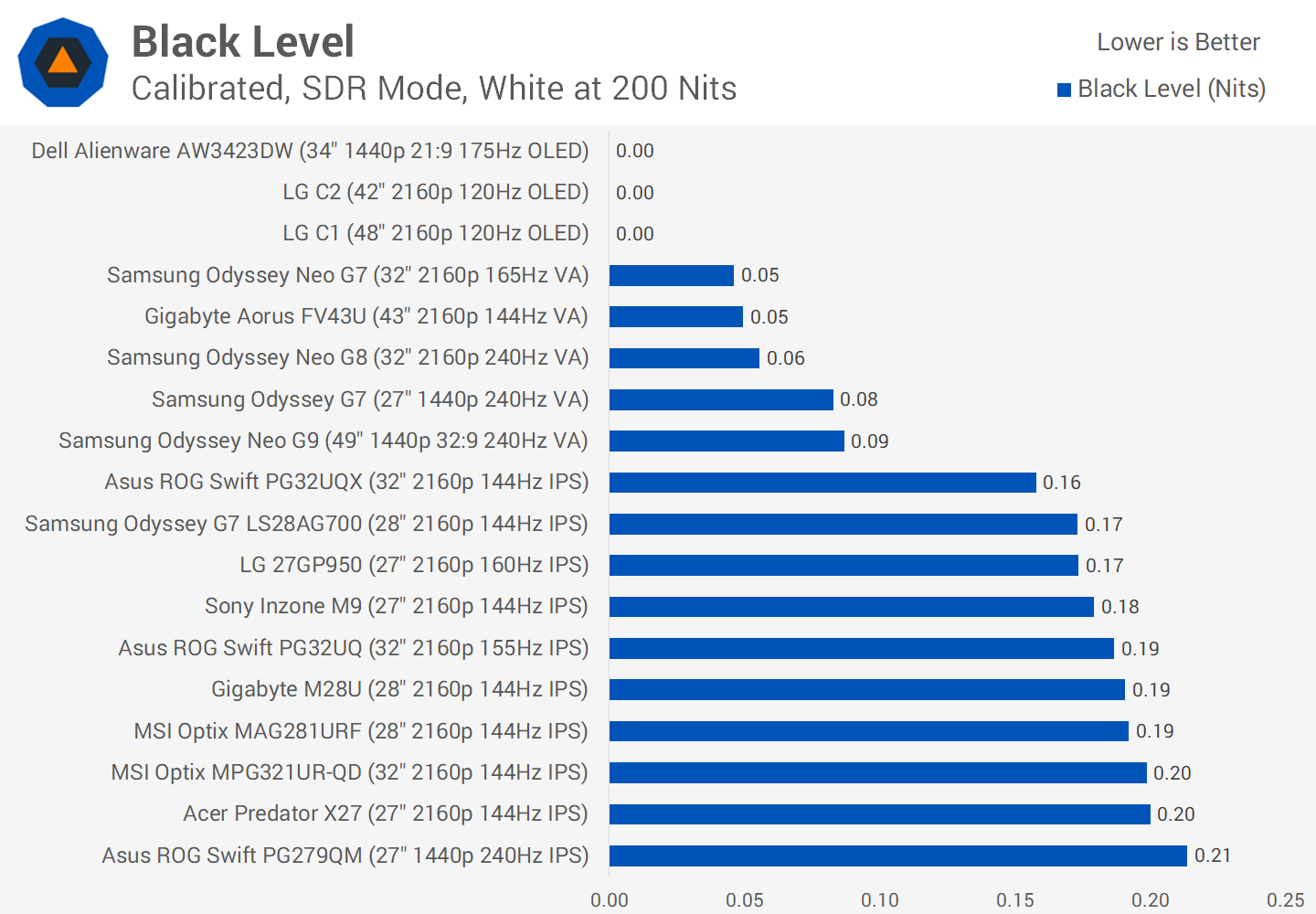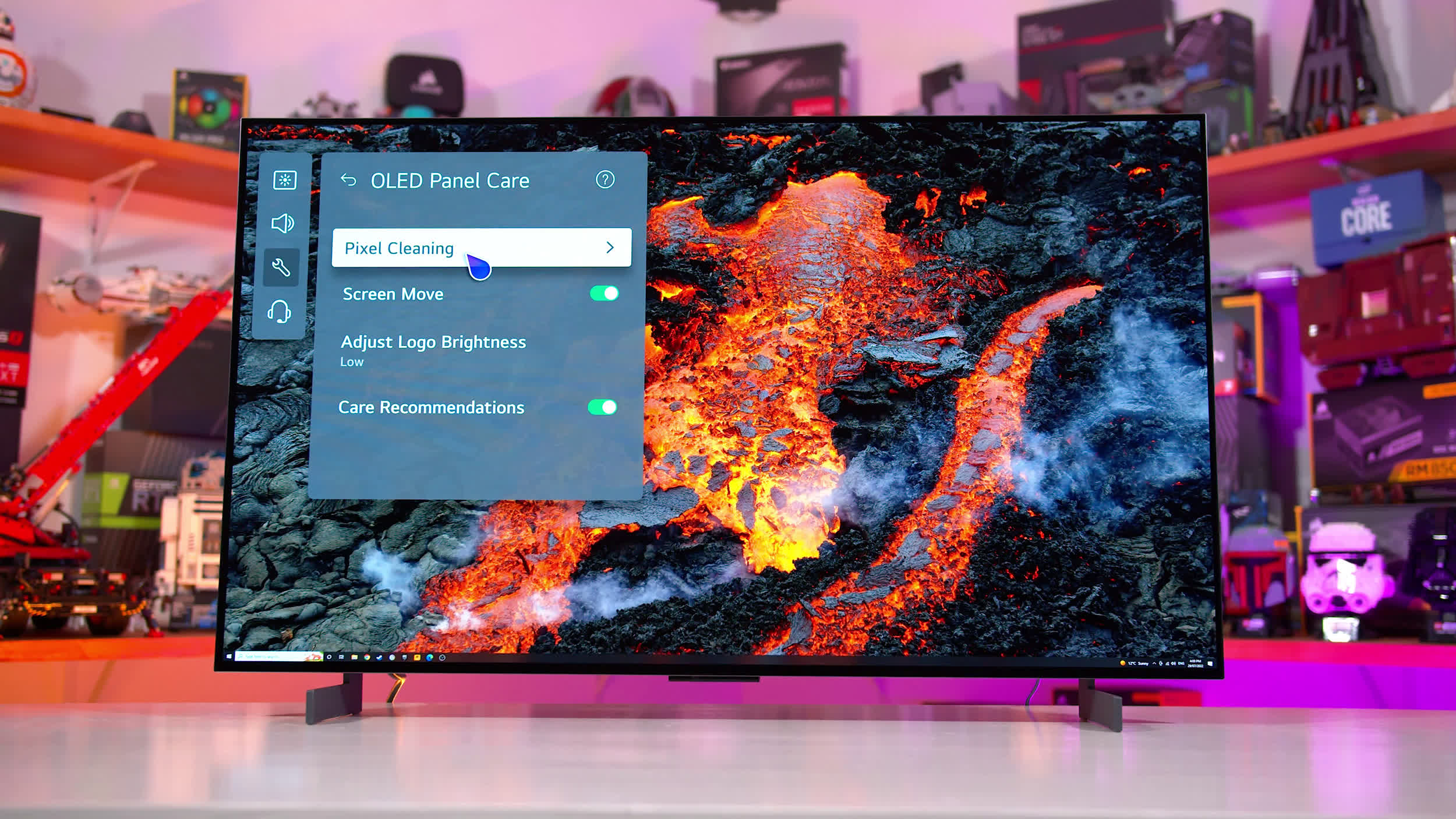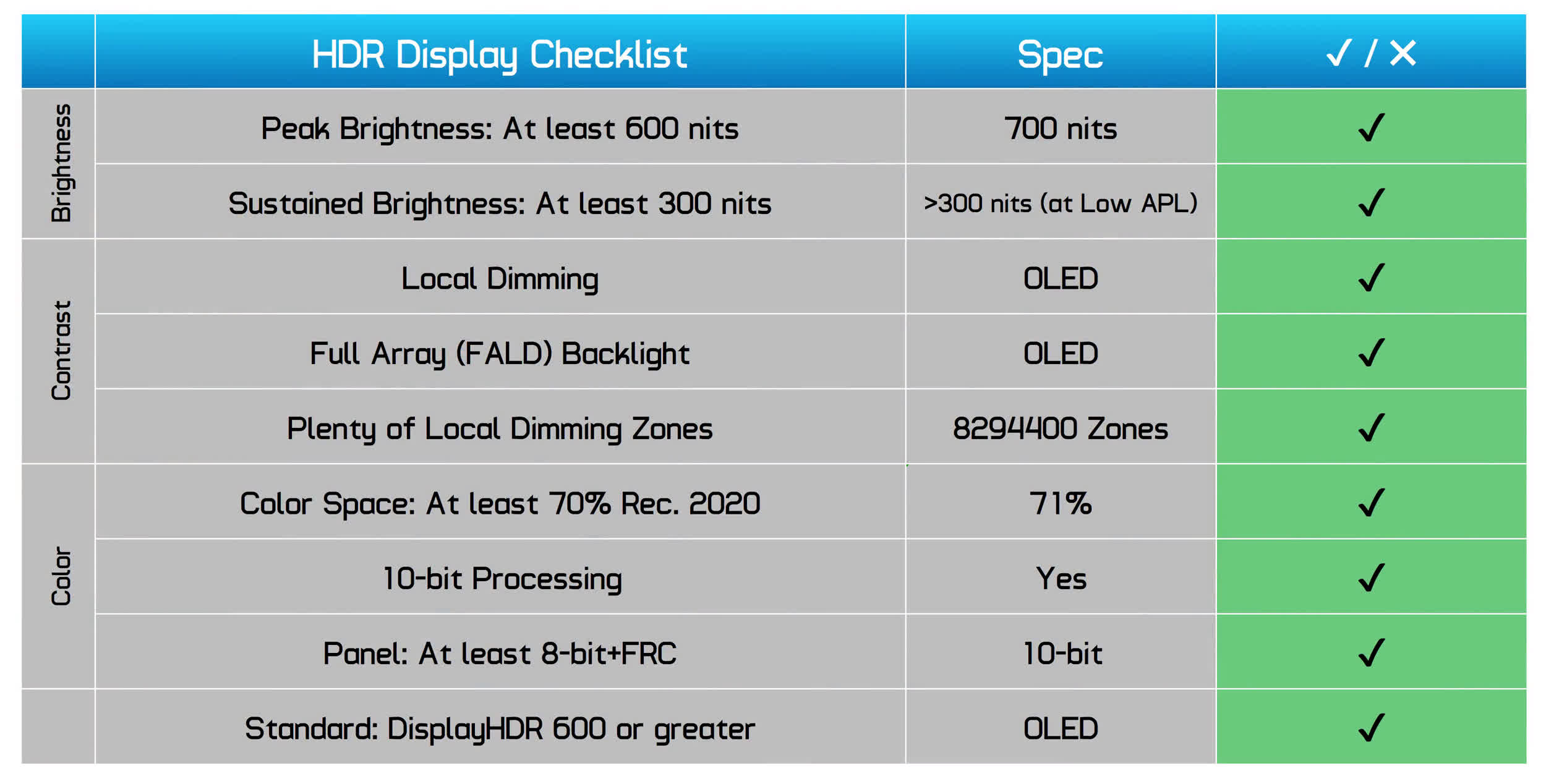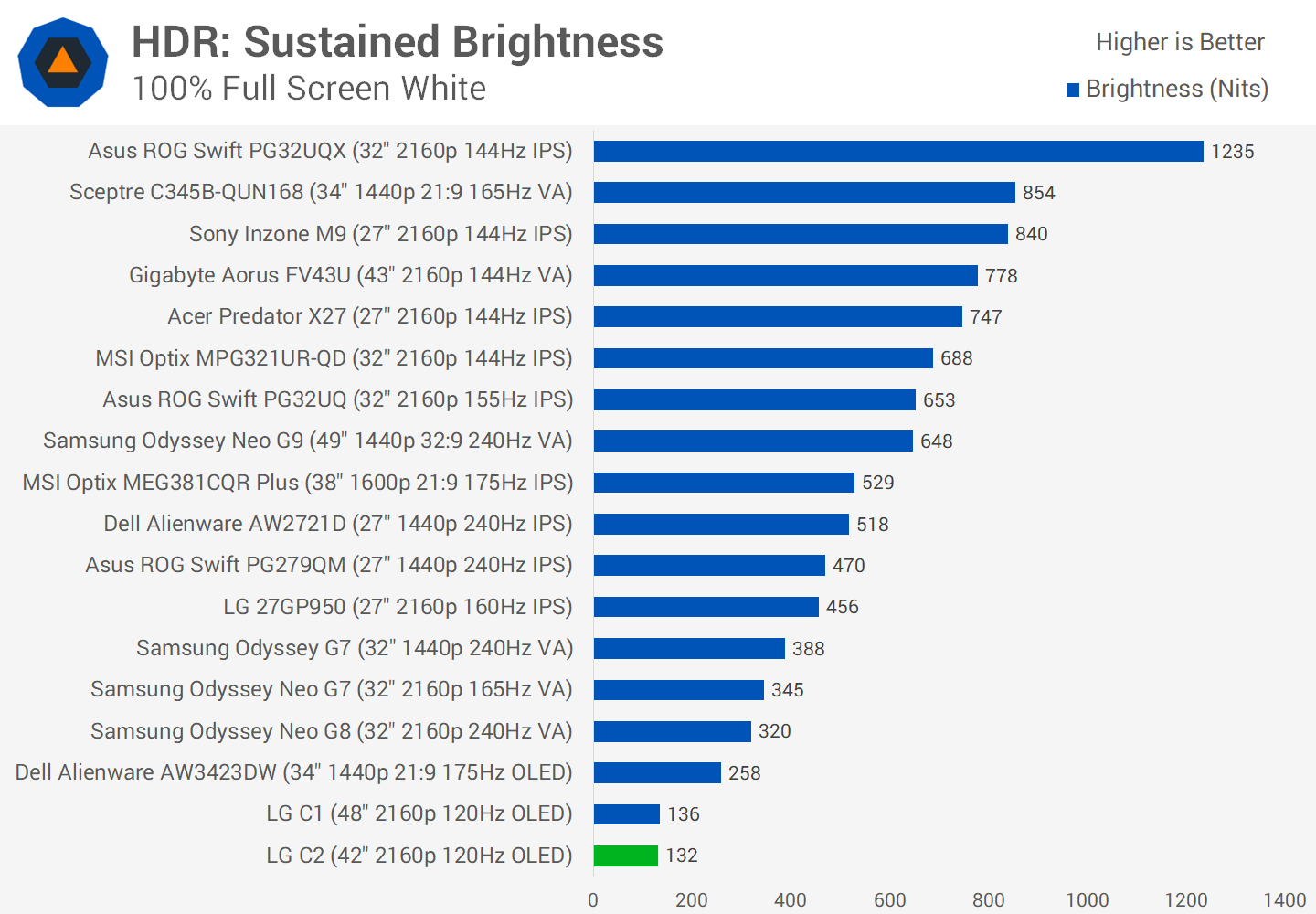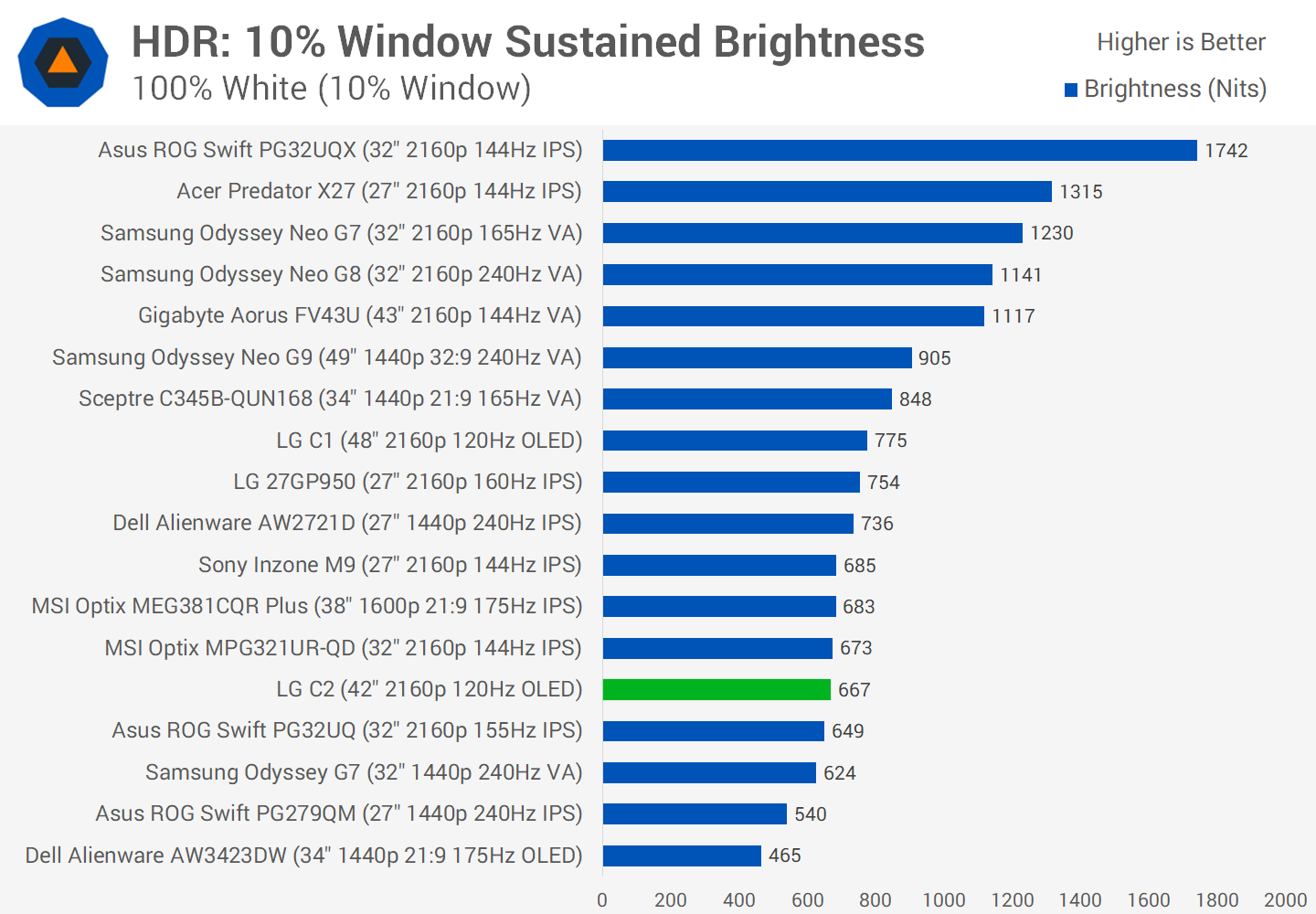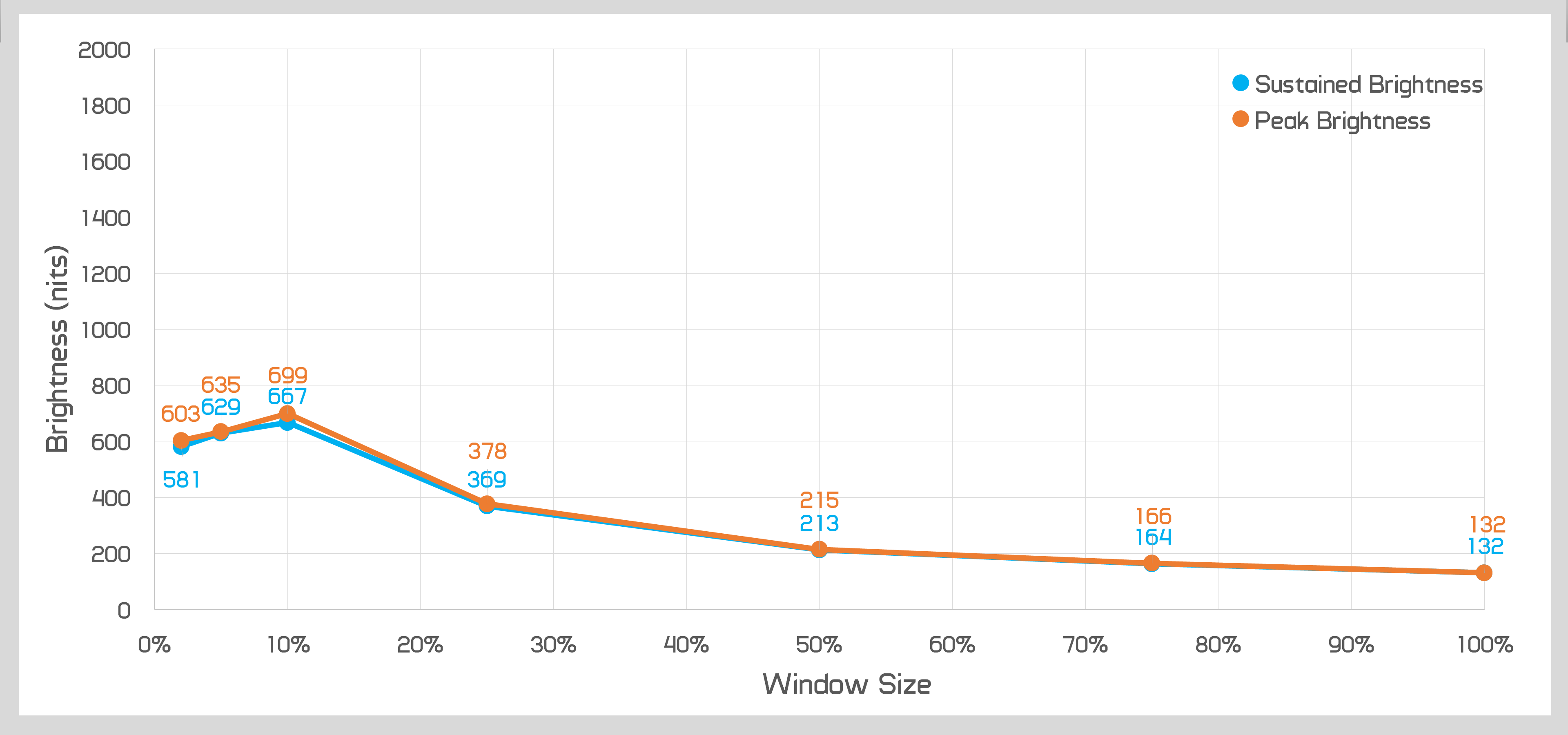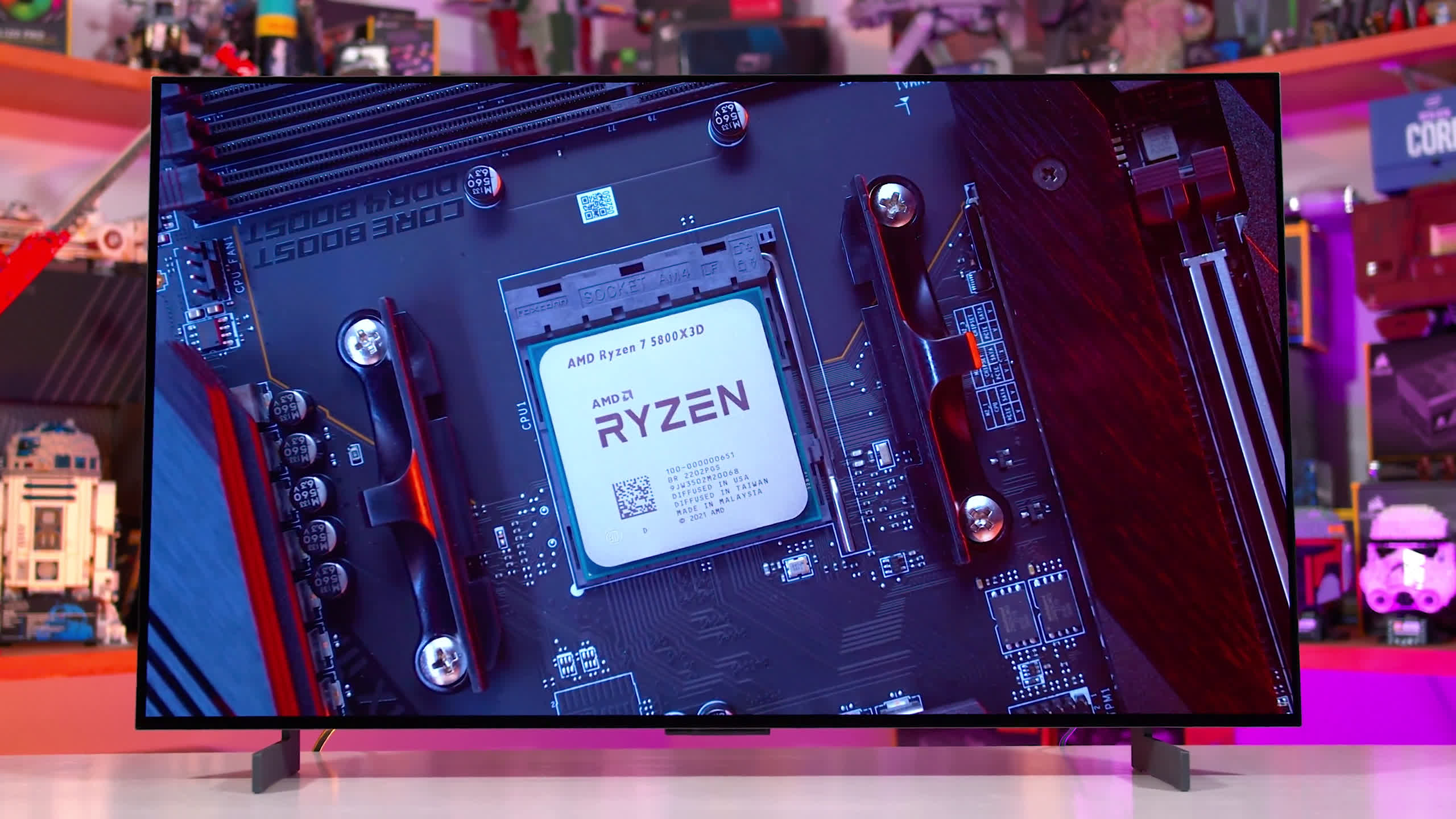Today we’re checking out the LG C2 OLED TV to see how good it is as a PC gaming monitor, a sequel of sorts to our investigation of the LG C1 last year. Since that review was published, a lot has changed in the monitor market, we now have an OLED that’s actually designed for gaming in the Alienware AW3423DW, the prices of mini-LED true HDR LCDs are also coming down, so it’ll be interesting to see whether going the TV route is still viable for today’s PC gaming setups.
In our lab for testing is the 42-inch variant of the LG C2, the smallest model you can get and a new size option for this year. It’s still using LG’s OLED technology, and arrives with a 4K resolution at up to 120Hz, which these days is rather modest for a 4K gaming display.
The LG is primarily designed as a TV with full smart functionality, however it also includes important gaming features like variable refresh rate support and a low input lag mode.
All of this is available for ~$1,300, which last year was relatively affordable compared to other HDR gaming options, but these days is more around the pack thanks to new releases in that sub $1,500 price range. However, if you’re reading this review several months after release, there’s a good chance the C2 will be much cheaper, as LG often offers aggressive discounts later in the product lifecycle which we always love to see.
Before diving headfirst into this review, an important note. We are exclusively evaluating the LG C2 as an option for gamers as a desktop monitor replacement. Clearly this is a TV, it has smart TV stuff built in, a tuner and all the usual TV features – but that’s not the focus of this review.
Design, Size and Ports
The LG C2’s design is different to most monitors that we look at in that the panel is larger than normal, and of course, it’s meant to be used as a TV. So the “stand” included here is just two legs that hold up the panel section. There is no adjustability whatsoever, you can’t even tilt the display into the position you may want, so forget about height adjustment or anything of the sort. LG expects you to either use this as is, or wall mount it.
We think it sits a little low on a regular desk despite its size. The 48-inch C1 we looked at felt fine out of the box, but we think to use the 42-inch model as an everyday monitor you’ll want to raise it 10 to 15 centimeters.
The LG C2 is nicely designed, the front is dominated by the OLED panel with relatively thin bezels, there are no distractions and we get a nice metal and glass build. The plastic stand legs were a little disappointing, they feel a bit cheap considering the price of the display, but ultimately aren’t very distracting, and it matches the plastic used on the rear.
While the C1 in a 48-inch size had an extremely thin upper display section, you don’t get that same sort of design with the 42-inch C2. Almost the entire rear section is dominated by the chunkier base that houses the power supply and processing hardware, there’s a bit of thin build action around the edges but not to as significant of a degree on the smaller size.
One of the big differences between the LG C2 and most monitors is the display finish. The C2 is a glossy glass display, which tends to make colors pop and increase the clarity and crispness of the image. It also provides deeper apparent blacks, as diffuse reflections are minimized. In contrast, most monitors use a matte anti-glare finish, which diffuses the light to some degree to cut down on clear reflections in bright environments, with modern anti-glare coatings still providing excellent clarity.
What this means in practical use is that the LG C2 has increased clarity and “wow” factor in darker environments, but tends to be a lot more reflective than a monitor. Among TVs, the C2 is one of the better displays at reducing direct reflections with its treatment of the glossy finish, however ultimately you will see much more clear and defined reflections in a well lit room than you would from a normal monitor, most of which only reflect general diffuse light rather than defined mirror-like reflections.
How annoying this will be will depend on your setup and tolerance for reflections, I personally found it somewhat irritating in my office but not a deal breaker and often it’s not that noticeable when focusing on the content being displayed. Some people prefer the glossy coating and the way reflections are handled here over a standard anti-glare coating, so it can be a bit of personal preference.
The other factor is the size, but we’re pleased to say the 42-inch variant is much more usable as a desktop monitor than the previous 48-inch model we looked at. The 48-inch C1 is massive, it dominates your field of view and I felt you needed a larger than normal viewing distance to appropriately deal with the size, let alone a large desk to fit it on. Otherwise you’ll be constantly craning your neck around to see all corners of the image.
With the 42-inch C2, the display fits better on a regular desk, you can view it from a closer and more normal viewing distance, and the size wasn’t so dominating that I had to move my neck around to see everything. To be clear, this remains a very large and immersive display, it has 72% more screen real estate than a 32-inch monitor and it’s well over twice the area of a 27-inch unit. But it’s only about 12cm wider than a standard 34-inch ultrawide like the AW3423DW, just with a lot more height, so we certainly feel it’s usable under normal viewing conditions.
We’d easily prefer to use the 42-inch model over the 48-inch model as a monitor and we don’t think it’s a close battle, it’s almost a night and day difference in usability.
We’d easily prefer to use the 42-inch model over the 48-inch model as a monitor and we don’t think it’s a close battle, it’s almost a night and day difference in usability. For anyone using a C2 as a monitor on a desk with a normal viewing distance, we would recommend the 42-inch size every single time. We’re very glad with LG’s decision to release this TV size with this generation, it’s about as large as we think you can go on a desk and if anything we’d like LG to go even smaller.
For text clarity, the LG C2 isn’t a great monitor for desktop work due to the RGBW subpixel layout. This means that in addition to the normal red, green and blue subpixels for each pixel, LG are also including a white subpixel to improve brightness and other aspects to display quality. However, in the modern world of subpixel text rendering, any time the pixel structure differs from RGB, text clarity tends to suffer to some degree.
We still found the C2 to produce generally clear text, but it was inferior to the IPS displays we use daily, though the Windows ClearType utility can fix this to some degree. RGBW is not as bad as BGR for clarity and we think it’s also clearly better than the triangle RGB structure used on QD-OLED monitors, but it’s something to keep in mind.
For ports, the LG C2 includes four HDMI 2.1 ports in addition to several others, including three USB, both analog and optical audio output, Ethernet, and an antenna input for the tuner. The HDMI 2.1 ports are 48 Gbps and facilitate the full 4K 120Hz experience at up to 10-bit, no issues here.
However due to the lack of DisplayPort, to get the full benefits of the C2 you’ll need a modern graphics card that supports HDMI 2.1, either from Nvidia’s RTX 30 series or AMD’s RX 6000 series or newer. Older GPUs with just HDMI 2.0 will be limited to 60Hz using full RGB, and we can’t recommend anyone use a monitor at 60Hz anymore. It would have been nice to see DisplayPort for older GPU owners, but we can understand why they didn’t include it, being a TV and all.
As for the OSD, it’s a TV, so there is a complex array of menus including smart TV features and a wealth of settings. However we’re going to ignore the vast majority of that functionality as it’s irrelevant for this TV-as-a-PC-monitor review. You don’t even have to connect it to the internet if you don’t want to, although we advise you do so you can receive firmware updates.
The OSD is controlled through the remote control which uses a combination of buttons and a wand like pointer control. The menu is easy to navigate but naturally has lots of things to adjust, and there is a setup process that will guide you through a lot of it. Outside of that we’d recommend making sure HDMI Deep Color is set to “4K” in the HDMI settings, and that the Game Optimizer mode is used so that variable refresh rates are enabled, 120Hz is accessible, and input lag is reduced. You won’t find things like cheat crosshairs in this TV but you will still find blue light filters and the occasional useful processing feature if you want to use it.
Display Performance
Looking at response times, the LG C2 has elite speed as you’d expect from a self-lit OLED panel. No overdrive controls are necessary as the C2 is capable of a true 1ms response time at 120Hz, unlike the vast majority of LCDs that advertise 1ms but can’t even get close to 1ms in practice.
One of the inherent benefits of OLED is speed, delivering 1ms average response and negligible overshoot, which leads to outstanding cumulative deviation values. This is as close to instant response times as you’ll get from a display in 2022, and you simply won’t see any typical LCD artefacts like ghosting, smearing or inverse ghosting in practice.
On top of producing insanely good response times at 120Hz, the C2 is able to hold the same performance at lower refresh rates. In fact, there is basically no difference to performance as we move down the refresh rate range. At 60Hz, for example, we still get approximately a 1ms response time, which is as good as it gets among displays and the only blur you’ll see at this refresh will be attributed to the slow refresh rate and sample and hold nature of OLED panels. This gives gamers a perfect variable refresh rate experience.
Compared to other monitors at their maximum refresh rate, the LG C2 and other OLEDs are in a class of their own. Not only does the C2’s 1ms response time obliterate a typical LCD panel in response times, it does so with negligible overshoot. The Samsung Odyssey Neo G8, for example, is 2.5x slower and has much higher overshoot, delivering a worse visual experience – and the Neo G8 is excellent as far as LCDs go. Compared to more typical LCDs, the C2 is in the range of 4 to 5 times faster.
However among the OLED pack, there’s no difference between the C2, the C1 and the QD-OLED AW3423DW from Alienware, all offering around a 1ms experience. We should note that we recently recalibrated and updated our OLED results to be even more accurate, so these are fresh numbers that may differ slightly from the original reviews when we published them.
On average, the C2 tends to be even more impressive relative to its LCD competitors than what we saw just looking at the highest refresh rate. LCDs typically get slower or more artifact prone as the refresh rate decreases, but OLEDs keep rock solid consistent performance across the entire refresh range. So while the C2 may only be 2.5x as fast as the Neo G8 at its maximum refresh, looking at average performance now the C2 is 4x as fast. So OLED is not just amazing in terms of raw speed, but also its consistency in a range of conditions, there is simply no better display technology for gamers today.
For cumulative deviation, which measures the balance between response times and overshoot, the C2 is a chart topping OLED, though it’s not significantly different to other OLED displays. Still, what the C2 is capable of is a cumulative deviation value 3 to 4 times better than the fastest LCDs of today, and more than 4 times better than a typical LCD. It’s not a contest, the C2 smashes what other panel technologies have to offer.
At 120Hz there’s no better panel type than an OLED for gaming. The results are far superior to LCD competitors, which makes the LG C2 an excellent choice for PC and especially console gaming that will often be making use of the 120Hz mode. At 60Hz the LG C2 is also far and away better than other monitors, with the exception of fellow OLEDs which all deliver roughly equivalent performance.
Input latency is low with the C2, although you’ll have to set up the display in a specific way to benefit, including using the game optimizer mode and setting the low input lag mode to boost. In that configuration, the C2 has less than 1ms of processing delay and is what I’d recommend for gaming, although the lag is much longer in other modes. This is similar to the LG C1 also configured in this way, and less lag than many other HDR monitors.
Power consumption is high, as we’re stress testing every monitor by using a full white image for this test. The C2 can’t even hit 200 nits, and the level it does produce means it consumes nearly 120W of power – a touch under double the power of the similarly sized Gigabyte Aorus FV43U. Typical power usage during real world content is lower, but still between 45 and 65 watts in many instances.
The C2 does include a backlight strobing mode, which we guess in this situation should be called black frame insertion as the OLED panel doesn’t have a backlight. In any case, you know what I mean, it can strobe the image to improve motion clarity. I was disappointed to discover though that the “OLED Motion” setting is more limited on the C2 than the C1: it no longer works at 120Hz at all, only allowing a strobed image at 60Hz, which has a distracting flicker that makes it unusable. The previous feature on the C1 worked really well at 120Hz, so we’re not sure why this has been taken away on the newer model.
Color Performance
Color Space: LG C2 OLED – D65-P3
Moving on to color quality, the C2 OLED is a wide gamut display, but not the widest we’ve seen. The focus is clearly on DCI-P3, supporting 97% of that gamut in our testing. But the gamut does not extend beyond DCI-P3 to support Adobe RGB or any other gamuts (despite LG offering an Adobe RGB mode), of course P3 makes the most sense for a TV that’s focused on film and television but it doesn’t make it as versatile as today’s best LCD monitors that have 80% Rec. 2020 coverage. The LG C2 only sits at 71% coverage.
Default Color Performance
Factory calibration is awful, and by this we mean the C2 looks bad when you take it out of the box and don’t change a single setting. The default mode is clearly not concerned with being accurate in any way, with a strong blue tint and high deltaEs. It does clamp the color gamut to sRGB / Rec. 709 by default in the SDR mode which is how it should be, but the white point is far off accurate, leading to poor results across most of these tests.
In comparison to other gaming monitors, the C2 is among the worst monitors we’ve seen for factory greyscale, delivering similar results to the C1, LG really doesn’t care about accuracy in its default mode. ColorChecker accuracy is more mid tier to good, as this display is one of few to limit the gamut for SDR content by default.
ISF Expert Color Performance
Not all is lost though, because users that want a simple setting to improve accuracy can flip the C2 into its ISF Expert mode (either Bright or Dark room depending on the brightness you want). When also setting the Color Gamut to Auto, the C2 becomes much more accurate from minimal adjustments, including a way more accurate (though still a bit wonky) white point, and far superior deltaEs for our color tests.
Beyond that, the LG C2 is one of the most calibrate-able displays on the market today due to the wealth of options that LG provides users, including multi-point grayscale adjustment and zero restrictions when limiting the color gamut.
OSD Tweaked Color Performance
Calibrated Color Performance
Using the settings menu we were able to substantially improve performance to a level that is very impressive without resorting to software-based calibration, and we weren’t exactly going overboard with each setting. A full calibration was able to tidy up the remaining loose ends but really, with the C2 you are able to adjust the calibration to a great degree using the hardware settings and this gives the C2 a level of control you just don’t get with most other monitors.
The weakest aspect to image quality is brightness. When displaying a full white image, the LG C2 OLED is a dim display thanks to its automatic brightness limiter or ABL. A result of under 200 nits will be insufficient in many brighter environments, and when combined with a glossy panel this is not a great result for reflections.
You can achieve slightly higher results when switching away from the game optimizer mode, but at best we were unable to push the C2 above 200 nits full white for a sustained period. Brightness was slightly higher than the 48-inch C1, but lower than the Alienware AW3423DW.
We were pleased to see that the LG C2’s ABL is much less aggressive than the C1 in the SDR mode though. When configured to use all the right PC settings, the ABL is much slower to adjust the image than what we experienced on the C1, which makes any brightness adjustments less noticeable.
With the C1, it was quite annoying to move around and resize windows only to have the brightness of those windows change. This is less apparent on the C2 — it is still happening — just at a slower pace and with less variance between the highest and lowest luminance values.
Minimum brightness is good if you want to use the C2 in a dark room without burning your eyes, not that an OLED is really capable of that. And of course, showing a contrast graph would be a bit pointless as the OLED screen has an effective infinite contrast ratio, obliterating LCD panels in the process as an OLED can deliver richer, inky blacks. However, what we will show instead is a black level chart, which illustrates how the OLED screen compares to various LCD technologies when the display is calibrated to 200 nits. Nothing else comes close to the OLED’s black levels.
Uniformity and viewing angles are both great. There are some slight tint differences depending on the area of the panel, which is expected for an OLED. Uniformity will also depend on how close you sit to the monitor, as the closer you are, the more you’ll see the effects of viewing angle differences rather than the uniformity of the display itself.
OLED and Windows (Burn-in Risk)
Before discussing HDR on the LG C2, it’s worth discussing the permanent burn in risk associated with OLED displays. This is one of the major drawbacks that prevents the C2 from being well suited to desktop use, along with its low brightness. Desktop usage frequently includes viewing static images, whether that’s the taskbar or just general application windows like the navigation bar in Google Chrome. These all present a risk of burn in, as static content is bad for an OLED.
How long it will take to burn in the display when using it as a desktop monitor is not something we can answer, and it will take a while to figure that out even with 24/7 usage. But we would expect that with normal PC desktop application use, the C2 will burn in faster than if you were just using the display for content consumption like movies or games. We’ve seen several reports that suggest with long periods of static desktop app usage, LG OLEDs can burn in rather quickly.
There are some mitigation strategies in place, some of which the C2 activates on its own and some that you can do yourself. For example, the C2 implements pixel shifting and logo dimming to improve the lifespan of the TV, and dims the entire panel when long periods of static content is detected. However, we found the pixel shift feature annoying as it can cut off vital information from the desktop at times, depending on where the image is shifted to, so that might need to be disabled for desktop use, further hurting burn in. We’d also recommend some adjustments in Windows, like using a dark mode, enabling screen savers, and setting the taskbar to automatically hide.
HDR Experience
The LG C2 is a fantastic HDR display. With an OLED panel, each individual pixel is self lit, providing the best contrast ratio possible from a modern display technology. Not only does the C2 meet our HDR checklist, but its effective zone count of over 8.2 million dwarfs the best full array locally dimmed LCD monitors that top out at a mediocre 1200 zones in comparison.
In practice, this leads to no blooming or haloing when viewing HDR content that has bright and dark areas on screen at the same time. Any pixel that needs to be black, is fully switched off, so even the most punishing HDR scenes like starry nights or small lights on a dark street look perfect and amazing.
Even the best HDR LCDs you can buy today like the Samsung Odyssey Neo G7 can struggle with blooming in certain areas despite a high native contrast ratio and lots of dimming zones. OLEDs always look perfect in all conditions, you’ll never have to worry about blooming, and it can be a significant difference at times, which leads to excellent image quality in HDR content.
As before, there’s no point in showing HDR contrast graphs as this OLED is able to achieve infinite contrast, even in checkerboard tests where the Neo G7 tops out around a 20,000:1 contrast ratio. That LCD is definitely very good and gets the closest to an OLED in terms of shadow detail and black levels, but the C2 is a step above and has the best handling of darker content of any HDR display you can get. Those that care most about black levels should strongly consider an OLED.
The drawback is the same as the SDR section as well: brightness. Full screen sustained brightness is poor and in our testing actually worse than in the SDR mode at just 130 nits. LCD panels crush this OLED in its ability to show a very bright image that takes up the entire screen. The AW3423DW is also noticeably brighter for full screen content, although that QD-OLED isn’t amazing either.
However, the LG C2 is competitive at showing bright highlights. When measuring a 10% white window, our C2 unit was capable of 667 nits of brightness which is bright enough to show good highlights in a lot of HDR content, but isn’t as good as the best LCD panels. OLEDs can appear brighter to your eye than these numbers would suggest due to their deeper-than-LCD black levels and extremely high contrast ratio, so in my experience an OLED can get away with lower brightness than an LCD can, but it’s still one area that OLED tech needs to improve on. It was also disappointing to see lower peak brightness with the LG C2 42 inch model than with the LG C1 48 inch model, despite all the chatter around the new “evo” brightness tech. With that said, the C2 is brighter for 10% content than the Alienware AW3423DW.
This is how the LG C2 OLED handles brightness across various window sizes. Any scenes with a high APL will be relatively dim, however like we’ve been discussing, the C2 is capable of decent brightness in smaller areas.
The average picture level of a lot of film content tends to be below 25% where the C2 can achieve nearly 400 nits. Peak brightness is also slightly higher than sustained at a few window sizes, but not to a degree that significantly affects image quality. Ultimately, we think this is a good level of brightness for HDR but not the best, though we still feel the overall HDR experience is outstanding when combined with the contrast ratio and dimming ability.
For HDR accuracy, the C2 does a good job of following the correct EOTF curve, with some roll-off at the top end and slightly inaccurate blacks for a small portion at the bottom end of the curve. The C2 maintains this level of accuracy at a variety of window sizes, which is good and what you want to see. Saturation sweeps could be a little bit better but generally speaking the C2 does an okay job in this benchmark.
Essentials Checklist
The final section of this review is the HUB Essentials Checklist, which looks to see whether LG is accurately advertising the panel and whether it meets minimum performance standards. At the top, the LG C2 does get a few deductions for omitting height adjustment and DisplayPort, though neither of these things were likely to be included on a TV.
LG does a great job with the color and motion performance sections, nailing the various specifications advertised. LG probably made the right choice not to talk about brightness on their spec page, rather than misleading customers with a fake number if the numbers weren’t that impressive. However the 1ms response time claim is spot on and we’re impressed that LG decided to be truthful here rather than saying this is a 0.1ms monitor just to “beat” lying LCDs. HDR performance is also solid.
The main issues and deductions in the checkist are in the defect section, due to the C2’s use of a non-RGB subpixel array, automatic brightness limiter and the risk of permanent burn in. Right now these are all inherent challenges with OLED technology.
What We Learned
After extensively testing the LG C2 for a few weeks we’re once again impressed with what LG’s OLED TV can do as a gaming monitor, and we’d definitely have this in contention as one of the best HDR gaming displays you can get right now. There’s much more competition today than the LG C1 had in this category, but we think the C2 can hold its own.
The addition of a 42-inch panel size makes it miles better than the 48-inch variant for desktop PC users. It’s easier to use, it takes up less space, and isn’t all that different to a standard ultrawide, just much taller, and with more screen real estate as a result. The 48-inch model was harder to recommend due to its sheer size, but the 42-inch model alleviates many of these issues and becomes a true monitor contender. It feels a lot less like a TV that you’re awkwardly using as a monitor.
It feels a lot less like a TV that you’re awkwardly using as a monitor.
However, much of what we said back in our LG C1 review holds true for the LG C2 as well. You have to be the right sort of user to benefit from the C2 and not run into issues. If you are primarily a gamer or content consumer, and thus you’re going to be watching dynamic content, the C2 gets a big tick. But if you want to use this for actual desktop applications and productivity work, it’s not as well suited and we wouldn’t recommend it for that.
For content consumers, the LG C2 ticks nearly every box. It’s extremely fast thanks to OLED’s elite response times, and it has excellent variable refresh rate support. It has an outstanding contrast ratio, deep blacks and glossy coating. Then for HDR, we get amazing results for contrast and dimming, no blooming issues and at times a good level of brightness. It’s hard to make an OLED look bad in HDR content, or really any content for that matter, these panels are built for a high image quality experience.
The LG C2 retains many of the drawbacks of the C1 though. The refresh rate isn’t very high, brightness is low especially for full screen SDR content, mirror reflections can be an issue, the RGBW subpixel layout isn’t ideal for text rendering, and the very nature of OLED is susceptible to permanent burn in when viewing static content.
We wouldn’t want to be writing emails and fiddling away in spreadsheets all day on this thing, it will almost certainly burn in under those conditions. It’s built specifically for content consumption.
With that said, the LG C2 isn’t alone in being a content-only display. All of its direct competitors suffer from the same. The Alienware AW3423DW also has the risk of burn in coupled with a weird subpixel layout, while Samsung’s Odyssey Neo series are very curved which distort productivity apps. Unfortunately, there’s no great solution right now if you want a dual use monitor for all your gaming and desktop app needs.
So, should you buy the LG C2, or should you buy a different monitor for HDR gaming? We think that each of the major products you can buy right now almost caters to a different sort of buyer. Both the LG C2 and AW3423DW, for example, are excellent monitors, but they’re different formats and each has its own set of features and quirks. I don’t think it’s easy to just say “buy this one over the other one”, you really need to consider what sort of features you’re most interested in.
What we will say is that we’d lean towards an OLED gaming monitor right now than an LCD in this price segment. Despite some drawbacks, we’re most impressed with the LG C2 and Alienware QD-OLED than with the Samsung Odyssey offerings. Pricing for both OLED options is fair, too. We’re also expecting to see more HDR options hit the market throughout the remainder of 2022, but right now the LG C2 is going to be a great choice for many buyers.