Expert’s Rating
Pros
- Stunning picture quality
- Great for gaming
- Smart centre stand on certain sizes
Cons
- Not much different from the C2 (which is cheaper)
- Preset modes for picture offer mixed quality
- Sound quality could be better
Our Verdict
The LG C3 OLED is a stunner for films, games and more and is a fantastic TV. However, it barely improves on last year’s model, which is much cheaper. Unless you happen to find the C3 with a big discount, it’s hard to recommend paying the extra.
Best Prices Today: LG C3 OLED (2023)

$1249.99

$5,296.99
LG’s C-series is one of the most popular OLED TV ranges on the market, and for good reason. With stunning picture quality, an easy-to-navigate interface and a slim, high-quality build, they’re hard to beat.
This year, the C-series hasn’t quite had the same glow-up as LG’s more premium G-series, meaning that there isn’t too much that has changed from the C2 – but don’t write off the C3 if you’re looking for an OLED TV. This is still a stunning and versatile TV that you won’t regret buying.
Design and build
- Slimline design
- Six screen sizes
- Stand included, but also wall-mountable
The C3 has retained a similar design to its predecessor, the C2. It is stunningly slim at 45mm / 1.8in thick, with an almost bezel-less display, meaning that you get the most out of that panel. It comes in six sizes, range from 42- to 82in.
The panel wrap has a premium deep silver finish, with all ports and speakers are tucked away neatly at the back with the included panel covers and fittings – perfect if you’re a disaster when it comes to cable management.

Hannah Cowton / Foundry
Setting up the TV is relatively easy with the included instructions, though I chose to use the stand rather than wall mounting it. On the 65in version I tested, the stand sits directly in the centre, without taking up too much space. That’s preferable if you don’t have a wide TV bench to accommodate feet at each end.
It’s worth noting that the smallest and largest versions of this TV have slightly different setups. The 42in version comes with feet either side, while the 83in has a much larger centre stand to cope with that ginormous panel.
The centre-mount stand it elegant yet sturdy, and leaves lots of room for other home entertainment kit such as games consoles. It’s included in the box, and is something you don’t get with the G3.
LG has stuck with its magic remote design, which includes a rollerball in the middle for navigation. This speeds up entry in on-screen keyboards (for logging into apps or making searches) but the cursor is a bit over-sensitive. There are also hot keys for some apps including Netflix and Prime Video.
The remote also has a microphone button for voice commands. This good for basic controls, but isn’t as intuitive as the Roku remote or Google Assistant.
However, as a remote, it’s great. The buttons have clear lettering and protruding dots and other markings that are easy to feel without looking to see what you’re pressing. This also gives it better accessibility than other TV remotes.

Hannah Cowton / Foundry
Specs & features
- 4x HDMI 2.1 ports
- webOS 23 with wide range of streaming apps
- G-Sync, FreeSync
If you want a TV that can handle a wide range of devices, this is it. There are four HDMI 2.1 ports on the LG C3 that support 4K and 120Hz refresh rates. There’s also an eARC port, should you want to connect a soundbar.
You’ll find an ethernet port, an optical audio output, two RF inputs (you get live TV via Freeview in the UK) and a CI slot. There are also three USB ports, plus Wi-Fi 5 and Bluetooth 5.0.
The LG C3 runs webOS. Tidied up a bit since last year, the layout of the home screen is simple and easy to navigate, with large cards for the various sections and apps. Plus, there isn’t a huge number of ads and bloat as you’ll find on, say, Amazon Fire TVs. The menu is smooth to navigate, and no apps crashed during testing.
Speaking of apps, there’s a wide range to choose from, including Netflix, Disney+, Prime Video, Now, BBC iPlayer and more niche ones such as the gaming service Twitch and the sports channel DAZN which aren’t common on smart TVs.
LG also includes a dedicated home section, where you can manage your smart home lighting, Matter products and more. If you want the TV to act as a decorative piece in your living room, then you can leave it in ‘Always Ready’ mode, with the display cycling through various things.
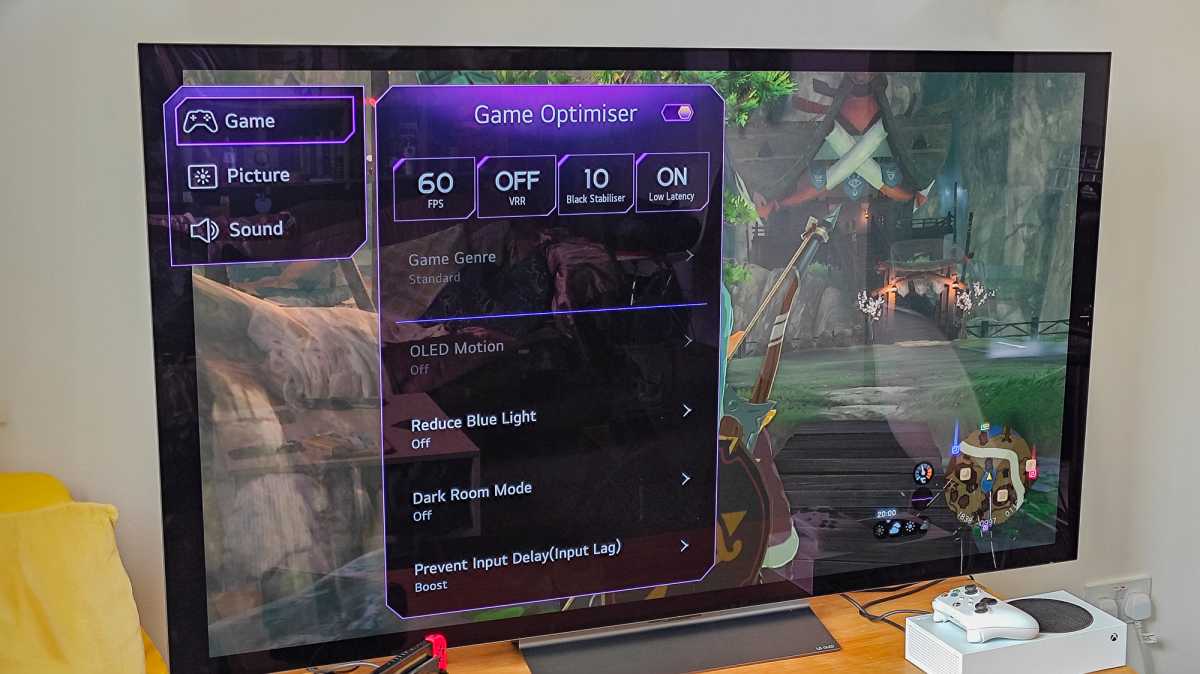
Hannah Cowton / Foundry
If you’re a gamer, the LG C3 is a solid choice. There is a dedicated Game Optimiser mode, with a panel that allows you to adjust the colours for the game you’re playing, tweak the frame rate and latency. There are also two options for VRR (variable refresh rate) with AMD Freesync Premium and Nvidia G-Sync support.
The TV is compatible with the LG ThinQ app, which you can use share videos and photos and use your smartphone as an additional remote control.
If you want a TV that can handle a wide range of devices, this is it
Picture and sound quality
- LG’s sixth generation a9 AI Processor
- Eight picture modes
- Dolby Vision, HDR10, HLG and Dolby Atmos support
The C3 has the same Evo panel from the C2, which might seem like a disappointment but there’s no denying it still delivers incredible 4K picture quality. This means it also has the same 100Hz refresh rate (120Hz in some regions) and the Brightness Boost feature.

Hannah Cowton / Foundry
One difference is that the C3 gets LG’s sixth-generation a9 AI Processor, which the company claims to improve upscaling for better clarity and to enhance dynamic tone mapping.
The proof, as ever, is in the pudding. And the C3 produces striking, vivid colours as well as managing to deliver true black shades without sacrificing contrast. Fine details on skin, clothes and the environment appear true to life and pop with clarity. This is especially noticeable on nature documentaries, where scales on reptiles are incredibly clear, with the screen capturing a range of shades distinctly.
And it really doesn’t matter what you’re watching as the C3 handles a variety of content perfectly, being just as impressive for a football match as it is for enjoying a Marvel movie. I had no issues with glare when watching in a bright room, though the panel shines best when watching after dark and you certainly won’t want to place it directly facing a window due to the reflections.
Oddly, LG has peak brightness disabled in the settings, so if you want to get the best HDR performance from your new purchase, you should set this to high. And HDR is excellent on the C3, just as you’d expect.
Good as it is, the C3 can’t match the more expensive G3 which benefits from a new MLA (Micro Lens Array) OLED panel. In the announcement for the 2023 range, LG’s data showed that the C3 is 50% dimmer than the G3, but it is still 20% brighter than the cheaper B3 model.
Guardians of the Galaxy Vol. 2 really shone why it came to HDR performance, with the C3 displaying neon lights and sweeping galaxies in all their complexities.
It supports for Dolby Vision, HDR10 and HLG, though LG has once again skipped on HDR10+ support – something to keep in mind if you’re a subscriber of Amazon Prime Video, as this is one of the main formats for that streaming service.
When you first turn on the TV, LG will take you to a personalised picture mode, which allows you to adjust the colours and levels using visual guides.

Hannah Cowton / Foundry
On top of that, there are eight different picture presets to choose from, though you can also adjust colours and balance manually at any time to your tastes. The Standard mode does a great job for most types of content, as does the Auto Power Save mode, which is just slightly dimmer but – as the name states – uses less power.
Both Sports and Vivid massively oversaturate colours with greens and oranges specifically are glaring and garish. However, Cinema mode gives a deeper, moodier tone that is ideally for night-time watching.
Some picture modes automatically enable TruMotion automatically – LG’s term for motion smoothing. While appropriate in some situations, such as in certain action films and fast-moving sports, it feels jarring and unnatural a lot of the time – it especially detracted from the beautifully animated film, Into the Spider-Verse.
Therefore, if you like one particular picture mode, you can simply tweak the motion smoothing settings to your preference.

Hannah Cowton / Foundry
Enabling Game Optimiser mode on the C3 means less input lag, making the TV quick and responsive to fast-action movement. It’s a fine choice if you have a PS5 or Xbox Series X, but the great upscaling meant it was still a pleasure to play Zelda: Tears of the Kingdom on the Nintendo Switch, adding extra flare to an already stunning game.
Upscaling is also a treat for TV shows and films that aren’t in 4K, making HD content crisper and more detailed. However, on some apps like Channel 4 there can be a delay of a few seconds before this kicks in. It even manages to make standard-definition channels watchable – no mean feat on a 65in panel.
Built-in TV speakers will never match the depth and power of a standalone soundbar or hi-fi speakers, but the LG C3’s certainly do a good job. The audio still fills the room, with clearly distinguishable lows, mids and highs. Support for Dolby Atmos adds more depth with compatible shows and films.
Upscaling is also a treat for TV shows and films that aren’t in 4K
Once again, there are preset modes for audio to suit your preferences, including LG’s own AI Sound Pro mode, which is meant to replicate the sound produced by 9.1.2 surround speakers.
I didn’t like this feature at all. It makes everything much louder, and there’s a noticeable focus on mid-range frequencies, but the main issue was that it made everything sound very echo-y and noisy. I recommend sticking with either the cinema or music modes for the best punchy bass and balancing.
If you’re worried about disturbing your neighbours, then you can also enable automatic sound adjustment to ensure that your volume stays at one level, useful if you’re watching a film with lots of explosions or jump scares.

Hannah Cowton / Foundry
Price & availability
The LG C3 prices start from $1399/£1500, with the 65in model coming in at $2600/£2899. However, those are the non-discounted prices and we’ve already seen the C3 on sale for slightly less than those at the time of writing.
In the US, you can buy the C3 from LG, Amazon, Target and Best Buy. UK readers meanwhile can buy it from LG, Amazon, Currys and John Lewis. If you order the 65in or above from LG’s website in the UK, then the company will throw in installation for free. That doesn’t include wall mounting, though, so it isn’t a the benefit it may appear to be.
However, before you order one, you should consider buying an LG C2 instead, given the similarities between the two models. It’s now available at a huge discount, making it around $1000/£1000 cheaper than the C3 for the equivalent screen size.
The situation might change later this year, with big discounts on TVs around Black Friday, for example, but if you’re after a TV right now, the C2 offers better bang for your buck.
You could also opt for the G3 to take advantage of that brighter panel, though this will set you back around a grand more.

Hannah Cowton / Foundry
Keep in mind that the LG C3 has an energy rating of F, so isn’t the most economical TV. You can cut down on energy bills by opting for the various energy saving modes but, let’s face it, you’re probably not considering buying an expensive OLED TV if you’re worried about running costs.
You can see how the LG C3 compares to rivals in our list of the best TVs, which includes other OLED models, as well as Mini-LED options.
Verdict
If you’re looking for a stunning OLED TV that can handle a variety of content expertly, then the LG C3 should be on your list – with its bright and bold picture quality, a variety of ports and options for gamers and a sleek design that will make for a perfect centrepiece in your room.
AI Sound Pro leaves something to be desired, as do the Sports and Vivid picture modes that make the colours appear overexposed. It also isn’t a massive leap up in quality from the LG C2, which is currently a much more competitive option for readers right now.
Nonetheless, if you want the latest TV technology but can’t make the leap to LG’s more premium G3 model, then the C3 will still impress.
Specs
- Sizes: 42/48//55/65/77/83in
- Model tested: 65in
- Display technology: OLED
- Resolution: 3840 x 2160 4K
- Refresh rate: 120Hz
- HDR support: Dolby Vision IQ, HDR10, HLG
- HDMI: x4 (2.1)
- Tuner: Freeview Play
- OS: webOS 23 Smart Platform
- Dimensions: 1441(w) x 826(h) x 45.1(d)mm (without stand)
- Weight: 16.6kg (without stand)




