Expert’s Rating
Pros
- Attractive and functional design
- Top-tier contrast and good color accuracy
- Class-leading motion clarity
- Supports both AMD FreeSync and Nvidia G-Sync
Cons
- Limited USB connectivity and no USB-C
- Modest color gamut compared to QD-OLED
- 1440p resolution isn’t as sharp as new 27-inch 4K OLEDs
Our Verdict
LG’s UltraGear 27GX790A-B isn’t as sharp as new 27-inch 4K OLEDs, but its motion clarity will leave gamers gobsmacked.
Price When Reviewed
This value will show the geolocated pricing text for product undefined
Best Pricing Today
Best Prices Today: LG UltraGear 27GX790A-B

$999.99
The LG UltraGear 27GX790A-B is a 27-inch OLED monitor but, unlike the new batch of 4K OLED monitors, it sticks to 1440p and instead cranks the refresh rate up to an incredible 480Hz. Though not the first 480Hz OLED monitor, it delivers class-leading motion clarity that will make even the most wired competitive gamers happy.
Read on to learn more, and then see our roundup of the best gaming monitors for comparison.
LG Ultragear 27GX790A-B specs and features
The standout feature of the UltraGear 27GX790A-B is, without a doubt, its OLED panel. It features an LG WOLED panel with a native resolution of 2560×1440 and a refresh rate of up to 480Hz—the highest available from the latest generation of OLED displays. The monitor also supports adaptive sync with official compatibility for AMD FreeSync Premium Pro and Nvidia G-Sync.
- Display size: 26.5-inch 16:9 widescreen
- Native resolution: 2560×1440
- Panel type: WOLED
- Refresh rate: 480Hz
- Adaptive sync: Yes, AMD FreeSync Premium Pro, Nvidia G-Sync
- HDR: Yes, VESA DisplayHDR True Black 400 Certified
- Ports: 2x HDMI 2.1, 1x DisplayPort 2.1, 1x USB-B 3.0 upstream, 2x USB-A 3.0 downstream, 1x 3.5mm headphone jack
- VESA mount: 100x100mm
- Audio: None
- OLED Panel warranty: 2-year warranty on “internal and functional parts only” including panel
- Price: $999.99
The monitor’s other features are a bit less impressive. It lacks USB-C for video input or power delivery, has no built-in audio, and doesn’t include an RGB LED lighting system. Clearly, the focus here is on delivering the highest possible refresh rate above all else. In terms of pricing, the LG Ultragear 27GX790A-B’s $999.99 MSRP mirrors the price of alternatives like the Asus ROG Swift PG27AQDP.
LG Ultragear 27GX790A-B design
The LG UltraGear 27GX790A-B follows the design language common to the recent UltraGear monitor lineup. It features a dark gray charcoal finish that is distinctive yet understated, contributing to a sleek, stealthy aesthetic. At the front, this translates to thin bezels on all sides, including a minimal bottom chin. At the back, the slim OLED panel is attached to a compact hexagonal backplate housing the monitor’s menu controls and connectivity.
Some gamers might find the UltraGear 27GX790A-B a bit too subtle for their setup. While it does have RGB-LED lighting, the customization is limited, and the brightness of the lighting could be higher. Personally, though, I enjoy gaming monitors with a stealthy look, and the 27GX790A-B fits the bill.

Matthew Smith / Foundry
The monitor comes with an ergonomic stand that adjusts for height, tilt, and swivel, and it also pivots 90 degrees for portrait orientation. The stand base is large and keeps the monitor very stable on your desk, but since it’s extremely thin, most of the space it occupies remains usable for regular desk tasks. A cutout in the back of the stand provides some cable management.
Overall, the stand’s range of adjustment and design is similar to what competitors offer, though some brands, like Asus, still use tripod-style stands that take up more desk space. The UltraGear 27GX790A-B also has a 100x100mm VESA mount for use with third-party monitor stands and arms.
LG Ultragear 27GX790A-B connectivity
LG ships the UltraGear 27GX790A-B with two HDMI 2.1 ports and a single DisplayPort 2.1 port, providing a total of three video inputs. That’s a solid number for a gaming monitor, though I would have liked to see a USB-C input for video, as it’s a great option—especially for connecting a laptop alongside a desktop. All available video inputs support the monitor’s full resolution and refresh rate.
The monitor’s USB connectivity is a bit underwhelming. As mentioned, it lacks a USB-C port and instead includes only two USB-A downstream ports, both powered by a single USB-B upstream port. That’s fine if you just want to connect a wired keyboard and mouse for easier cable management, but it limits the monitor’s appeal for prosumers who need multiple peripheral connections.
Many competitors, including the new generation of 27-inch 4K 240Hz QD-OLED monitors (such as the MSI MPG 272URX), offer USB-C with power delivery, which gives them an edge in connectivity. However, in fairness to LG, OLED competitors that have a 27-inch 1440p 480Hz panel, such as the Asus ROG Swift PG27QDP, also lack USB-C.
LG Ultragear 27GX790A-B features
Owners can access the LG UltraGear 27GX790A-B’s features through a joystick-style control located on the lower bezel. It functions much like competitors, offering fast, intuitive navigation through well-labeled menus.
LG includes the usual range of image quality settings, such as multiple image presets, color temperature adjustments, and gamma mode options, along with gaming-specific features like on-screen crosshairs and dark-level equalizers that enhance details in shadowy areas. It’s all standard for a monitor of this caliber, but LG executes it well without mistakes.

Matthew Smith / Foundry
Alternatively, you can use the LG Switch application to access most monitor features within Windows. I’m not a huge fan of the app’s design, which for some reason looks like a smartphone, but it does the job.
The UltraGear 27GX790A-B doesn’t have speakers, which is common even for high-end gaming monitors. However, it’s worth noting that LG’s UltraGear 32GS95UE-B, the 32-inch OLED 240Hz model, features a PixelSound system—and it’s one of the best monitor sound systems available right now. It would’ve been nice to see it come to LG’s 27-inch OLED line-up, too.
In our tests, the LG UltraGear 27GX790A-B demonstrated motion clarity that was nearly as crisp as a still image.
LG Ultragear 27GX790A-B SDR image quality
The LG UltraGear 27GX790A-B is a new monitor, but it’s not the first 27-inch 1440p 480Hz OLED with an LG W-OLED panel to cross my desk. Because of that, its performance doesn’t bring any surprises. It delivers excellent contrast and a wide color gamut, though it’s not going to match the image quality of the newer 4K 240Hz models that are just now hitting the market.
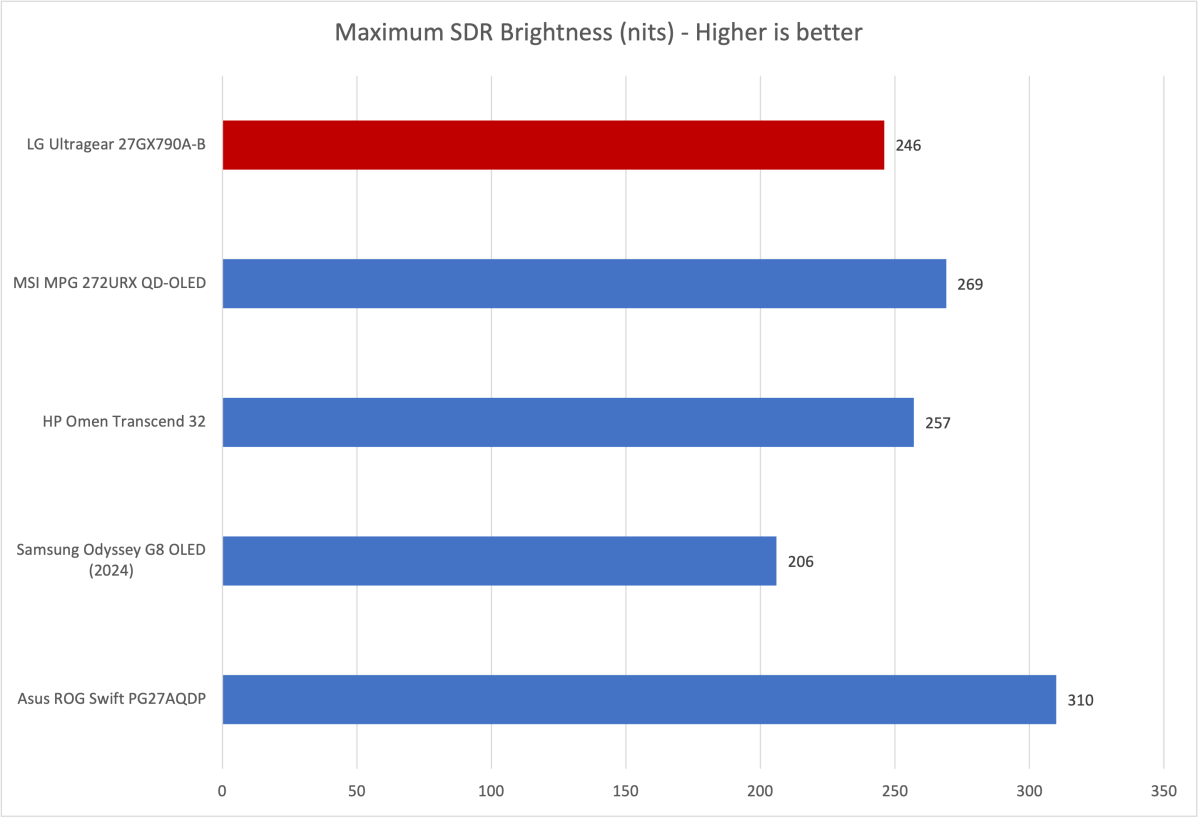
Matthew Smith / Foundry
First up is SDR brightness. As the graph shows, OLED monitors are remarkably consistent here, with most providing a maximum sustained SDR brightness around 250 nits. The Ultragear 27GX790A-B doesn’t buck that trend. The level of brightness is fine for most gaming dens, though it could seem a bit dim if the monitor is used in a room with bright, sunlit windows.
The UltraGear 27GX790A-B has a matte finish which tends to diffuse glare. I prefer a matte finish over gloss, but your mileage may vary. The monitor also has peak brightness modes that appear to minimize brightness fluctuations when moving quickly between bright and dark content, a problem that was common on older OLED displays (but is less so with the current crop).
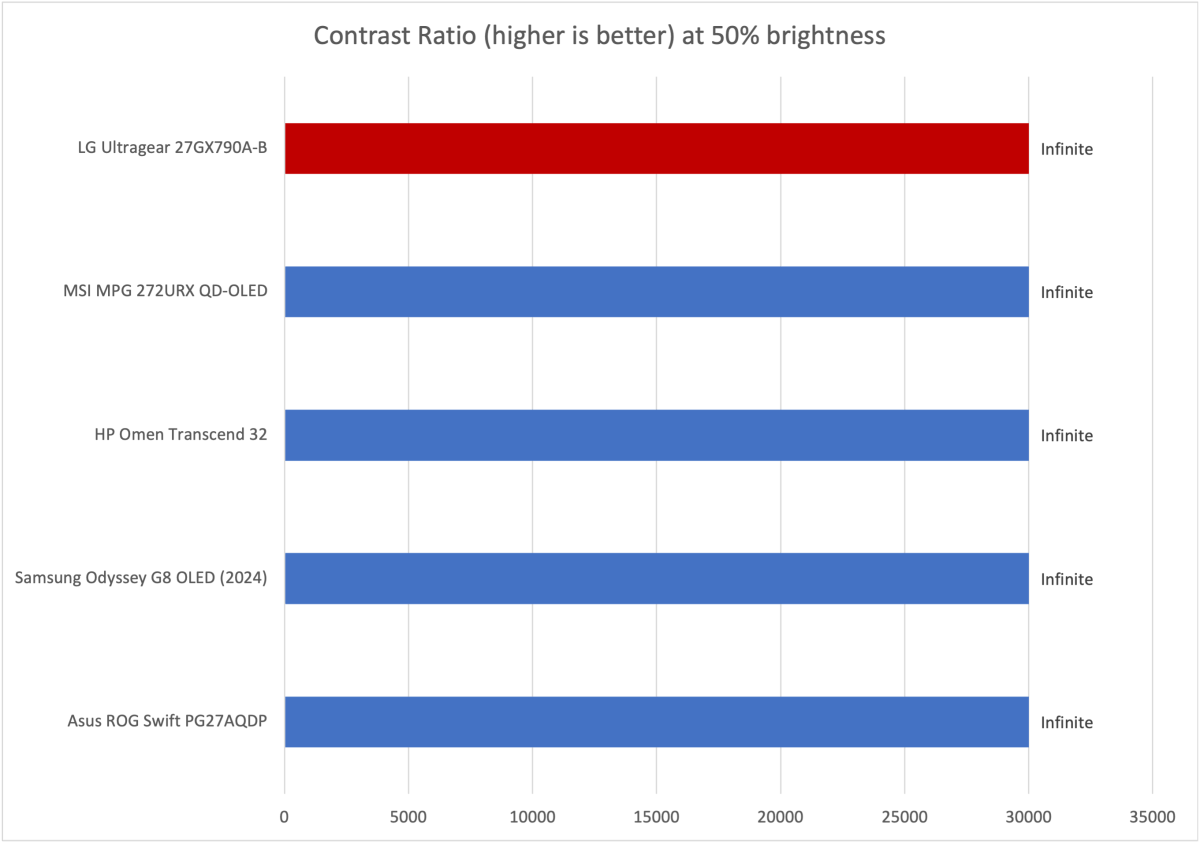
Matthew Smith / Foundry
The UltraGear 27GX790A-B has exceptional contrast thanks to its ability to dim each individual pixel to a minimum brightness of zero nits. That provides a deeper, more immersive image that’s especially well-suited for games and movies. Other OLED displays provide the same advantage, though, so the UltraGear 27GX790A-B doesn’t gain an edge here.
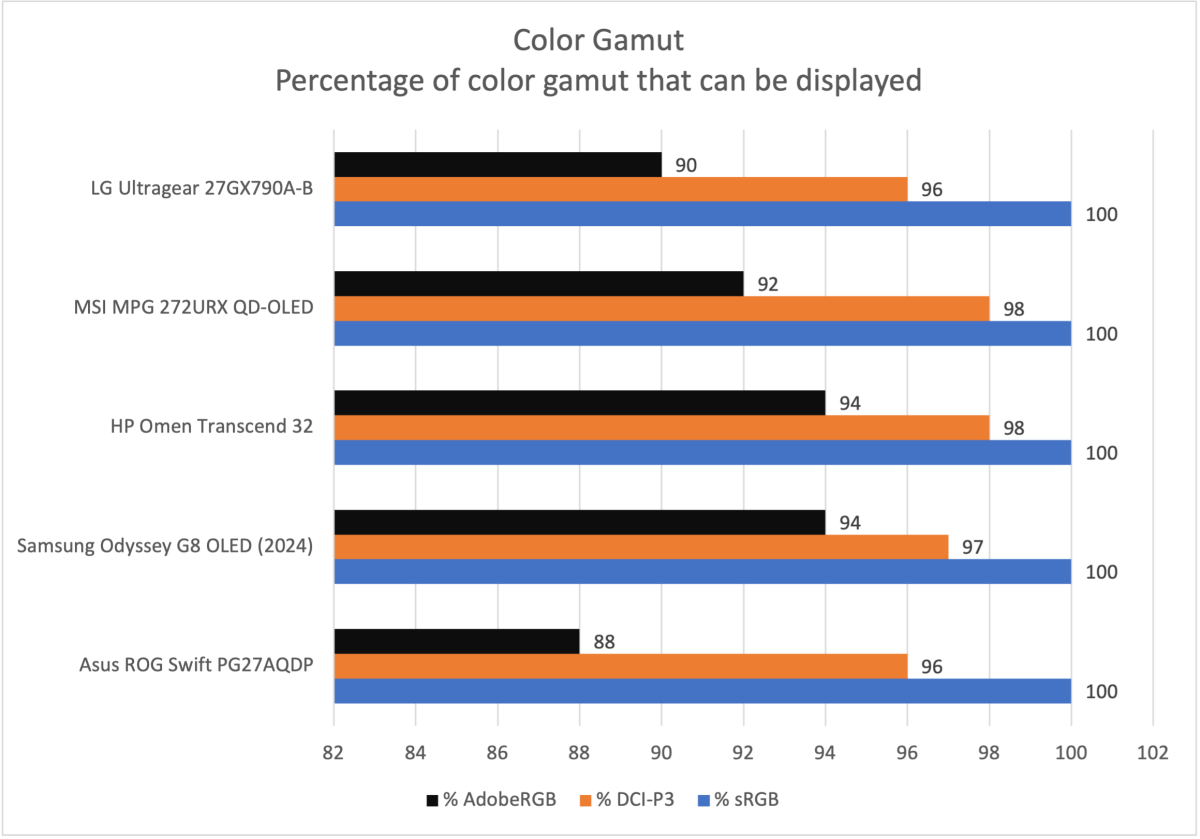
Matthew Smith / Foundry
When it comes to color gamut, the UltraGear 27GX790A-B delivers great results yet falls behind some competitors. LG’s WOLED panel has a narrower color gamut than Samsung’s QD-OLED, which means a larger portion of expanded color gamut standards, like DCI-P3 and AdobeRGB, remain out of reach.
This isn’t necessarily a problem for gamers, as the UltraGear 27GX790A-B still looks vivid and punchy. However, it might be a concern for demanding creative professionals who care about viewing as much of a color gamut as possible.
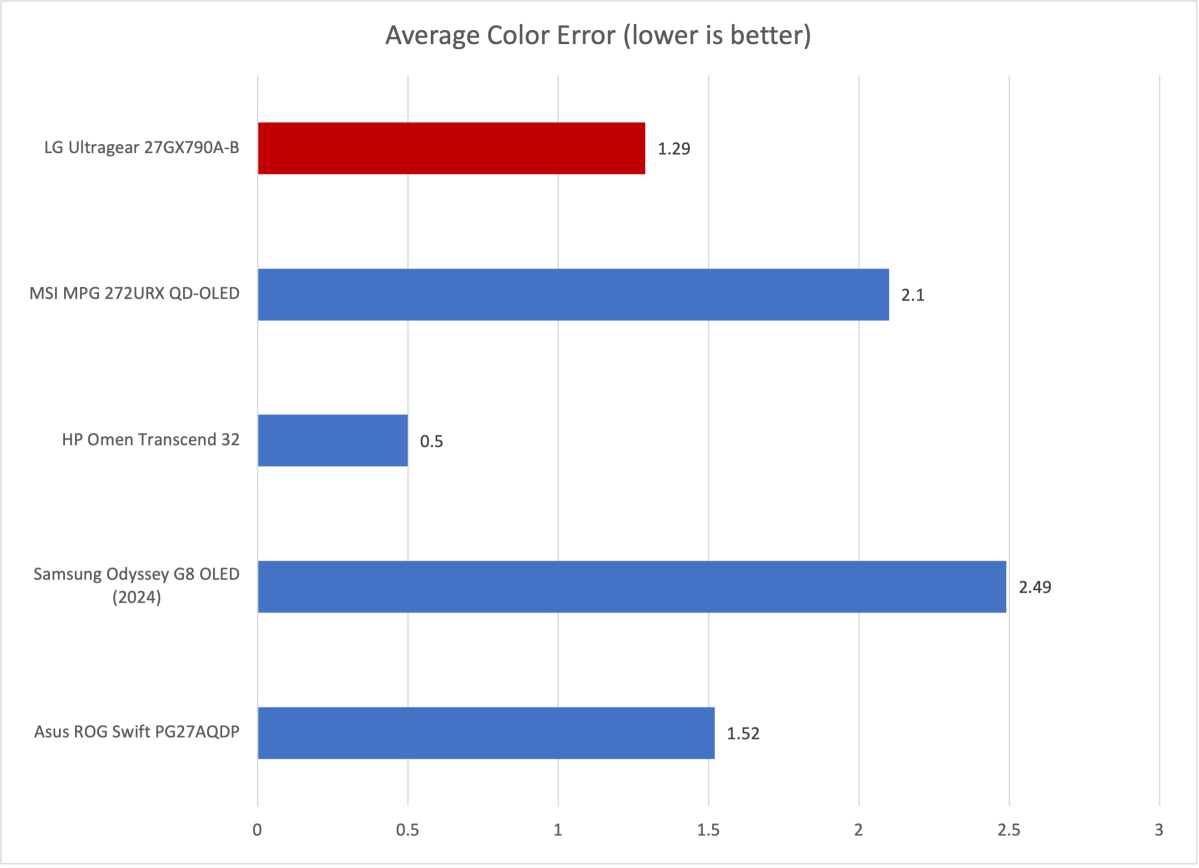
Matthew Smith / Foundry
Color accuracy, on the other hand, is a perk. The UltraGear 27GX790A-B is more accurate than most OLED monitors I’ve tested, and its accuracy is good enough to seem effectively perfect in most situations.
The monitor’s color accuracy is reinforced by its color temperature and gamma results. I measured a default color temperature of 6400K, which is only a tad warmer than the target of 6500K. Gamma, meanwhile, was spot-on with a measured gamma curve of 2.2, which means content looks about as bright as it’s meant to. Together, these results translate into a pleasant, accurate image.
It’s not all good news, though. I noticed a distracting “dirty screen effect” (DSE) while using the UltraGear 27GX790A-B. This is caused by variations in the brightness of pixels across the OLED panel. All OLEDs suffer the problem to some degree, but the UltraGear 27GX790A-B had it worse than most, with a noticeable pattern or horizontal stripes visible across the display. LG sent me a replacement at my request, and it also displayed the issue.
DSE is not really a problem for gamers, which is the 27GX790A-B’s target demographic, because it was only visible when the monitor displays a simple gray image with little variation in color. However, the issue was very noticeable when using apps like Slack, Gmail, and Word in dark mode.
Sharpness also detracts from the UltraGear 27GX790A-B’s use for day-to-day productivity. The monitor’s 2560×1440 resolution looks okay briefly, but some pixelation is visible around small fonts and interface buttons. That was great in 2024 but now, with the arrival of the first 27-inch 4K OLED monitors, shoppers have a sharper choice. However, this is the trade-off you must make if you want a 480Hz refresh rate, as 4K OLED monitors top out at 240Hz.
Overall, the LG Ultragear 27GX790A-B’s SDR image quality is great, yet a step behind the most alluring competitors.
LG Ultragear 27GX790A-B HDR image quality
The LG Ultragear 27GX790A-B has the same VESA DisplayHDR True Black 400 Certification boasted by most of its competitors, and that translates over to its real-world performance.
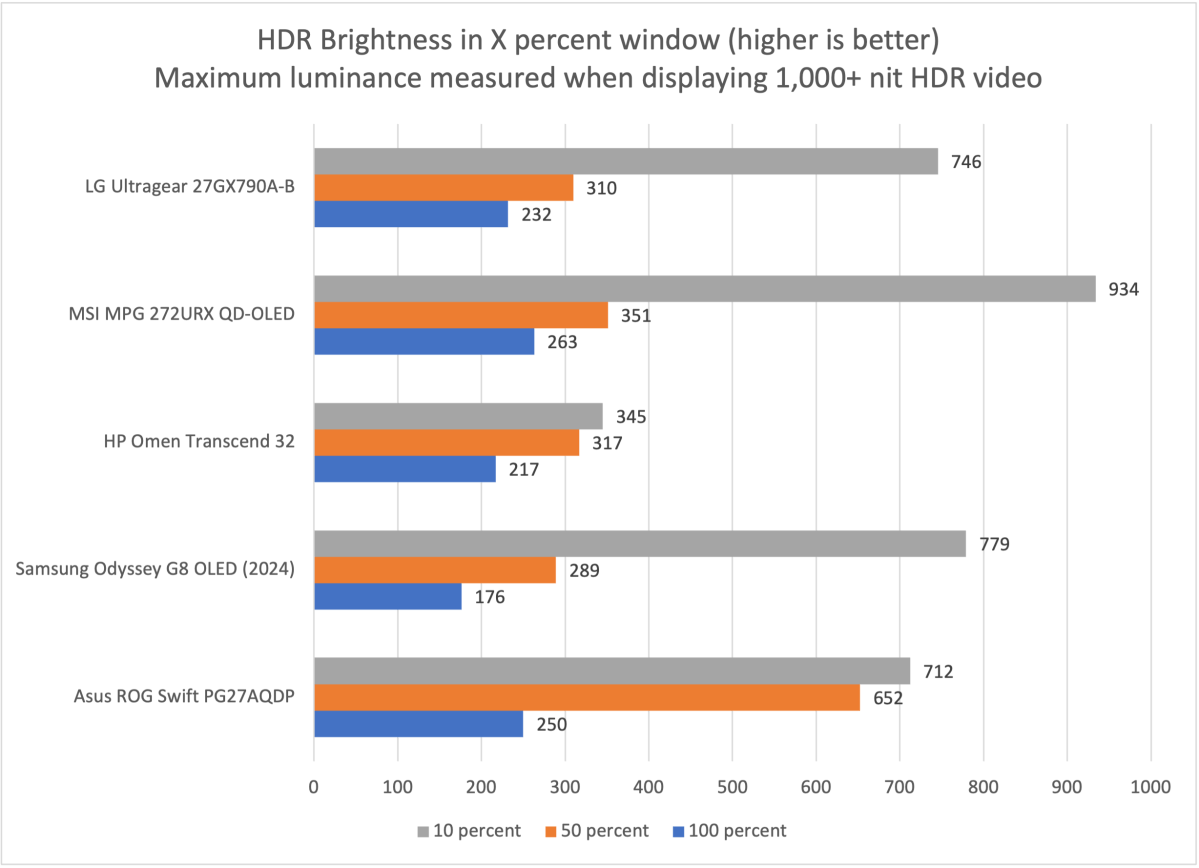
Matthew Smith / Foundry
As the graph shows, the Ultragear 27GX790A-B’s HDR brightness is in line with most competitors. The MSI MPG 272URX QD-OLED, with its new 4K QD-OLED panel, did leap ahead in peak brightness when displaying a small, bright object. But, in truth, I’m not sure that advantage is obvious in real-world use. That’s especially true with HDR games, which tend to be lackluster in their HDR implementation when compared to HDR films and shows.
After testing the monitor, I loaded my typical array of HDR test clips. This includes the “Gargantuan” scene from Interstellar and the “Into the Storm” scene from Mad Max: Fury Road. Both looked great on the 27GX790A-B. Bright highlights, like the arc of lightning through a dust storm, delivered impact and punch. I also saw good detail in brighter objects, like the accretion disk surrounding Interstellar’s black hole.
LG Ultragear 27GX790A-B motion performance
Okay, now we come to it—the real reason to buy the LG Ultragear 27GX790A-B.
The Ultragear 27GX790A-B’s WOLED panel can reach a refresh rate of up to 480Hz. That’s the highest refresh rate currently available from any consumer OLED panel, and it’s close to the best LCD displays, though some competitors exceed 500Hz.
A higher refresh rate usually translates to smoother motion with less motion blur, and the Ultragear 27GX790A-B lives up to expectations. When I reviewed the Asus ROG Swift PG27AQDP, the first 27-inch 1440p 480Hz OLED monitor (which also has an LG WOLED panel), I called its motion clarity “almost perfect.” The same is true for LG’s alternative.
Test clips from League of Legends showed a picture that was nearly as crisp as a still image. Character silhouettes, spell effects, text, and hitpoint bars were not just legible, but easy to read. A quick camera pan in a first-person game, like Valorant, revealed near-perfect detail in distant objects. The advantage over a 240Hz OLED, which already delivers great motion clarity, is obvious. Keep in mind, however, that a game must render at a frame rate of up to 480 frames per second to make full use of the 480Hz refresh rate. That means you’ll need beefy hardware to make the most of the 27GX790A-B’s motion clarity.
While the Ultragear 27GX790A-B looks great in motion, it has one small disadvantage when compared to Asus’ 480Hz alternative. Asus supports black frame insertion, which it refers to as Extreme Low Motion Blur (ELMB), at 120Hz and 240Hz. Thanks to a trick of human perception, inserting a black frame between each normal frame can reduce motion blur in exchange for lower perceived brightness. Asus’ ELMB gives the ROG Swift PG27AQDP a motion clarity advantage when playing games below 240Hz.
The Ultragear 27GX790A-B provides official support for both AMD FreeSync Premium Pro and Nvidia G-Sync. Because they are similar, most monitors that support one will support both. Still, it’s good to see LG provide official support for both, as it gives owners peace of mind that the monitor will function properly with AMD and Nvidia hardware.
Is the LG UltraGear 27GX790A-B worth it?
The LG UltraGear 27GX790A-B is an excellent choice for competitive gamers who want outstanding motion clarity along with excellent contrast and color performance. While its sharpness and color gamut don’t match the new 4K 240Hz QD-OLED monitors that are beginning to hit store shelves, a 1440p 480Hz OLED panel holds a clear advantage in motion clarity.
Compared to its closest competitor, the Asus ROG Swift PG27AQDP, the 27GX790A-B is very similar in performance. The LG has the advantage of a more compact stand, but unlike the Asus model, it lacks a threaded mount at the top of the stand. LG doesn’t offer a black frame insertion feature, either, so its motion clarity won’t match the Asus at lower refresh rates.
Ultimately, the choice between the two comes down to personal preference—or which monitor happens to be on sale when you’re ready to buy.




