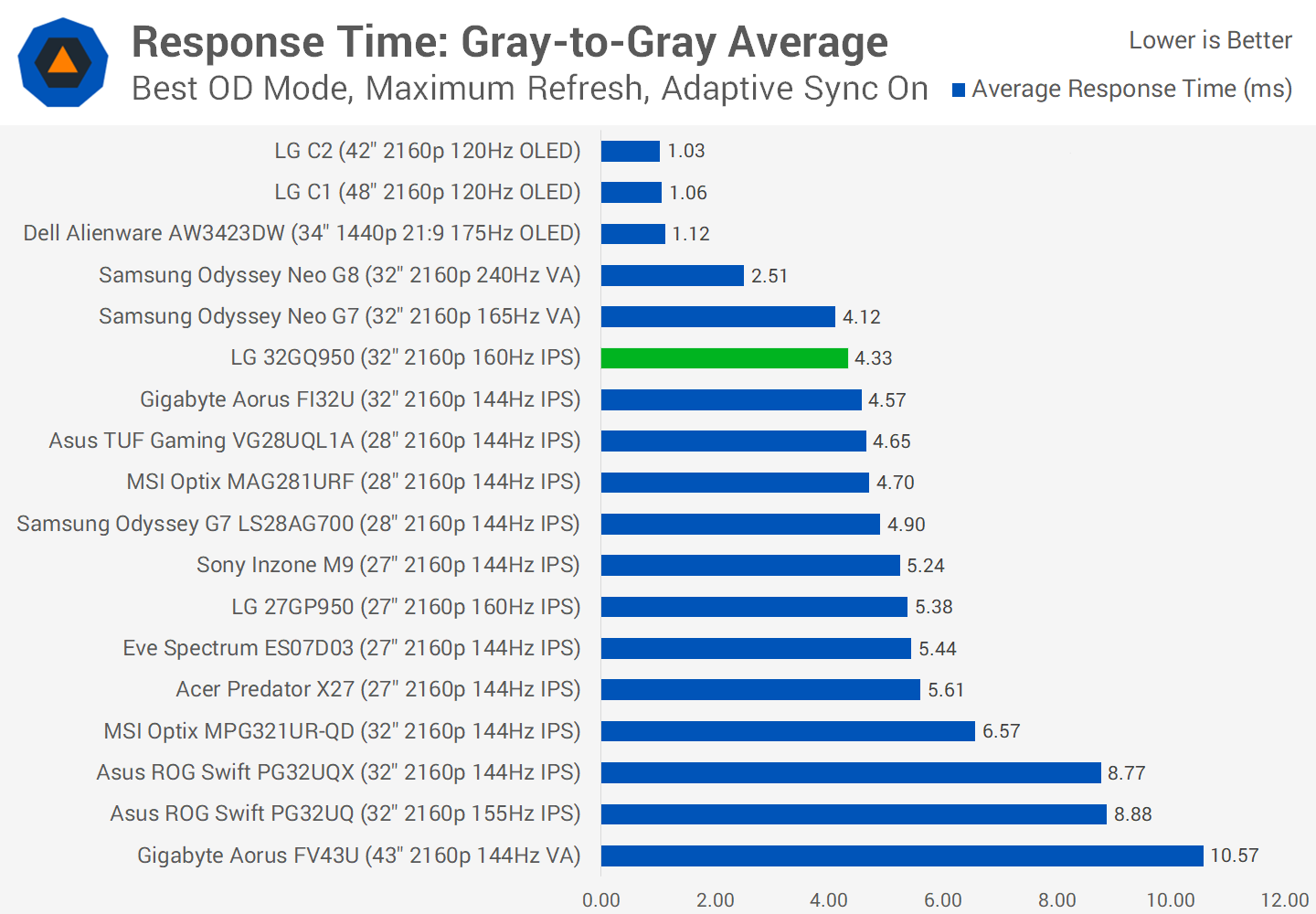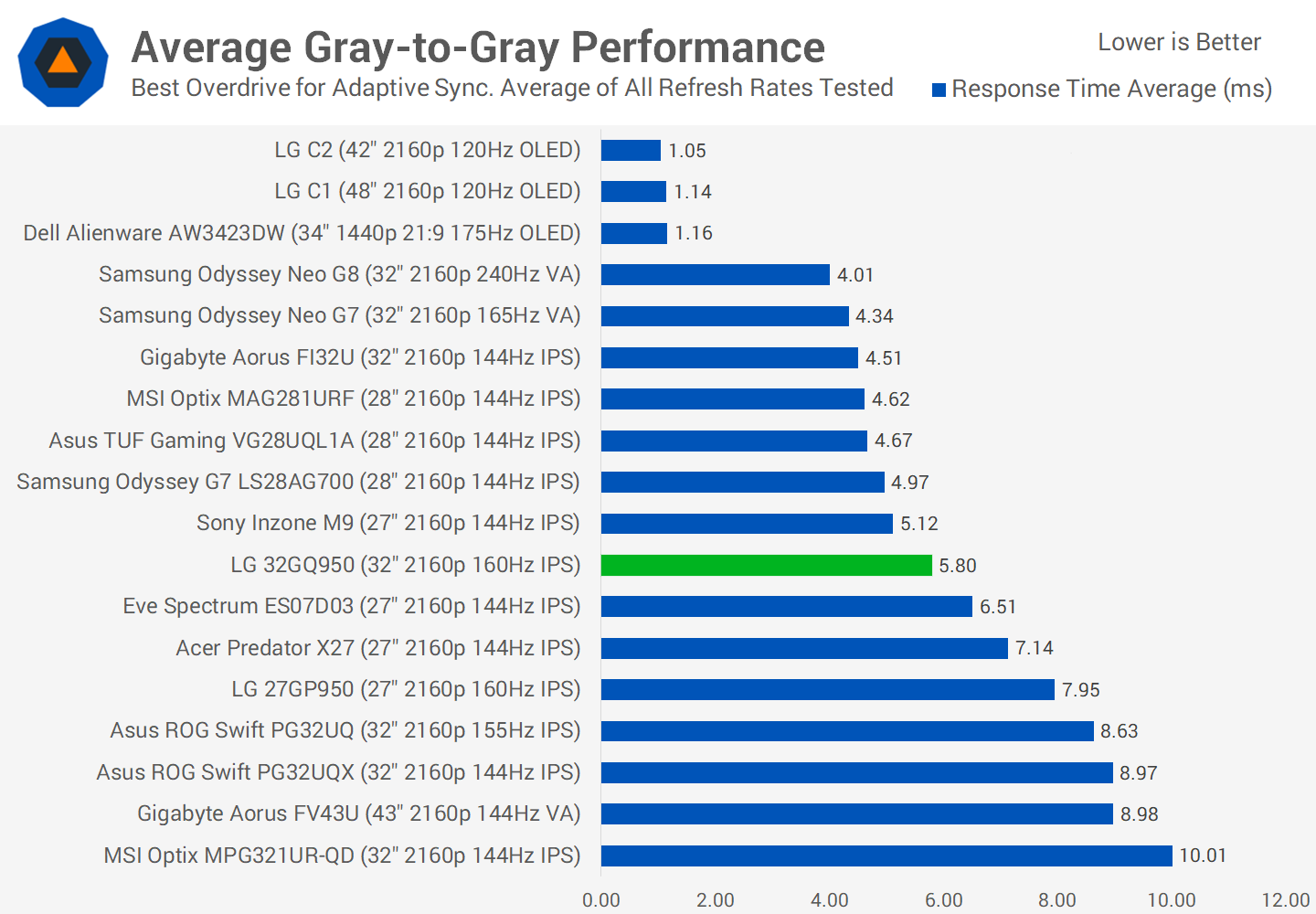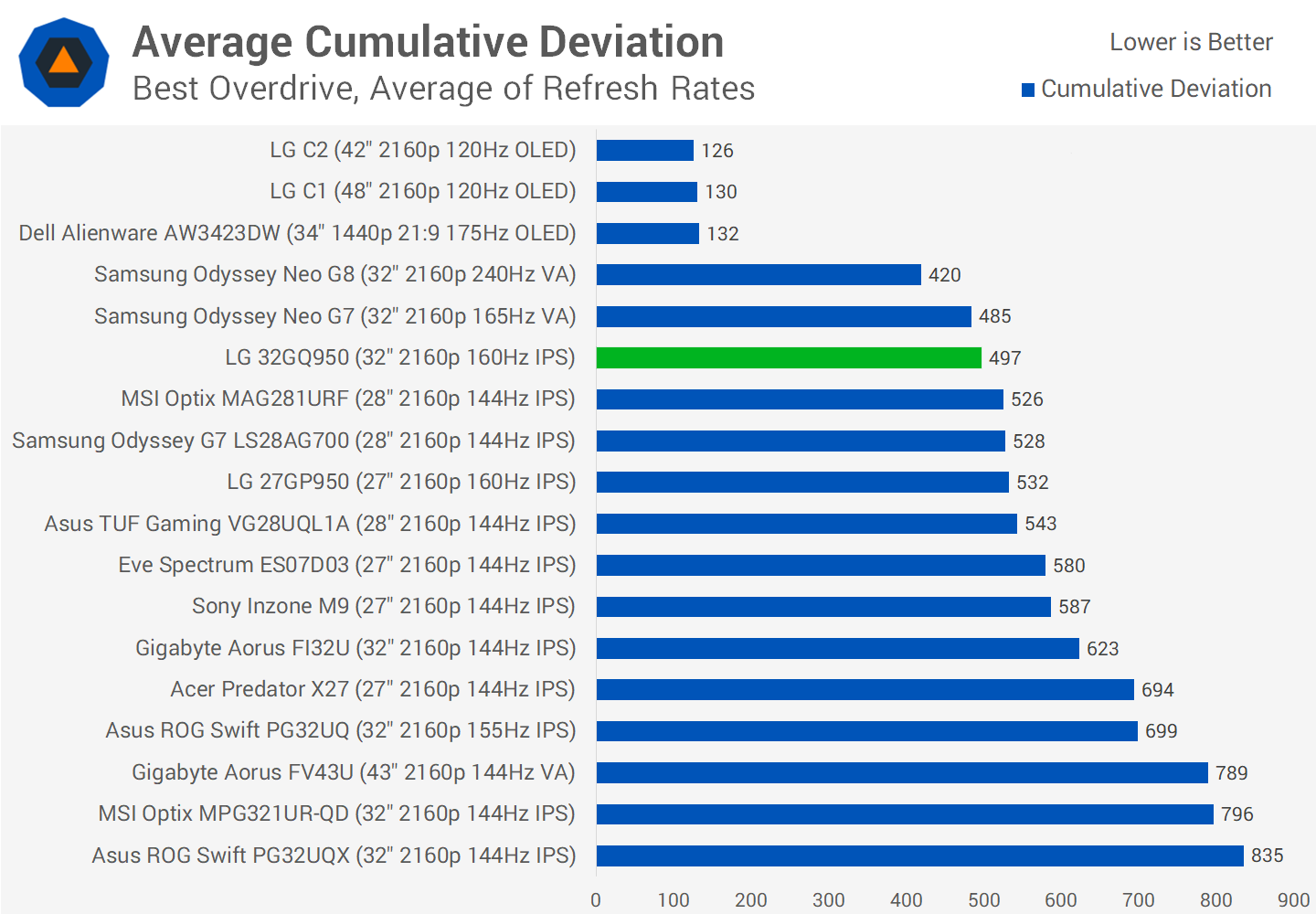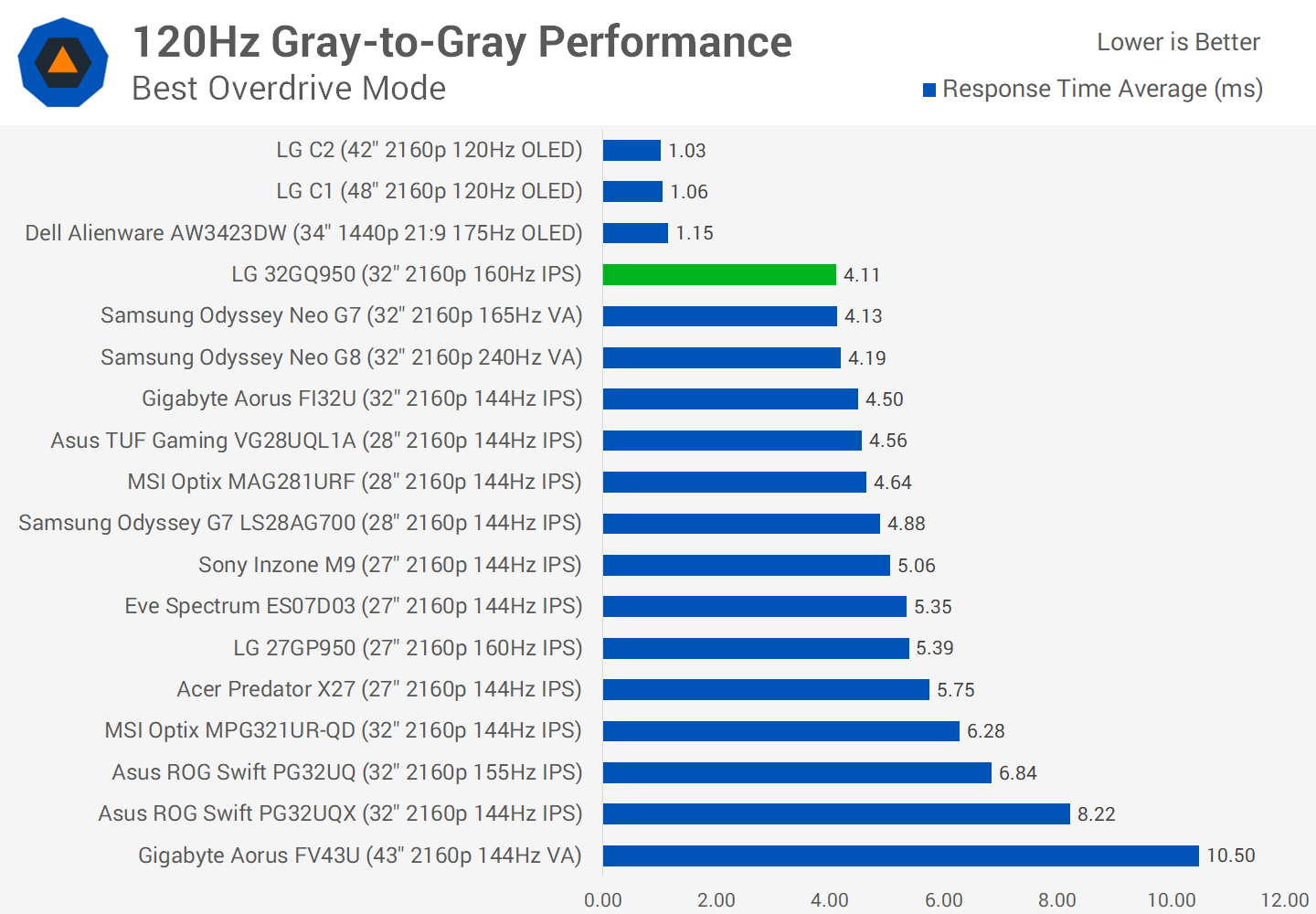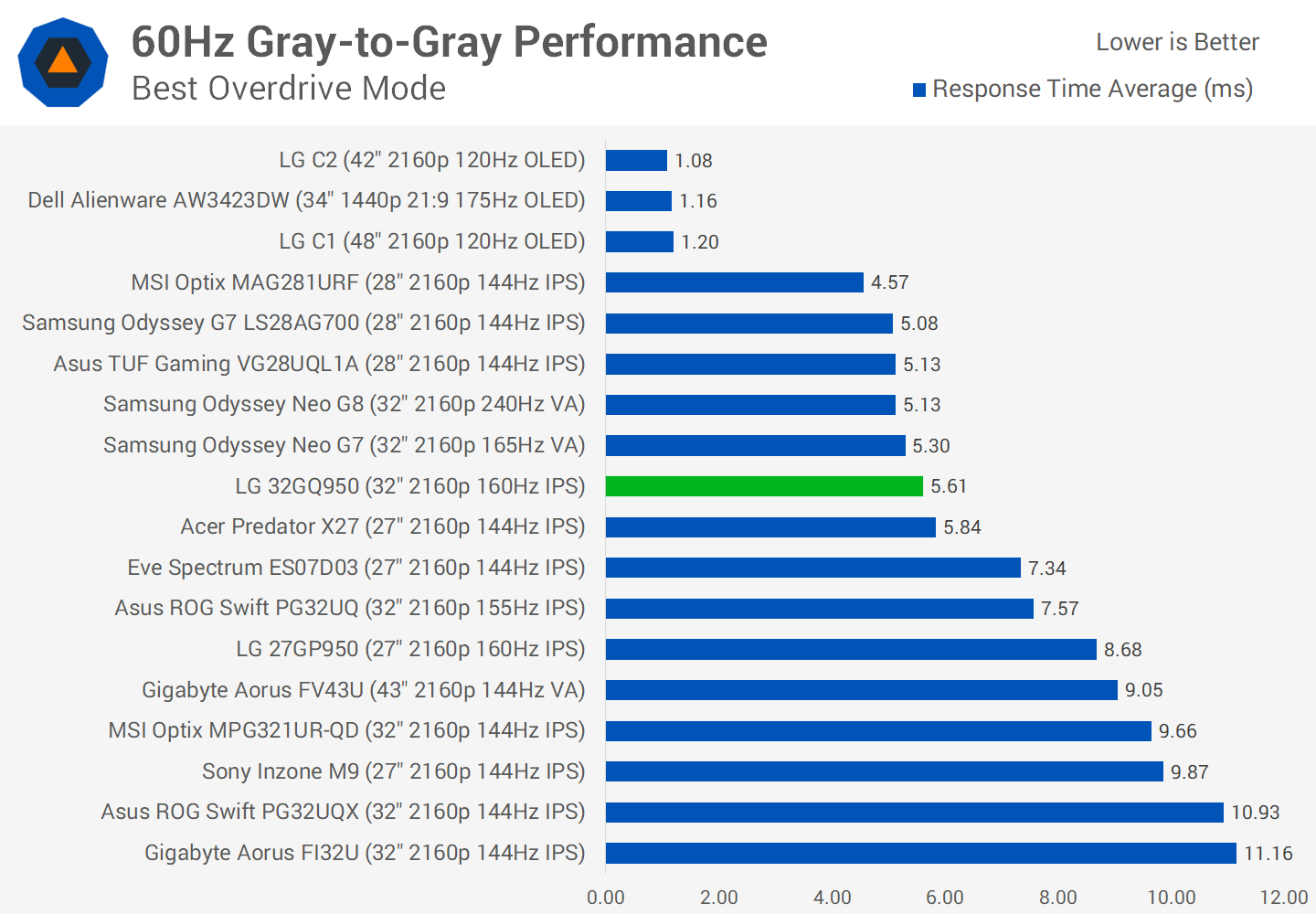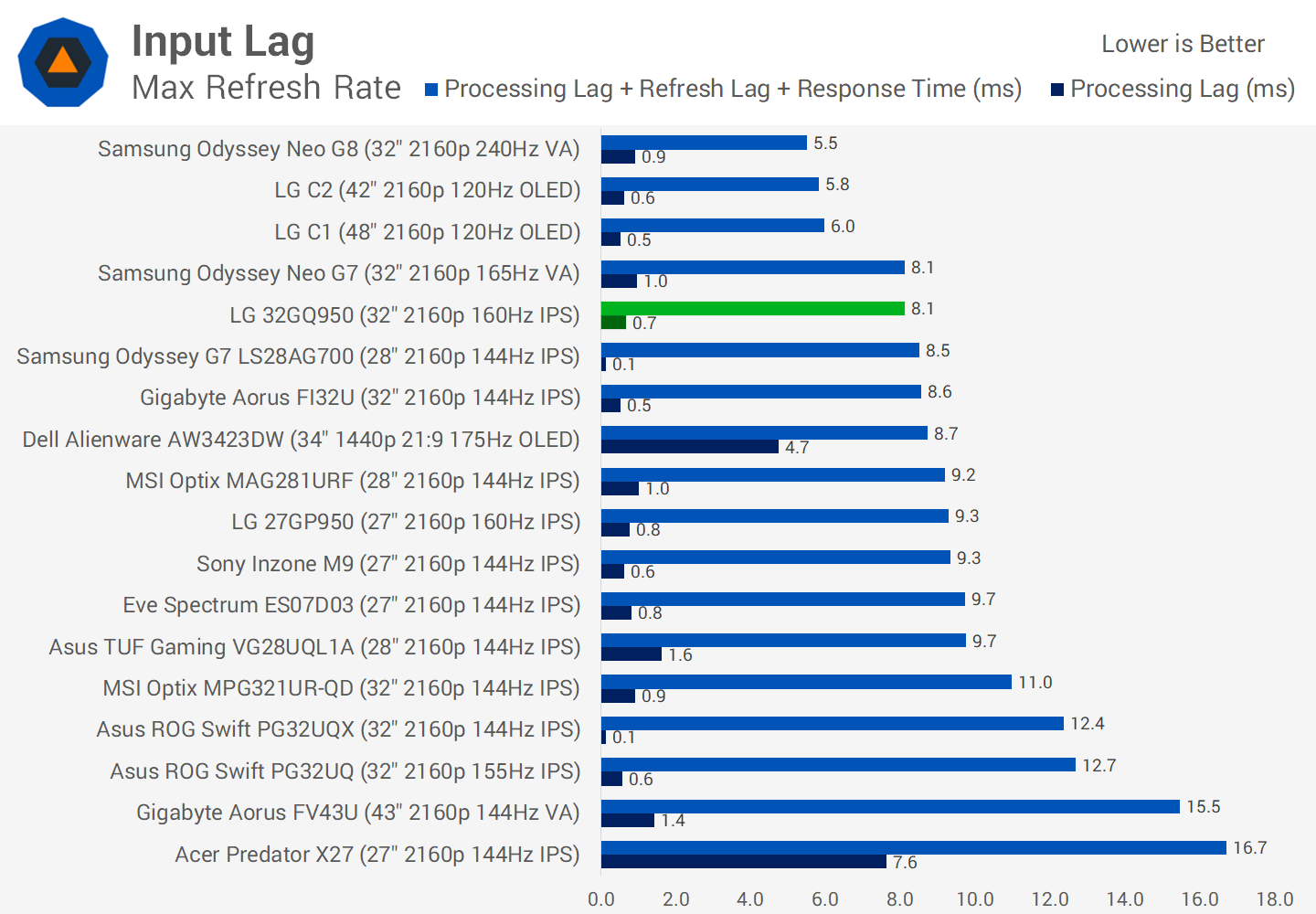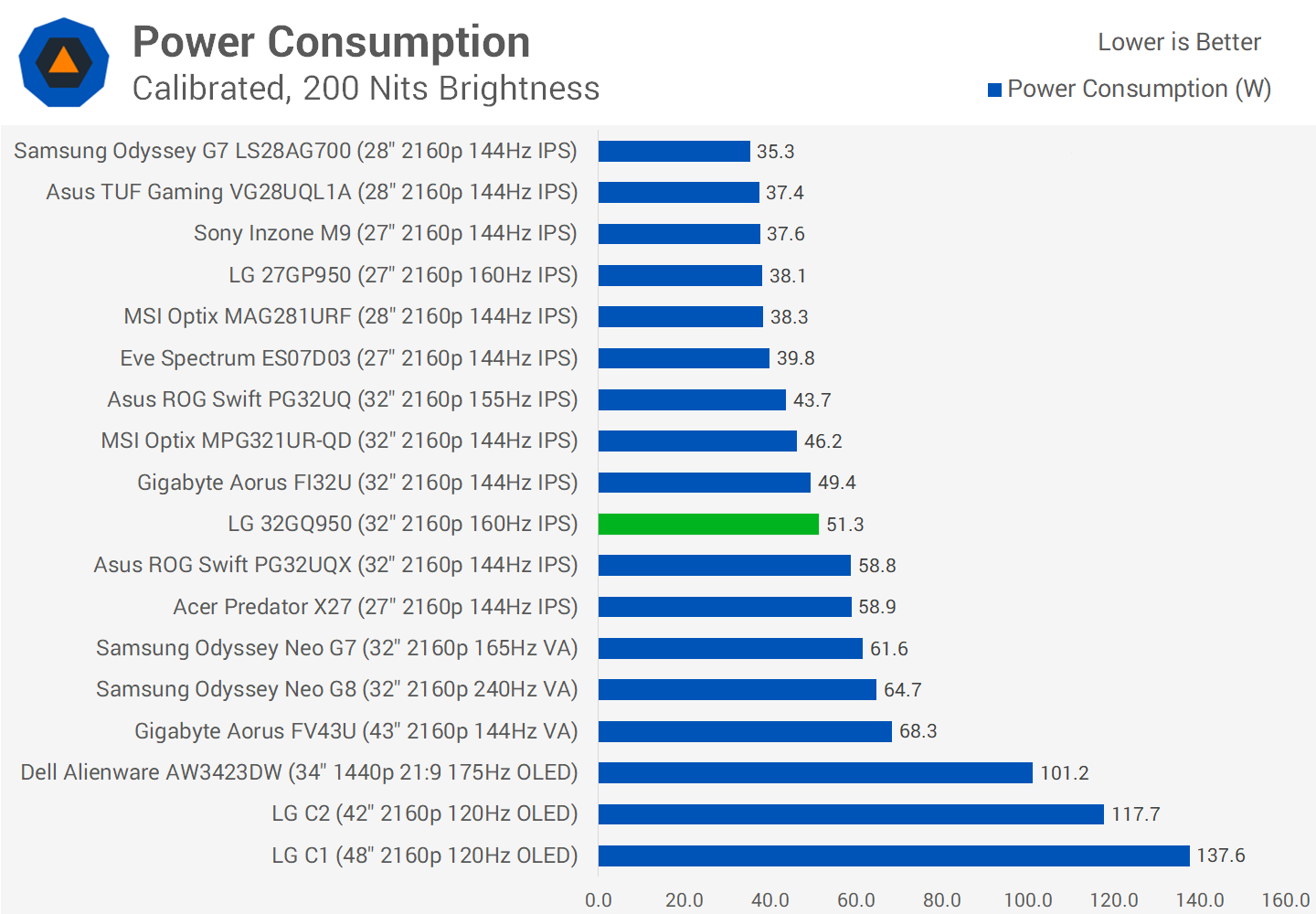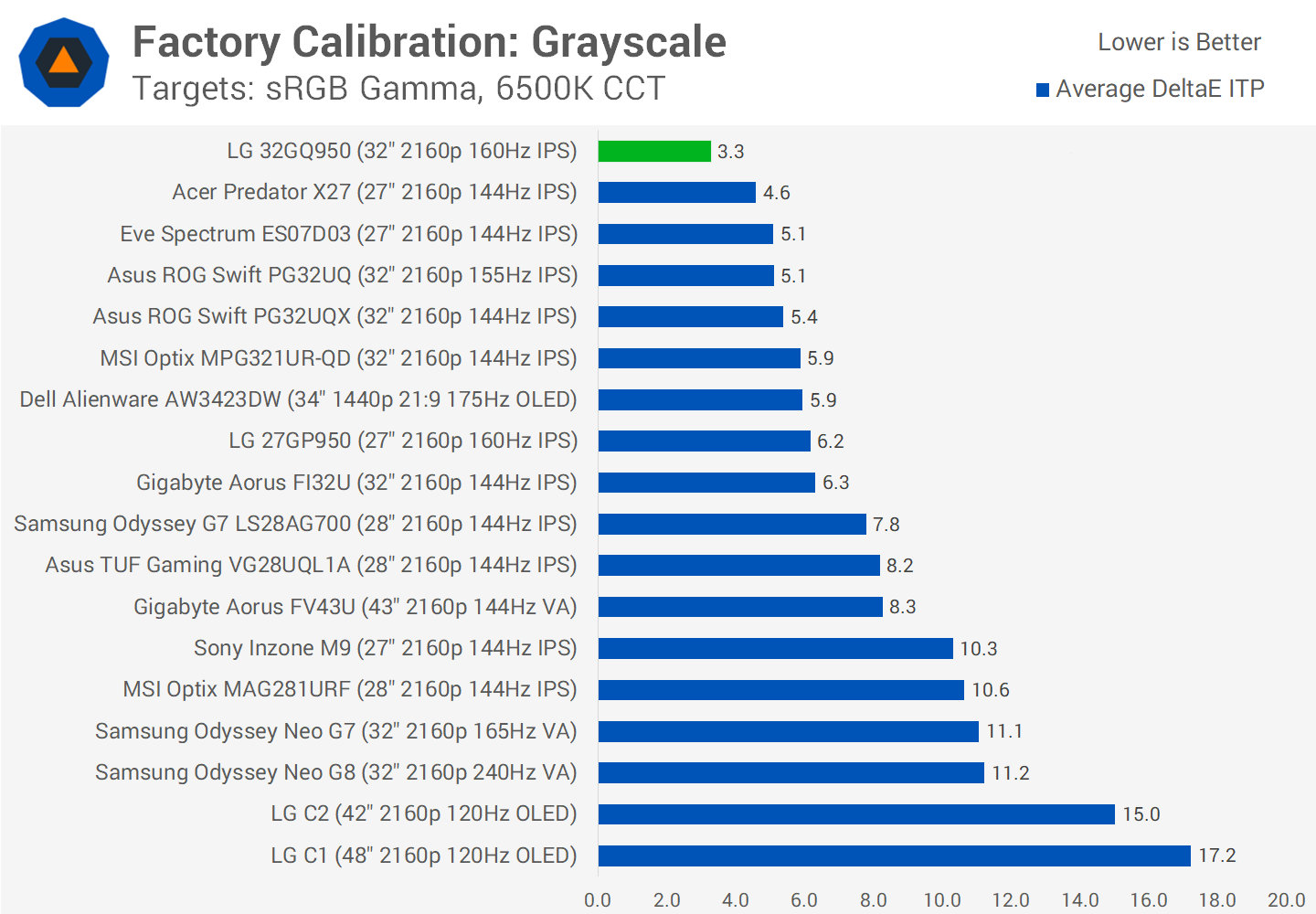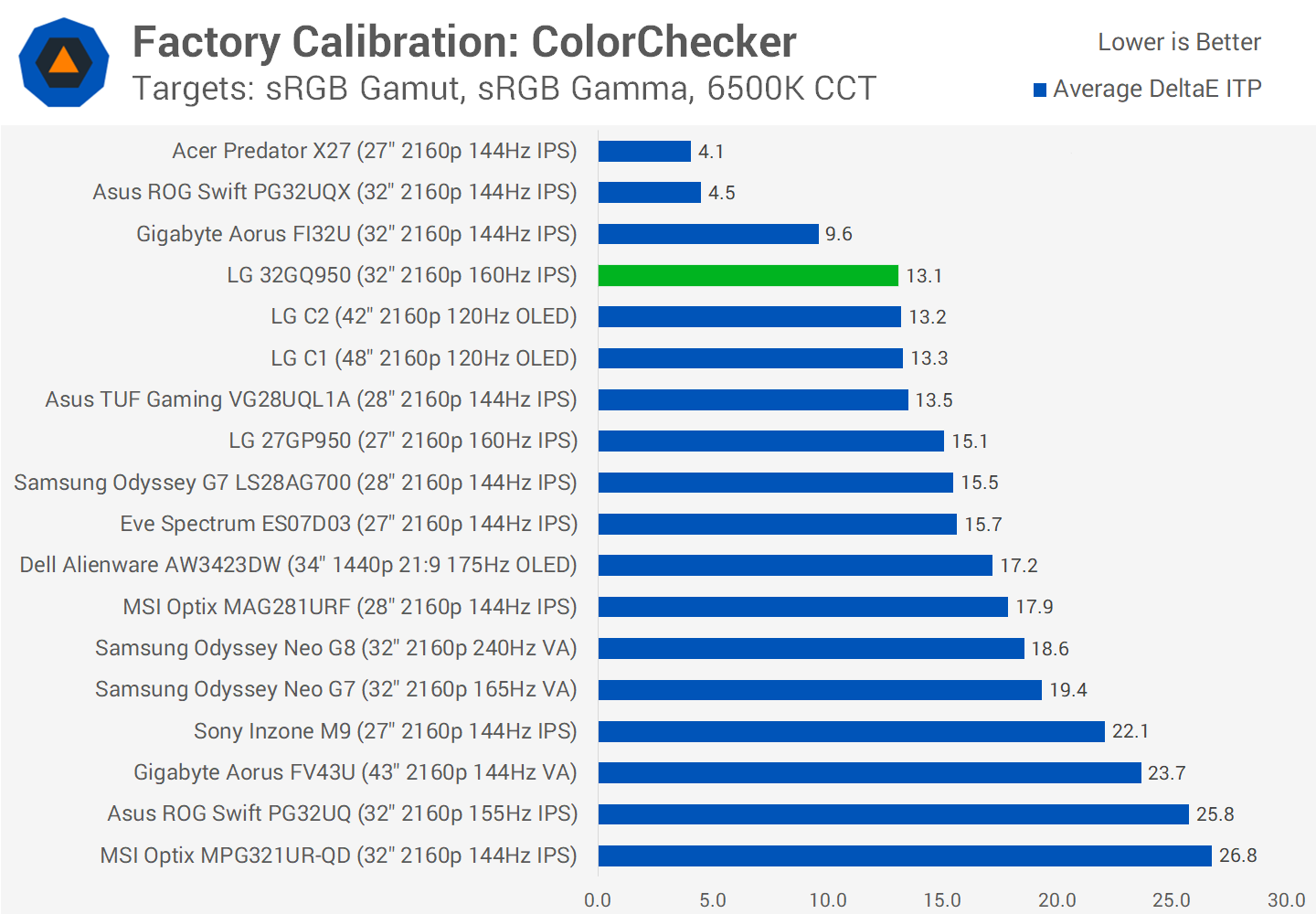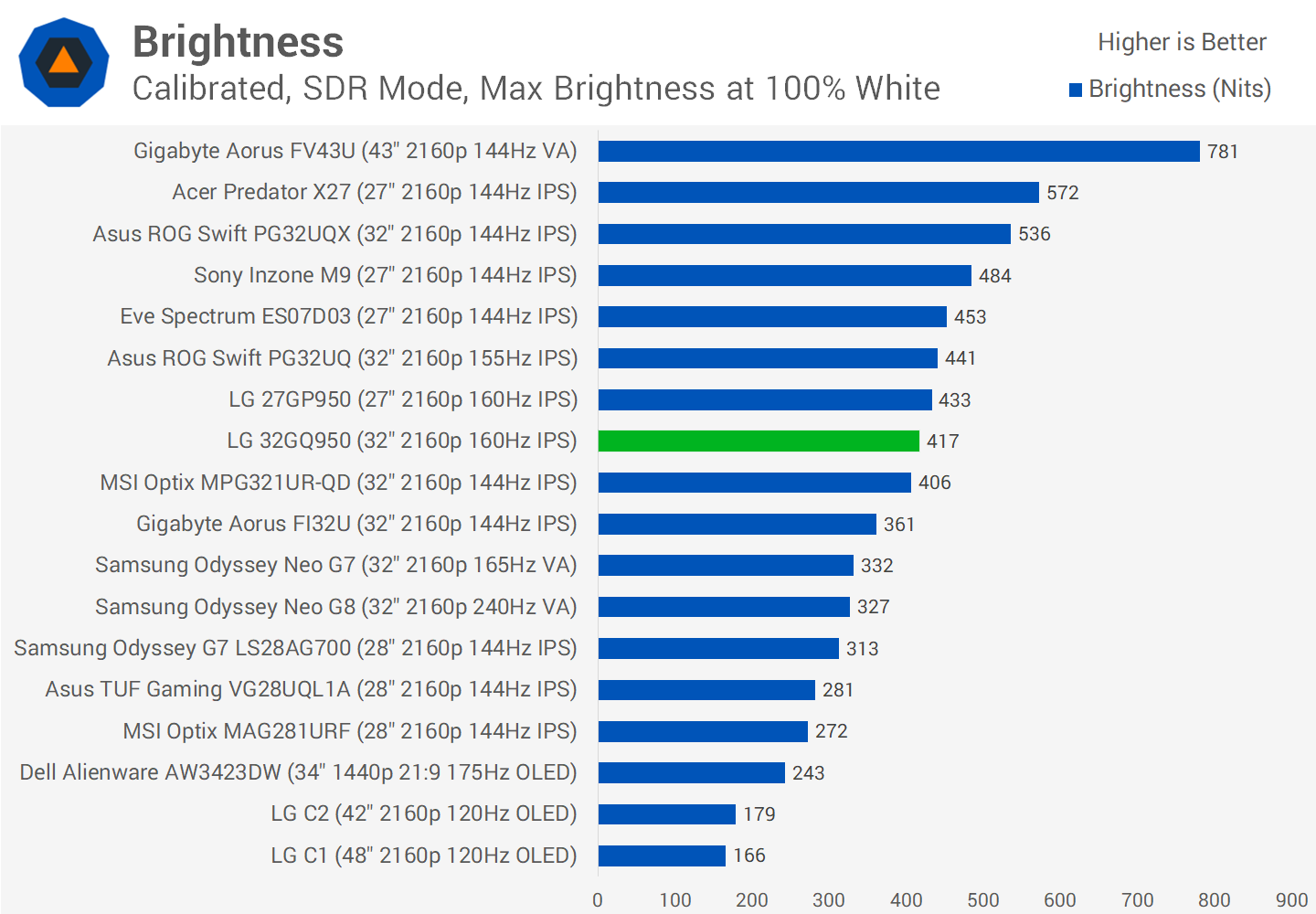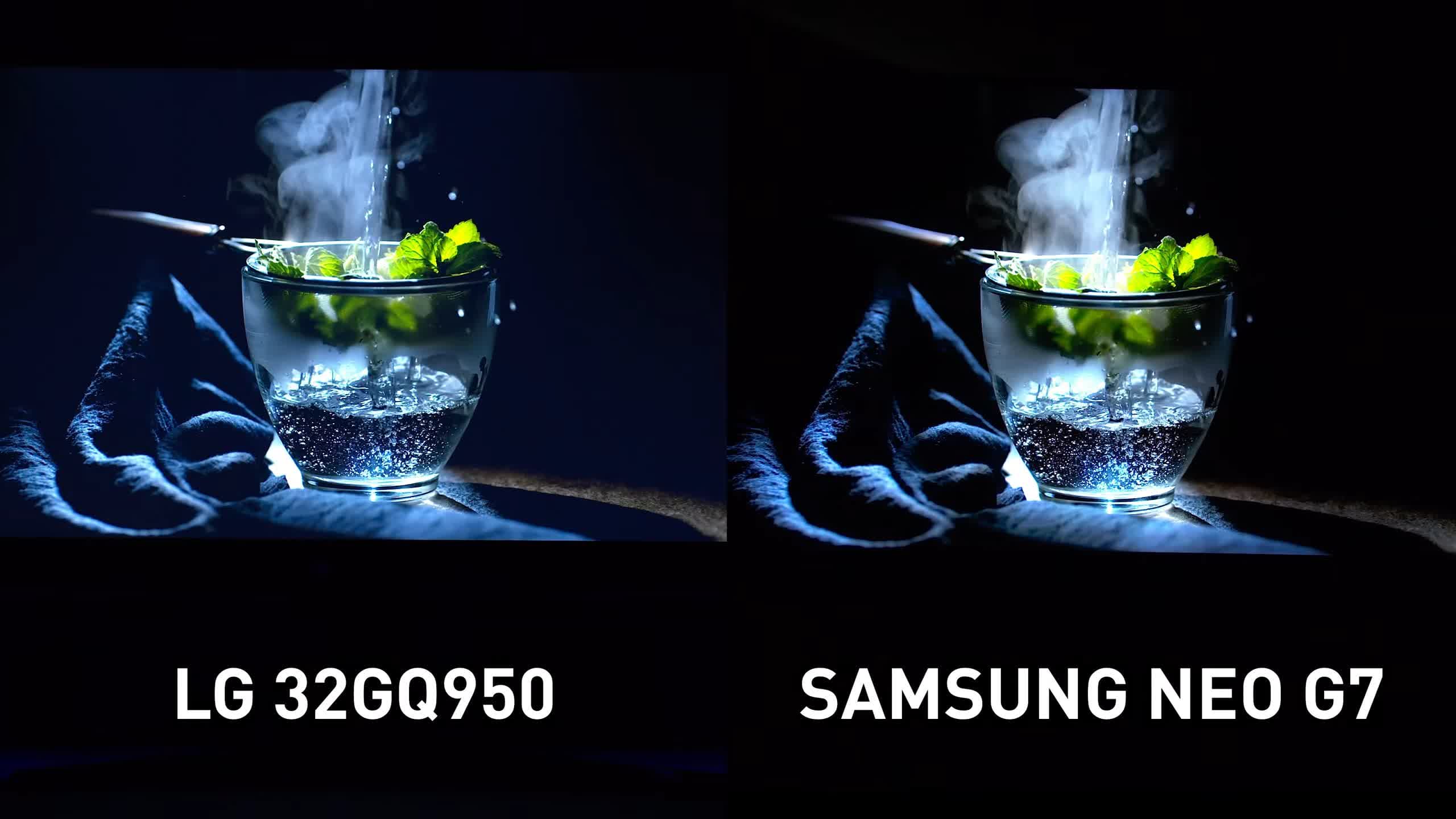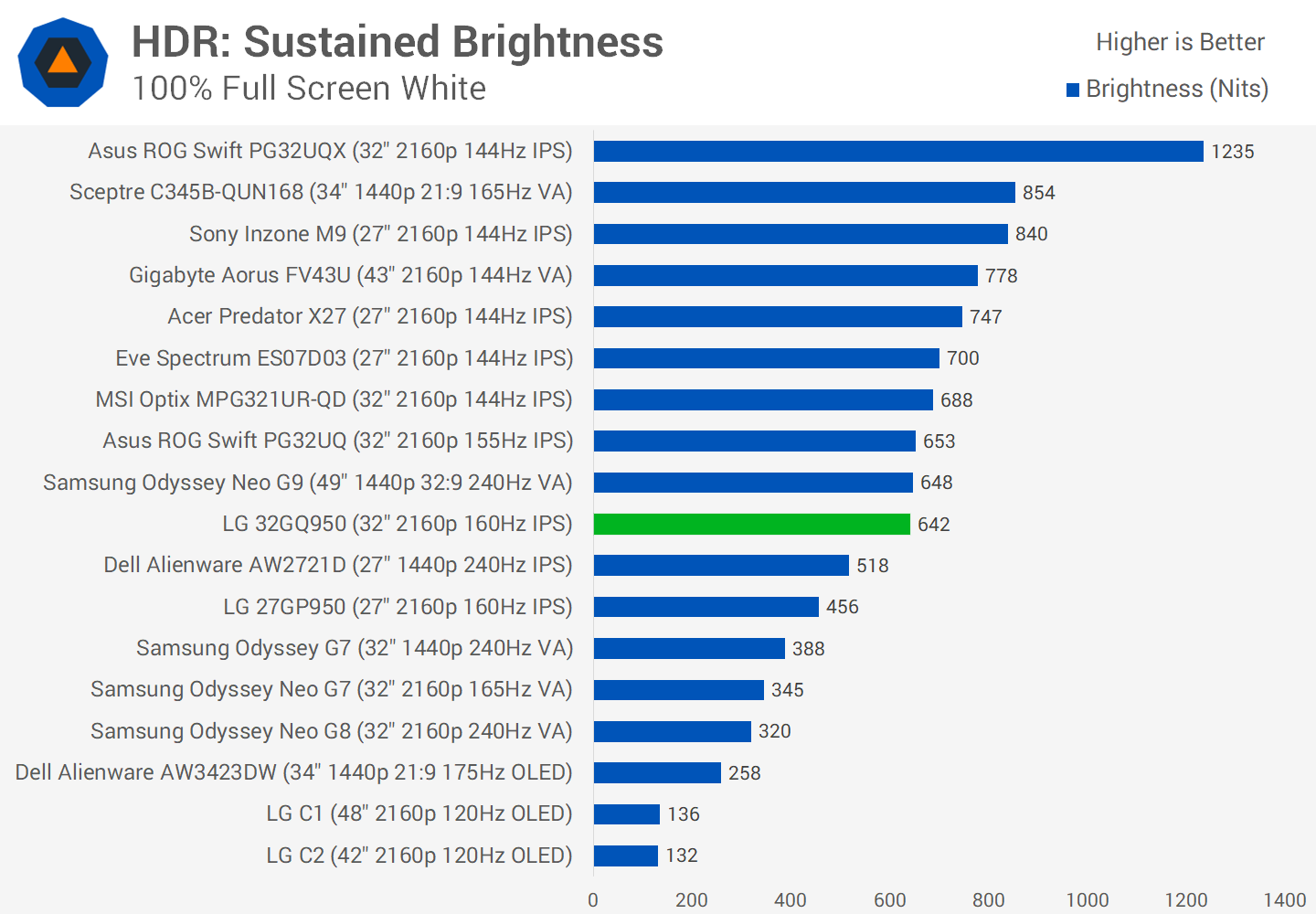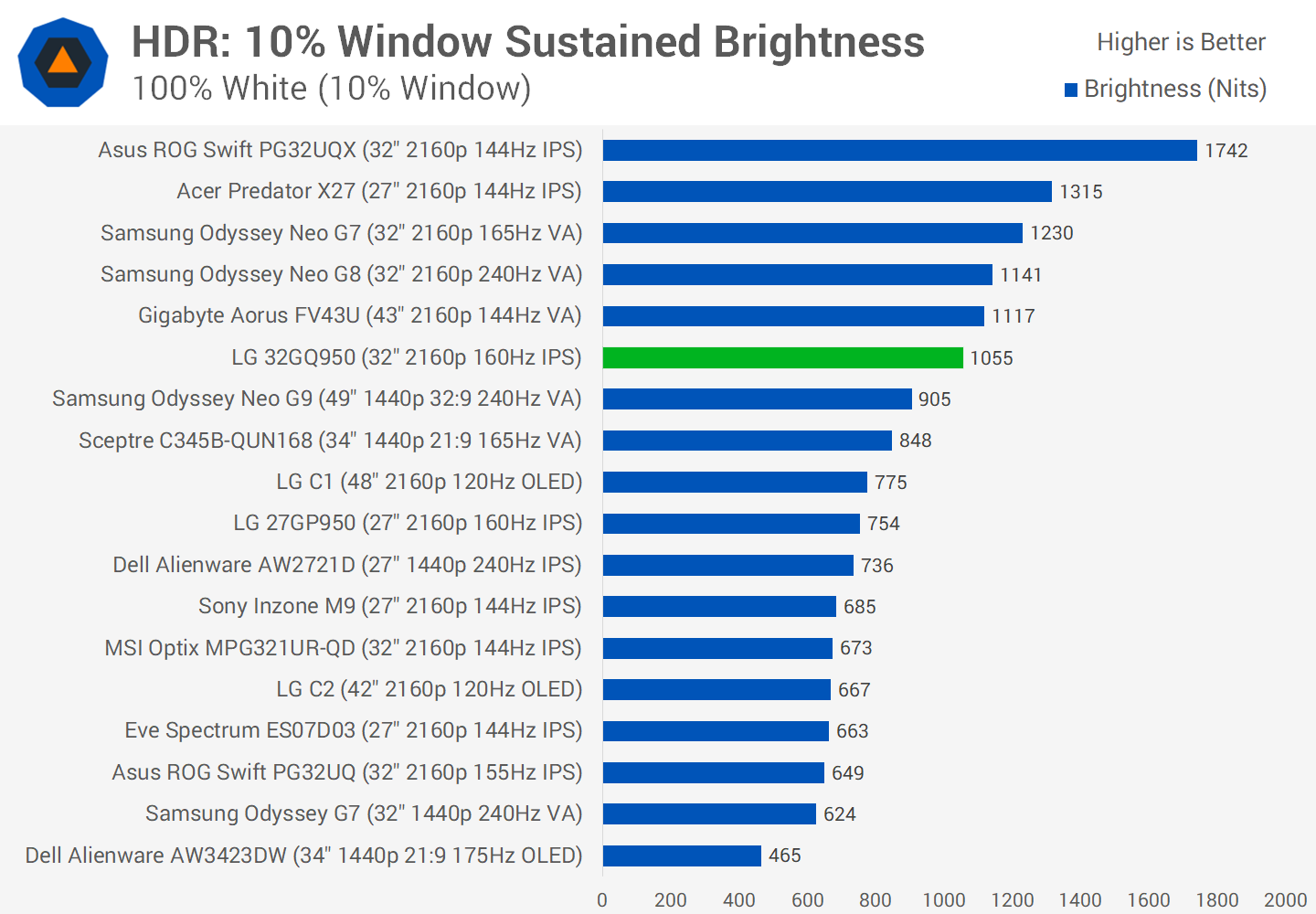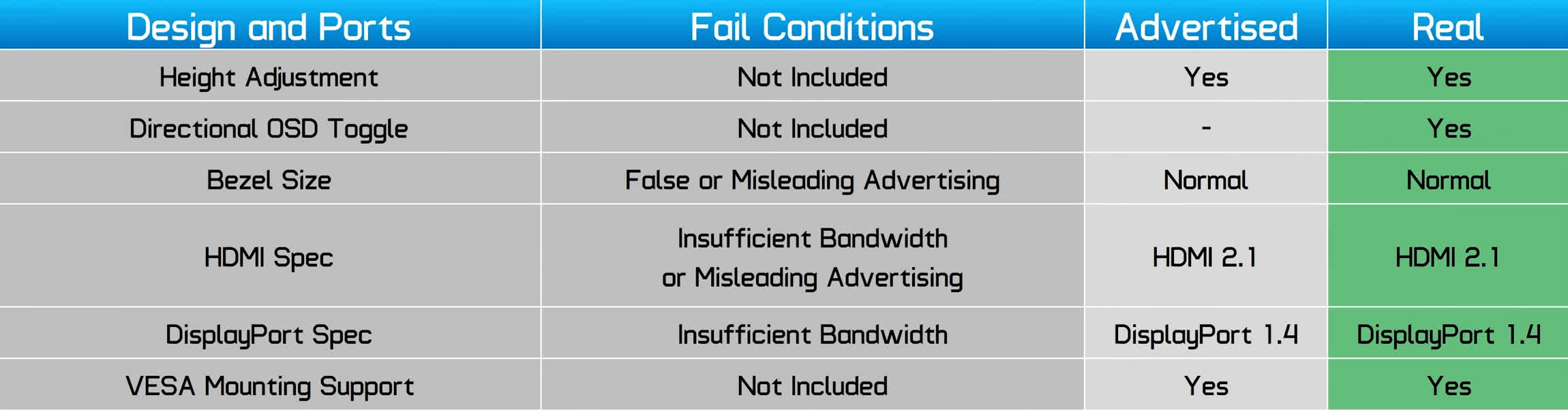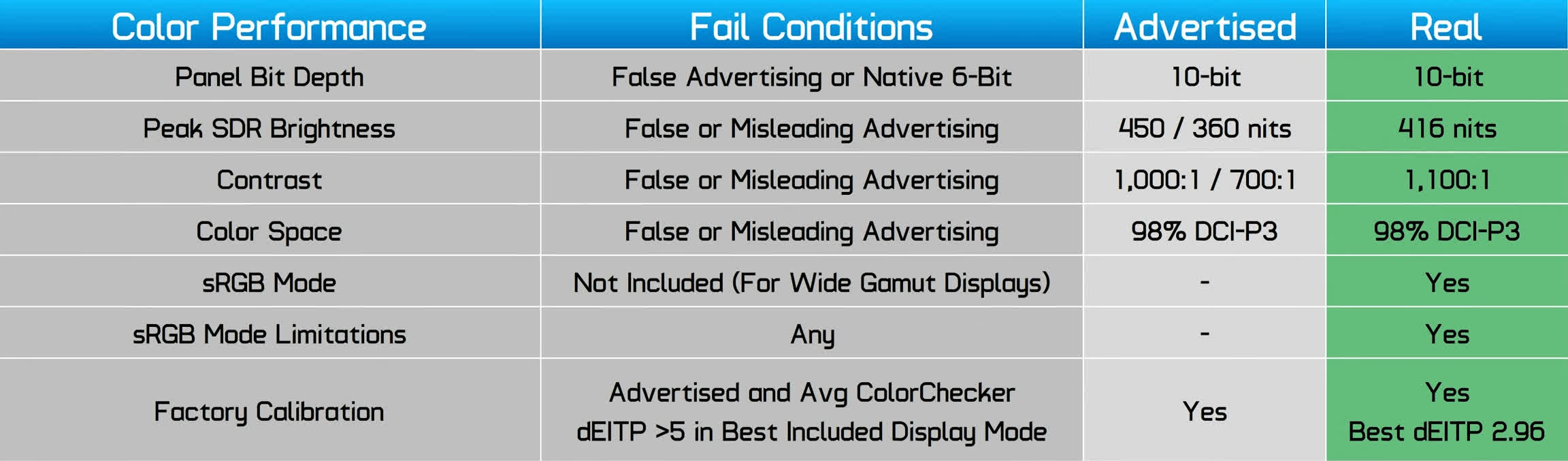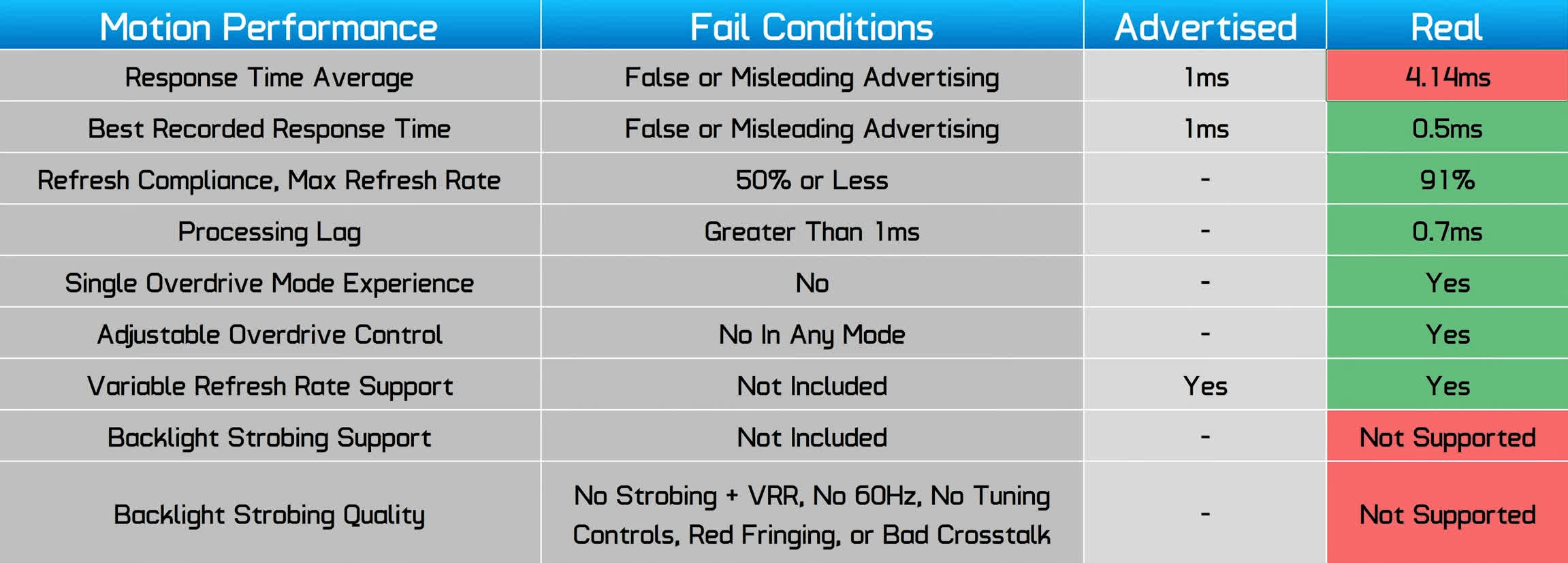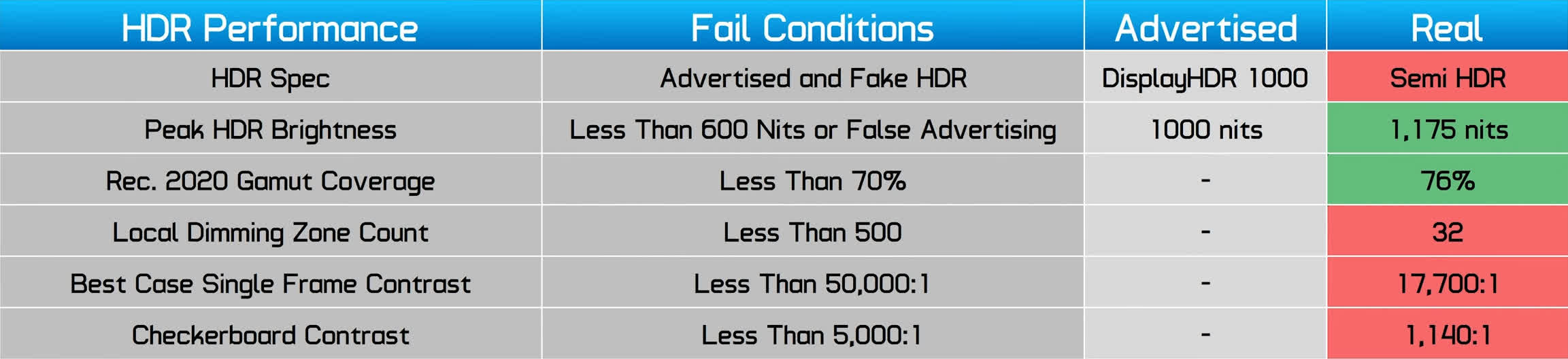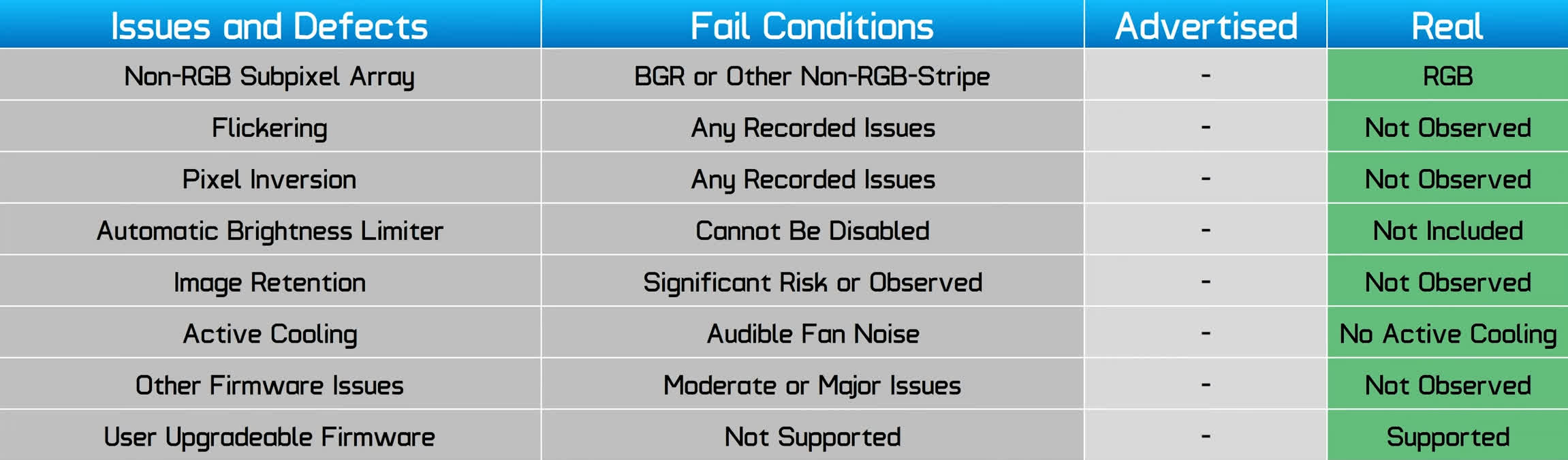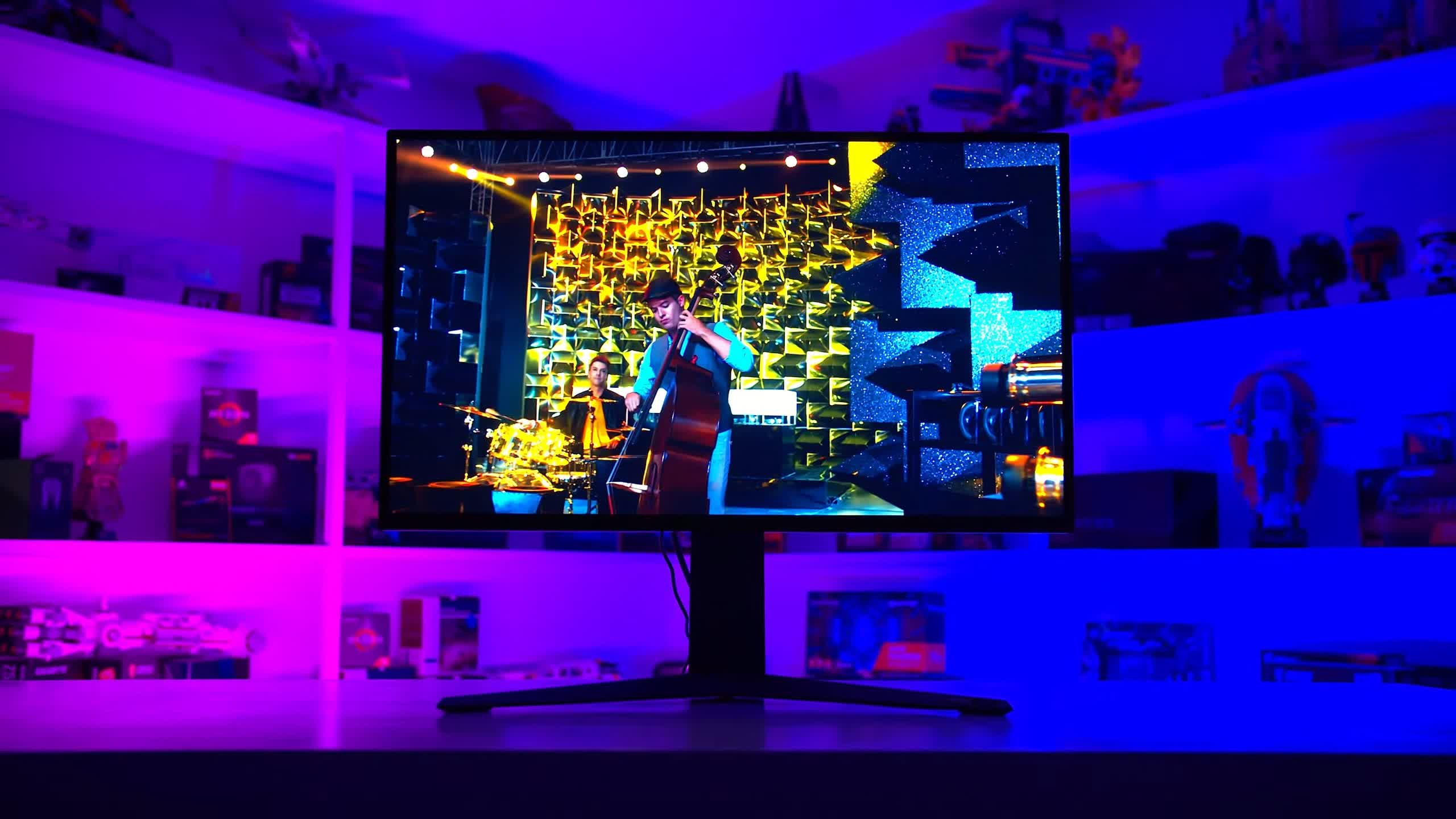The LG UltraGear 32GQ950 is a high-end 4K gaming monitor equipped with top-end features. 4K gaming is becoming increasingly popular thanks to new flagship GPUs such as Nvidia’s RTX 4090, so this sort of 32-inch model may tempt you if you’re upgrading your gaming setup or looking for something versatile for content creation.
The basics to this LG monitor include a 32-inch 4K UHD (3840 x 2160) IPS panel with a refresh rate up to 160Hz through an overclocking feature in the OSD. It includes the usual adaptive sync features including G-Sync Compatible and FreeSync Premium Pro branding, plus it’s also been HDR certified with DisplayHDR 1000. However, the actual HDR hardware is relatively weak, with just 32 edge lit dimming zones.
The LG 32GQ950 is listed for a $1,300 MSRP, which puts it in competition with the best gaming monitors you can get, like the Alienware AW3423DW OLED and Samsung Odyssey Neo G7. However, since launch it’s regularly discounted to $1,000 or even as low as $900, though that will depend on what pricing is available in your region.
Design
The 32GQ950 uses an iteration of LG’s UltraGear design, it’s similar to what we’ve seen in past years, but overhauled for 2022. The base color scheme has switched from black to grey, but the majority of the display’s outer surfaces are plastic. This looks okay, but the stand feels somewhat cheap for a premium monitor. With that said, the stand does provide a good range of ergonomic adjustment including plenty of height.
We do like the rear design used by LG, we’ve never been fans of “gamer” designs, but we feel LG is creating a subtle but still gaming look that we quite like. The flat plastic section has a nice pattern integrated into the design, and the angular raised bit is flanked on either side by RGB LED lighting that’s integrated well. The front is pretty barebones with standard bezels around the panel. The monitor uses matte anti-glare coating which isn’t the best, it reflects more than the average amount of diffuse lighting, but depending on your setup this might not be an issue.
One thing LG continues to do with their designs is make the ports very accessible on the rear, which is awesome. We’ve got one DisplayPort 1.4 and two HDMI 2.1 full bandwidth 48 Gbps ports, plus a few USB ports. There’s also an audio jack on the bottom bezel. While the HDMI 2.1 port does have enough bandwidth, the 160Hz overclock is only available via DisplayPort; the HDMI 2.1 ports are limited to 144Hz, though this is sufficient for use with modern game consoles.
As for the OSD it uses LG’s standard design from the last generation. It has a decent range of features including crosshairs, a black stabilizer, typical color controls and the ability to enable or disable deep sleep.
There’s also an annoying automatic standby setting which will turn the display off after 4 hours regardless of what is happening, and that’s enabled by default. We wondered why sometimes the 32GQ950 would randomly turn off and we thought it was a firmware issue, but it turns out it’s just this setting, which we recommend you to disable.
Display Performance
For response time performance, LG offers four overdrive modes. The first mode is “off,” which is actually quite good for an IPS LCD with no overdrive. However, the first mode gamers might consider using is the Normal mode, which offers a 5.7ms average response with no overshoot and great cumulative deviation. You can get a faster experience using the ‘Fast’ mode, which is the default setting and offers a 4.33ms average response with a low inverse ghosting rate, this mode looks excellent at 160Hz and is what I’d choose to use. If we move up to the faster mode all we get is more overshoot which leads to more inverse ghosting, not ideal as performance essentially goes backwards.
For variable refresh gaming we need to look at performance across the entire refresh rate range and this is where buyers have a choice between two modes. The fast mode, which is optimal at 160Hz, still delivers strong performance at most refresh rates.
While at around 100Hz we start to see some inverse ghosting, it’s minimal and even at 60Hz with a 32% inverse ghosting rate, the actual artifacts you’ll see can be hard to spot – this is due to cumulative deviation figures that aren’t wildly out of control on average. Across all these refreshes we see around 4ms response time performance which is really solid.
The other option is using the Normal mode. Response times are dialed back, instead of 4ms you typically see 5.5 to 6.0ms using the Normal mode, but the benefit is very low overshoot. Even as we go all the way down to 60Hz, overshoot is basically a non issue, and in fact cumulative deviation remains really solid, showing us that nice balance between response and overshoot.
In my opinion, the 32GQ950 does have a single overdrive mode experience, and both the Normal and Fast modes would qualify for this. Variable overdrive would have taken it to the next level if it could combine the benefits of both modes, but realistically the two options we do have both provide a great experience. The Normal mode had slightly lower cumulative deviation on average across the refresh range, and in my opinion looks similar to the Fast mode but with less overshoot artifacts, so it’s the mode I’d choose. But if you have a preference for speed, the Fast mode is also decent.
Compared to other monitors at their max refresh and using the best overdrive setting, the 32GQ950 performs really well for an LCD. It gets close to the Odyssey Neo G7 from Samsung, delivering slightly slower performance and slightly more overshoot, but these products are similar. It offers a definite step above other 32″ 4K offerings and delivers speed similar to, if not better than, most 27″ IPS LCDs that we’ve praised in the past, so that’s really nice to see from a new 32″ panel that haven’t always offered the best motion performance.
On average across the refresh range the 32GQ950 performs well. While it is a mid-table performer using the Normal setting, it has exceptionally low overshoot. It’s roughly 50% faster than older 32-inch 4K monitors like the Asus PG32UQ and MSI MPG321UR-QD, while also delivering less overshoot, so that’s an excellent result. All of the monitors that beat it in response times have higher overshoot, except OLEDs, of course, and if we had used the Fast mode instead of Normal mode it would have come close to matching the Neo G7.
All of this plays out when viewing average cumulative deviation. The 32GQ950 in its best overdrive setting matches the Odyssey Neo G7 for performance, though it’s not as fast as the Neo G8 which is a leader among LCDs, or OLEDs. Performance is slightly better than some of the 27″ and 28″ 4K options we’ve loved in the past, though it’s to a negligible degree. What is a big improvement is again compared to those 32″ options, this new LG display is minimum 25% better than something like the Aorus FI32U and that increases to 40 percent better relative to the PG32UQ.
At 120Hz which is a typical console refresh rate, the LG 32GQ950 is excellent and delivers great speed from an LCD. This is a well suited monitor for both PC and console use. At 60Hz we also see good performance with low overshoot, I’d have this right up there as far as 4K LCDs go, LG has done a great job with performance tuning.
Input latency is also solid, with a processing delay of less than 1ms in both the SDR and HDR modes, even with dimming enabled, so you don’t have to worry about extra lag in the HDR mode. This makes it among the most responsive 4K monitors, with most 4K displays limited more by refresh rate than processing delay when it comes to latency. The only products with superior latency are OLEDs with lightning fast pixel response, and the Neo G8 which is able to run at 240Hz. Among the 144Hz is models the 32GQ950 is really good.
All of this performance is available at a typical power consumption level for a 32″ 4K panel, it’s not the most efficient option we’ve seen, but I don’t have any complaints given it sits somewhere in the middle.
The 32GQ950 doesn’t support any form of backlight strobing, likely due to LG’s continued use of KSF backlight tech. While this is disappointing, most 32″ 4K options we’ve tested don’t have very good backlight strobing even if they included it, the best probably being the Asus PG32UQ but even there we get noticeable strobe crosstalk.
Color Performance
Color Space: LG UltraGear 32GQ950 – D65-P3
For color performance the 32GQ950 has very similar wide gamut capabilities to other LG monitors using LG panels. We get 98% DCI-P3 coverage, which is dead on what LG claims and a great result for that color space and a lot of wide gamut content. However there’s no meaningful extension into Adobe RGB, so it’s not a great monitor if you need that color space. Overall we get 76% Rec. 2020 coverage which these days is a good but mid table result.
Default Color Performance
This monitor has impressive factory calibration for greyscale. LG has made a noticeable effort to ship the monitor with a 6500K white point and sRGB gamma out of the box, which leads to excellent deltaE numbers. Default SDR performance is only let down by an unclamped color gamut rather than a restriction to sRGB, which leads to some oversaturation. With that said this is one of the more accurate oversaturated results, if that’s a thing.
Compared to other 4K displays the 32GQ950 is a chart topper in terms of greyscale calibration so that’s an outstanding result. ColorChecker performance is also good, beating a lot of other products, most of which also don’t use an sRGB clamp. However those that do, such as the Asus PG32UQX, are featured higher in the charts.
sRGB Mode Color Performance
The built in sRGB mode is disappointing though. For some reason this mode changes greyscale behaviour to be less accurate, including a much worse gamma, which you then can’t adjust as it locks you out of most controls. The gamut clamp aspect is effective and does a great job of improving sRGB accuracy, but the tradeoff in greyscale might not be worth it.
Calibrated Color Performance
The good news is that with such good factory greyscale results the 32GQ950 is a highly calibratable monitor, so running it through software like Calman, which we’ve done, produces excellent results with minimal artifacts. Other features like GPU driver color space emulation should also be effective, as the greyscale component doesn’t need much adjustment. Patreon and Floatplane members can download the ICC profile we created as part of this review process.
The 32GQ950 has standard brightness for a modern LCD in its SDR mode, hitting a touch over 400 nits. That’s plenty for most use cases and helps to deal with some of the reflections off the coating I mentioned earlier. Minimum brightness is also excellent at just 15 nits, which gives users heaps of flexibility for using the display in bright and dark rooms.
As for contrast ratio, there’s no real difference between the 32GQ950 and other 4K LG IPS panels such as those used in the Eve Spectrum 4K and LG 27GP950, we’re still getting around 1100:1, so no real improvement there. Native contrast from an IPS LCD is still bad compared to other display technologies like VA and especially OLED, so if you want those rich blacks you should look elsewhere.
One of the features LG has touted with this new generation of displays is an ATW polarizer, or Advanced True Wide polarizer. This is a technology designed to reduce IPS glow which is a common complaint from IPS monitors, as well as improve contrast when viewed at off angles. While the 32GQ950 does have great viewing angles, I didn’t see much of an improvement relative to other IPS LCDs.
As for IPS glow, this display does indeed have among the best results I’ve ever seen from an IPS, with minimal glow in typically problematic areas like the bottom corners. I wouldn’t say it has zero IPS glow, but it’s probably a rare instance of it being a non issue – and of course there is some backlight passing through so overall black levels are raised above 0. If IPS glow has been a big issue for you in the past, this display should provide a big improvement.
For general screen uniformity the 32GQ950 is above average though standard LCD issues appear like a bit of falloff around the edges, and a slight color tint difference between different areas on the display. A good result, though this can vary from unit to unit.
HDR Performance
One of the more contentious areas to this monitor is its HDR performance. The 32GQ950 is DisplayHDR 1000 certified, however it lacks what I’d class as true HDR hardware. It does have a bright backlight capable of over 1000 nits in HDR content, and it does have wide gamut support with over 70% Rec. 2020 coverage. However it only has 32 edge lit dimming zones, split into two rows of 16 controlled via the top and bottom edges. This means the panel lacks full array local dimming that provides proper contrast on LCDs, and it lacks a suitable zone count for HDR content. As such it’s only a semi-HDR monitor.
How good the HDR experience will be depends significantly on the content you’re viewing. Brightness is a non-issue on the 32GQ950, this one gets bright and delivers strong highlight performance. Real world content examples were often in the 600 to 800 nit range, which is similar to true HDR displays.
The issue with low zone count monitors like this one is for darker content, and content with both dark and bright areas on screen at the same time. As each zone is so large, bright objects on screen have to illuminate a large area, which causes horrible blooming. The local dimming feature is also slow to adjust even on its fastest setting, and objects moving between zones causes distracting transitions. With only 32 zones the monitor simply doesn’t have enough control over small elements, so in practice the entire screen is illuminated for most HDR content and we don’t get much of a real world HDR contrast experience. Yes this display does get very bright, but it can’t get bright and dark at the same time, which is the whole point of HDR. The 32GQ950 ends up looking terrible next to a real HDR monitor, like the Samsung Odyssey Neo G7 with its over 1000 backlight zones.
For full screen sustained brightness the 32GQ950 is a decent monitor offering 650 nits of brightness, which is similar to other products but not as good as the best LCDs. Peak flash brightness increases to 1175 nits, which is very good. 10% window brightness sits around 1000 nits too, so again this display is very much capable of the 1000 nits it advertises. The difference between sustained and peak brightness is typically around 400 nits at or below 25% window sizes, while the gap closes at smaller windows to the point where there’s not much difference.
The main issue with HDR performance is contrast. Even in the absolute best cases where a bright and dark object are shown on screen at the same time but far away, the local dimming capabilities are only good for a 17,700:1 contrast ratio. The best HDR monitors with true HDR can exceed 100,000:1 in this test. Then when we look at worst case results where those bright and dark areas are close together, the 32GQ950 provides no meaningful improvement over native contrast, a common issue for edge lit semi-HDR products. The checkerboard test is also a poor result with no meaningful HDR experience.
In terms of HDR accuracy, LG does an average job of EOTF tracking and rolloff at higher brightness levels. Color accuracy in the HDR mode is also decent but not amazing, accuracy isn’t a huge concern, it’s more that the contrast and dimming abilities are ineffective.
Essentials Checklist
The final section of this review is the HUB Essentials Checklist, which looks to see whether LG are accurately advertising this display and meeting basic minimum performance standards. LG generally does a great job of advertising this display and not using misleading metrics, at least for the first parts of the checklist. The first concern I had was with LG advertising this as a 1ms monitor, now they do qualify that by saying in the “faster” mode, though this mode wasn’t very usable due to overshoot. In the Fast mode, we get more like a 4ms response time average. However I did record response times as fast as 0.5ms.
The main issue here are HDR claims. While LG does advertise this as a HDR 1000 product, I feel that’s misleading due to the poor HDR capabilities that only reach semi HDR standard. I’m sure the monitor does properly pass the loose DisplayHDR 1000 certification standard, however this standard is not useful for consumers. The reality is the 32GQ950 is significantly inferior to proper, true HDR monitors. However I didn’t spot any issues or defects with other areas to the display.
What We Learned
If we look at the LG 32GQ950 purely as a 32-inch 4K SDR display, it’s one of the best that we’ve tested so far. It’s faster than other 4K monitors of this size, which significantly improves gaming motion, and it complements this with excellent color quality.
Like many other LCDs in this segment, this is a versatile display that is great for gaming, productivity, content creation and basic PC tasks. Excellent text clarity, above average factory calibration, minimal IPS glow due to the ATW polarizer, and it’s a nice flat panel with good brightness.
There’s really a lot to like here and among the 32-inch 4K monitors we’ve tested, this is definitely the one we’d recommend for non-HDR use based on its performance and the overall experience it offers.
On the negative side, the monitor is advertised as HDR 1000, but with 32 edge lit zones it’s only semi-HDR at best, which leads to a bright but mediocre HDR experience relative to true HDR panels. The $1,300 MSRP is unjustified given that level of HDR performance if LG is pricing this to compete with true HDR products like the Samsung Odyssey Neo G7 and Alienware AW3423DW.
So if you are looking specifically for an HDR gaming display, those two are better choices at similar prices. The Neo G7 at $1,100 is the most similar and while it’s got its own limitations — like a curved screen — the 1,196 zone backlight is far superior for HDR gaming.
Luckily for buyers, LG’s MSRP doesn’t appear to apply most of the time. We often found the UltraGear 32GQ950 selling for as low as $900. That’s still expensive, but a much better price that competes well with the Asus PG32UQ ($880) and the MSI Optix MPG321UR-QD ($800). In that comparison, the LG 32GQ950 is a better 32-inch 4K display than those products.
Prospective buyers may also be looking at a trade-off of seeking a 32″ display versus going 27-inch. The Sony Inzone M9 offers a basic HDR experience with full array local dimming for $900, while new products like the Cooler Master GP27U are going for the kill with 576 zones at just $800.
Bottom line, the LG 32GQ950 is capable of dominating a market niche for premium 32-inch 4K monitor buyers, but without strong HDR performance, we think it lacks broad appeal. Hopefully in a future iteration of this display, LG can upgrade the backlight to proper local dimming with over 1000 zones, which would easily justify even the higher MSRP.