LightPDF is a comprehensive online PDF solution that offers a wide range of tools for editing, converting, and managing PDF documents. It is a powerful and user-friendly platform that provides a variety of features that can meet the needs of individuals, businesses, and organizations of any size.
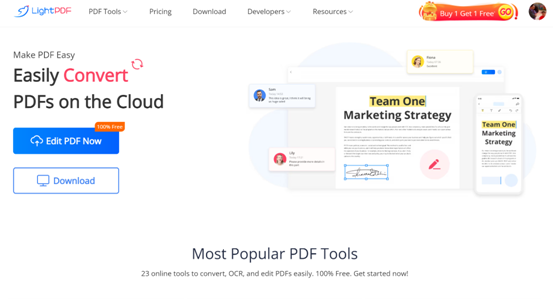
KeyFeaturesof LightPDF
LightPDF is a comprehensive online PDF solution that offers a wide range of tools and features for editing, converting, and managing PDF documents. Here are some of the key features of LightPDF.
OCR with high accuracy:
One of the standout features of LightPDF is its OCR (Optical Character Recognition) technology, which can convert scanned PDFs into editable text documents. This is particularly useful for individuals or businesses that deal with large volumes of scanned documents.
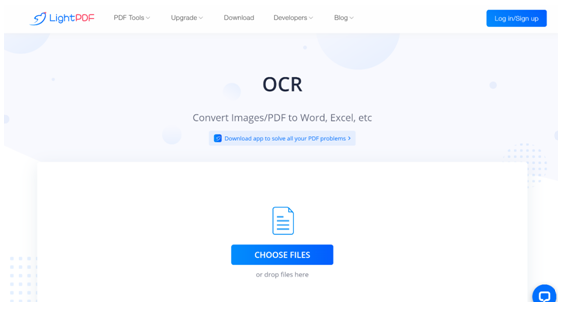
Real-time collaboration:
Another notable feature is its Document Cloud feature, which allows users to collaborate in real-time on a PDF document. This feature is particularly useful for teams working on a document, as it allows them to discuss changes and give feedback in one central location.
Ease of Use:
LightPDF is very user-friendly and intuitive, making it easy for anyone to navigate and use its features. The platform has a clean and simple interface, with all the tools and features accessible from the homepage. The instructions and guides are clear and easy to follow, even for those who are not familiar with PDF editing.
Powerfulfile conversion:
One of the benefits of LightPDF’s conversion function is its accuracy. The platform uses advanced algorithms to ensure that the converted documents are faithful to the original source material, including text, images, and formatting. This is particularly important for businesses and organizations that rely on accurate and consistent document formatting.In addition to its accuracy, LightPDF’s conversion function is also very versatile, allowing users to convert PDF documents to a wide range of file formats. This is particularly useful for individuals or businesses that need to convert PDFs to specific file formats for different purposes or applications.
File security guaranteed:
Security is always a concern when it comes to online platforms that handle sensitive information. LightPDF uses SSL encryption technology to protect the privacy and security of its users. This means that all the documents and information uploaded to the platform are secure and protected from unauthorized access.
AffordablePrice:
LightPDF’s pricing plans are affordable and flexible, making it an ideal choice for individuals and businesses of any size. Whether you need basic PDF editing tools or advanced features, LightPDF offers a pricing plan that fits your needs.The free version of LightPDF provides basic features for editing, converting, and managing PDF documents, but with some limitations on file size and advanced features.The paid plans offer more advanced features, including OCR technology, batch processing, and larger file size limits. There are several pricing plans available, including monthly and annual subscriptions. Users can choose the plan that suits their needs and budget.
Quick customer support:
LightPDF provides a complete customer support system, comprising a FAQ section, email support, and a live-time chat tool. The support team is highly helpful, and accessible round the clock to address any queries or concerns users may have.
How to Use LightPDF?
LightPDF is an easy-to-use online PDF solution that can be accessed from any device with an internet connection. Here’s how to use LightPDF:
- Go to the LightPDF website.
- Select the tool you want to use from the main menu, such as “Convert PDF,” “Edit PDF,” or “Merge PDF.”
- Follow the on-screen instructions to upload your PDF file or enter the URL of the file you want to work on.
- Use the tools provided to edit, convert, or manage your PDF file as needed. For example, if you’re using the “Convert PDF” tool, select the output format you want to convert the file to and then click “Convert” to start the process.
- After processing, download your edited or converted file by clicking the “Download” button. You may also choose to save your file to cloud storage, such as Google Drive, Dropbox, or OneDrive.
Conclusion
LightPDF is a comprehensive online PDF solution that offers a wide range of tools and features for editing, converting, and managing PDF documents. It is easy to use, secure, and affordable. The platform is suitable for individuals, businesses, and organizations of any size, making it an ideal choice for anyone looking for an online PDF solution. Overall, LightPDF is a great tool that is definitely worth considering for anyone looking for an all-in-one PDF solution.




