It’s not uncommon for local police departments and local news to warn parents about imaginary risks. Not a single Halloween goes by without breathless warnings to protect your kids from poisoned or drugged candy, despite there being no evidence of that ever happening. Now, they’re starting to send out needless warnings about protecting your kids from… NameDrop.
Yes, the feature that lets you more easily share contact info if you choose to is being broadly misunderstood by local police departments sharing warnings on social media.
Here’s one from the Crenshaw County Sheriff’s Department. Another from the Middletown Division of Police. This one from the Oakland County Sheriff’s Office seems to sort of understand that you have to deliberately choose to share your info but warns you to turn it off anyway. The craze seems to have spun out of a widely-shared TikTok video that warning about the feature that misrepresented how it works, claiming all you have to do is have your iPhone in close proximity to another.
NameDrop was introduced with iOS 17 and added to newer Apple Watches in iOS 17.1 as an extension of iPhones’ AirDrop feature. Despite being around for over two months, many local police seems to have just caught wind of it.
The feature is enabled by default, and works like this: you bring the top of your iPhone next to someone else’s, a slick animation plays with vibration, and then you are given the option to share your contact info. You can choose to Share (sending your contact info and receiving theirs) or Receive Only. To cancel, just move your phones away from one another or lock one.
They key missing detail here is that not only do you have to hold the top of your devices very close together for a few seconds, but you have to deliberately decide to share your contact info. Nobody can just “suck up” your children’s contact info with this feature.
If you really want to turn it off anyway, just go to Settings > General > AirDrop an look for the Start Sharing By header, then turn off the toggle for Bringing Devices Together.
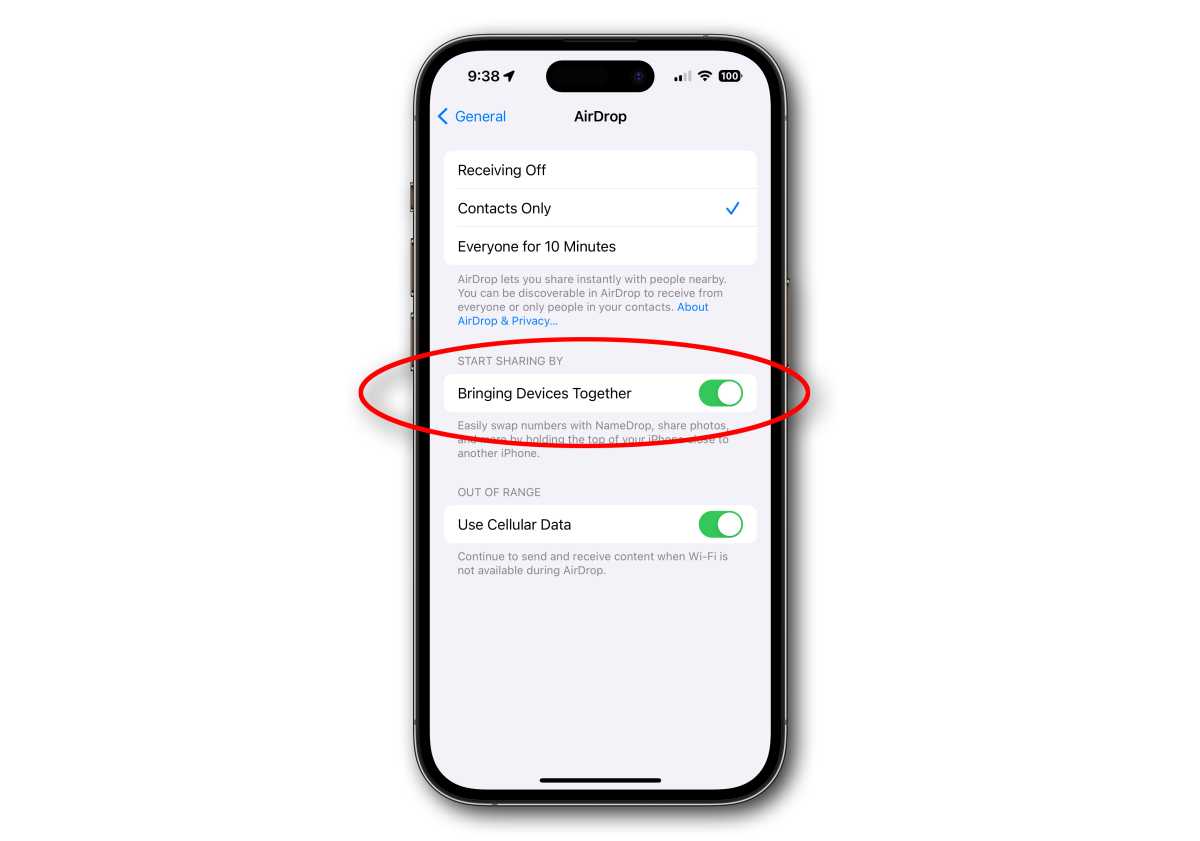
Foundry
For some reason, these police departments couldn’t be bothered to test the feature on their own iPhones, and realize, “Oh wait that TikTok video is BS.” It’s much easier to post a dire warning to their Facebook page.
That said, it goes to show that Apple needs to do a better job of letting users know what features are added in iOS updates and how they work. The little splash screens and popups used to highlight features today are almost universally ignored, as most users simply tap or swipe them away without reading so they can get back to what they were doing. We’ve been conditioned by dozens of daily popups for ads, cookies, terms and conditions, EULAs, etc. to just “click through” to what we want to get at, and it may be time to consider other ways to make sure a billion iPhone users understand the major need features in a software update.




