Expert’s Rating
Pros
- Fun and compact design
- Simple to use
- Looong battery life
- Good connectivity
Cons
- Not the best for larger hands
- No adjustable feet
Our Verdict
The Logitech Pebble Keys 2 K380s is an excellent wireless keyboard for students thanks to its small and aesthetically-pleasing build, simple companion app and killer battery life – but the compact shape may not suit everyone.
If you’re looking for a compact keyboard that won’t break the bank, then the Logitech Pebble Keys 2 K380s keyboard should be on your radar.
With five colour options to choose from, as well as dedicated versions for PC and Mac, there is a lot to love about this dinky little keyboard. However, how does it stack up in a competitive market?
Design & Build
I would recommend the Logitech Pebble Keys 2 K380S mainly to those with smaller desks, or those who travel frequently and prefer a more compact set-up. At 124 x 279 x 16mm, it’s pretty diddy compared to other models I’ve reviewed. It’s also super lightweight at 415g, so it can fit inside many bags – even a tote.
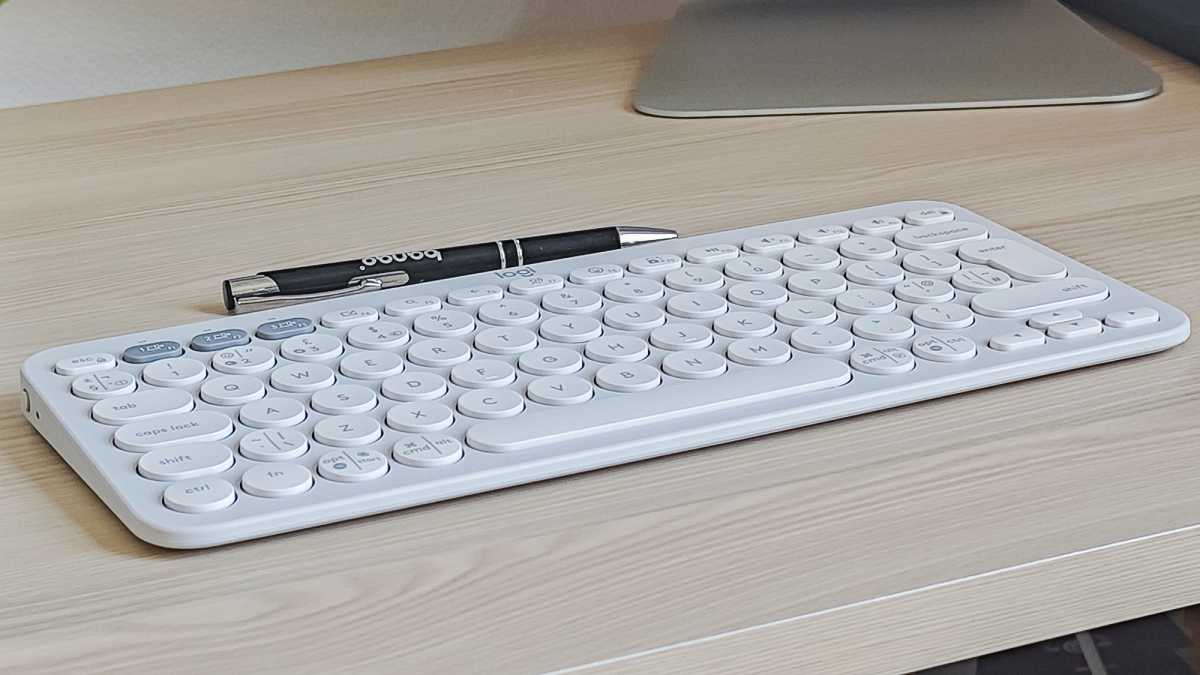
Hannah Cowton / Foundry
Logitech never fails to impress me with its colourways, and the Keys 2 K380S has continued this trend. You can get it in either white (which I tested), black, blue, sand or pink – the pebble mouse compliments these colours. Whilst the build is plastic, the matt material is neat, clean and doesn’t pick up many marks. It doesn’t feel cheap to the touch, and it is made from recycled materials which is a big plus.
On the bottom, there are four little rubber nubs to keep the device stable. However, there are no adjustable feet and/or stand if you prefer to type at an angle. The keyboard is still comfortable to use throughout the day, but don’t be expecting any dedicated ergonomic support.
Whilst this doesn’t have the same number of shortcuts that many full-sized keyboards have, there are plenty of handy buttons for taking screenshots, using emojis and enabling dictation mode. In addition, there isn’t a light for the caps lock button – though if you have the accompanying software installed, your display will inform you.
Logitech never fails to impress me with its colourways, and the Keys 2 K380S has continued this trend

Hannah Cowton / Foundry
Connection & Performance
There are two ways to connect the Logitech Pebble Keys 2 K380s. You can either use a Bluetooth connection, or a Logitech Bolt receiver. If you purchase the keyboard and mouse combo, then you’ll get this included. Otherwise, it is an additional extra.
With the bolt, the connection is speedy and responsive. You can connect up to three devices, with support for Windows 10 or later, macOS 11 or later, Linux and ChromeOS.
Meanwhile, Bluetooth connectivity supports all the above, plus iOS and Android devices and Chromebooks. Response time on this connection is slightly slower, but that is just the nature of the beast. Switching between devices is quick and easy thanks to the shortcuts on the top left of the keyboard.
Whilst the breadth of customisable actions on offer is great, there are only ten Fn keys on the K380S that can be changed

Hannah Cowton / Foundry
The keys are quiet, but not completely silent. They don’t rattle, but equally you will be audible if you’re using this device in public. The travel distance is also quite shallow, like a laptop. If you prefer something with a bit more bounce back, then I suggest looking at something with more pronounced caps. Otherwise, this will suffice for productivity, studying or working.
If you want to see the battery life of the keyboard, and customise a selection of the keys, then you’ll need the accompanying Logitech Options+ app (this is free to download and use).
The commands you can assign range from keyboard shortcuts, as well or more complex ‘smart actions’ which (when programmed) can perform several actions with one click. For example, if you have several windows you want to open when you start work, you could assign this.
Whilst the breadth of customisable actions on offer is great, there are only ten Fn keys on the K380S that can be changed in the app. If having a very personalised experience is important to you, I’d advise looking at larger and more premium models.
Battery Life
One of the biggest selling points of this keyboard is its long battery life. According to Logitech, the Keys last up to 36 months (about three years).
As you might have already guessed, I’ve not had the device for that long – but my short time has not made a dent in it. There is no option to charge it via cable – you’ll just need to change the pair of AAA batteries, which come included.

Hannah Cowton / Foundry
Price & Availability
The Logitech Pebble Keys 2 K380S costs $39.99/£44.99 by itself. You can buy it from Logitech in the US, and Logitech and Amazon in the UK. The dedicated Mac version costs the same.
If you’re after a wireless mouse as well, then you can opt for the Pebble 2 Combo kit, which comes with the Pebble Mouse 2 M350s. This costs $59.99/£69.99, and also includes the wireless bolt receiver.
For the compact design, long battery life and user-friendly software, this is a competitive price. However, if you have a big desk where you plan on working from permanantly, or larger hands, you should consider saving up a little more and paying out for a full-sized keyboard with more features, such as the JLab Epic Wireless Keyboard.
For more options, take a look at our chart of the best keyboard and mice.

Hannah Cowton / Foundry
Should you buy the Logitech Pebble Keys 2 K380s?
If you want a wireless keyboard that you can use on the go, or you’re on a tighter budget (perhaps if you’re a student), then the Logitech Pebble Keys 2 K380s is a decent keyboard to consider. It should last for years without needing new batteries, and it is simple, user-friendly and has a fun and compact design.
As someone with small hands, it suits me just fine. However, if you have a larger desk or bigger palms, then this may feel a little cramped. In that case, there are other options out there.
Specs
- White, black, blue, pink and sand colourways
- 124 x 279 x 16 mm
- 415g
- 10 customisable Fn keys
- Supports Bluetooth and Logitech Bolt connections
- Supports up to three devices
- Three-year battery life




