It’s one thing to personalize your Android phone’s wallpaper. It’s another entirely to swap out all the app icons for a stylish, cohesive set. If you’re looking to do just that, then you need Icon Pack Studio.
Why You Need Icon Pack Studio
There are various ways to install an icon pack. The standard approach has long been to simply install a theme from the Play Store, just like you would an app. There are many free themes to pick from, though many of the best are paid. That’s not a complaint—this is a good way to support designers, and I’m happy for them to have another way to make income.
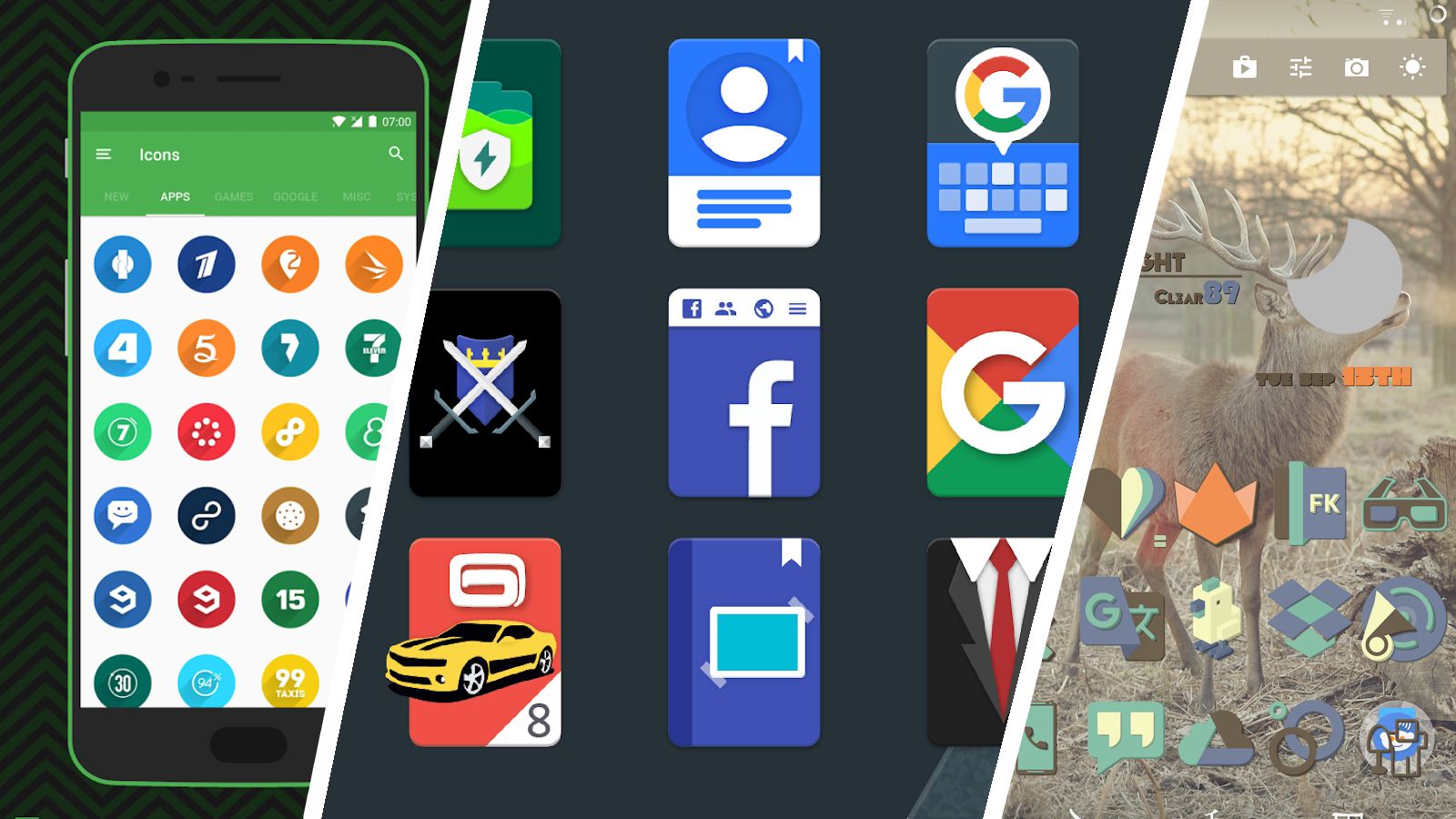
Related
What Is an Android Icon Pack and How Do You Use Them?
Looking to take Android customization to the next level? Install some icon packs.
These icon packs are not a comprehensive solution. They don’t magically apply themselves. You’ll need another app for that, and if there are any apps not covered by the theme, you’re often left scrambling trying to find if there is an icon that matches floating around the internet or inside another theme.
Icon Pack Studio is a community where people can upload and share icon packs. Anyone is free to edit these icon packs to suit their specific tastes. You can resize elements, apply lights and shadows, adjust the textures, and tweak borders. When you’re done and apply the result, it will produce an icon for every app on your device. Yes, every app, every time.
That makes Icon Pack Studio a single place to discover, edit, and automatically generate Android app icons for 100% of the apps on your device. It’s a true gem for anyone who views their phone homescreen as a canvas.
You May Need a Custom Launcher
As great as Icon Pack Studio is, it’s still missing one vital step in the process. The app can’t apply app icon themes for you. That’s because changing app icons is ultimately up to the software powering your homescreen, generally referred to in Android jargon as a launcher.
The launcher that ships by default on most phones usually doesn’t give you the option to change icons. More often than not, you will need to install a custom launcher. Fortunately, the app developers have tested and confirmed that Icon Pack Studio works with the most popular ones.

Related
Freshen up your home screen experience with these featured-packed Android launchers.
Also, while Samsung One’s UI is listed as one of the unsupported launchers on the app’s Play Store page, you can actually apply icon packs created using Icon Pack Studio by using the Theme Up module in Good Lock.
How to Download Icon Packs in Icon Pack Studio
Icon Pack Studio opens directly to a feed of new and trending app icons. There’s a search bar across the top you can use to search for a specific theme. I tend to immediately hit this up and search “Niagara” to find more fully fleshed-out takes on the built-in themes that come with Niagara Launcher.

Related
Niagara Launcher Is the Best Android Launcher for Big Phones
If you have a big Android phone, try this launcher.
Once you click on a theme, a big download button will appear at the bottom. This will download a theme to your library, which you can find at the bottom of the screen.
Tap an icon theme in your library to pull up your available options. The “Edit” button in the bottom-left will give you the ability to tweak how each app icon will look. Some effects, filters, and textures require Icon Pack Studio Pro. While I won’t discourage you from paying for the app, I personally have yet to have a need for the things I wish to do.
When you’re done, head back to the previous screen and smash the “Apply” button at the bottom.
How to Apply Your New Custom Icons
As I mentioned early, Icon Pack Studio can’t actually apply your app icons. The “Apply” button exports your icon theme as an APK. You then install this APK like you would sideload any other Android app. If this is your first time, you will have to grant your file manager or web browser permission to install APKs.
From this point, you can open up your custom launcher of choice. Your exported theme should appear among the list of available themes.
The only downside I’ve found to Icon Pack Studio is that themes only apply to all of your currently installed apps. When you install a new app, you will need to regenerate a new APK and potentially apply this again within your launcher. This can get tedious if you install new apps and games often.
For me, this hasn’t been a deal-breaker. My list of apps doesn’t fluctuate that often. I just wish there was a way to make the icon changes take effect when I’m using Samsung DeX as my PC.




