Things to keep in mind
Apple has a Find My app, which can be used to find missing devices. Find My is the only way that you can track or locate a lost or missing device. There is no other Apple service that can find, track, or otherwise flag your device for you.
Also, to find your AirPods, you need to set up Find My with your iPhone or iPad. Updating your device to the latest OS version is also advised.
How to turn on the Find My feature
If you turn on the Find My feature, you might be able to see the location of your AirPods. Do keep in mind that Find My works with AirPods (3rd generation), AirPods Pro and AirPods Pro (2nd generation), and. AirPods Max. It also works even if your iPhone, or iPad, isn’t connected to a Wi-Fi or cellular network. Here are the steps to follow:

- On your iPhone or iPad, open the Settings app.
- Select your name, then select Find My.
- Select Find My [device], then turn on Find My [device].
- Turn on “Find My network.”Play a sound on your AirPods
You can play a sound on your AirPods
There’s another way to find AirPods if they are in your close vicinity and you can’t find the,. If your AirPods are near any of your Apple devices and connected to Bluetooth, you can play a sound to help you find them. With AirPods Pro (2nd generation), you can also play a sound to help find your charging case. Here are the steps to follow:
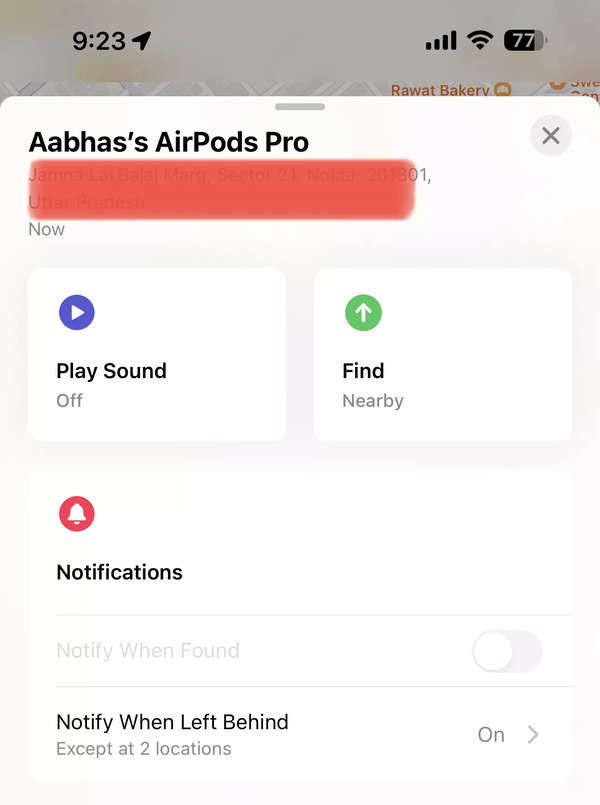
- Open the Find My app.
- Select the Devices tab.
- Choose your AirPods from the list.
- Tap Play Sound to play a sound that gets louder gradually.
Recieve an alert if you leave your AirPods behind
If you have iPhone 12 or later, you can set up separation alerts so that you don’t leave your AirPods (3rd generation), AirPods Pro and AirPods Pro (2nd generation), or AirPods Max at an unknown location. Follow these steps:
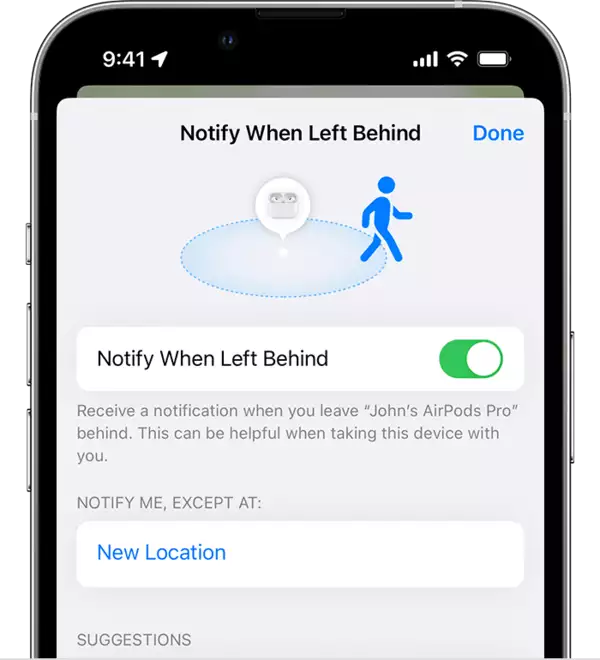
- Open the Find My app.
- Go to the Devices tab, and choose your AirPods.
- Under Notifications, tap Notify When Left Behind.
- Turn on Notify When Left Behind.
You can also turn on Lost Mode for your AirPods
Apple also has a Lost Mode in case you lose your AirPods. When you turn on Lost Mode for your AirPods (3rd generation), AirPods Pro and AirPods Pro (2nd generation), or AirPods Max, you can share a message with your phone number or email address. If someone finds your AirPods, the message appears on their iPhone. Here are the steps to turn on Lost Mode:
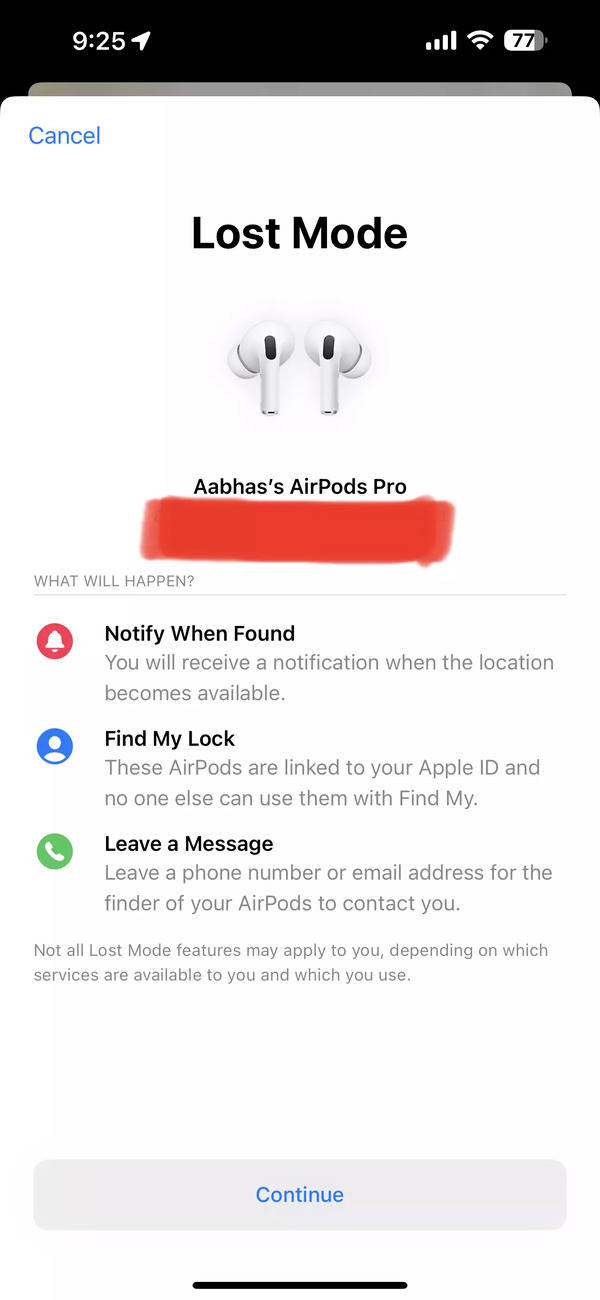
- On your iPhone, iPad, or iPod touch, open the Find My app.
- Go to the Devices tab, and choose your AirPods.
- Scroll down to Mark as Lost, and select Activate.
- Follow the onscreen steps if you want your contact information to display for your missing AirPods.




