Key Takeaways
- ROG Cetra True Wireless SpeedNova headphones offer lag-free performance for gaming across multiple platforms.
- Sound quality is mediocre, with subpar separation and lacking crystal clear audio.
- Some features like RGB lighting and bone-conduction AI microphones have questionable value.
The issue with wireless earbuds for gaming is that their smaller size usually involves some trade-offs, including Bluetooth latency, making them difficult to use. The ROG Cetra True Wireless SpeedNova headphones aim to bridge that performance gap. Unfortunately, their sound quality may not be good enough for more discerning ears.
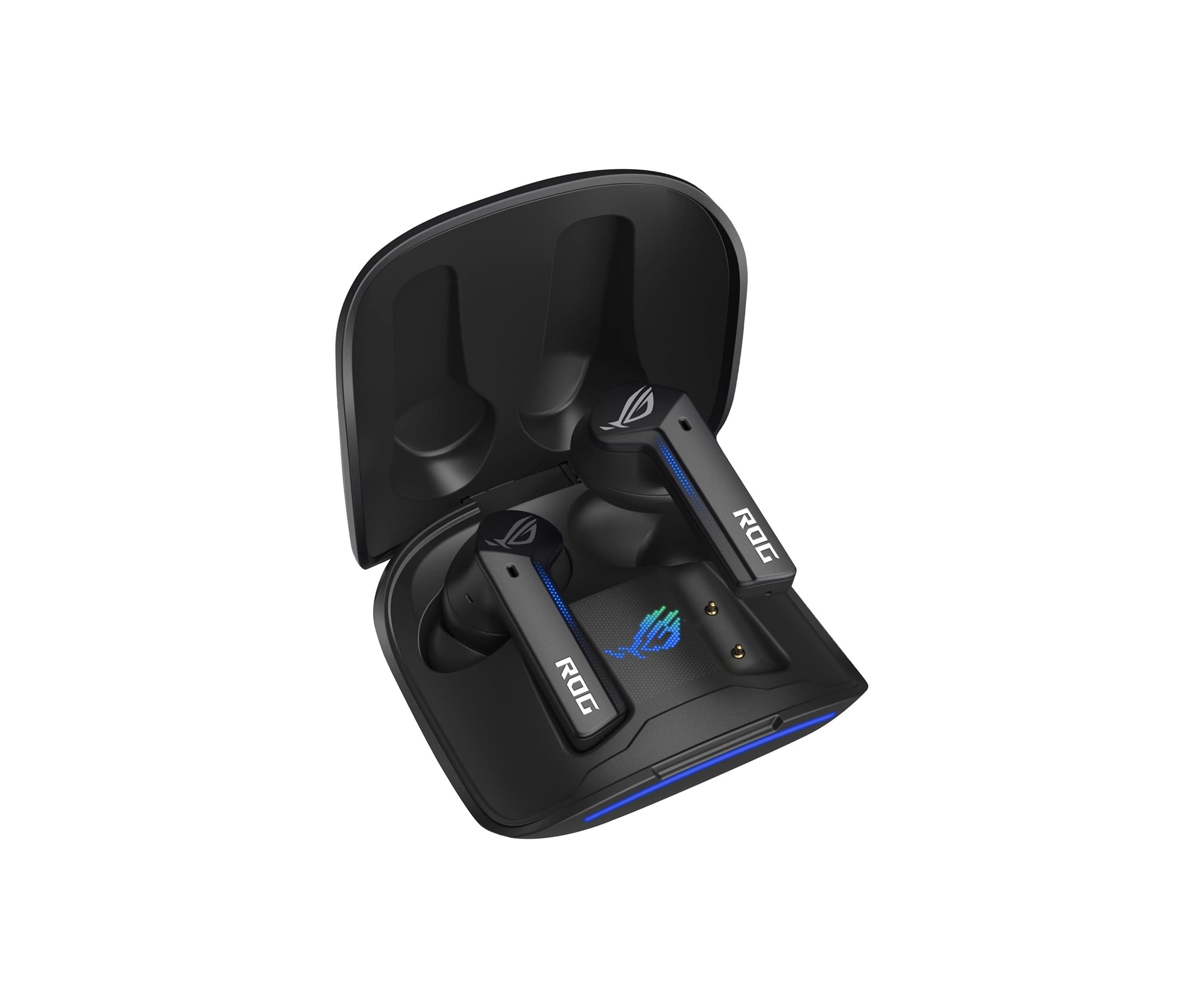
ROG Cetra True Wireless SpeedNova Headphones
Bluetooth and 2.4GHz wireless gaming headphones with ROG SpeedNova wireless technology, 24-bit 96kHz audio and Dirac Opteo, bone-conduction AI Microphones, adaptive ANC with Auto mode, and up to 46-hour battery life.
- High-speed 2.4GHz USB connection or Bluetooth
- Multi-platform connectivity
- Charging case supports wireless charging
- Can be connected to two devices at once
- Mediocre sound
- Angled USB-C connector may block other ports
Price and Availability
The ROG Cetra True Wireless SuperNova Headphones are available now in either black or white. The earbuds retail for $199.99 in each color. In the box, you get a 2.4GHz USB-C dongle, a USB-C to USB-A adapter dongle, a charging case, three sizes of ear tips, a USB-C to USB-A charging cable, and some paperwork.
Using the Bluetooth connection, you can connect to any capable device. The 2.4GHz USB-C dongle works with PCs, Macs, Android devices, Nintendo Switch, and Sony’s PlayStation 4 and 5 consoles.
Specifications
Bluetooth and 2.4GHz wireless gaming headphones with ROG SpeedNova wireless technology, 24-bit 96kHz audio and Dirac Opteo, bone-conduction AI Microphones, adaptive ANC with Auto mode, and up to 46-hour battery life.
- Battery Life
- BT Mode: up to 46 hrs, 2.4 GHz Mode: up to 36 hrs
- Wireless?
- Bluetooth, 2.4 GHz USB-C dongle
- Microphones
- Omnidirectional
- Compatible With
- PC, Mac, iOS, Android, Switch, PlayStation 4/5
- IP rating
- IPX 4
- Charging type
- Wireless, USB-C
Setup and Connectivity: Not Just For Gamers
Establishing a Bluetooth connection is as simple as opening the charging case with the headphones in it and pairing it with your phone or other device. For audio, RGB lighting, and configuration options, you can install the iPhone or Android Armoury Crate app.
With the 2.4GHz USB-C dongle inserted with the USB-C to USB-A adapter dongle on a USB-A 3.0 port on my Windows 11 computer, the headphones were immediately recognized. Without downloading the Armoury Crate and Aura Creator Installer, which requires Windows 10 or later, you will be unable to utilize “in-ear detection” or otherwise fully configure the headphones.
For whatever reason, the 2.4GHz USB-C dongle measures roughly an inch across horizontally instead of vertically. This means that it may have trouble fitting alongside other USB devices if it’s not the last one inserted.
One of the nicer features of the Cetra True Wireless SpeedNova headphones is their ability to connect to two devices at the same time, one over Bluetooth and the other over the 2.4GHz USB-C dongle. That means, for instance, that when you’re gaming on your PC through the dongle, you can answer a phone call over Bluetooth.
Design and Fit: Big and Comfortable with Unnecessary RGB Lighting
The included case, which flips up like a ring box, can be charged over its USB-C port or via wireless charging. I sometimes found the charging to be unreliable when placing the case on one of my wireless chargers, but that’s true of most devices with the option.
Each earbud magnetically snaps in place and can fast charge. Five minutes will get you an hour of use. After a full charge with active noise-canceling (ANC) and RGB lighting on, the headphones can last around six hours, and up to 12 hours with ANC and RGB off. Using the charging case to top off, those times can be extended up to 15 and 34 hours, respectively.
The earbuds are on the larger side, measuring roughly 1.6 inches in length. Overall, the fit, especially when using the right ear tip size, is excellent, so the extra bulk is not noticeable in use. IPX4 splash resistance means they can survive a sweaty workout or getting caught in the rain.
Befitting their gaming-centric status, the headphones feature Asus Aura RGB lighting, with up to 16.8 million colors and both preset and customizable lighting effects. While I appreciate the effort, it’s impossible to notice the lighting effects when you’re wearing the earbuds, making it an easy option to turn off to improve battery life.
Each earbud supports tap and tap and hold gestures, which are enabled by default and can be disabled or reprogrammed. For instance, by default, tapping once on the left earbud plays or pauses, and tapping twice changes the ANC mode. I found that gesture support worked well regardless of the devices I was using them on. The feature is on the more sensitive side, so I’d often inadvertently tap when placing an earbud in my ear or adjusting its position, causing the built-in voice to announce a change in function.
Sound and Immersion: Lots of Options but Nothing Truly Elevated
By default, a flat sound profile is in place. For music, it’s a bit muddy, with a bias towards bass. The sound is a bit more muddier sounding with ANC on. It certainly doesn’t sound awful, but for the price, I was expecting something closer to the AirPods Pro. Fortunately, there are plenty of customization options and presets, although no matter what I used, the overall sound quality never really blew me away.
Using either the mobile or Windows app, you can turn on Dirac, which punches up the sound profile, Virtual Surround Sound, which better separates sounds, as well as turn on reverb and adjust other effects like Bass Boost. I definitely noticed a boost in music audio quality with Dirac and Virtual Surround Sound activated, even with ANC on, making for a far more enjoyable listening experience.
Unfortunately, I wasn’t quite as impressed, even after adjustments, with in-game audio on my PC. Whether optimizing the sound myself or using one of the presets like FPS or Gaming, I never really felt immersed. Sure, I rarely experienced audio stutters or lag when using the dongle, but I never really experienced the same type of sound quality, particularly separation, I got with my usual daily drivers of SteelSeries Arctis Pro Wireless over-the-ear headphones.
ANC was also not the best. It filters out sound, but it passes through quite a bit more noise than I’m typically used to with other noise-canceling headphones. This inability to block some noises well was particularly noticeable when typing on my mechanical keyboard.
The lack of a boom mike can make picking up your voice a challenge, so ROG makes use of what they call bone-conduction AI microphones. I found that this technology did a good job with pickup and canceling outside noise, but the result of all of that processing does sound a bit robotic.
One feature I did appreciate, and something I don’t think should be overlooked for multiplatform gamers, is how easy it is to switch between different platforms with the dongle. For instance, I could remove the dongle from my PC, have it automatically switch to my other audio source, then plug the dongle into my Nintendo Switch OLED and immediately start gaming on that device. This quick switchover holds for any of the platforms that support the dongle.
Should You Buy the ROG Cetra True Wireless SpeedNova Headphones?
The ROG Cetra True Wireless SpeedNova Headphones are meant to solve the real problem of a lack of gaming-optimized earbuds. In terms of multi-platform versatility and lag-free performance, they rise to the challenge, but in terms of sound quality, they fall a bit flat.
The overall audio profile is never quite crystal clear, sound separation is often subpar, and the microphone technology, while clever, can make you sound a bit robotic. If you need multi-platform earbuds that can keep up with high-performance gaming, these do a good job with that, but I can’t help but wonder how much more of a recommendation these would have been with just a little more attention paid to how they sound.
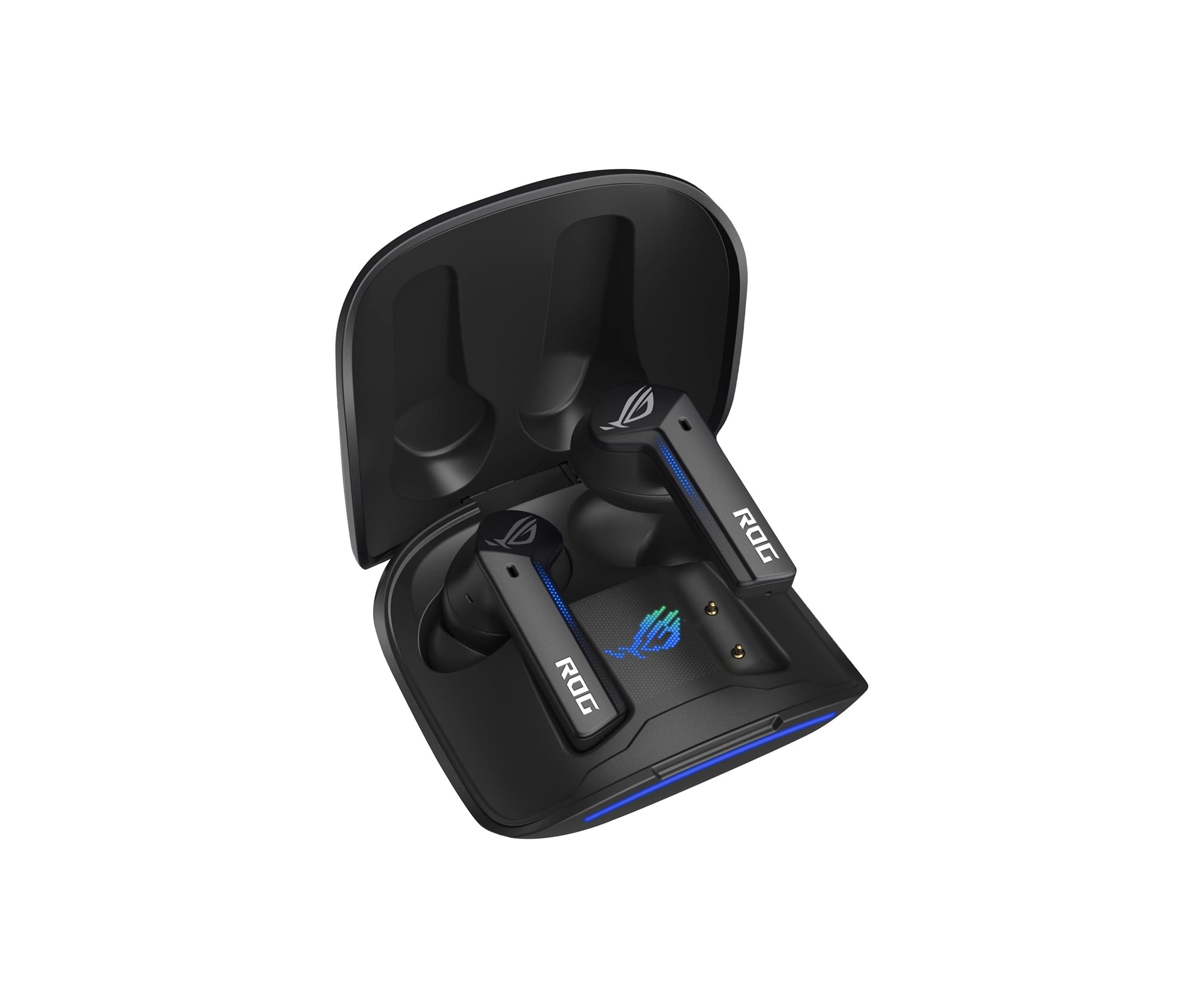
ROG Cetra True Wireless SpeedNova Headphones
Bluetooth and 2.4GHz wireless gaming headphones with ROG SpeedNova wireless technology, 24-bit 96kHz audio and Dirac Opteo, bone-conduction AI Microphones, adaptive ANC with Auto mode, and up to 46-hour battery life.





![iOS 18: top 18 features and changes for iPhone [Video]](https://techtelegraph.co.uk/wp-content/uploads/2024/06/iOS-18-Top-Features-218x150.jpg)

