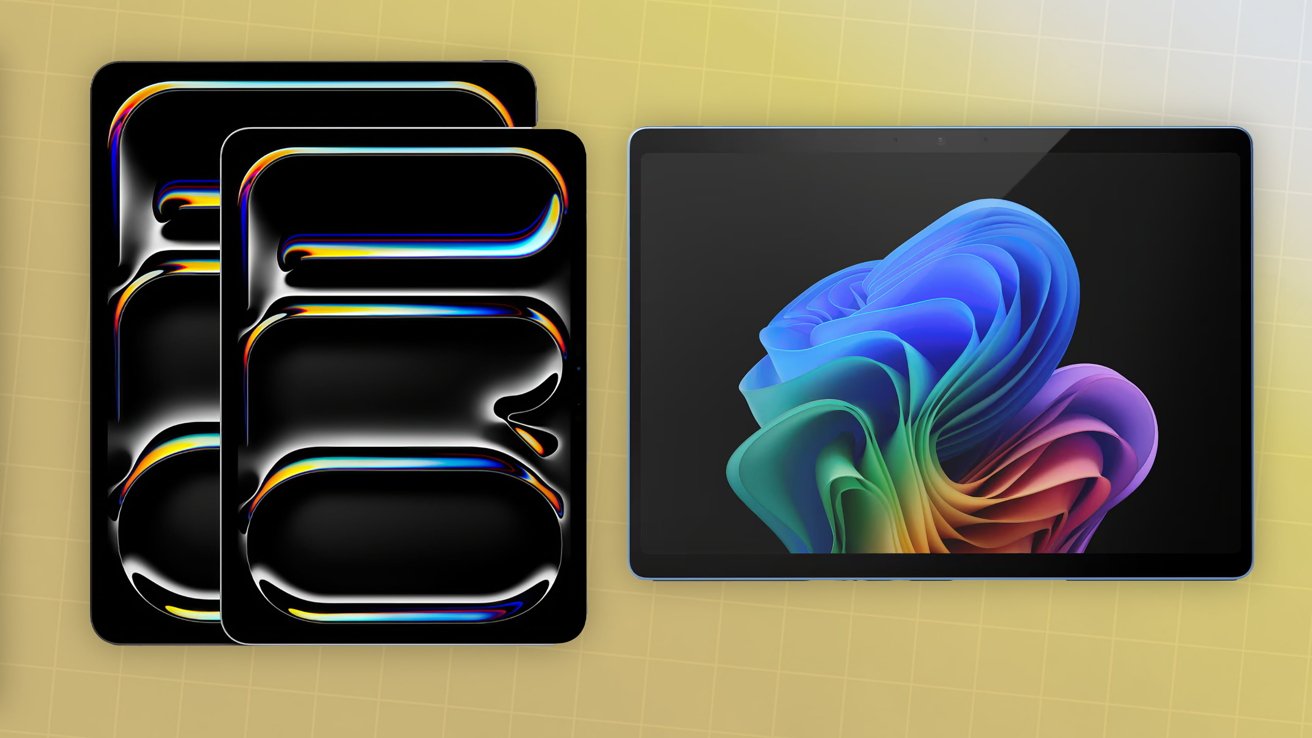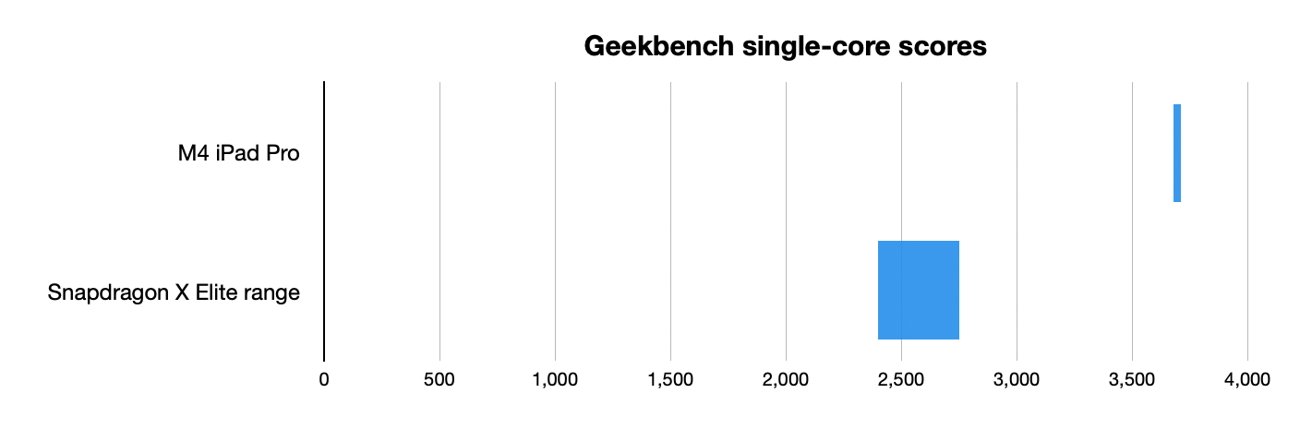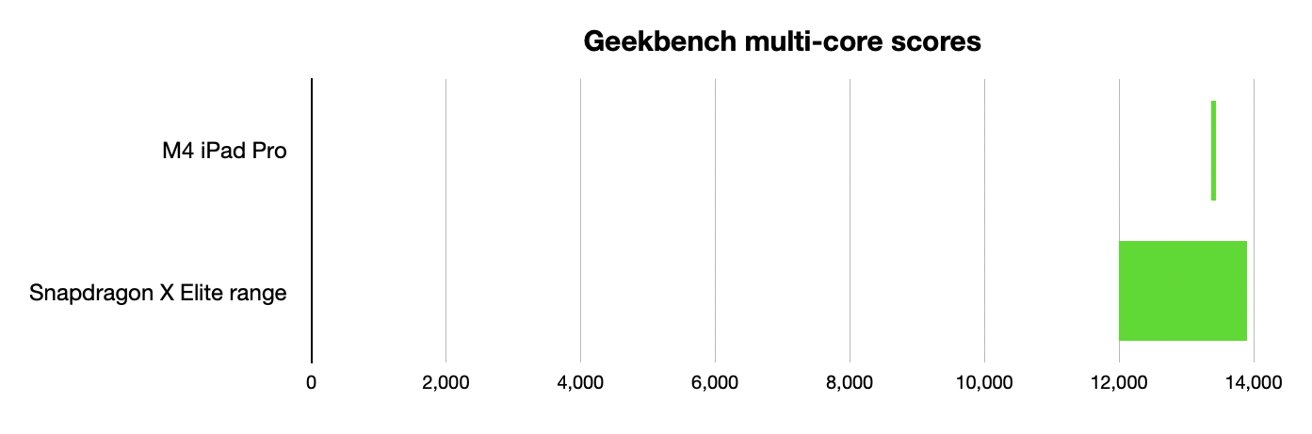Microsoft updated its Surface Pro with more AI smarts as it tries to push forward in the machine learning industry. Here’s how the Surfaace Pro compares versus Apple’s new iPad Pro.
Microsoft’s launch of its Copilot+ PC initiative included two offerings of its own. Alongside a refreshed Surface Laptop, Microsoft also updated its top-end Surface Pro.
As part of the update, the Surface Pro now benefits from improved ARM processing, with more of a leaning towards machine learning and similar AI-based tasks for apps. This is an area that Apple has extensive experience in, with the Neural Engine in its M-series and A-series chips performing such tasks for users over the last few years.
With Microsoft’s latest hardware salvo, it’s also a direct attack against Apple’s long-running premium tablet, the iPad Pro.
This is how Microsoft’s Surface Pro 11 looks compared to Apple’s M4-based slate.
iPad Pro vs Surface Pro – Specifications
| Specifications | 2024 iPad Pro | Surface Pro |
|---|---|---|
| Screen size (inches) | 11, 13 | 13 |
| Base price | $999, $1,299 Best 11-inch iPad Pro M4 prices Best 13-inch iPad Pro M4 prices |
$999.99 Best Surface Pro 2024 prices |
| Processor | M4 | Snapdragon X Plus, Snapdragon X Elite, Qualcomm Hexagon NPU |
| Graphics | 10-core GPU | Qualcomm Adreno GPU |
| Memory | 8GB, 16GB | 16GB, 32GB |
| Dimensions (inches) | 9.83 x 6.99 x 0.21, 11.09 x 8.48 x 0.20 |
11.3 x 8.2 x 0.37 |
| Weight (lbs) | 0.98, 1.28 | 1.97 |
| Display type | Ultra Retina XDR, Tandem OLED, ProMotion, True Tone, Wide color (P3), Fully Laminated, Nano-texture display glass option on 1TB, 2TB |
LCD, OLED options, PixelSense Flow, 3:2 Aspect Ratio, 120Hz Dynamic refresh rate, Individually color-calibrated, Adaptive color and contrast, sRUB and Vivid color profiles |
| Resolution | 2,420 x 1,668, 2,752 x 2,064 |
2,880×1,920 |
| Pixel Density (dpi) | 264, 264 | 267 |
| Stylus support | Apple Pencil Pro, Apple Pencil USB-C |
Surface Slim Pen (Second Edition) Supports Microsoft Pen Protocol |
| Capacities | 256GB, 512GB, 1TB, 2TB | 256GB, 512GB, 1TB |
| Rear camera (MP) | 12 wide, LiDAR | 10MP Ultra HD |
| Front camera (MP) | 12MP TrueDepth | Quad HD Surfade Studio Camera, Windows Hello |
| Biometric | Face ID | Windows Hello |
| Speakers | 4 | 2W stereo |
| Networking | Wi-Fi 6E, Bluetooth 5.3, Cellular options |
Wi-Fi 7, Bluetooth 5.4, Cellular options |
| Ports | Thunderbolt 4 / USB 4, Smart Connector |
2 USB 4, Surface Pro Keyboard port, Surface Connect port |
iPad Pro vs Surface Pro – Physical Dimensions
The iPad Pro’s update brought with it a few changes, but mostly it was made to be thinner and lighter than ever before, for both 13-inch and 11-inch iterations.
The 11-inch measures 9.83 inches long and 6.99 inches wide, while the 13-inch is 11.09 inches by 8.48 inches.
The Surface Pro’s 11th edition follows the same design trend, in effectively being a much chunkier iPad. This time around, it’s made from aluminum alloy that uses at least 72% recycled material.
Available only in a 13-inch screen size, the Surface Pro is 11.3 inches long and 8.2 inches wide, making it longer and narrower than the 13-inch iPad Pro.
When it comes to thickness, there’s a definitive difference. The 11-inch iPad Pro is 0.21 inches thick, while the 13-inch is 0.20, but the Surface Pro is a lot chunkier at 0.37 inches.
This also translates into weight, as the Surface Pro is 1.97 pounds. By contrast, the 11-inch iPad Pro is 0.98 pounds and the 13-inch is 1.28 pounds.
The Surface Pro weighs as much as two 11-inch iPad Pros. That said, it does have the built-in kickstand, which the iPad doesn’t have at all.
iPad Pro vs Surface Pro – Display
As part of its 2024 shake-up, Apple updated the iPad Pro to use a new Tandem OLED display. That means two OLED layers are used instead of one.
For Apple, this translates into a thinner display without backlighting, while maintaining brightness and dynamic range. That means they can go to 1,000 nits of full-screen brightness and 1,600 bits for peak brightness.
This also increased the contrast ratio to 2,000,000:1.
At 2,420 by 1,668, the 11-inch is the lowest resolution display of the two, with the 13-inch iPad Pro offering 2,752 by 2,064 pixels.
All of Apple’s Ultra Retina XDR displays also have ProMotion support, True Tone, Wide Color (P3) coverage, and an optional Nano-texture display on the 1TB and 2TB models.
Microsoft offers two different types of display for its Surface Pro. The base version is LCD, but there’s also an OLED version available.
Microsoft doesn’t say what the brightnesses are, but it does offer up contrast ratios. The LCD version gets to 1,200:1, while the OLED manages 1,000,000:1.
The resolution of the displays are the same at 2,880 by 1,920. The pixel density of 267 pixels per inch just edges out Apple’s tablet pair, with 264 ppi apiece.
Microsoft added support for the second-edition Surface Slim Pen.
iPad Pro vs Surface Pro – Performance
The M4 chip inside the new iPad Pro consists of a nine-core CPU with three performance cores, as well as six efficiency cores, in the 256GB and 512GB capacities. The 1TB and 2TB versions have an extra performance core, making it ten in total.
Apple also includes the Neural Engine in both, a 16-core chip for ML workloads, which can handle up to 38 trillion operations per second.
The key change Microsoft made in its Surface is to use new Qualcomm chipsets. It uses the Snapdragon X Plus with the LCD display model and the Snapdragon X Elite in the OLED version.
These consist of a ten-core Oryon CPU in the Plus, a 12-core version in the Elite, combined with an Adreno GPU. It also includes a Qualcomm Hexagon NPU for neural processing, basically acting as Microsoft’s analog to the Neural Engine.
The Hexagon is capable of up to 45 trillion operations per second, a bit higher than the top-spec Neural Engine.
For memory, Apple has 8GB and 16GB capacities, depending on storage capacity, while Microsoft offers 16GB and 32GB of LPDDR5x RAM.
For benchmarking comparison, we have to look to other hardware running the Snapdragon X chipsets. According to Geekbench, there’s a range of scores for the Elite version, with single core between 2,400 and 2,750 and the multi-core from 12,000 to 13,900.
In the case of the M4 in the 11-inch iPad Pro, Geekbench lists it as getting 3,694 for single-core performance, 13,405 for multi-core.
This is significant, as that means for single-core workloads, the iPad Pros will be faster. Since most tasks iPad users perform are going to be single-core in nature, this is very helpful.
iPad Pro vs Surface Pro – Camera and Audio
The iPad Pro has a rear 12-megapixel wide camera, complete with a LiDAR sensor. This is a small downgrade from the previous generation, which had two rear cameras, including a 10MP ultra-wide.
Around the front is Apple’s TrueDepth camera array, featuring a 12-megapixel ultra-wide lens and a 2x digital zoom out. It’s also made to handle Face ID for unlocking the iPad without a passcode.
Microsoft includes a 10-megapixel “Ultra HD” camera on the rear of the Surface Pro. It’s joined by a Quad HD Surface Studio camera on the front.
The front camera system also features Windows Hello support, Microsoft’s facial recognition system for biometric security.
On audio, Apple includes four speakers, one in each corner, to provide stereo sound regardless of orientation. Four “studio quality” mics are used for audio capture.
Microsoft includes “Dual Studio Mics with voice focus” in the Surface Pro, along with 2W stereo speakers with Dolby Atmos support.
iPad Pro vs Surface Pro – Connectivity
On the wireless side, the iPad Pro have Wi-Fi 6E support along with Bluetooth 5.3, and configurable 5G support, albeit without mmWave.
The Surface Pro will have 5G options in the fall. In the meantime, it does have Wi-Fi 7 and Bluetooth 5.4 support.
For physical connections, the iPad Pro has a Thunderbolt 4 port that works with USB 4, as well as a rear Smart Connector.
The Surface Pro includes two USB 4 ports, a Surface Pro Keyboard port, and a Surface Connector port.
Speaking of keyboards, Microsoft singled out its Surface Pro Flex Keyboard during launch. It’s a keyboard that can be used while attached to the Surface Pro, or detatched.
Obviously Bluetooth keyboards exist, so detached usage isn’t entirely surprising, but Microsoft’s solution seems to be a decent version for both connected and detached usage.
The battery capacity of the new Surface Pro is 58 watt hours, according to the company. This is enough to last for up to 14 hours of local video playback, and up to 10 hours of active web usage.
For the iPad Pro, Apple says both can manage up to 10 hours of web surfing or watching video, or up to nine hours when on cellular.
iPad Pro vs Surface Pro – Pricing and Storage
Cellular costs consumers an extra $200 once again, putting the 11-inch 2024 model ranging from $1,199 to $2,199. The 13-inch goes from $1,499 to $2,499.
Nano-texture glass is available for 1TB and 2TB capacities, priced at $100 more.
Microsoft starts the Surface Pro with the X Plus and LCD display from $999.99, which includes 16GB of memory and a 256GB SSD, which is removable. There’s a second capacity available of 512GB, which is $1,199,99.
The OLED version packs the X Elite, and starts at $1,499.99 with 16GB memory and 512GB of storage. Upgrades include 512GB of storage at $1,499.99, 1TB at $1,699, and 1TB with 32GB of memory for $2,099.
iPad Pro vs Surface Pro – A Microsoft iPad Pro
Microsoft’s latest release is certainly pushing in the direction of AI. What it seems to have accomplished on paper is pretty decent, with higher AI performance than the iPad Pro and a marginally better OLED display, as well as removable storage.
In many areas, it can certainly be commended for how close it gets to what the iPad Pro offers, albeit using Windows.
There are some elements where Apple still leads, including being half the thickness and considerably lighter. The most damning element is probably the single-core performance of the M4 chip it uses.
There’s no getting past sheer speed for single-core tasks on a mobile device.
With Apple’s long-time experience offering on-device ML-based processing to users, it still has a massive advantage over Microsoft in providing this utility to consumers.
Microsoft may be lagging far behind, but the updated Surface Pro is certainly a good step in the right direction for the company.
iPad Pro vs Surface Pro – Where to buy