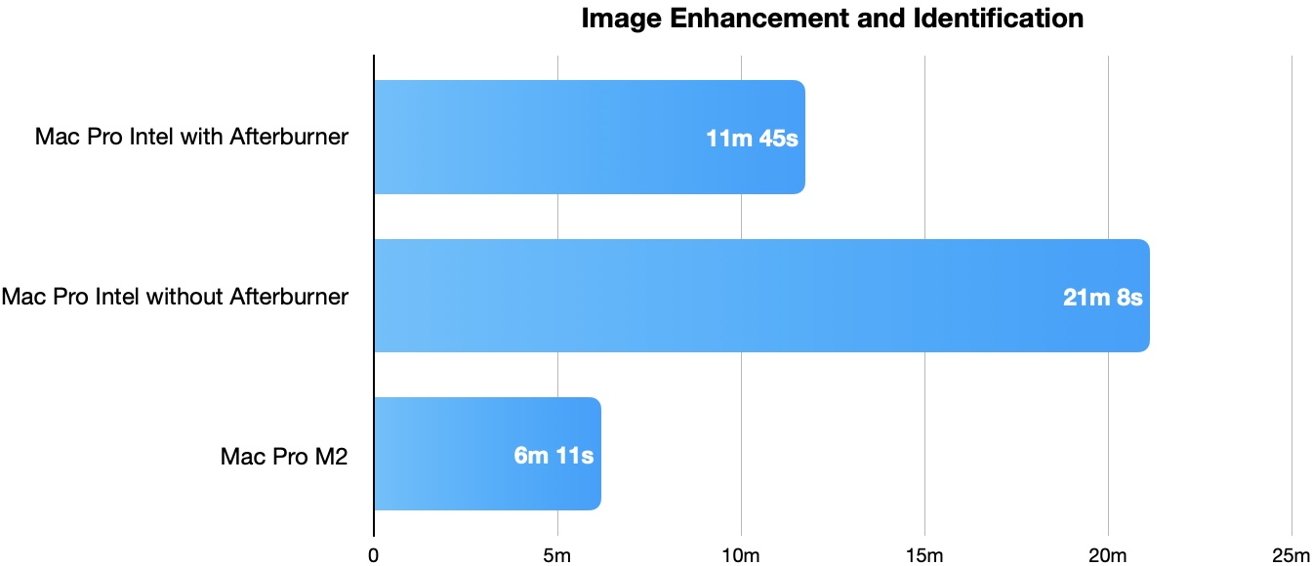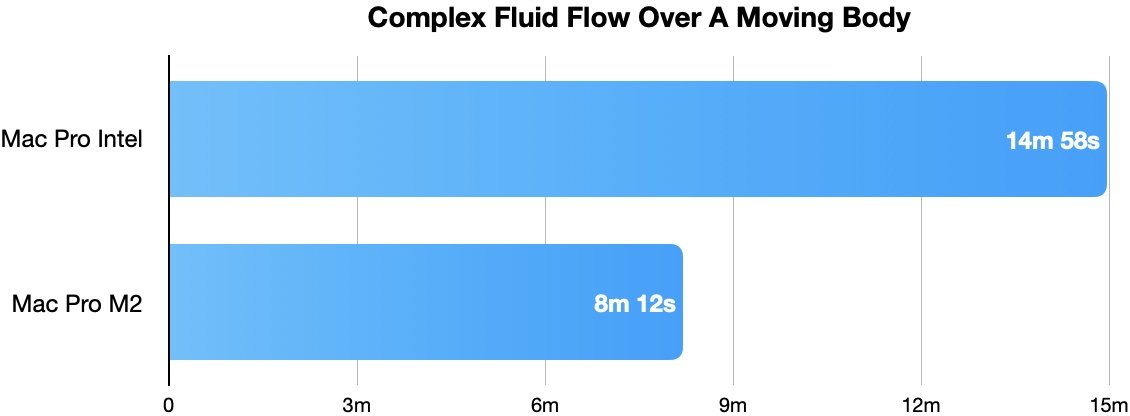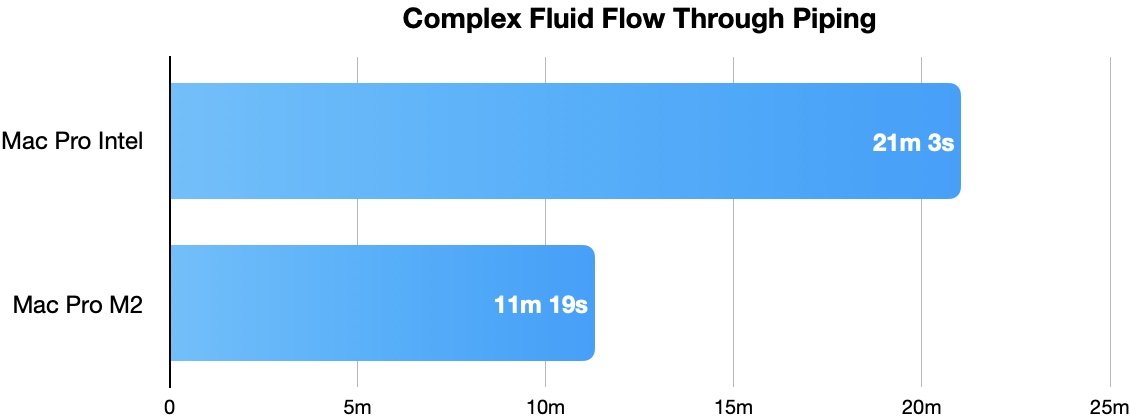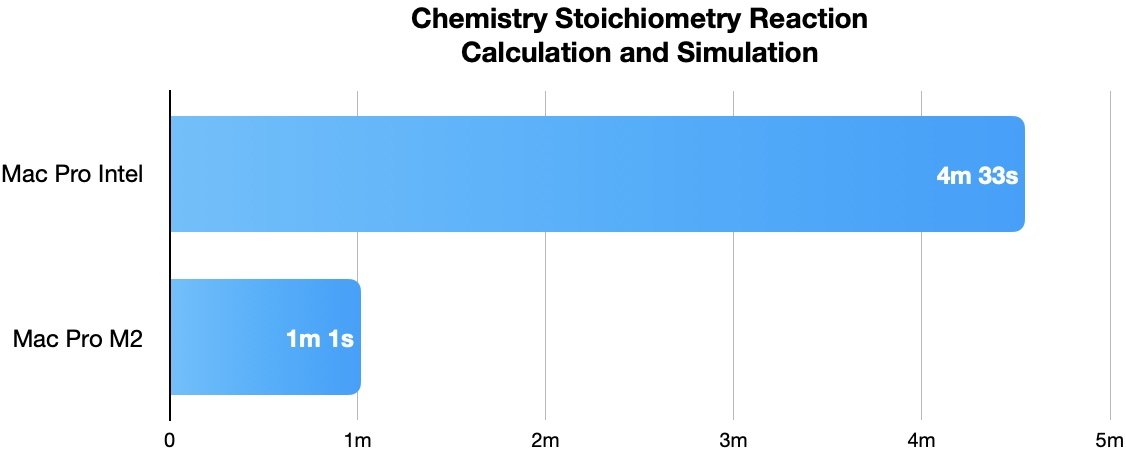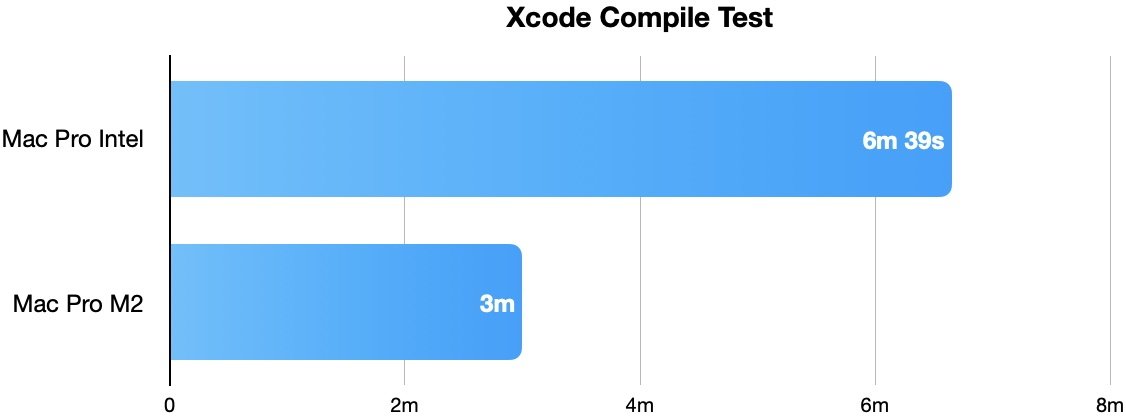Apple has finally introduced its Apple Silicon Mac Pro. It is still a performance powerhouse, but most “Pro” users should get a Mac Studio instead.
Approximately two and a half years into a two-year transition period, Apple has rolled out the last of its Mac catalog to be moved over to Apple Silicon. The Mac Pro, the final desktop to be sold by Apple sporting an Intel processor, has finally moved over to Apple’s own chip designs.
However, a bit of that Mac Pro magic has been diluted over the years.
Mac Pro M2 review – Design
When Apple makes a major change to its Mac Pro, it has been accompanied in the past by a massive change in appearance. The 2023 update is the polar opposite.
From the outside, the desktop version of the M2 Mac Pro looks just like the 2019 Intel Mac Pro. There’s a good reason for that: Apple didn’t make any real external changes to the Mac Pro at all.
It’s still got the signature “cheese grater” front and back to the aluminum housing, formed from a series of hemispherical gaps in a lattice. To the front, the lattice covers the entire front, while the back has a carved out section for ports and connectivity.
On the bottom of the case, standard, four feet — although you can buy wheels at a $499 premium if you need to move the Mac Pro around frequently. Buy them at purchase though, if you want to avoid a $200 premium on top of the $499.
If you don’t get them at purchase, consider OWC’s Mac Pro wheels for $299. They do the same thing, but attach to existing Mac Pro feet instead of replacing them and work just as well.
As it has always been except for one model, there are two handles as part of its main frame. Apple decided that the sharpened aluminum needed to go also two generations ago, so that’s nice.
Also on the top is the unit’s power button and indicator, two Thunderbolt 4 ports, and a lever that you can twist to pull the outer enclosure off.
With the enclosure off, you gain access to the internals of the Mac Pro, including all upgradable sections. You’ll also get a good look at the three fans at the front, used to draw air in and through the Mac Pro enclosure.
Since Apple is using the same case, it’s also the same size as before, at 20.8 inches tall, 17.7 inches long, and 8.58 inches wide. It has managed to lose some weight since its first iteration, with it now still tipping the scales at a lighter but still significant 37.2 pounds.
Of course, just like last time, you can get a rack-mountable version, designed to slot into 5U of space but retaining the same styling as the tower version. That model is 20.8-inches long, 8.58 inches wide, and 17.7 inches deep, and also lost a tiny amount of weight to hit 37.9 pounds.
For a Mac intended for the workplace, Apple’s not going to go out of its way to disrupt something that obviously works for their intended market. It’s just that Apple narrowed down who the target market is with this release.
M2 Mac Pro – M2 Ultra and specification changes
The main reason for the new model is the shift to Apple Silicon and away from Intel. Gone is the selection of Intel Xeon chips, and instead you have Apple’s most powerful chip, the M2 Ultra.
What’s also disappeared is the breadth of choice, as you have only one real chip decision to make.
The M2 Ultra is effectively two M2 Max chips stuck together, giving it a 24-core CPU with 16 performance and 8 efficiency cores, a 32-core Neural Engine, and 800GB/s of memory bandwidth.
There’s also the Media Engine which can handle hardware video encoding and decoding duties. Here, there are two video decode engines, four encode engines, and four ProRes encode and decode engines.
In the Intel Mac Pro, you would’ve wanted to pay the extra $1,000 for the Afterburner Card, which did the same sort of hardware acceleration for video. Now, Apple says that the equivalent of seven of them are standard as part of M2.
Where the decision lies is in the included GPU within the M2 Ultra SoC. The standard edition is a 60-core GPU, while you can pay to upgrade to a 76-core GPU instead.
This relative lack of choice is then compounded by the memory options. Starting with 64GB, you could go for a 128GB or 192GB upgrade of Unified Memory, which can be used by all parts of the chip, including the GPU.
Under the Intel predecessor, you could configure beyond a terabyte of memory. That’s simply not an option under Apple Silicon.
Storage is largely unchanged, with it starting at a 1TB SSD with configurations to 2TB, 4TB, or 8TB.
On the ports side, you have eight Thunderbolt 4 ports in total, three USB-A ports, two HDMI connections, a 3.5mm headphone jack, and dual 10Gbps Ethernet. Wireless connectivity has been improved slightly, with Wi-Fi 6E and Bluetooth 5.3 support included.
Mac Pro M2 review – Upgradable, sort of
Part of the appeal of the Mac Pro has always been the ability to upgrade it after sale.
First, the bad news: for the first time in the Mac Pro’s history, you cannot upgrade the memory any more. While under Intel, you could pull the memory and replace it with your own, saving you from paying Apple’s fairly high configuration costs, there’s no chance here since it’s soldered to the M2 Ultra chip.
Though that is a loss, there are still other things that can be changed.
One of those three USB-A ports is inside the casing, which is helpful for some security or licensing applications.
There are also two Serial ATA ports connecting at up to 6Gbps, which can be a handy and cost-effective way of upgrading the storage internally with the right brackets.
The main feature of the Mac Pro is that Apple has retained PCI Express expansion. If you have a PCIe expansion card that supports macOS, you can install it in the Mac Pro.
Apple includes six full-length PCI Express Gen 4 slots, including two x16 and four x8 slots. There’s also a half-length x4 PCI Express Gen 3 slot, which is preinstalled with the Apple I/O card.
If you need to power your expansion cards, there’s up to 300W of auxiliary power on hand, including two 6-pin connectors delivering 75W each, and one 8-pin delivering 150W.
But there is a catch to the new model. As we’ve said before, Nvidia video cards haven’t been supported in years, and Radeon GPUs have never been supported in Apple Silicon.
So, no video cards. And, given the architecture of Apple Silicon to date, we’re not expecting them to be added later, unless Apple pulls a rabbit out of a hat and makes its own PCI-E Apple Silicon video card somehow, defying what we know about how the chip works today.
This remains the largest sticking point for most of the target market for this machine that we’ve spoken to. More on that in a bit.
Apple has also killed off its MPX module, which makes sense, since PCI-E 4.0 in the new Mac Pro delivers the same speed that the MPX module could. Other than Apple-made video cards, there weren’t a lot of accessories that used it.
If you’re one of the few that had a non-Apple MPX module, there’s no migration path here. And, obviously, any MPX video card you had can’t be fitted to the new Mac Pro.
Mac Pro M2 review – Performance
The M2 Mac Pro is the same speed as the Mac Studio with M2 Ultra processor. We’ve spoken at some length already about that, and we won’t do it again.
However, there’s a better comparison. I keep speaking about the Pros that I have exposure to, and some of the calculations that I do. Those are all faster.
Our test beds here are a Mac Pro 16-core 3.2 Ghz Intel Xeon W, with 1TB RAM, 4TB SSD, and an Afterburner card. We’re pitching it against a new Mac Pro with M2 Ultra with 60-core GPU, 192GB of RAM, and 4TB of SSD space.
One of the tested workflows includes high-altitude image processing, and identification of subjects of interest on the ground drawn from a 3TB database. In all of these tests, the database was loaded on the internal SSD. The code is Apple Silicon-native, and leverages the Afterburner card and Apple’s Video Toolkit.
In 2013, this test took about a full day to complete.
Another workflow that I’m exposed to is simulating fluid flow over a moving body, such as over a boat hull. This is a calculation-heavy job, and doesn’t have a lot of GPU involvement. It is also Intel-native code, and run on the Mac Pro with Rosetta.
The third workflow still includes water, but it is a simulation of water and steam flowing through a complex engineered system. It includes heat transfer and fluid flow, and is also calculation heavy. It is also Apple Silicon-native code.
The fourth workflow is stoichiometry, in this case, a very complex chemical equilibrium reaction calculation and simulation involving the interaction of organic compounds with inorganic ones. It is also Apple Silicon native code.
A final workflow here is an Xcode compilation of the application used in the third benchmarking run.
All of these tests were also done on a M2 Ultra Mac Studio. All tests were completed within less than five seconds of the Mac Pro M2 results.
Mac Pro M2 review – 17 years later, growing pains
The change over to Apple Silicon was always going to be a difficult one for the Mac Pro. For the few people who wanted a Mac with an ungodly amount of memory, 192GB is a lot, but not quite the terabyte level some applications may really want.
If you’ve gotten this far, you already know if you need a machine this powerful for work, or if the time-savings you will glean from it are worth it to you or your organization versus what it costs. Every single AppleInsider reader has a unique workflow, and everybody has specific needs.
We’ve said it before, you don’t need the Mac Pro to be a pro, and having a Mac Pro doesn’t by default make you a pro. We aren’t fans of Apple’s wide-brush use of the term, but what you can always assume is that the products that have the name applied, are higher-end than the ones that don’t.
What we know so far is that the Mac Pro is an incredibly powerful machine. If you take nothing else from this review, take this: the biggest problem for the Mac Pro is that the Mac Studio is just as powerful.
The real question for the Pro when thinking about a Mac Pro is no longer simply performance, because that’s gettable in the much smaller Mac Studio. It’s also no longer about adding more RAM later as needs increase, or slotting in an additional video card as time progresses to keep performance up.
It’s now solely about PCI-E, plus internal storage capacity. And, both of those questions are muddled.
Nearly every PCI-E card can be used in an external enclosure at PCI-E 3.0 x4 speeds across Thunderbolt, and external storage can hit about 3.2 gigabytes per second in a similar enclosure.
So, it really comes down to if you need PCI-E 4 x16 speeds for your card, or your storage. In theory, this PCI-E 4.0 x16 slot can deliver up to 32 gigabytes per second, when properly outfitted. But, in the real world, it’s a bit less than that.
Once upon a time, we said that the Mac Pro hit the target it was aiming for. If this was archery, in 2019, it hit the bullseye of a specific set of users it wanted to target.
This time, it split that arrow it shot in 2019 because it just didn’t want to make a machine for anybody else in that bullseye, other than the folks it hit precisely with that first arrow.
For the rest of us, the halcyon days of the expandable and actually modular 2006 Mac Pro 1,1 through 5,1 Mac Pro are long gone, and likely never to return.
Mac Pro M2 — Pros
- Comes in a rackmount version
- Incredible power, quietly
- PCI-E expandable, but…
Mac Pro M2 — Cons
Apple’s Mac Pro has been a flagship for the company for almost two decades at this point. The Mac Pro 1,1 drew a line in the sand as it pertained to cost, performance, and upgradeability. Later models survive to this day running modern operating system versions with hacks.
The Mac Pro is not useless. But, it also doesn’t exist in a vacuum. There is an obviously better choice for most of the folks that needed the 2019 Mac Pro.
That market that Apple has targeted so very specifically is shrinking. It’s shrinking not because of any lack of desire for powerful Macs, but because Apple has deemed it so with engineering choices it made for this computer.
Everybody else who wants the most powerful Mac money can buy should buy a Mac Studio, and maybe, maybe, a PCI-E breakout box for that one card that they’ve been holding on to that still works with Apple Silicon.
And that’s really unfortunate. This Mac Pro could have been so much more, but Apple just didn’t want it to be.
Score: 3 out of 5
Where to buy Apple’s Mac Pro (2023)
Apple’s Mac Pro is available now, with AppleInsider readers eligible for an exclusive discount that knocks $100 off AppleCare with promo code APINSIDER at Apple Authorized Reseller Adorama.
For those interested in securing the lowest prices on Apple’s 2023 Mac Studio, deals are in effect on those models as well with the APINSIDER coupon. You can easily compare prices on every configuration in our M2 Mac Studio Price Guide.