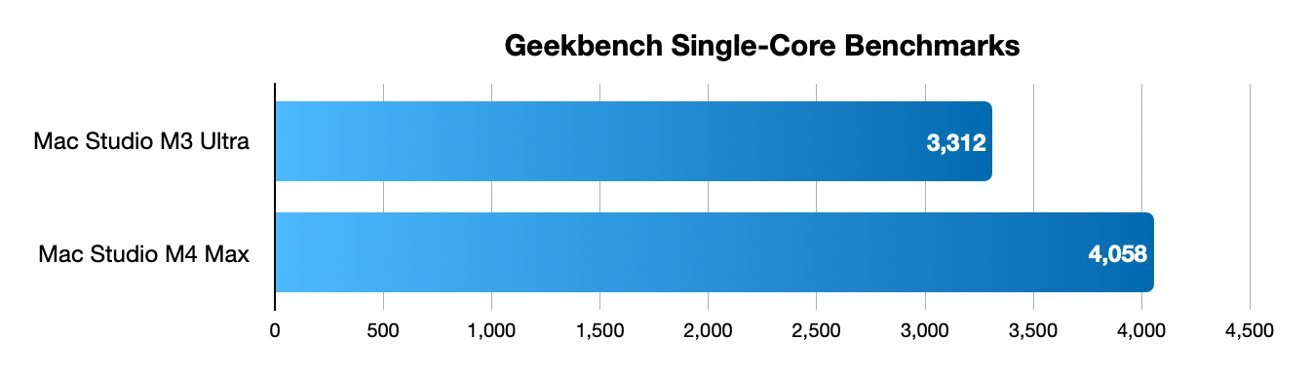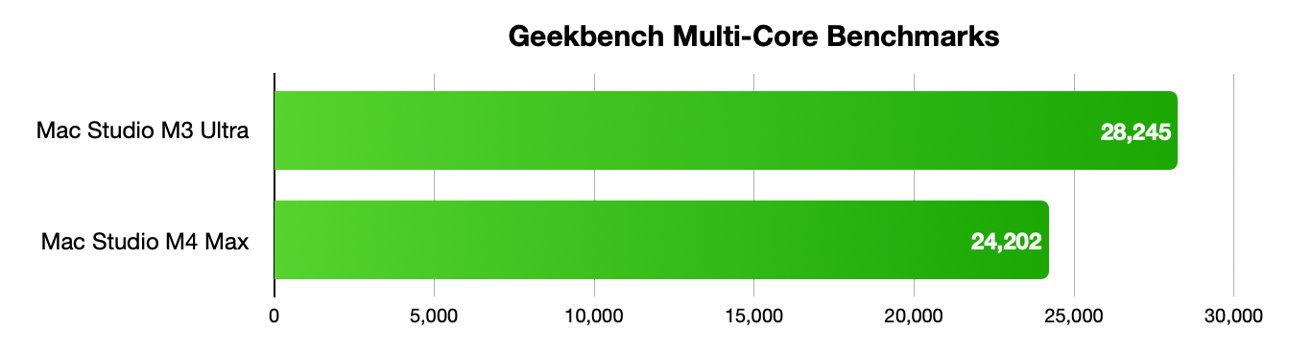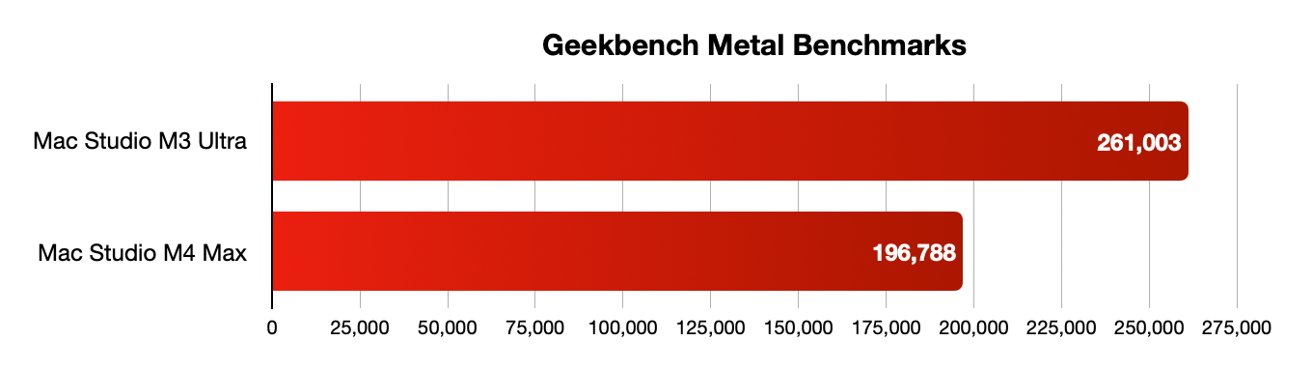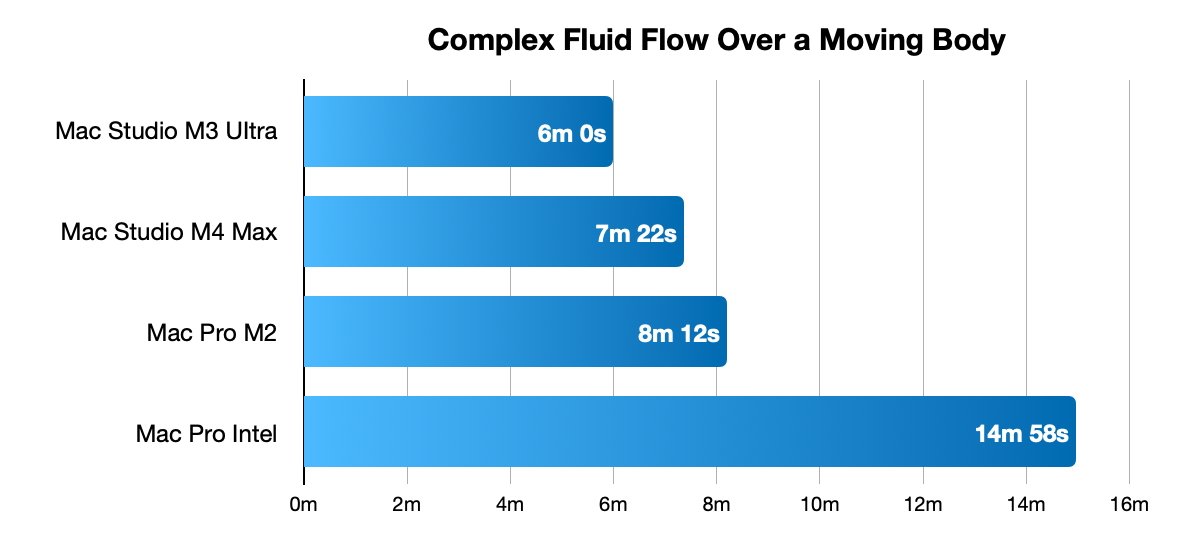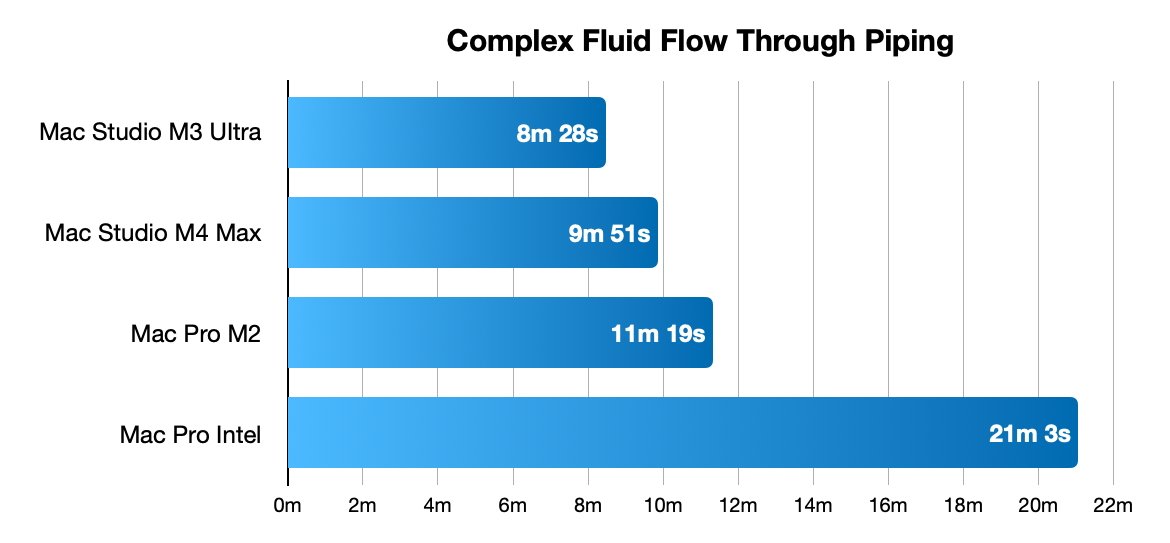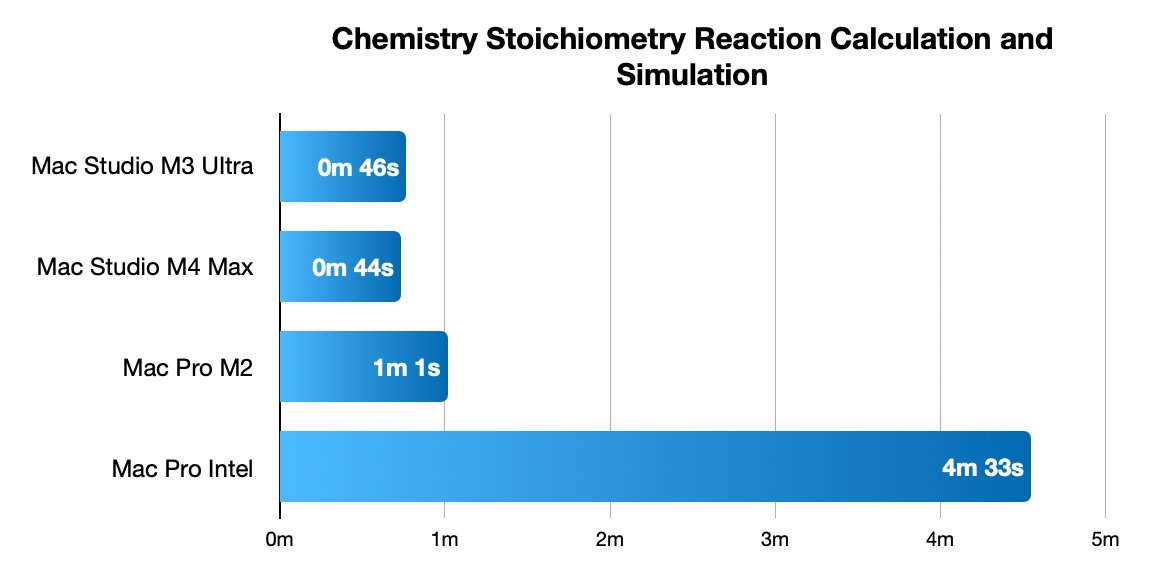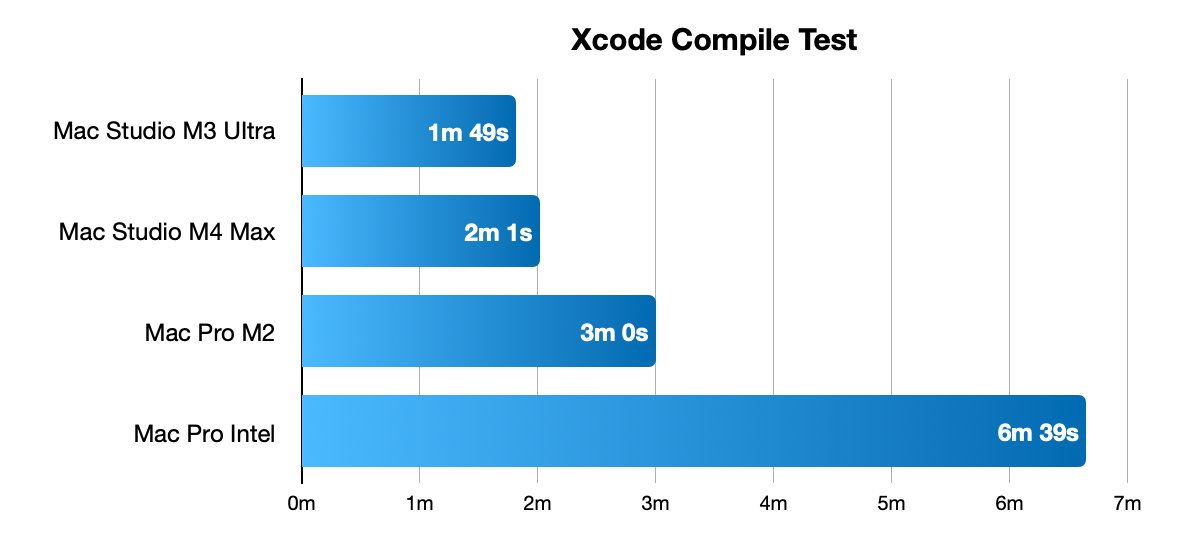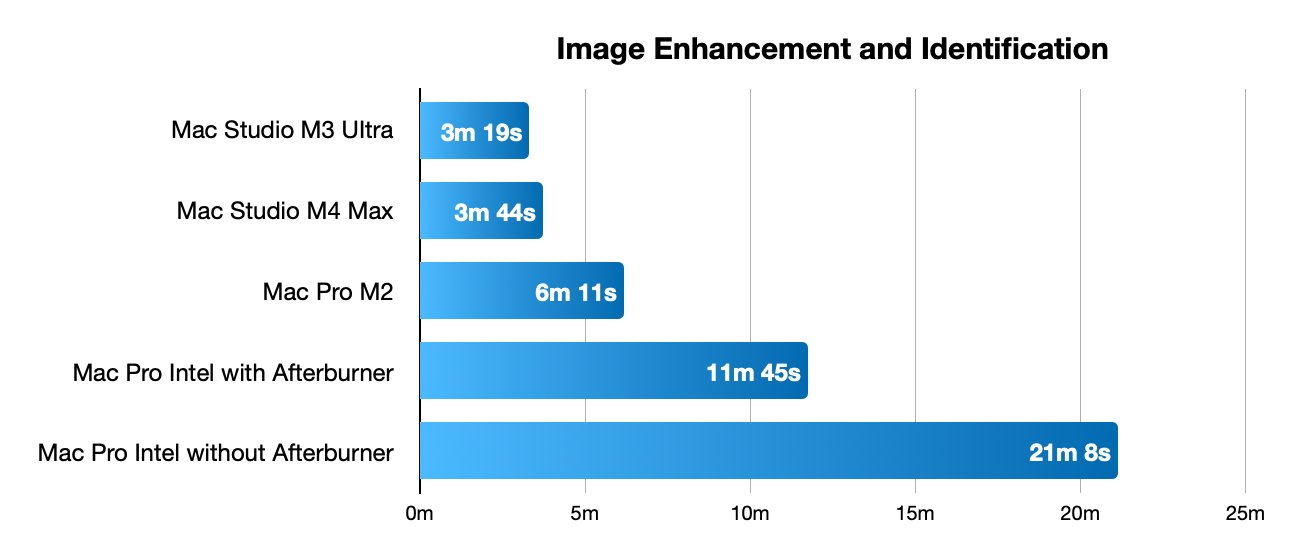Apple’s 2025 Mac Studio brings with it the latest Apple Silicon chips and a few more changes that power users will love. One model is a must-buy, and the other is still excellent — but very clearly not for everybody.
The Mac Studio isn’t called the Mac Pro, but it might as well be. Like the Mac Pro, the Mac Studio is as much computing power as Apple can bring to bear, in a compact metal box.
In 2025, that legacy of power remains intact. For now, it’s faster than the fastest Mac Pro, albeit minus PCI-E slots.
Mac Studio 2025 review – External Appearances
Much like most of the Apple range, the Mac Studio is another spec-bump update. Visually, the outside looks practically identical to the previous iteration.
For a few years now, we’ve likened the Mac Studio design to a Mac mini that had bulked up and grown a few inches vertically. It’s still got a 7.7-inch square footprint with rounded corners, as well as the 3.7-inch height.
It’s gained a bit of weight this time, with the M4 Max version tipping the scales at 6.1 pounds and the M3 Ultra going up to 8 pounds from 5.9 pounds and 7.9 pounds respectively.
The weight increase is due to some internal changes to the performance model. We’re guessing the heat sink.
As a desktop model, this isn’t really an issue until you need to shuffle it around on your desk, or if you have applications where it needs to be moved around a lot.
And even so, eight pounds isn’t a crisis of mass. It is a far, far cry from the sharpened aluminum handles on a 50-pound Mac Pro aluminum tower.
The front is still a mostly blank, flat wall with a memory card slot, two USB Type-C ports, and a power indicator. The circular base teases the perforated venting, which is a lot more obvious around the back.
Around the back, the ports have the same layout as last time, with power in the middle and a power button to one corner. However, the ports themselves are the first indication of change in this generation.
The front ports consist of USB-C connections on the Max, and Thunderbolt on the Ultra, while both benefit from four Thunderbolt ports to the rear. The pair of USB-A ports at the back, HDMI 2.1, a 3.5mm headphone jack with high-impedance headphone support, and 10Gig Ethernet are also replays from the previous generation.
The only real external change of worth is that Apple has switched over to Thunderbolt 5 for all of its Thunderbolt ports.
For existing Thunderbolt 4 users, and even Thunderbolt 1 or 2 users, there’s backward compatibility so all of their hardware will work fine with it. However, there’s now an opportunity to get more bandwidth, if you want.
Gone is the 40Gb/s limitation of Thunderbolt 4, in favor of a maximum of 120Gb/s. In everyday usage, it’s really 80Gb/s of bi-directional bandwidth, or 120Gb/s when used asynchronously, but it’s still a significant move up for users.
There still isn’t a lot of Thunderbolt 5 stuff to use, yet. We’ll be evaluating those as they arrive.
The unseen wireless connectivity remains the same as last time, with Wi-Fi 6E and Bluetooth 5.3 supported.
These aren’t dealbreakers, as we’re certain that the Mac Studio will be used on a physical network to take advantage of the 10Gig Ethernet connection instead of using Wi-Fi. But, it would’ve been nice to see Wi-Fi 7 support in the all-out top-of-line model.
Mac Studio 2025 review – M4 Max, M3 Ultra
Performance is the main reason for buying the Mac Studio, and in 2025, it’s still offering a lot to potential owners. However, it’s not quite the same as the M2 Max and M2 Ultra pairing from last time.
The base model this time is the M4 Max, the same chips used in the MacBook Pro.
This consists of the lower-tier model with a 14-core CPU, a 32-core GPU, and a 16-core Neural Engine. You could upgrade it to a 16-core CPU, with 12 performance cores, four efficiency cores, and a 40-core GPU.
There’s also a lot more memory bandwidth in use here, versus the M2 Max version. Then, it had 400GB/s of memory bandwidth, but now it does up to 546GB/s.

The front ports of the Mac Studio look familiar, but again, can be Thunderbolt 5 in some configurations
The Media Engine returns once again to handle video processing duties, including a video decode engine, two video encode engines, two ProRes encode and decode engines, and AV1 decoding.
Apple claims the M3 can handle up to 18 streams of 8K ProRes video playback, which is a considerable amount for creative projects.
The alternative isn’t the expected M4 Ultra, but rather the M3 Ultra. Just as usual, the M3 Ultra uses an interconnect to connect two M3 Max chips together, effectively doubling its capabilities.
In this package, that means a choice of either a 28-core CPU with a 60-core GPU, or a 32-core CPU and an 80-core GPU. That latter chip has 24 performance cores and eight efficiency cores, as well as a 32-core Neural Engine.
The memory bandwidth is a little higher than the M2 Ultra’s chip, at 819GB/s versus 800GB/s.
Obviously, the Media Engine capabilities are doubled to include two video decode engines, four video encode engines, and four ProRes encode and decode engines.
Mac Studio 2025 review – Upgrade Costs
One of the big problems of Apple’s premium models is that they can quickly go up in cost as you reach the bleeding-edge end of things. For the 2025 Mac Studio, it’s certainly no different.
The base 14-core CPU, 32-core GPU M4 Max can be upgraded to the 16-core CPU, 40-core GPU version for just $300. That $300 also opens up some memory changes too.
Oddly, the base $1,999 M4 Max model only has one memory option. You cannot pay for an upgrade from the 36GB of unified memory supplied with it at all.
This is somewhat unusual, but if you’re paying for upgrades, you’re probably going to want the better chip anyway. That $300 upgrade also adds in a free memory boost to 48GB, which Apple rates as a $200 upgrade in its own right.
The upper-tier M4 Max chip option has two other memory configurations available, with 64GB costing $200 more than 48GB, and 128GB of memory being $800 more than 64GB.
Storage on the Max line goes from 512GB at the low end, with 1TB costing an extra $200, 2TB another $400 on top of 1TB, 4TB an extra $600 again, and 8TB an additional $1,200 on top.
The base M3 Ultra model is $3,999, which has the 28-core CPU, 60-core GPU, and 32-core Neural Engine, as well as 96GB of memory and 1TB of storage. The memory alternative is 256GB, far above the 2023 version’s maximum capacity, for $1,600 more.
The step to the upper M3 Ultra chip with the 32-core CPU and 80-core GPU is $1,500, and it has 96GB of memory. You can get 256GB if you want for another $1500, but for $2,400, you can get 512GB of unified memory.
Storage in the Ultra line matches the upgrade fees for the Max model, except there’s no 512GB drive option, and there’s a new 16TB capacity available. That’s a mere $2,400 upgrade from the 8TB tier.
If you’re willing to pay for the highest level of chip, storage, and memory, you can quickly configure a Mac Studio with a price tag of $14,099.
The general advice AppleInsider offers when it comes to configuration pricing is to go for the level of specification you need, and that prioritizing processor and memory over storage is generally a good idea.
This advice holds up well with the Mac Studio, though you may also want to ask yourself if you really need 512GB of memory. Sure, this is the more extreme option, especially if you have a real-world usage for it that can justify paying for it, but it’s not a necessity for most users.
At the very least, you could avoid the $2,400 cost for 16TB and get 8TB, and instead spend on external storage options.
Mac Studio 2025 – Benchmarking and Performance
When it comes to performance, it would be easy to say the M3 Ultra will be the powerhouse option, while the M4 Max is a more bang-for-your-buck alternative. That is only somewhat true.
The problem with that assumption is that it’s based on multi-core performance. Generally, the more cores you have, the better the multi-core performance will be.
Since the Ultra models have considerably more cores than the Max chips, that’s an easy thing to deduce.
We also know that, graphically, the more GPU cores Apple includes, the better the graphical performance in general. Again, sheer numbers help us instinctively know the M3 Ultra will do well here.
This also extends to displays, as the M4 Max can handle up to five screens, including four 6K 60Hz displays over Thunderbolt and one 4K 144Hz screen over HDMI.
Meanwhile, the M3 Ultra can do up to eight 6K 60Hz screens at the same time, or four 8K screens at 60Hz.
The problem area is in single-core performance. Typically, the fastest core on a chip will be better on a newer-generation version, so the M4 Max should be better at single-core tasks.
To analyze this, we turn to Geekbench, which offers single-core and multi-core benchmarks.
The single-core test definitively shows that the fastest core on the M4 Max is much faster than the fastest core on the M3 Ultra. A generational jump can result in quite a difference in delivered performance, as demonstrated here.
Things switch around when it comes to the multi-core benchmarks, but this time it’s due to sheer numbers. There are quite a few more cores on the M3 Ultra than there are on the M4 Max, which can greatly impact a multi-core benchmark.
That said, the improved per-core performance of the M4 Max offsets the core count difference by quite a bit.
One other area that the Ultra tends to do well in is Metal benchmarks. Similar to the multi-core test, a lot of the considerable jump in performance of the M3 Ultra can be put down to GPU core counts.
Benchmarks are never the full story, though.
Mac Studio 2025 review – Actual workflows
To further test out the new Mac Studio’s chips, we used the same tasks we used to shake down the Mac Pro, when it had the M2 chip, as well as the last generation of Intel Mac Pro.
We’ve been using these tests with the help of some people I’ve known for decades for some time. While I don’t have a peek under the hood, I’ve been told that there haven’t been notable improvements in the code since before we started using them for Pro hardware testing.
One workflow is the simulation of a fluid flowing over a moving body, such as a boat hull. This is a calculation-heavy task that doesn’t use the GPU much, and the test was carried out using Intel-native code and still, in 2025, using Rosetta on the Apple Silicon hardware.
A second fluid simulation test is a design tool that simulates water and steam flowing through a complex engineered system, incorporating heat transfers to the tenth of a degree, and fluid flows. This time, it’s Apple Silicon-native code.
The stoichiometry test is a complex chemical equilibrium reaction calculation and simulation, involving interactions and reactions between organic compounds and inorganic ones. Again, this is Apple Silicon-native code.
This Xcode test is a compilation of the application used for the Stoichiometry test.
The Image Enhancement and Identification test uses involves high-altitude image processing, and the identification of subjects of interest on the ground. This is drawn from a 3TB database stored on an internal SSD.
The code is both Apple Silicon native and leverages Apple’s Video Toolkit.
The timing of the tasks is more than just a mathematical interpretation of gains or losses in simulated workflows based on synthetic workflows. We like Geekbench a lot for general performance assessment, but it doesn’t hold a candle to running your own code on new hardware and seeing what’s faster.
We highly, highly recommend doing just that, before you drop $16,000 per unit on perhaps a fleet of Mac Studios.
Mac Studio 2025 – Mac mini, Mac Studio, Mac Pro?
If you’re upgrading from an older desktop Mac and have a bit of budget to spend, the M4 Max Mac Studio is probably the model of choice. In that package you get excellent performance, Apple’s best thermal management system, and beefy I/O options.
The Mac mini is right there, though.
You could configure a Mac mini with a 14-core M4 Pro, a 20-core GPU, 48GB of unified memory, 512GB of storage, and Gigabit Ethernet for the same $1,999 base price. But that chip performance boost alone is worth going for the base Mac Studio, even with slightly less memory.
We do have to underline here that not everyone needs a Mac Studio. If you’re spending time in a word processor or surfing the Internet instead of tasks that require lots of computing grunt, a Mac mini with far more modest specifications will serve you very well and save you money.
As always, consider your workflows.
Adding RAM and storage here, cores there, you get up to Mac Studio-level pricing pretty quickly with the Mac mini.
So, if you do need high levels of available memory and performance, and have the budget to spare for it, the Mac Studio is the choice to make. If that budget extends to the M3 Ultra, that’s better for some, but seriously, assess what you need.
The better question is whether it’s better to go for the Mac Studio or the Mac Pro. In April 2025, the choice is pretty clear for performance, get the Mac Studio. The new Mac Studio will be faster by a country mile here.
However, the Mac Pro does benefit from being somewhat upgradable. You can open it up and add more physical storage and to use PCI-E cards by design, which the Mac Studio doesn’t offer at all.
But even so, the PCI-E card argument isn’t a great one. You can install them internally in the Mac Pro, which some users will prefer, but you can also use an external repurposed eGPU enclosure with Thunderbolt on the Mac Studio to do the same thing.
Even Apple’s marketing messaging for the Mac Studio directly mentions “High-speed PCI expansion enabled with external chassis.”
Those folks I work with were excited when a Mac Studio could beat out the Intel Mac Pro in early 2022. They remain excited in 2025. The few folks who need PCI-E and want Apple Silicon speed have moved to external enclosures, and it’s fast enough to get the job done.
The remainders that say that they need fast PCI-E are hanging on to their Intel Mac Pro machines for just a bit more and didn’t even consider the Apple Silicon Mac Pro. They’re all trying to squeeze out every penny that they spent in 2019 on those machines — and they’re still for the most part doing an excellent job.
Unless Apple does something special for the 2025 Mac Pro, such as leaving the M4 Ultra specifically for it, PCI-e is not really enough of a reason to wait for the Mac Pro, unless you are that very small percent of the very small percent of high-end pros that needs it. You can do the same stuff now with the Mac Studio.
Oh, one more thing. One photo in this piece was reproduced from the older version of the shot. The rest are old pictures. That’s how little the externals have changed.
Mac Studio 2025 review – A massively powerful lump of computing
The internet is a funny place. Online publishing is amazing, and it’s filled with specialists who know exactly what they know, in extreme depth. Specialist knowledge doesn’t necessarily carry over to everything. Engineers are not medical doctors, and those medical doctors probably won’t do great when dropped into a nuclear power plant and told to start up the reactor.
We’re extremely good at what we do, but we here at AppleInsider can’t hope to measure up to every specialist, everywhere. This is why, beyond our own experience, we get help and context for high-end hardware reviews that nobody else provides.
So, be careful with “the truth about the Mac Studio” videos and articles, despite there being just a grain of truth to the blanket statement. It may be true for that one user, that one use case, of course.
But, the statement that some of them are making that The Truth that the M3 Ultra Mac Studio is awful, is nonsense. There is no one true, universal workflow, and any creator loudly screaming that the Mac Studio with M3 Ultra isn’t any better than the M4 Max version across the board is lying to you.
Yes, there are very clear situations where M3 Ultra is not better than M4 Max. For daily use, the M4 Max Ultra is notably faster — but how much faster does a Mac need to be for word processing, Excel, and playing Music?
The M4 Max Mac Studio is excellent. So is the M3 Ultra one. Based on your budget, and perhaps now armed with actual workflows timed above that probably still aren’t identical to yours, you know which one you want, and which one you need to have.
Time is, in fact, money. For some of the people who assisted me with this review, minutes and seconds add up to real dollars. For some, those blinks of an eye aren’t just the time between one coffee sip and the next.
And sometimes, minutes and seconds mean the difference between life and death. Or that quicker calculation means a good and timely battlefield decision versus a bad one.
I hope that you’re not dealing with either of the above dire scenarios, but ultimately seconds do matter.
Just what dollar value you put on those minutes and seconds, is an entirely personal decision.
Mac Studio 2025 review – Pros
- Fastest Mac you can buy now
- Nearly silent under load
- Faster than the Apple Silicon Mac Pro, for half, and sometimes a quarter, of the price.
Mac Studio 2025 review – Cons
- Lack of upgradeability
- Can get expensive, really fast
- No easy PCI-E without external breakout boxes
Score: 4.5 out of 5
Apple’s 2025 Mac Studio lineup is as much processing firepower as Apple can bring to bear in one desktop box. The M4 Max is probably our unit of choice and we recommend almost everybody looking for a powerful Mac desktop, perhaps with the caveat that external storage or network-attached storage is far more cost-effective than internal.
The M3 Ultra is Apple’s beefiest machine. It is not for everybody, nor does everybody who needs Mac Studio power need the Ultra version. If you can, see if you can run your code on a machine with your Apple business salesperson before you pull the trigger.
You might find out that the M4 Max is faster for what you need it to do like it was for the chemists we worked with.
Where to buy Apple’s 2025 Mac Studio at up to $987 off
Apple’s 2025 Mac Studio is on sale now, with every configuration marked down in the AppleInsider Mac Studio Price Guide.
There you can grab exclusive discounts on the specs of your choosing to the tune of up to $987 off at Apple Premier Partner Expercom. Just shop through this activation link and look for the special AppleInsider price above the Add to Cart button.
You can also find a roundup of the best Mac Studio deals on current and closeout models in our dedicated guide.