Apple announced two MacBook models this summer, both boasting the powerful new M2 chip, with greatly improved graphics performance and a dedicated ProRes video engine to speed up editing. The 2022 MacBook Air and MacBook Pro 13-inch have more in common than just the processor, making it a difficult choice when you are looking for a new Mac laptop.
Because these two laptops exist within a very similar price range, the minute differences between the current MacBook Air and MacBook Pro become increasingly important — and that’s where the M2 MacBook Air emerges as the clear winner that most people should buy.
M2 processor variations

Let’s start with performance, because that’s what’s supposed to make the MacBook Pro 13-inch a “Pro” laptop, right? Well, not so fast, because technically these two laptops both use the new M2 chip, which operates the same in both machines. There are differences, though.
First, if you get a MacBook Pro 13-inch, its M2 chip comes with a 10-core GPU standard. If you order a MacBook Air M2 at the $1,200 price, it only has an 8-core GPU by comparison. It’ll cost you an extra $100 to bump you up to the 10-core GPU model.
But, if graphics processing isn’t that important to you, running at 80% of the M2’s potential might be good enough. The entry-level MacBook Air M2 has plenty of power when working on spreadsheets, word processing, browsing, and watching movies — and those extra two GPU cores may be wasted on many potential buyers of the MacBook Air.
It does mean that, essentially, these two laptops are identical in price when similarly configured.
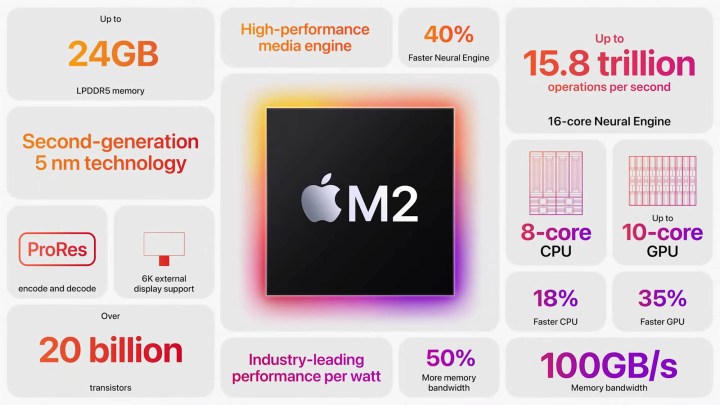
In terms of performance, the MacBook Pro 13-inch has slightly better performance, especially in tasks that hit the CPU for a longer period of time. That’s thanks to the fans included in the MacBook Pro, unlike the fanless design of the MacBook Air. This was true in the M1 models of these laptops too, but the difference is reduced due to how Apple continues to tune its fans. It takes them a long time to ramp up and still allows the chip to get well over 100 degrees Celsius. If you really want a meaningful jump up in performance, you need to jump up to the 14-inch MacBook Pro with the M1 Pro.
Both laptops, unfortunately, suffer from the same slow SSD problem found in their base configurations that include 256GB.
Largest screen, thinner chassis

The MacBook Air M2 has a slightly bigger screen at 13.6 inches versus the 13.3-inch display of the MacBook Pro M2. Apple measures the MacBook Air’s screen as if it is rectangular, but its corners are rounded, unlike the MacBook Pro. That means the diagonal measurements are less than 0.3-inch apart. If you really want a bigger display, you’ll need one of the larger and more expensive MacBook Pro models or an external monitor.
The display technology is the same for both models and whether you choose the MacBook Air M2 or the MacBook Pro M2, you’ll enjoy a bright and vivid screen. The MacBook Air is a fraction larger but has a black notch at the top-center for the webcam.
Both have bright and vibrant screens. We measured the MacBook Air at a max of 482 nits of brightness, 90% AdobeRGB color gamut, and a Delta-E of 1.08. Meanwhile, the MacBook Pro is almost identical. The screens on the 2022 MacBook Air and Pro are topped only by Apple’s XDR screen technology in the much more expensive MacBook Pro 14-inch and 16-inch.
Despite having a slightly larger screen, the M2 MacBook Air is much thinner than the MacBook Pro. At 0.44 inches thin, it’s one of the thinnest laptops ever made, especially for a device with this much power. The MacBook Pro 13-inch is a much more conventional 0.61 inches thick, which is similar to many comparable Windows laptops. The MacBook Air is also 0.3 pounds lighter.
If a truly portable system is what you’re looking for, the M2 MacBook Air is way ahead of the competition.
Battery life and charger

The MacBook Pro M2 is five ounces heavier and four millimeters thicker than a MacBook Air. This extra space allows for a larger battery and active cooling. Its 58.2-watt-hour battery lasts about two hours longer than the 52.6-watt-hour battery of the MacBook Air M2. Putting times to those figures, Apple estimates that the MacBook Pro provides up to 17 hours of internet browsing or 20 hours of watching Apple TV+, while the MacBook Air lasts a very respectable 15 hours and 18 hours in those same tests.
A somewhat hidden benefit of spending a little more for MacBook Pro M2 is the power adapter. It comes standard with a 67-watt charger, which will top up the battery much faster than the 30-watt power adapter that Apple includes with the MacBook Air M2.
Speaking of power adapters, the MacBook Air M2 comes with the MagSafe 3 power adapter. It’s a nice addition and frees up one of your USB-C ports to be used for other accessories or connections. The MacBook Pro is stuck with only its two USB-C ports.
Neither the MacBook Air or MacBook Pro can power more than one external display, though.
Webcam and Center Stage

One of the most unexpected differences between the two MacBook models is the webcam. The 2022 MacBook Pro M2 uses the same 720p FaceTime HD camera as the 2020 MacBook Pro M1 (which it’s been using since 2016), while the MacBook Air M2 matches Apple’s best Mac webcam with a 1080p resolution that allows the use of the Center Stage. Center Stage enables the camera to digitally zoom and pan to keep you in the frame as you move around.
It’s somewhat disappointing that Apple didn’t upgrade the MacBook Pro M2 camera in the same way, and it could be a notable difference if you take video calls often. There are third-party webcams that match and surpass Apple’s best, but it can be a hassle to use these with a MacBook if you’re traveling.
Speakers and mics
The MacBook Air M2 also has better speakers. Apple placed four speakers in the lower-cost MacBook, while the MacBook Pro M2 only has two. To be honest, the difference might not be that noticeable, since there’s only so much room for separation within the chassis of a MacBook. Ideally, speakers should be placed further away from one another to give more dimension to the sound. Apple uses some advanced computational audio, however, and both models can playback Dolby Atmos and Spatial Audio.
For recording, the MacBook Pro M2 continues its tradition of offering what Apple calls a studio-quality, three-mic array. I expect that a studio would most likely use dedicated microphones, but everyone benefits with a MacBook Pro, potentially sounding better than is even possible with a MacBook Air. The MacBook Air should sound fine in video calls, but you might not want to record your next album that way.
Keyboard and trackpad

The Touch Bar is a unique feature of the MacBook M2. It’s the only current model that includes the touchscreen strip above the keyboard. Apple replaced the function keys and media controls of the MacBook Pro with the Touch Bar in 2016. This is a divisive feature that some love and others hate.
On the plus side, the Touch Bar might offer you exactly the right shortcut keys for the current app, an improvement over having to learn key combinations or navigating menus to perform certain actions. The downside is that not enough apps support the feature to make it worthwhile, and if a key has different meanings at different times, it’s difficult to form muscle memory.
But, on the whole, Apple has phased out the Touch Bar everywhere else, leaving the MacBook Pro 13’s Touch Bar as an odd holdover from a previous generation of designs.
The function row of the MacBook Air M2 keyboard, though, has everything you’d expect, including media controls to adjust brightness and volume, control playback, launch a spotlight search, start dictation, and more. These are very useful actions to trigger with a single keypress, but thy won’t necessarily speed up your work in Photoshop like the MacBook Pro M2’s Touch Bar can. By holding down the function or Fn key, the MacBook Air M2’s media keys become function keys F1 through F12, so they can serve more than one purpose. That’s only helpful if you remember, for example, that F7 toggles Photoshop’s layers panel on and off.
Both the MacBook Air and Pro have a Touch ID sensor in the upper-right corner of the keyboard, making it easy for you to unlock the Mac and authenticate purchases. A backlit keyboard is standard and adjusts to ambient lighting. Each model comes with a Force Touch trackpad that reveals additional options, such as looking up information for a word or phrase, when you press more firmly.
The MacBook Air is the clear winner

When comparing these two laptops side by side, the MacBook Air wins on almost every account. It has a bigger screen with trimmer bezels, a far thinner chassis, better speakers, a better webcam, an extra charging port (which opens up one of your USB-C ports), and even more color options.
The MacBook Pro, meanwhile, has only slightly better performance on its side. Some might dislike the notch in the MacBook Air and prefer the Touch Bar, but the vast majority of people should buy the MacBook Air M2. The MacBook Pro continues to use a chassis from 2016, and it shows.
The MacBook Air isn’t a laptop without its controversies, but for what Apple is attempting to accomplish with it, it’s a rousing success. Compared to the MacBook Pro 13-inch, it’s the option most people should buy.
Editors’ Recommendations




