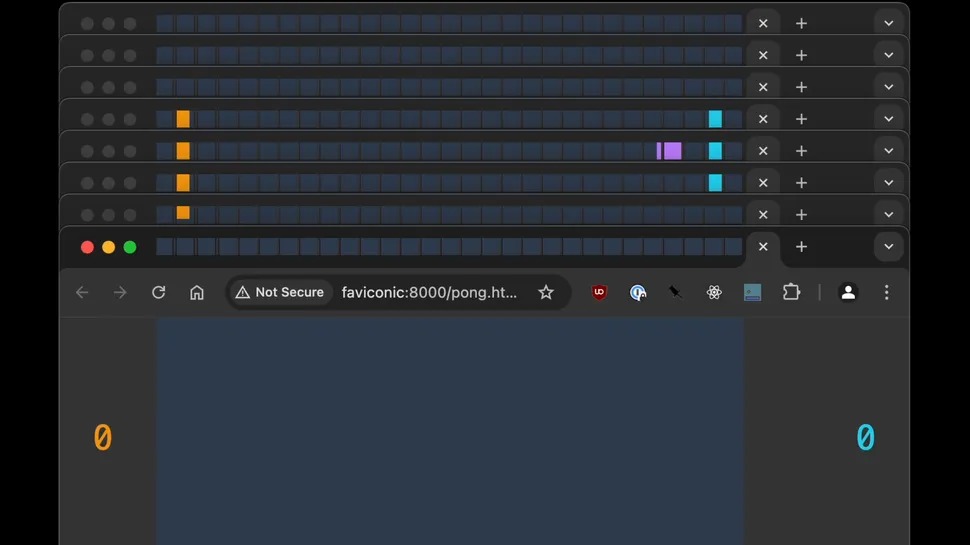If I mentioned gaming within a browser, your first thought would probably be about streaming a game through the cloud with a service like Xbox Game Pass. Alternatively, your mind may jump to an online game on a webpage. But what if I told you there was another way to game with a browser? Faviconic turns your browser into a game.
“Faviconic is a tool for running games inside your tab bar,” reads the GitHub page for Faviconic. That page shows a video of Pong running within 240 browser tabs. Gameplay sees the ball and paddles appear within a page but as the ball bounces up into opened tabs, the paddles follow.
The end result is technically impressive, albeit not that useful.
Inspiration for the project struck when its developer saw “FlappyFavi,” a Flappy Bird clone that also lives within a browser. Developer Nolen Royalty shared the source code for the project on GitHub and discussed the development of the project in a blog post.
Unfortunately for those looking to play on a PC, Faviconic only works on the version of Chrome built for macOS. That limitation is due to the fact that Faviconic is AppleScript-based.
“AppleScript is a powerful and bizarre way to control programs on Mac; you almost write English, but it’s verbose and strict enough that mostly you end up writing Python with a lot of extra words,” explained Royalty.
“But it was a great fit here. I wrote a script that opened up 8 chrome windows with 30 tabs each, carefully positioning each chrome window to stack on top of each other.”
The developer had to overcome challenges such as quickly updating favicons, the icons that normally represent a website. They also had to make sure each tab knows where it is and have a way to update tabs. The project required some tedious work, such as measuring how many pixels are between the left side of Chrome and the first favicon.
Sadly, I cannot play the game since I only have a PC. At least gamers on macOS can brag about a new Apple exclusive title.