
Apple is releasing a new software update for Macs today, bringing a fresh wave of Apple Intelligence features and more. Here’s everything new in macOS 15.2.
Installing the update and device compatibility
As soon as the update’s available, Mac users will be able to install the new software update by doing the following:
- Open the System Settings app
- Go to General
- Select Software Update
- Download and install from there
macOS 15.2 is available for all users who could install the original macOS Sequoia and subsequent updates. There are no new compatibility requirements with the release.
However, not all new features will be available on all devices. To gain access to the flagship Apple Intelligence capabilities in macOS 15.2, you’ll need a compatible Mac.
Any Mac with an M1 chip or later is compatible, but Intel Macs will miss out on some of the best features in 15.2.
New features in macOS Sequoia 15.2
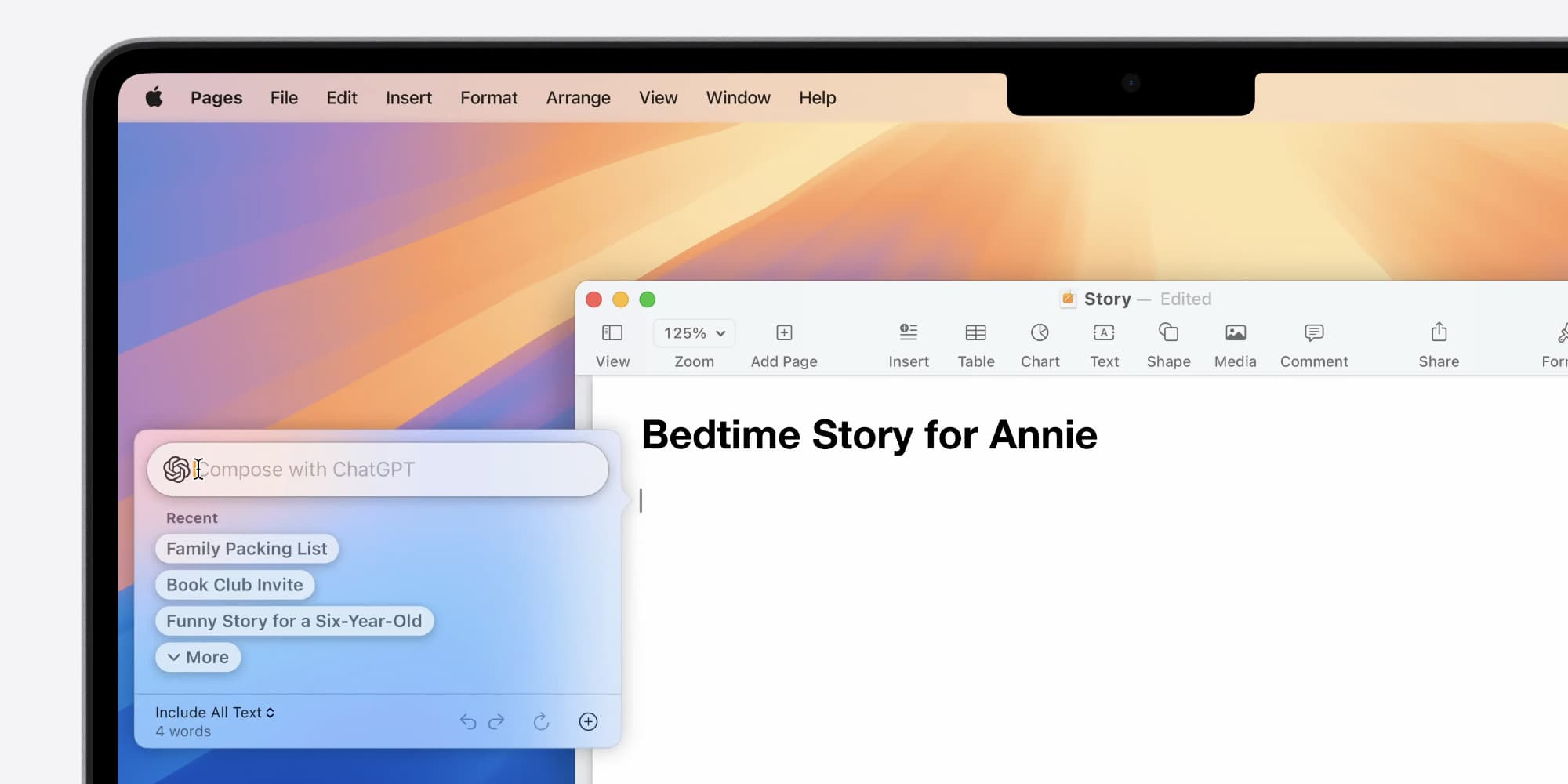
macOS Sequoia 15.2 introduces four new Apple Intelligence features, plus a variety of upgrades to apps like Safari, Photos, Find My, and more.
Here’s what’s new:
Overall, it’s a big update for the Mac—even though a couple big iOS 18.2 features like Genmoji and the Mail redesign aren’t here yet.
macOS 15.2 wrap-up
Following today’s release, Apple will have shipped the vast majority of announced Apple Intelligence features for its platforms. And while many users may not have an AI-compatible iPhone, the requirement of only needing an M1 or later device means most Mac users should be able to enjoy the new features.
What are you most excited about in macOS 15.2? Let us know in the comments.
FTC: We use income earning auto affiliate links. More.





