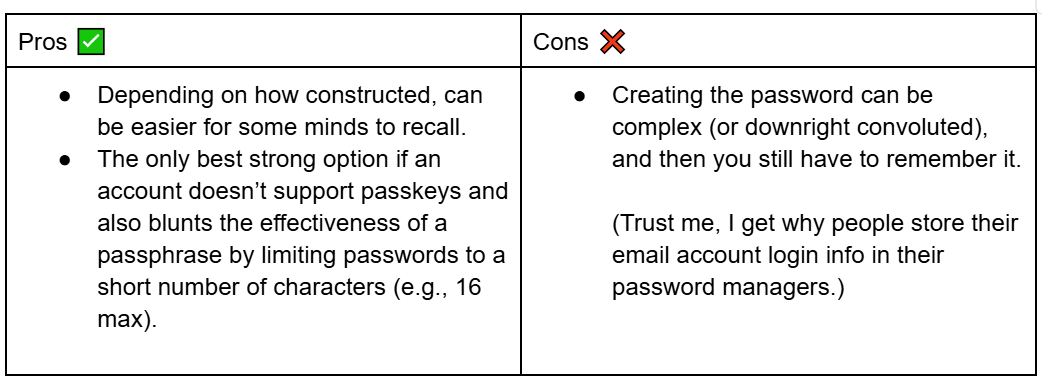Using a password manager is a smart move. So is protecting your primary email account with a strong credentials. Combining the two seems like an equally good call, but it’s actually dangerous—should you ever lock yourself out of your password manager, you run the risk of losing access to your email account. Also if your password vault is ever compromised, your email account becomes vulnerable to unauthorized access.
I wrote a warning last year about this hazard, and then again earlier this month. Lots of readers took notice. One in particular reached out to me with a very fair question: “You say one should memorize their email password. I use a 16-character random password. Not in 2 years can I memorize that. Any other suggestions?”
Fortunately, a few easy solutions exist for this problem. While not perfect, they’re secure and provide an escape hatch for the lock-out issue. We’ll start with the absolute simplest—in which you have to memorize absolutely nothing.
Option A: Add a passkey to your account
Unlike passwords, passkeys rely on small amounts of encrypted data to facilitate authentication. Part of the set gets stored on a device you own, while the other part is kept by the service or app you have an account with.
You don’t have to memorize anything at all. Even better, passkeys are stronger than passwords as well as being phishing resistant. They’re tied to the device they’re stored on. The one downside is that if your phone or PC becomes unavailable, you also lose access to any saved passkeys—but you can remedy this by creating more than one passkey on different devices.
By adding a passkey as an additional login method, you can keep your current password setup as-is. You won’t gain any extra protection against unauthorized access to your password vault (which is why two-factor authentication is a necessity), but you will have another way to log into your email.
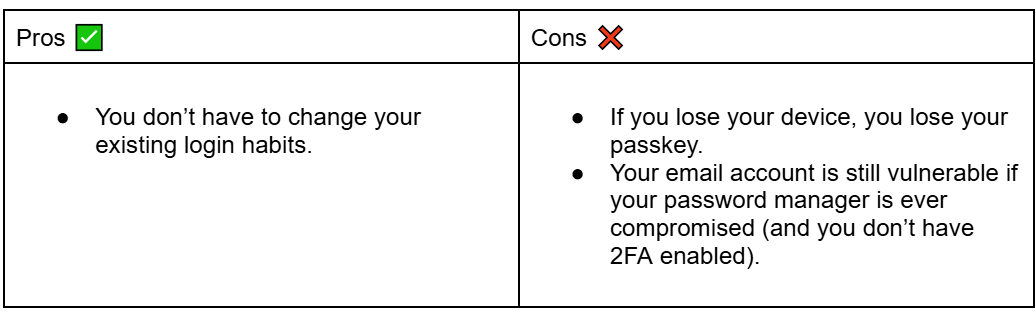
Option B: Switch to a passphrase
Popularized by web comic xkcd, this variation on passwords mashes together unrelated words to create the necessary combination of randomness and uniqueness.
Combining multiple words in this way is simpler to remember than a random-generated password, especially if you can make up a story (or use another memory trick) to help with recall. And passphrases rely on the randomness of the word combination for their strength, so you don’t have to add special characters or numbers. In fact, you shouldn’t unless they’re also random insertions—which are harder to remember.
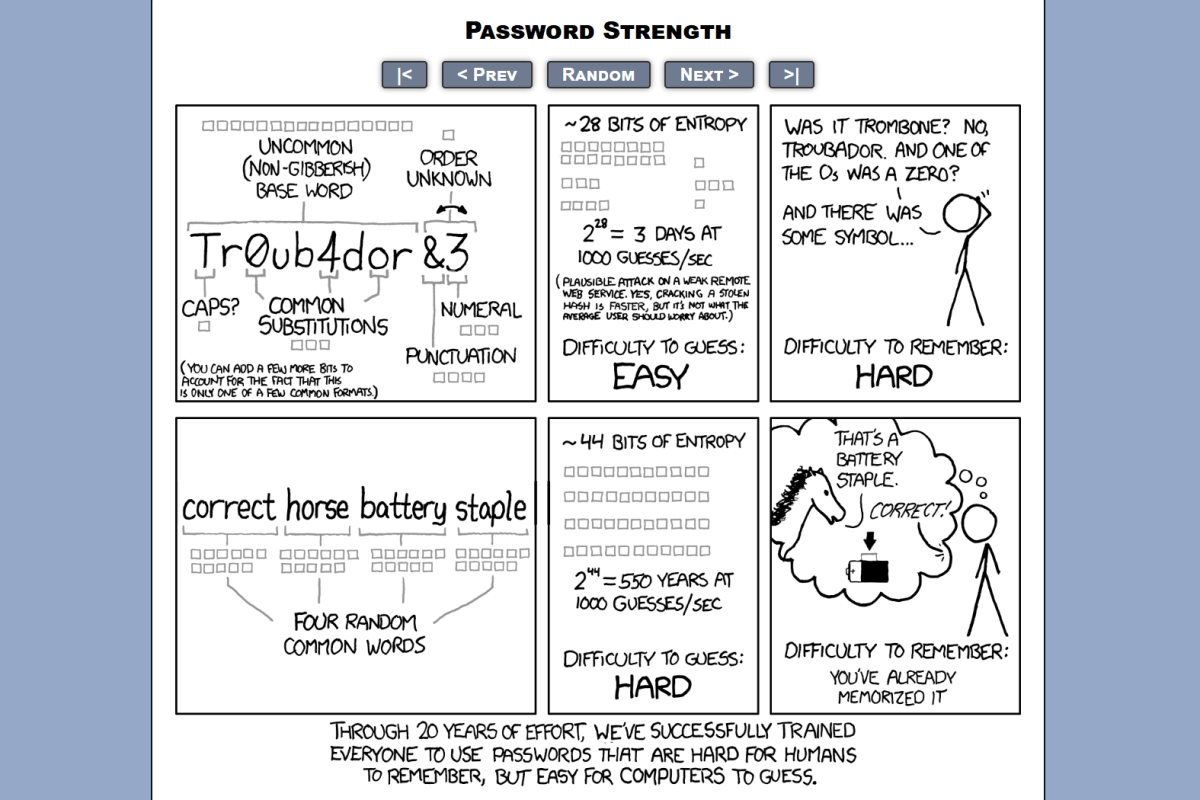
For a truly effective passphrase, you can use a password manager’s generator, either in the app or through online tools. (Don’t have a password manager yet? We have recommendations, if you need one.) Aim for at least four words, with six words (or even more) as a beefier starting point. The longer a password or passphrase, the stronger it is.
(As a rough point of reference: If replacing a 16-character random password that contains capitalization, numbers, and special characters, a six-word passphrase provides roughly similar strength. A password’s advantage is that it can fit more entropy into shorter lengths, relative to passphrases.)
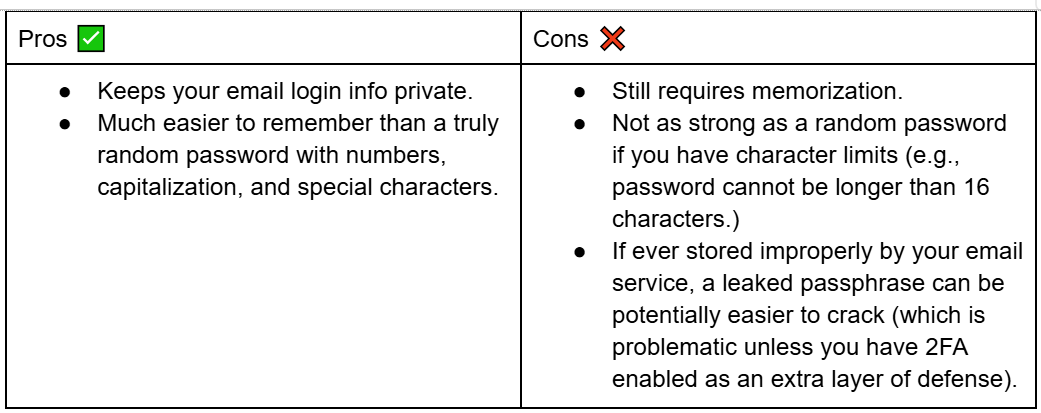
Option C: Use a memorable password
For most people, this option won’t count as easy—so memorable is a very relative term here.
Compared to the other methods above, this one requires a much higher level of memorization. But depending on how your brain works, you may find this easier than recalling a group of unrelated words. It can also be a necessary evil when passkeys aren’t supported and a passphrase’s effectiveness is blunted by character limits.
The general thought here is to create your own randomness by leaning on a sentence or long phrase only you know (and no one can guess), and then adding capitalization, numbers, and special characters. Avoid drawing wholesale from songs, movies, catchphrases, novels, and the like for your source material—someone could guess at your password if you use sections verbatim or even pull pieces from a popular quote.
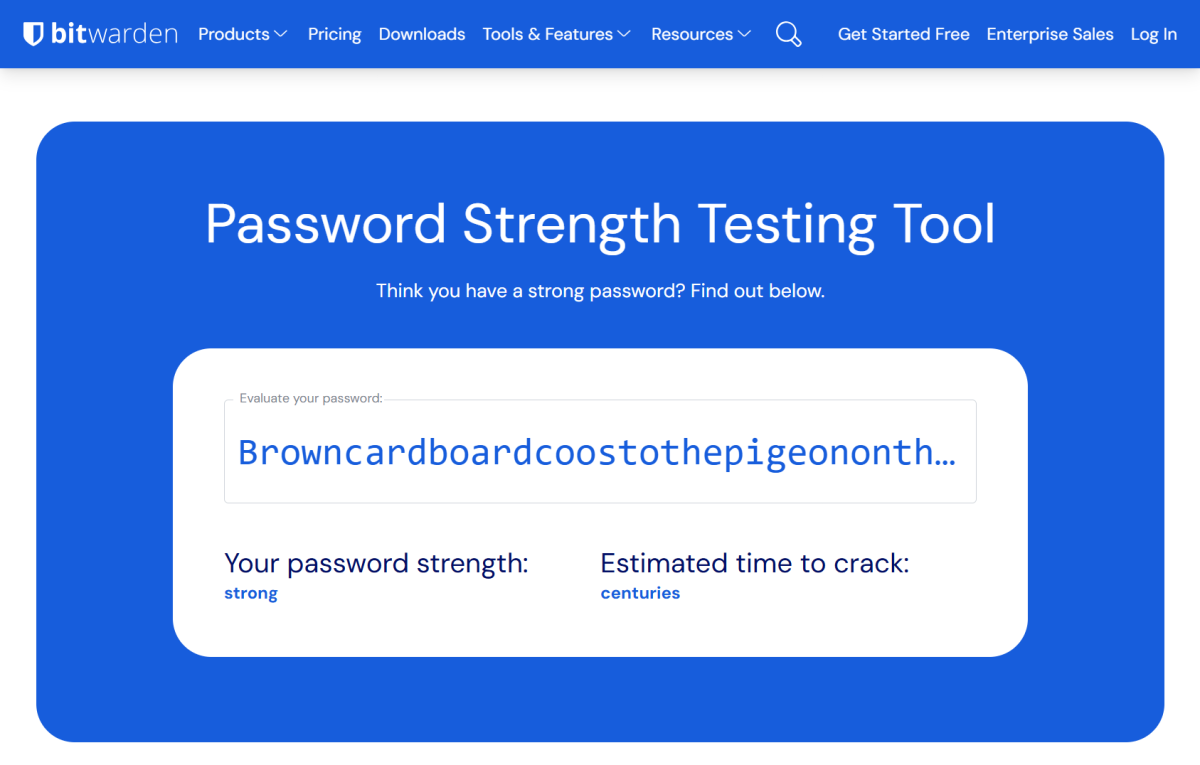
Bitwarden
A rough example of this method is constructing a nonsensical sentence based on mundane things already in your memory, but would never mention in combination to anyone else. Example: Your commute often takes you by big piles of cardboard, a bunch of talkative pigeons always hang out at your bus stop, and the word “slurry” appears in your head a lot. (Humor me on that last one.)
From here, you could use just the sentence “Brown cardboard coos to the pigeon on the slurry” as your own passphrase. You could also slap in a number and a special character, picking them and their position based on other things in your memory, if you like complexity. (Goes against the point of this article, but who am I to keep you from your fun?)
For this example, I’ll choose a building number on the corner near my favorite ice cream store, and the % sign because I like how it looks. Then I’ll stick the special character at the start because I know it’s a less common spot, and the number after the second word, because this fictional email account is the second email address I ever created.
%Browncardboard355coostothepigeonontheslurry
Bitwarden
For shorter passwords, you can use just the first character of each word (or last, or third, or etc). That’s not usually necessary nowadays, since major email providers let you create a password as long as you want. But let’s say I’m using this method for a bank account (rather than email), where I’m limited to just 16 characters.
As mentioned above, a passphrase won’t be as strong with just 16 characters, and few banks offer passkey support. If I snag the first character from each word of this made-up sentence, I get:
%Bc355cttpotsA little short, and thus notably less secure, so I’ll also add some spice and three more characters from “this bank sucks”
%Bc355cttpotstbsAnd at long last, I have a strong password I should be able to remember… provided I type it enough times repeatedly so it sticks. We should all riot until passkeys are ubiquitous.