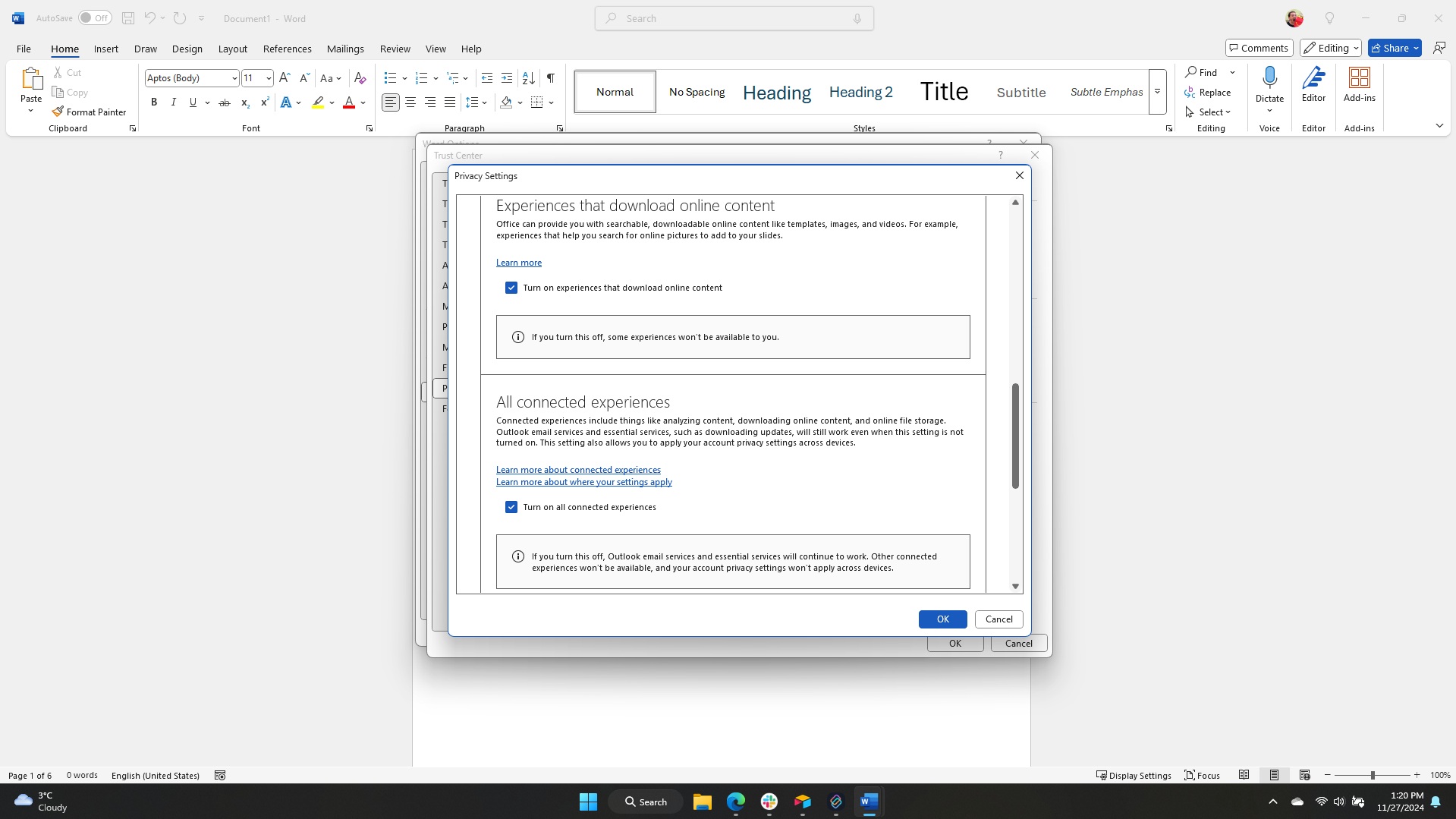What you need to know
- Microsoft was accused of using data from Word documents and Excel spreadsheets to train AI models earlier this week.
- The tech giant has denied the rumors, stating, “In the M365 apps, we do not use customer data to train LLMs. This setting only enables features requiring internet access like co-authoring a document.”
- Many were concerned about rumors because private and sensitive data is often placed in documents and spreadsheets.
- Microsoft’s past surrounding training AI models, including a new LinkedIn feature that allows the company to train models using data from the social media platform, likely contributed to people assuming the worst from the company.
Rumors swirled this week accusing Microsoft of using private data from Word, Excel, and other Microsoft 365 apps to train AI models. Reports of the alleged practice sparked from a feature in Office called “Connected Experiences.” While that feature does include “experiences that analyze your content,” it does not use data to train AI models. Instead, it is for features such as PowerPoint suggesting an image to add to a presentation.
As highlighted by How-To Geek, Microsoft could have done better outlining the scope of its Connected Experiences feature. In 2024, it’s almost assumed that analyzing data would include training AI models, even if that’s not always the case. The fact that Connected Experiences are enabled by default also hurts, as some assume enabling the feature by default was a sneaky way to gain access to customer data.
The fact that Microsoft is such a prominent name in AI and AI model training likely caused many to jump to conclusions as well. The company has used less-than-ideal methods to gain access to customer data for AI training in the past, so I can see why people would not give Microsoft the benefit of the doubt (more on that below).
But in this particular instance, Microsoft is not using data in documents to train AI models. The tech giant made that clear in a statement to How-To Geek:
“Microsoft does not use customer data from Microsoft 365 consumer and commercial applications to train large language models. Additionally, the Connected Services setting has no connection to how Microsoft trains large language models.”
Microsoft also added that, “the Connected Services setting is an industry standard setting that enables features that require an internet connection. Connected Experiences play a significant role in enhancing productivity by integrating your content with resources available on the web.”
The official Microsoft 365 account on X responded to accusations directly as well.
In the M365 apps, we do not use customer data to train LLMs. This setting only enables features requiring internet access like co-authoring a document. https://t.co/o9DGn9QnHbNovember 25, 2024
What are Microsoft 365’s Connected Experiences?
Connected Experiences allow Microsoft 365 apps to connect to the web and help users, such as suggesting images to place in a Word document. Real-time co-authoring, which is a key feature of Microsoft 365, also relies on the feature. Microsoft has an extensive document on Connected Experiences, including a breakdown of different experiences that analyze content.
Finding the options for Connected Experiences requires you to jump through several settings menus. When you do make your way through File>Options>Trust Center>Trust Center Settings>Privacy Options>Privacy Settings you’ll see the following options, all of which seem to be on by default:
“Experiences that analyze your content
Some connected experiences in Office will use your content to help you create, communicate, and collaborate more effectively. For example, experiences that find information available online about a word or phrase used in a document.
Experiences that download online content
Office can provide you with searchable, downloadable online content like templates, images, and videos. For example, experiences that help you search for online pictures to add to your slides.
All connected experiences
Connected experiences include things like analyzing content, downloading online content, and online file storage. Outlook email services and essential services, such as downloading updates, will still work even when this setting is not turned on. This setting also allows you to apply your account privacy settings across devices.”
I specify that the options seem to be on by default because there’s a chance that this varies by region. The European Union (EU), countries in the European Economic Area (EEA), and Switzerland have strict rules regarding user data. There are instances in which defaults differ in those regions than in other parts of the world.
Microsoft using data to train AI
I understand people’s concern regarding private data. Many people and organizations use Word, Excel, and other Microsoft 365 programs to create documents with private and sensitive information. In addition to protecting company secrets, people may have a legal obligation to keep certain data secure, such as if they are medical professionals or lawyers. The concept of Microsoft using data from documents to train AI is scary. Fortunately, that is not what’s happening.
I think people were quick to jump to conclusions when the Connected Experience setting was flagged up earlier this week. Microsoft has several support documents on the feature and is generally good about getting back to journalists. I credit How-To Geek for getting confirmation from Microsoft regarding what’s going on. All that being said, I reiterate that I understand why people are concerned. It’s not like Microsoft is a bastion of data privacy when it comes to AI.
Earlier this year, Microsoft-owned LinkedIn shipped a new “feature” called Data for Generative AI improvement that allows the company to use data from the platform for training AI models. Worse, the feature was enabled by default. Considering LinkedIn has over 134 million daily active users, I imagine there are quite a few people who are still unaware of the fact that LinkedIn can use data to train AI models.
Fortunately, Microsoft does not use data from Microsoft 365 apps like Word and Excel to train AI models. Doing so could be disastrous for the Microsoft 365 platform and the millions of people who rely on it.
🔥The hottest Black Friday deals🔥
🍁More great Black Friday deals🦃
- Best Buy: Big savings on video games, accessories, and more
- Walmart: Early savings on practically everything
- Target: Live deals on a huge range of products
- Dell: Top deals on laptops, gaming PCs, accessories, and more
- HP: Save big on laptops, desktops, accessories, and more
- Lenovo: Doorbuster deals on all Lenovo PCs, monitors, accessories, and more
- Newegg: Save on PC gaming accessories, components, and more
- Razer: Take advantage of free shipping for a limited time
- Samsung: Holiday deals on laptops, TVs, phones, and more are live
- Amazon: Constantly rotating sales on everything you can imagine