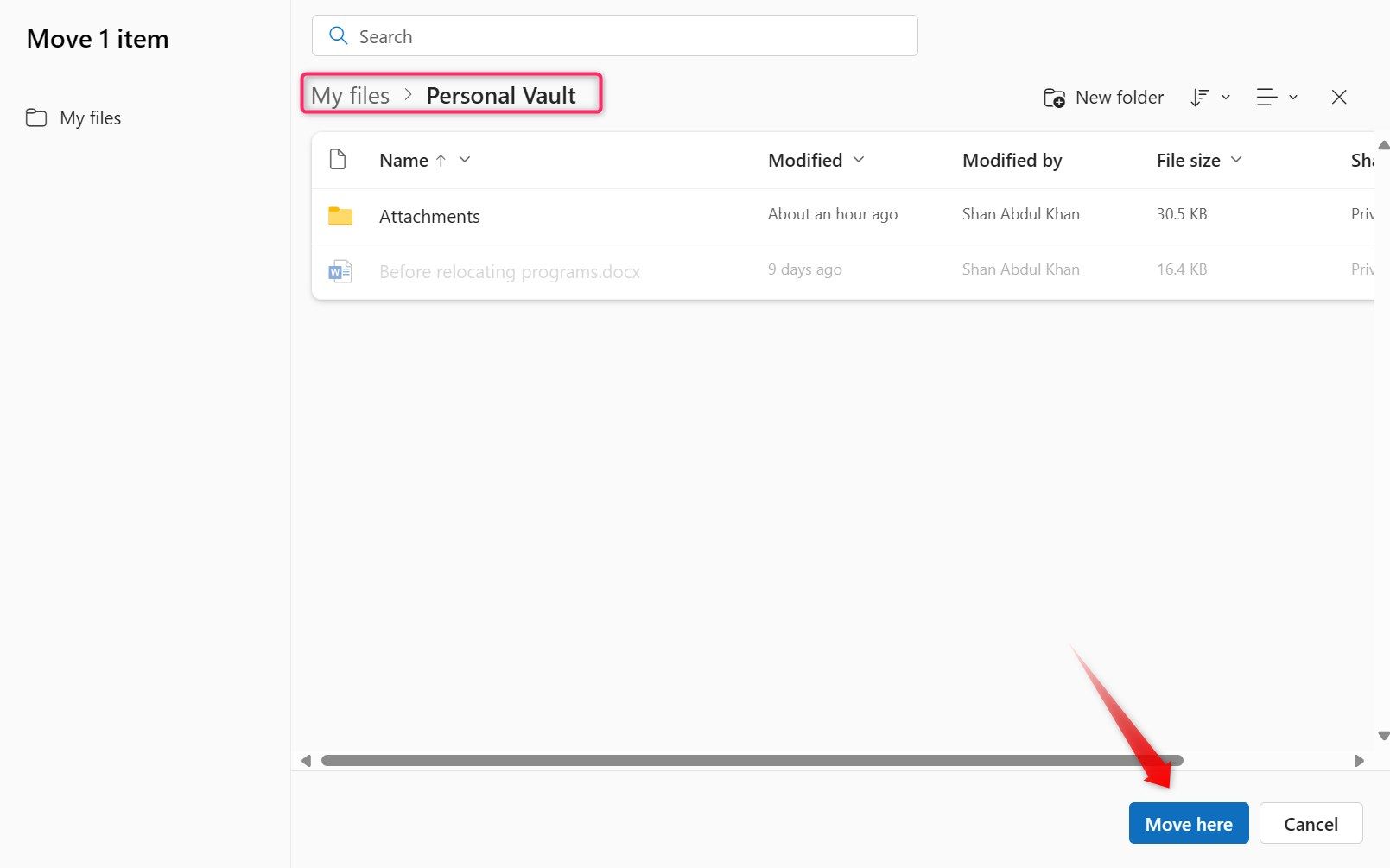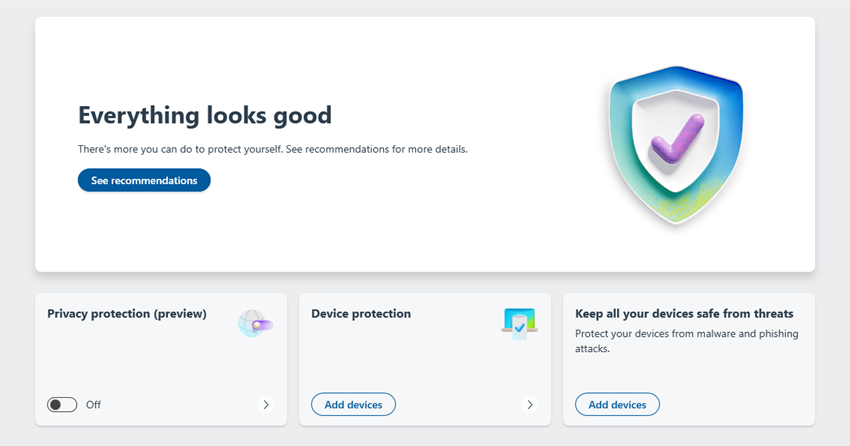Key Takeaways
- With a Microsoft 365 subscription, you get access to a secure Personal Vault for storing confidential documents and an advanced Microsoft Defender app available on Windows, macOS, iOS, and Android.
- You receive 60 free Skype minutes each month for making calls to landline and mobile numbers, access to premium templates for document creation, and expanded storage space.
- Furthermore, you can use the advanced features of Microsoft Editor, use the Copilot add-on in Office applications, and schedule callback support for technical assistance whenever needed.
Subscribing to Microsoft 365 not only provides access to a suite of Office applications but also offers several additional benefits. Let’s see how these benefits make your subscription more valuable, and how you might get the most out of them.
OneDrive’s Personal Vault
You might already use OneDrive’s cloud storage for storing data, but did you know Microsoft offers a Personal Vault feature to protect sensitive information with an extra layer of security? Files stored in the vault can only be accessed after confirming your identity, typically by entering a confirmation code, adding a PIN, using Face ID, and more.
While the free plan allows you to add up to three files to your Personal Vault, a Microsoft 365 subscription lets you store an unlimited number of files. This makes it a decent place to save soft copies of legal, personal identification, and other sensitive documents. This way, you can easily access them while keeping your data protected from privacy leaks.
60 Skype Minutes Per Month
While Skype-to-Skype calls are free, you need Skype minutes—referred to as Skype Credit—to call landlines and mobile phones. With Microsoft 365 Personal, Family, and Business plans, you get 60 of these credits for free each month. Even if you’ve previously purchased credits, Skype uses the free minutes first.
The downside is that unused minutes don’t roll over and expire at the end of each month. Also, these free minutes can only be used in 60 regions and countries. To avoid unexpected charges, check the list of eligible countries on the Microsoft website to ensure the destination you want to call is covered.
The Microsoft Defender Desktop App
With a Microsoft 365 Personal or Family subscription, you get exclusive access to the Microsoft Defender app, which offers security features beyond the built-in Windows Defender. Available for Windows, macOS, Android, and iOS, this app allows you to protect multiple devices and monitor the security of all your devices from a unified dashboard.
The app monitors your personal information for identity theft, alerting you to any suspicious activity. As a parent, you can set screen time limits, filter content, and monitor your child’s activity. Also, it provides advanced protection against phishing attacks, ransomware, and other types of malware.
For more details on the additional benefits of the Microsoft Defender app, visit the official Microsoft website.
On a free plan, you only get 5 GB of cloud storage space. However, subscribing to Microsoft 365 provides additional storage—100 GB, 1 TB, or even 6 TB (1 TB per user), depending on your subscription plan. With this extra storage, you can do a lot more than store your data. Check out different Microsoft 365 plans on the Microsoft website.
You can back up critical data and large files to OneDrive and keep them synced across multiple devices for easy access anywhere. You can also keep track of older versions of files you modify and automatically back up files created in Office apps. Moreover, with more storage, you can fully utilize Personal Vault to secure your confidential data.
The limited storage on the free plan makes it challenging to take full advantage of OneDrive’s features. Thus, the increased storage capacity with Microsoft 365 is a valuable perk.
Premium Templates
A Microsoft 365 subscription also provides access to a wide range of premium templates for Microsoft Office applications. Whether you need to create a business report, build a resume, design a brochure, or create a budget plan, there’s a template available for any document, presentation, or spreadsheet you want to make.
These templates are professionally designed and ready to use, but they are also customizable. You can modify text, colors, and other elements to suit your needs. Using these templates saves you the time and effort of creating documents from scratch. Plus, since they are integrated into Microsoft Office applications, you can use them with a single click.
Technical Support Via Callback
As a free user, technical support via live chat is limited. If no support representatives are available, you’ll have to wait your turn, and long wait times can be pretty frustrating. If you move away from the window and don’t respond when a representative becomes available, you’re removed from the queue and need to start over.
With a Microsoft 365 subscription, you can avoid this hassle. While you can still use live chat when a support person is available, you also have the option to schedule a callback. This allows you to receive phone support from a Microsoft technical expert at a convenient time, which eliminates wait times and speeds up the troubleshooting process.
Additionally, when seeking email support for OneDrive, Microsoft 365 subscribers receive faster response times compared to non-subscribers.
Microsoft Editor and Copilot
As a free user, Microsoft Editor only provides basic spelling and grammar checking. However, with a Microsoft 365 subscription, you gain access to advanced grammar checks, clarity and conciseness improvements, and formal tone adjustments for professional documents and emails. The tool also suggests better vocabulary where appropriate.
Also, subscribers can access the Copilot add-on for most Microsoft Office apps, which can boost productivity and efficiency in your work.
Besides unlocking full access to all Office applications, a Microsoft 365 subscription provides a range of valuable benefits that can save you time and effort when used correctly. If you are already using Office 365 but haven’t explored these features, give them a try to see how they can improve your workflow.
If you’re not yet subscribed, you’re clearly missing out on a host of productivity-boosting tools and perks.