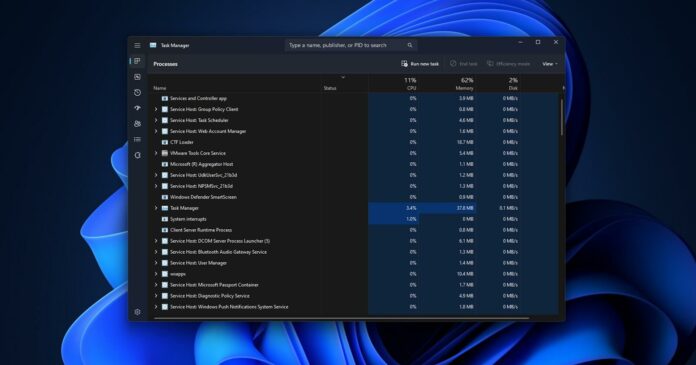Microsoft recently announced its 365 Copilot upgrade, but it looks like the tech giant quietly started working on AI integration in Windows 11 and 10 in November 2022. An unknown Microsoft 365 update added “Artificial Intelligence (AI) Host” to Windows 11 and 10, in addition to an AI manager.
You’ll notice the new Artificial Intelligence (AI) Host when you expand Microsoft Word or other Office apps in Task Manager. The AI Host is being added to all installations of Windows via Microsoft Office updates. If you don’t see it now, you’ll probably get it in a future update.
This host is inside the Microsoft Office installation folder in the system drive. Go to the Program Files > Microsoft > Office and look inside root\vfs\ProgramFilesCommonX64\Microsoft Shared\OFFICE16\. You’ll notice a new executable called “ai.exe”.
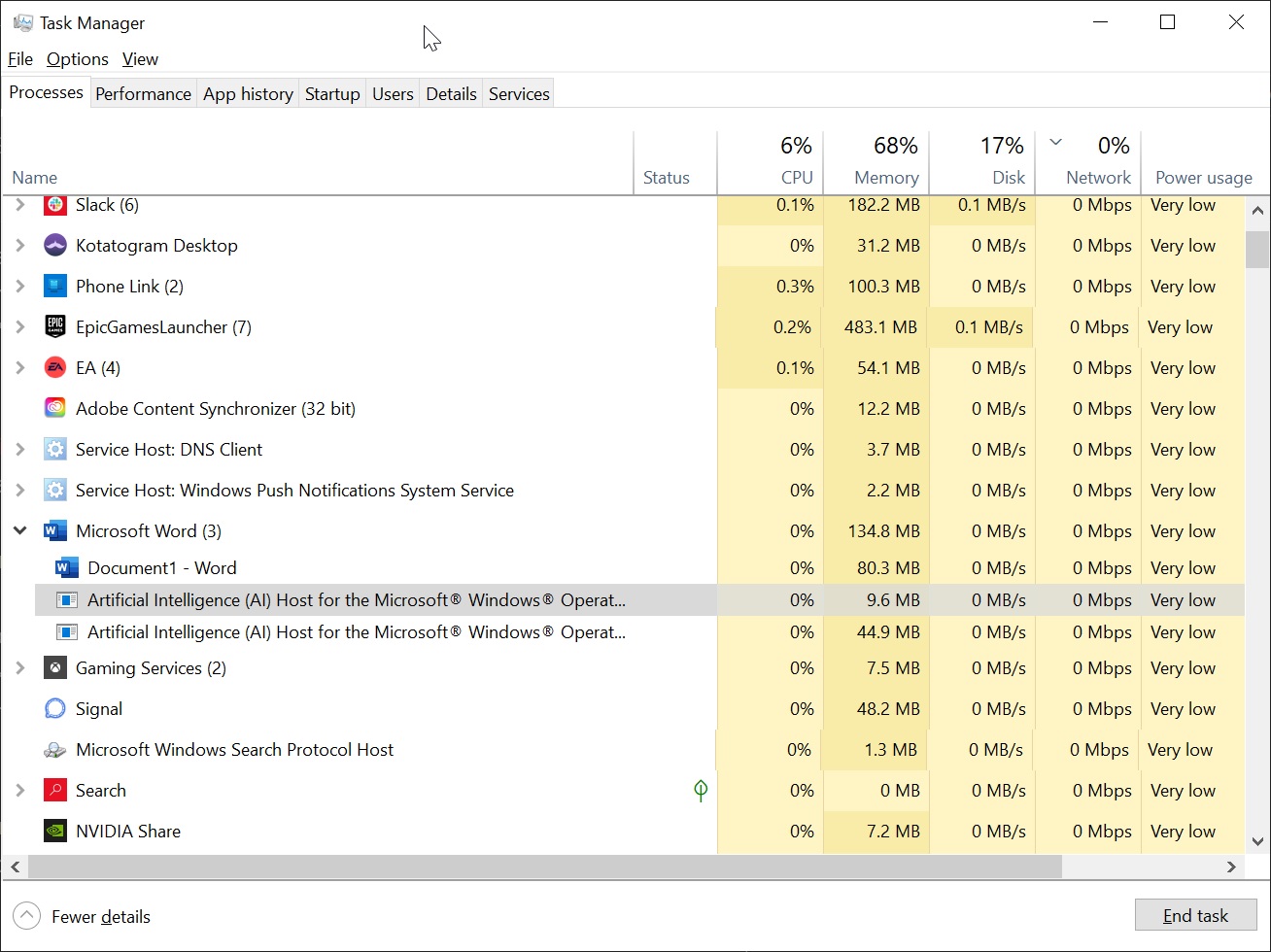
Microsoft 365 update has another AI module called “AIMgr.exe”, which stands for Artificial Intelligence (AI) Manager for the Microsoft® Windows® Operating System and Platform x64″.
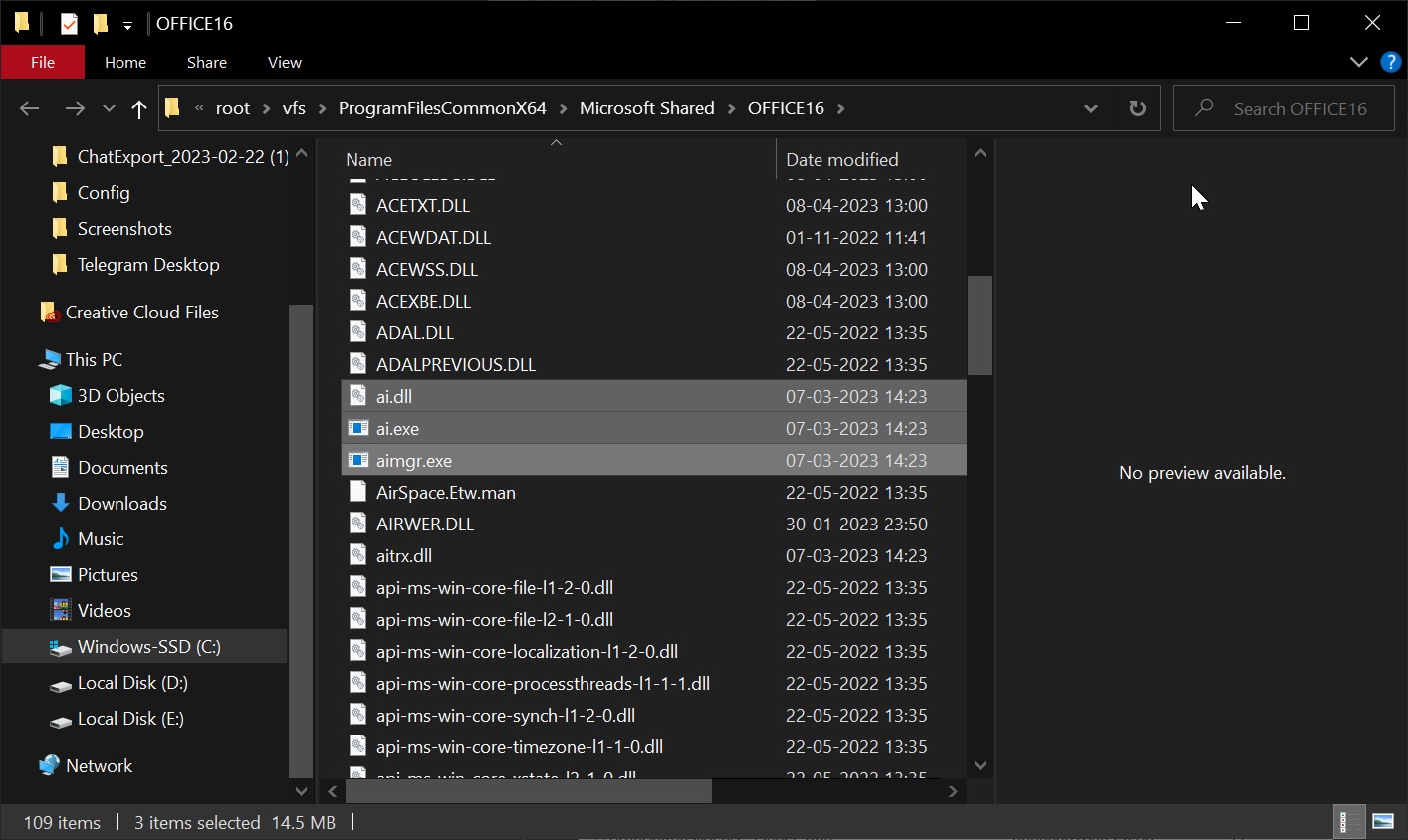
So what’s going on, and why do you have AI.exe in your Task Manager processes list?
Recent changes to Microsoft Office desktop apps on Windows have resulted in local Artificial Intelligence (AI) being moved out of the process.
Word, Outlook, and PowerPoint now communicate with a separate program, ai.exe, to perform most local AI functions. The critical binaries associated with local AI in Microsoft Office desktop apps on Windows include aitrxdll, ai.exe, ai.dll, mlg.dll, and aimgr.exe.
The aitrxdll transceiver library is loaded by Office desktop apps to transmit inputs to and receive outputs from ai.exe, which is responsible for hosting ai.dll. The latter receives inputs from aitrxdll and processes them through ai.dll to produce outputs, which are then transmitted back to aitrxdll in the Office desktop app.
Meanwhile, mlg.dll is a natural language processing library that contains code created by Microsoft’s Machine Learning Group (MLG). Aimgr.exe is a manager executable used to manage various instances of ai.exe across Office desktop apps.
These changes have significant implications for the future of local AI in Microsoft Office desktop apps on Windows.
We believe these changes may be related to powering Microsoft 365 Copilot integration. The software giant has not publicly acknowledged or documented this change, causing concerns among privacy advocates and users alike.
It remains to be seen whether Microsoft will clarify the matter shortly.
Microsoft 365 Copilot update; when is it coming, and what’s new?
Microsoft 365 Copilot uses OpenAI’s ChatGPT-4, part of the tech giant’s efforts to make its users work smarter and faster. This move comes after heavy investment in OpenAI, the company behind ChatGPT and Bing’s Chat AI.
We have already gotten our hands on the early version of Copilot for Word and other apps in Windows 10 and Windows 11. In our tests, we observed that Copilot could handle fundamental things like formatting, rewriting, suggesting improvements and generating new text.
It’s also impressive when analyzing the complex data of Excel and suggesting improvements and more. In the future, Copilot can create summaries and suggest action plans, sync your work across the Office suite so you can pick off from where you left off, and make PowerPoint slides using summaries from Excel or Word.
Microsoft officials promised the integration would begin rolling out in the coming months.