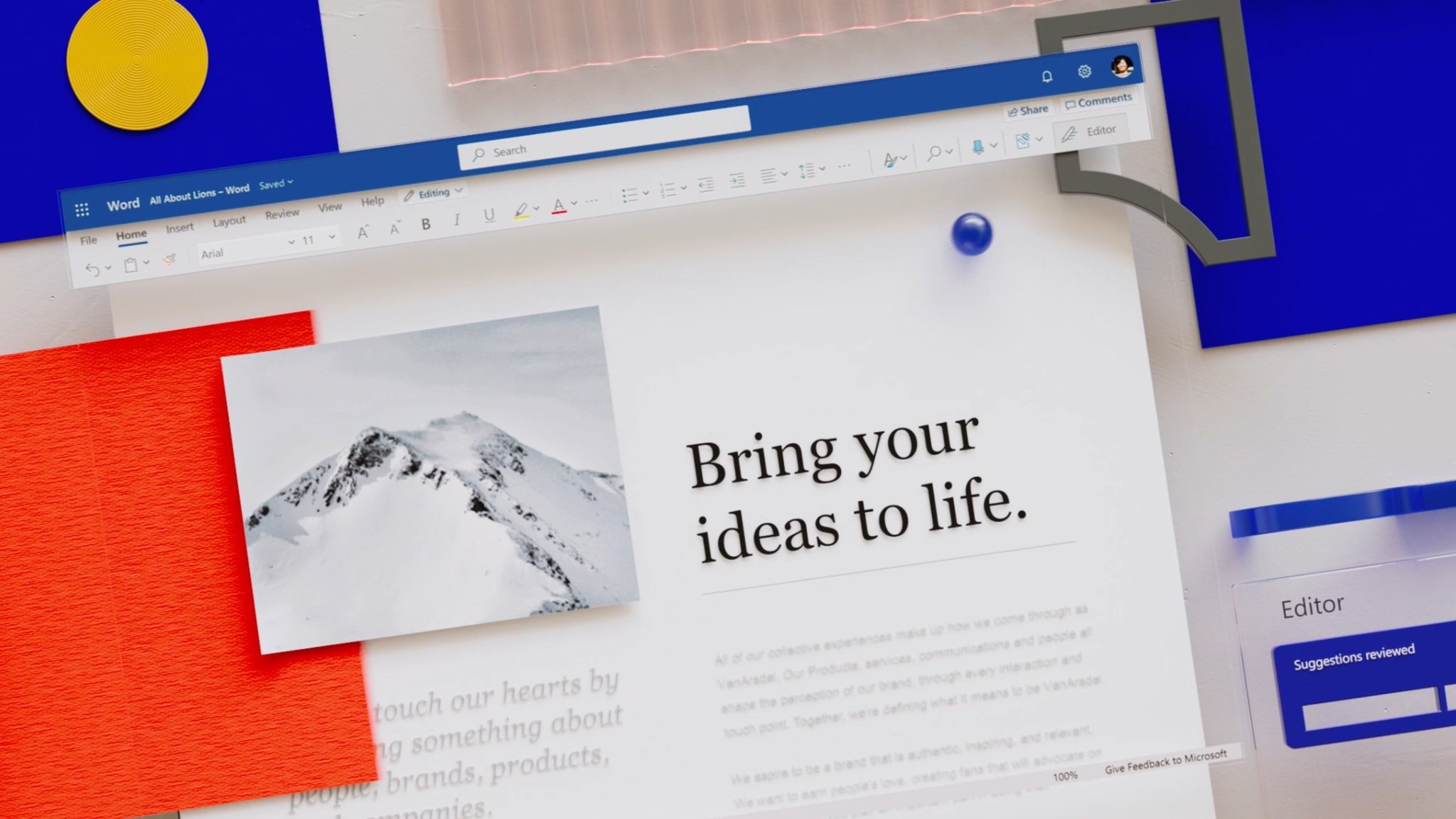What you need to know
- Microsoft has changed the default paste option in Word for Windows.
- The default paste option was previously set to Keep Source Formatting but has been changed to Merge Formatting.
- Microsoft says user feedback prompted this change, but users can navigate to the settings to restore the previous setup if they prefer it.
- The new default paste option change isn’t available for web and Mac users.
If you’ve been a longtime Word user, you must be familiar with its annoying default paste option, which retains the source formatting. It not only consumes a lot of time but also interrupts the flow of your work. Copying and pasting is one of Word’s top user actions.
However, a new Word update has finally fixed this annoying issue. According to Microsoft:
“We’ve heard from many of you that the current Keep Source Formatting default setting is not meeting your needs, and you would prefer for the default option to be Merge Formatting when pasting from other programs.”
This much-needed change is available for Word for Windows users running Version 2405 (Build 17624.20000) or later. Additionally, this neat change is shipping exclusively to Windows users. It’s not available for web and Mac users.
It’s worth noting that Merge Formatting is now set as the default paste option on Word, though you can change it back by navigating File > Options > Advanced > Cut, copy, and paste in the settings and selecting the Pasting from other program option on the drop-down menu. Finally, select the Keep Source Formatting option.
In case you missed it, the Merge Formatting option has been available in Word via the pasting menu. This was also complemented by the Ctrl + Shift + V keyboard shortcut that lets users paste content on Word without formatting.
This news comes months after Microsoft finally decided to change the default font for its Office apps from Calibri to Aptos. The change was received with mixed feelings, but luckily, users can revert to Calibri. It’s worth noting that Microsoft has renamed the old Office theme Office Theme 2013 – 2022.