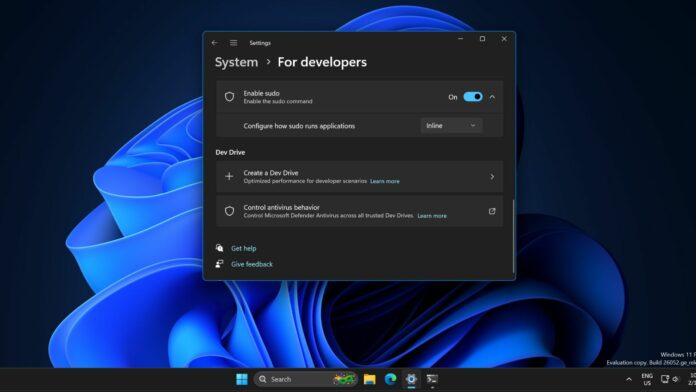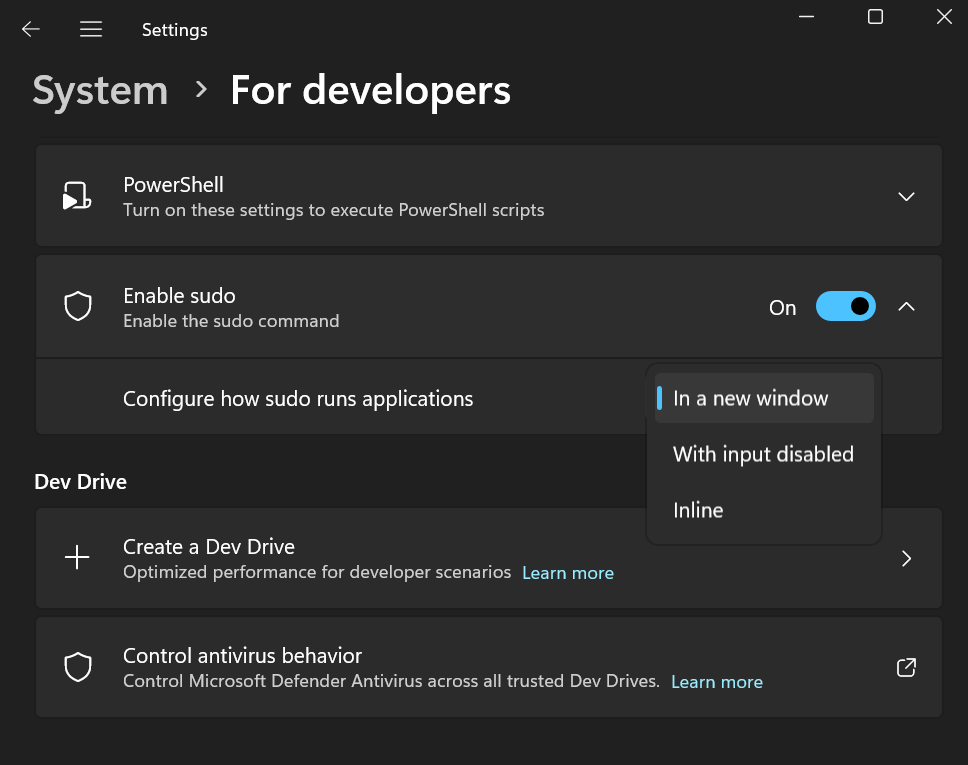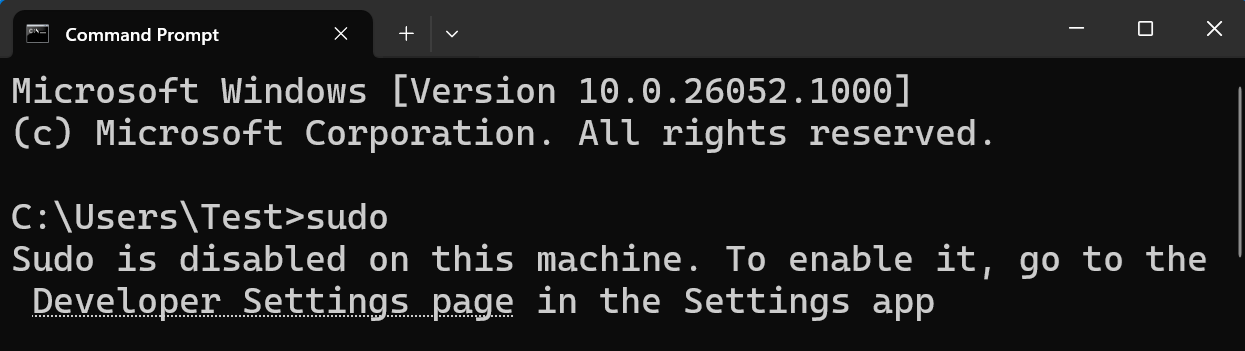Microsoft accidentally showed off Sudo for Windows 11 in Build 26047, including Windows Server Insider Preview builds. But Sudo was never meant to be a part of Windows Server editions. The company has quietly updated the official blog post to inform that the future Insider builds of Windows Server will not have the option in the Settings app.
So, Windows Server users won’t be able to use Sudo to run commands with elevated permissions. But still, they can fire up a CMD or PowerShell window with administrative privileges to do so, although that would require them to switch from the original CMD or PowerShell window.
Sudo missing from Windows Server editions is disheartening news for admins who could have leveraged it to accomplish more without opening an elevated terminal window every time. However, at the same time, Sudo in Windows Server could be abused by attackers to gain system access.
Sudo remains exclusive to Windows 11 consumer editions
While speaking to Windows Latest, Microsoft also confirmed Sudo will remain exclusive to consumer editions of Windows 11, including Home, Pro, Enterprise and Edu.
Sudo offers three modes in Windows 11. You can configure it to launch a new window every time you run a command, disable the user input while running a command, or use sudo inline.
In the first option, Sudo will run the command and automatically close the new window after the command executes successfully.
You still need to grant permission by clicking on the Yes option in the User Account Control prompt window. Sudo won’t be able to execute the command before you complete this step.
Getting started with Sudo in build 26052
Windows 11 Build 26052 for both the Canary and Dev channels offers the Sudo feature in the For Developer settings section. After upgrading to the build, it isn’t enabled by default, so you must hop into the Settings app to enable the feature. You will see a warning about using Sudo and its security risks while enabling it.
If you try running Sudo without enabling it, the Terminal app will redirect you to the Settings app section, where you can enable the feature. However, Sudo cannot run programs as other users, while the existing runas command is capable of such a feat.
Microsoft shared that Sudo might be able to run commands as other users in the future. Sudo isn’t a part of Windows 10, but Microsoft doesn’t deny that possibility. That being said, Sudo will majorly appeal to Power users who like using the terminal.