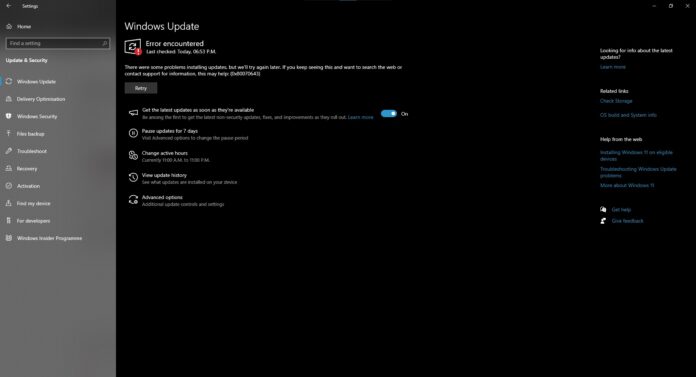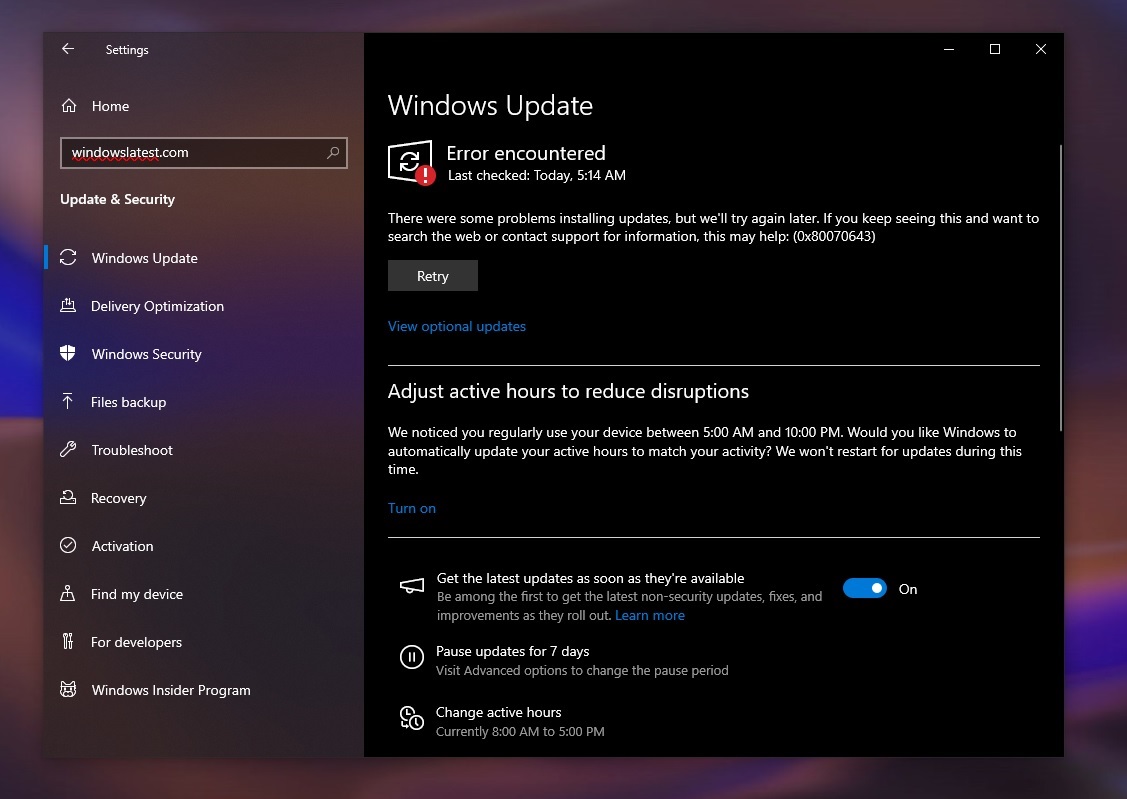It’s been over a year, but Microsoft still cannot get Windows Recovery (WinRE) Environment updates right on Windows 10. In an updated support document spotted by Windows Latest, Microsoft has quietly confirmed that some of you might see the 0x80070643 error again after KB5057589, a WinRE security update released on April 8.
As I mentioned, it’s been over a year because this is not the first time we’ve seen WinRE updates causing Windows Update error 0x80070643. Windows Latest first reported the Windows 10 0x80070643 error in January 2024 when Microsoft released the security update for WinRE.
Many users couldn’t install the update because of the partition size for the Recovery disk, which caused the error. But the catch is that the error affected even those who do not have low storage. And that’s where things got tricker because nobody could go past the error message:
At one point, Microsoft also said it wouldn’t try to the problem because it was unable to figure out what to do.
It took Microsoft about months to acknowledge the issue with Windows Recovery updates, and we were finally done with 0x80070643 errors because users either gave up or clean-installed Windows 10.
However, following the release of Windows 10 KB5057589 (WinRE April 8, 2025 update), we’re seeing fresh reports from users. One user told me that they applied the KB5057589 update because it showed up on Windows Update, and while they were sceptical about these WinRE updates, they installed it because the update wouldn’t go away.
It makes sense because Windows 10 KB5057589 is one of those updates automatically pushed via Windows Update.
Although the installation went smoothly, the 0x80070643 error was back again. Other users are also reporting 0x80070643 errors when they check for Windows updates.
In an updated support document spotted by Windows Latest, Microsoft has confirmed you might run into an error message “0x80070643 – ERROR_INSTALL_FAILURE” after installing Windows 10 WinRE update KB5057589, but the error does not mean anything.
A bug in the OS causes the error to appear incorrectly and does not reflect that something is wrong with your PC.
“This error is observed when the device installs the WinRE update when there is another update in a pending reboot state” Microsoft noted. According to Microsoft, WinRE update is “typically applied successfully” despite the failure message.
Ignore 0x80070643 errors and it will automatically disappear
So, what can you do if you see errors when checking for updates on Windows 10? Nothing, just ignore. And I’m not making this up. Microsoft has officially recommended users to ignore the errors.
That’s because Windows Update incorrectly detects that the WinRE security patch (KB5057589) is not installed and throws an error when trying to reinstall it.
According to Microsoft, Windows Update might continue to display “0x80070643 – ERROR_INSTALL_FAILURE” failed until the next daily scan.
Microsoft says it’s working on a solution and will try to fix these errors again in the future, but for now, if you run into Windows Update error code 0x80070643, don’t try to fix it because you can’t do that.
Remember that only Microsoft can fix WinRE installation errors, and they’ve been trying for the past 15 months.