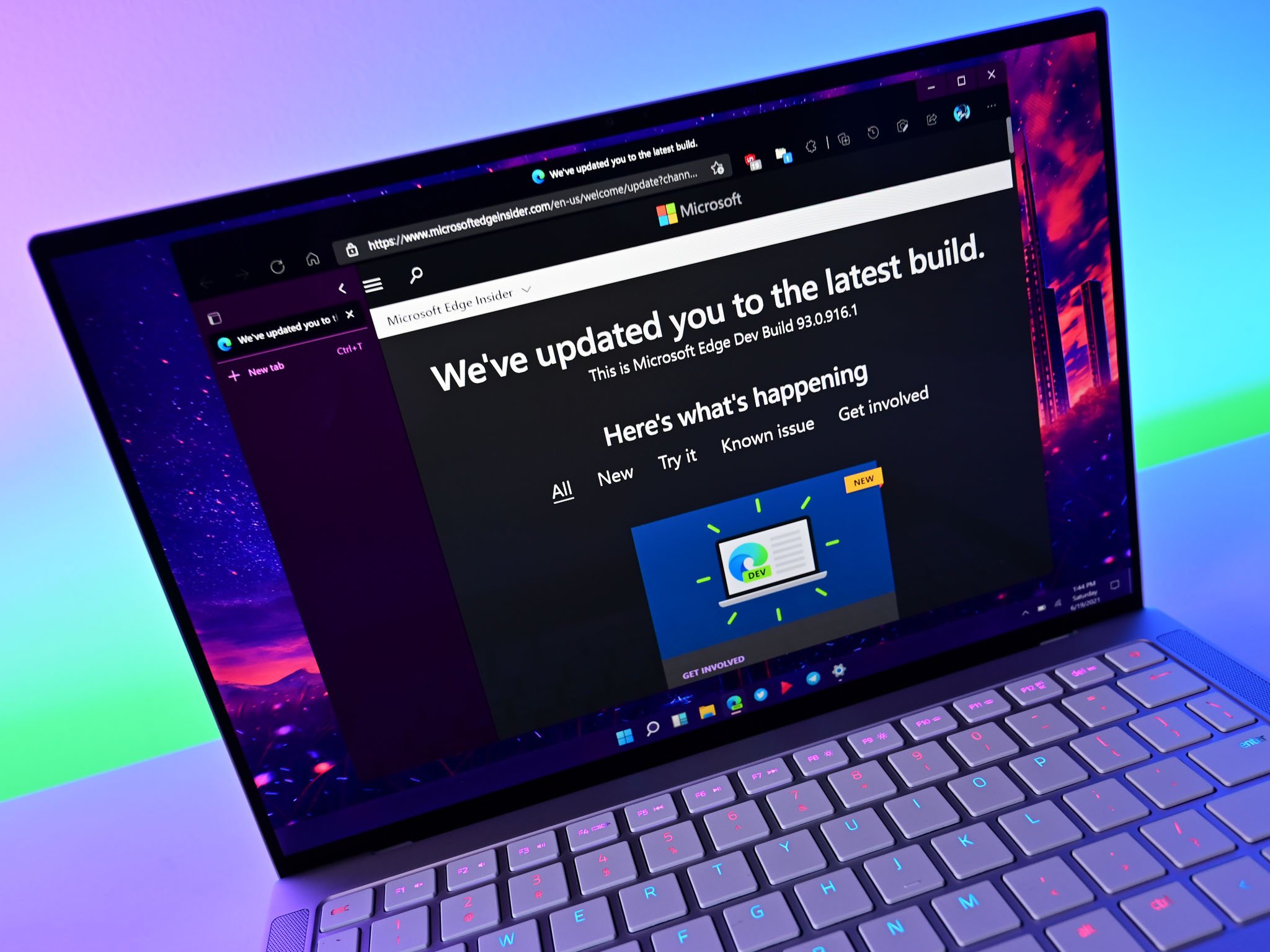 Source: Daniel Rubino / Windows Central
Source: Daniel Rubino / Windows Central
Microsoft rolled out Edge Dev build 97.0.1072.8 to Insiders this week. It’s the last build of Edge Dev that’s based on version 97 of Chromium. It’s also the last Edge Dev build of 2021 that will have release notes. Microsoft will still release builds of Edge Dev this year, but it won’t outline what’s new.
The latest build of Edge Dev includes a handful of new features, including support for smart history searches in the address bar. Here’s everything that’s new in Edge Dev build 97.0.1072.8:
- Enabled support for smart history searches in the address bar. Previously, this was only available on the History management page.
- Added a management policy to control if Internet Explorer Mode Tab In Edge Mode is Allowed, which lets sites on the IE mode list be temporarily opened in a non-IE mode tab for testing purposes. Note that updates to documentation or administrative templates may not have occurred yet.
- Enabled support for a management policy from Chromium to control CORS Non-Wildcard Request Headers Support.
- Added an API to WebView2 apps to control playing media (Issue 41).
Normally, builds from the Dev Channel are quickly rolled out to the Beta Channel. That won’t be the case with this build, however, due to the holidays. Microsoft explains that it will be a couple of weeks before this build makes it to the Beta Channel.
We may earn a commission for purchases using our links. Learn more.

Your Phone is getting a face lift in the latest Windows 11 preview build
It’s Wednesday, which means it’s time for another Windows 11 preview build for Insiders in the Dev Channel to get their hands-on. Today’s build is 22504, and includes a handful of notable new changes and enhancements, including new personalized emoji’s in the emoji panel, a new Media Player app, and an updated Your Phone app.




