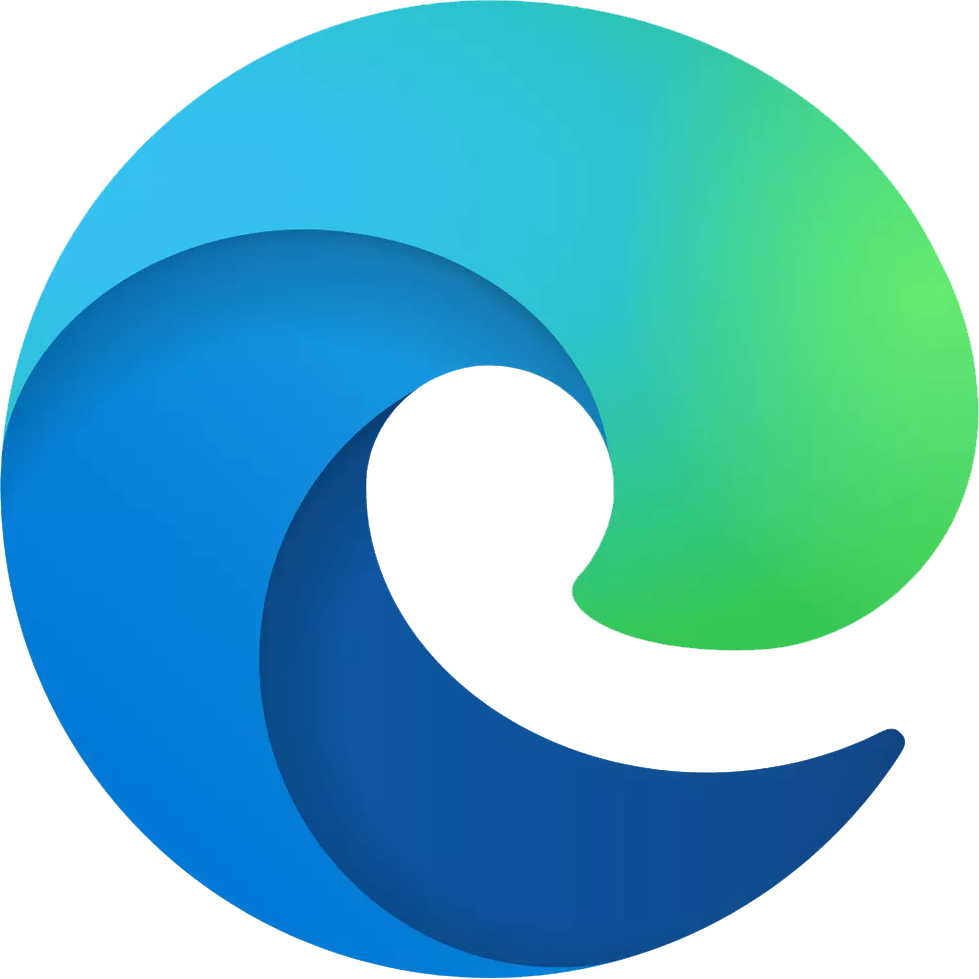Source: Daniel Rubino / Windows Central
Source: Daniel Rubino / Windows Central
Microsoft Edge Dev just received an update that brings the browser to build 102.0.1227.0. The update includes just a single new feature. It also brings several fixes and improvements. The lone new feature adds a new management policy to control if the Network Service Sandbox is enabled.
Microsoft notes that disabling the Network Service Sandbox comes with an increased security risk.
Here are the new features and improvements in the latest update to Edge Dev:
Added features:
Added a management policy to control if the Network Service Sandbox is Enabled. Note that disabling the Network process sandbox is an increased security risk, and updates to documentation and administrative templates may not have occurred yet.
Improved reliability:
Fixed a crash on startup.
- Fixed a crash on launch on Mac when certain pages are restored during startup.
- Fixed a crash when enabling Rewards.
- Mobile:
- Fixed a crash when interacting with the address bar.
- Fixed a crash when interacting with popups.
- Fixed a crash when using Read Aloud.
- Fixed a crash in WebView2 apps when their window position changes (Issue 1531).
You can read the complete list of fixes and changed behaviors in the changelog for build 102.0.1227.0.
We may earn a commission for purchases using our links. Learn more.

The Saints Row reboot features ludicrously in-depth customization
The return of the Saints Row franchise from Deep Silver comes with a slightly more grounded approach. Fortunately, the studio has revealed this doesn’t apply to the game’s customization options, which are more ridiculous and in-depth than ever before.

Review: Govee DreamView T1 Pro lighting for your TV is well worth $150
If you’re looking to spruce up your home theater setup or you want to make your TV look better, the Govee DreamView T1 Pro TV ($150) is the way to go. It is easy to set up, simple to use, and it works with any TV/AV configuration. Plus, it helps with eye fatigue — read our full review of this outstanding bias-lighting kit.