What you need to know
- Microsoft Edge Canary has a new feature that allows you to edit an image before saving it.
- The tool supports cropping, rotating, and making other adjustments to photos.
- The image editor is available as part of a controlled rollout for Edge Canary.
Microsoft Edge has a tool in the works that will make it easier to capture content from the web. The latest build of Edge Canary includes a feature that lets you edit images before saving them. First flagged up on Reddit by Leo Varela, the feature is available as part of a controlled rollout for Edge Canary.
At the moment, when you right-click an image, you have the option to save it. This is fine for grabbing the exact image that appears on screen, but is rather limited. For example, I often have to crop images from press releases. This isn’t difficult, but it requires me to save the image, open up a photo editor, and crop the content. With this new feature, I could do all of that directly within Edge.
Based on screenshots of the tool, the image editor supports cropping, adjustments, filters, and marking. The adjustments feature supports a variety of filters and effects, such as making a photo more dynamic or vivid.
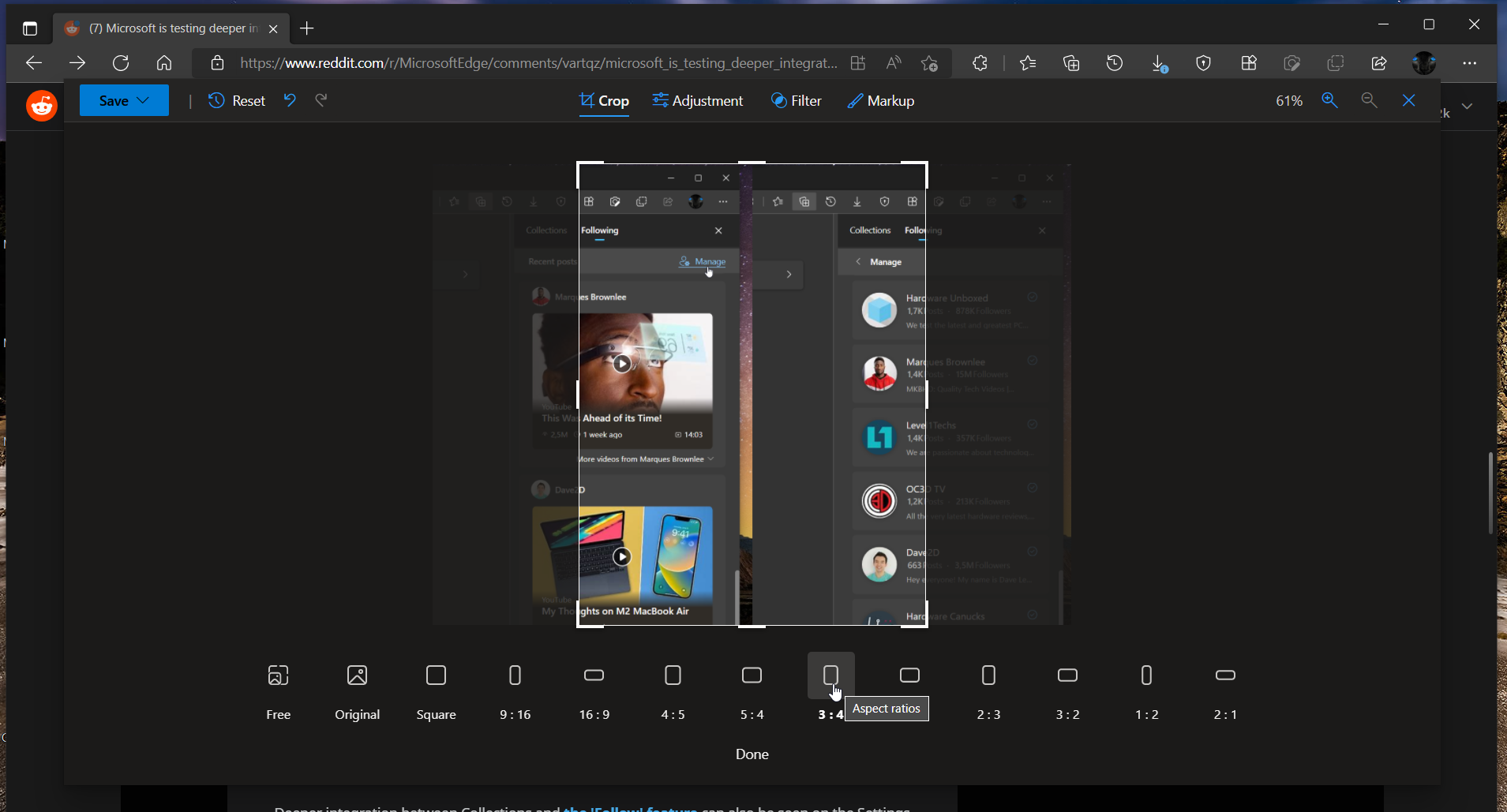
None of these features are groundbreaking, but having them directly built into a browser is nice. The web is increasingly people’s primary source of viewing content. Being able to save any image from the web while having the option to crop, adjust the photo, or take notes is a nice addition.




