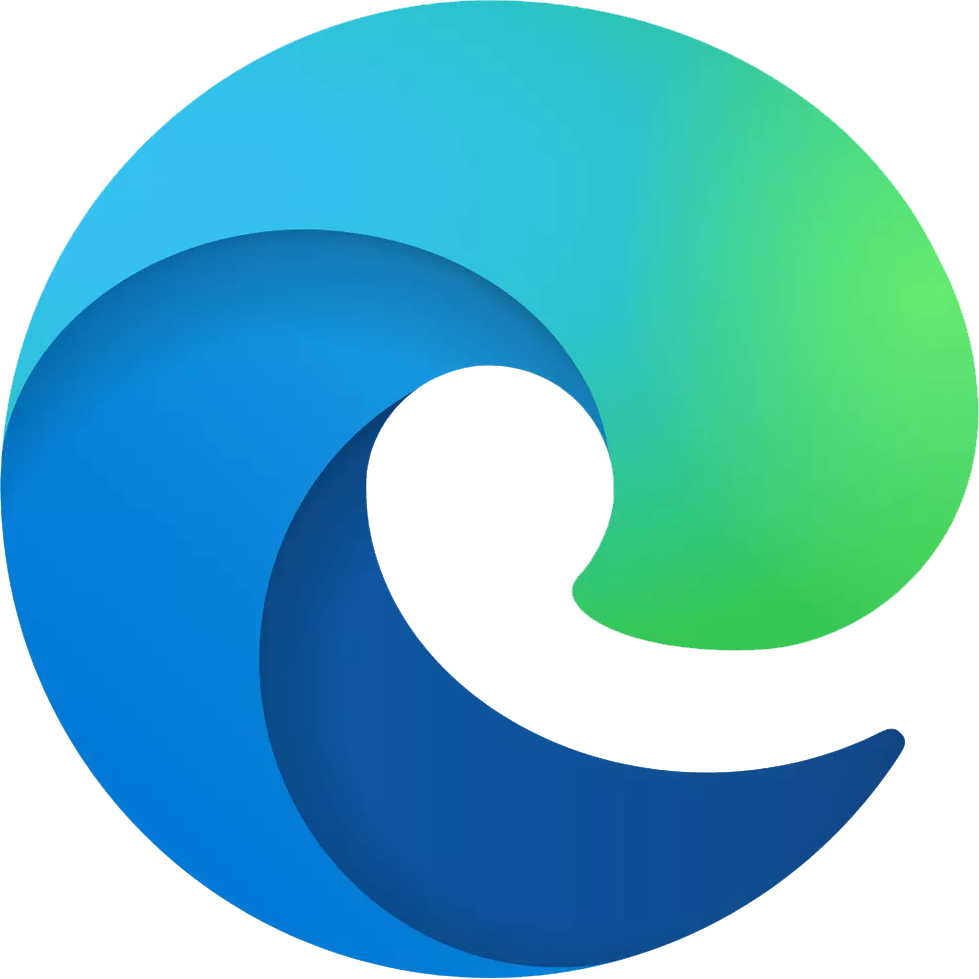A new version of Microsoft Edge rolled out this week. The update brings the browser to version 99.0.1150.30 and includes a handful of new features and options. Starting with this version of Edge, it’s possible to personalize their multi-profile experience by creating a list of sites for automatic profile switching. The update also adds support for navigating PDFs using thumbnails.
Version 99.0.1150.30 brings some new security features as well. It’s now possible to create a list of domains that will disable the password manager and the Save and Fill feature. Another layer of privacy protection also comes with the update, which requires a custom primary password to use saved passwords and auto-filled content.
Here’s the complete changelog for the latest version of Edge:
- Upcoming three-digit version number in user agent string. Starting with version 100, Microsoft Edge will send a three-digit version number in the User-Agent header, for example “Edg/100”. Starting with Microsoft Edge 97, site owners can test this upcoming agent string by enabling the #force-major-version-to-100 experiment flag in edge://flags to ensure their User-Agent parsing logic is robust and works as expected.
- Personalize multi-profile experiences with profile preferences for sites. Users can personalize their multi-profile experience with the ability to create a customized list of sites for automatic profile switching in Microsoft Edge.
- Navigate PDF documents using page thumbnails. You’ll now be able to navigate through your PDF document using thumbnails that represent the pages. These thumbnails will appear in the pane on the left side of the PDF reader.
- Configure the list of domains for which the password manager User Interface (UI) for Save and Fill will be disabled. Use the PasswordManagerBlocklist policy to configure the list of domains (HTTP/HTTPS schemas and hostnames only) where Microsoft Edge should disable the password manager. This means that Save and Fill workflows will be disabled, which ensures that passwords for those websites can’t be saved or auto filled into web forms.
- Custom primary password. The browser already has the capability where users can add an authentication step before saved passwords are auto filled in web forms. This adds another layer of privacy and helps prevent unauthorized users from using saved passwords to log on websites. Custom primary password is an evolution of that same feature, where users will now be able to use a custom string of their choice as their primary password. After it’s enabled, users will enter this password to authenticate themselves and have their saved passwords auto filled into web forms.
Microsoft also made some policy changes with this week’s update, which you can read in a Microsoft doc.
We may earn a commission for purchases using our links. Learn more.

Don’t buy Elden Ring on the hype alone — read this first
Elden Ring is an incredible game, but it may not be a great experience if you don’t know what you’re getting into. Here are some thoughts on how best to decide whether to buy Elden Ring, if you haven’t yet decided.