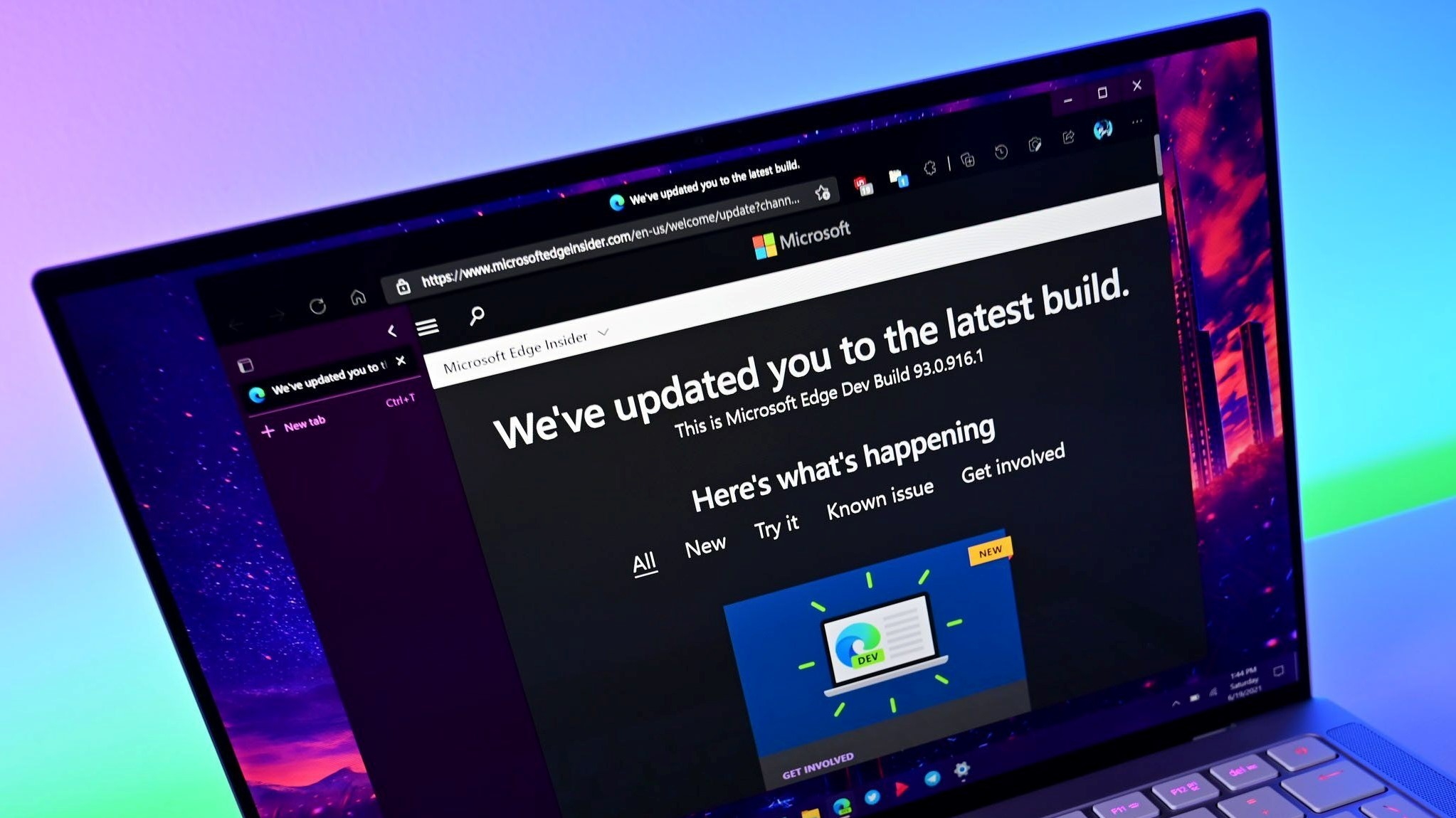What you need to know
- Microsoft Edge has a new update available that brings the browser to version 106.
- Edge 106 has a rewritten Microsoft Defender SmartScreen library that makes it more secure.
- The address bar of Edge can now show two work results, up from the previous limit of two.
Microsoft just released an update for Edge that brings the browser to version 106. The update improves security, thanks to a rewritten Microsoft Defender SmartScreen library. It also increases the maximum number of work results that can appear in the address bar from two to four. Microsoft outlines the feature updates as well as the browser’s policy changes in a recent post (opens in new tab).
Feature updates
- More reliable web defense. Browse the web with more reliable protection thanks to the rewritten Microsoft Defender SmartScreen (opens in new tab) library for Microsoft Edge on Windows, which was introduced in Microsoft Edge version 103. The NewSmartScreenLibraryEnabled (opens in new tab) policy is now deprecated in Microsoft Edge version 106 and will be obsolete in Microsoft Edge version 107.
- Increased Work Results in the Microsoft Edge address bar. We’ve increased the maximum number of work results that display in the address bar from 2 to 4, which offers greater visibility into the work content available to you as you search. This feature requires the AddressBarMicrosoftSearchInBingProviderEnabled (opens in new tab) policy enabled to work.
New policies
Deprecated policies
Obsoleted policies
The security updates included with the latest version of Edge are broken down in a separate post by Microsoft (opens in new tab).
Edge version 106.0.1370.34 is now rolling out to the Stable Channel. Edge updates ship progressively, so you may not see the option to upgrade right away.