I’ve been floating from web browser to web browser for years. I don’t know why, but I get bored and switch it up way more often than I probably should. I’m quite particular (some would say weird) and most recently I settled on Brave because it provided a minimal, but capable experience.
But that all changed when I started to play around with Bing Chat. Initially, this was why I started dabbling with Microsoft Edge again. I’m obsessed with it. But through this I discovered what I’d been missing with the Sidebar.
Hoo boy, where has this been all my life. Working on this site, I spend most of my day in a web browser, but the Sidebar has dramatically improved my productivity already and I’ve only been using it for about a week. It’s such a simple idea, but it’s changed the game for me, and I think, finally, Microsoft Edge might be my forever home.
Everything I need without needing tons of open tabs
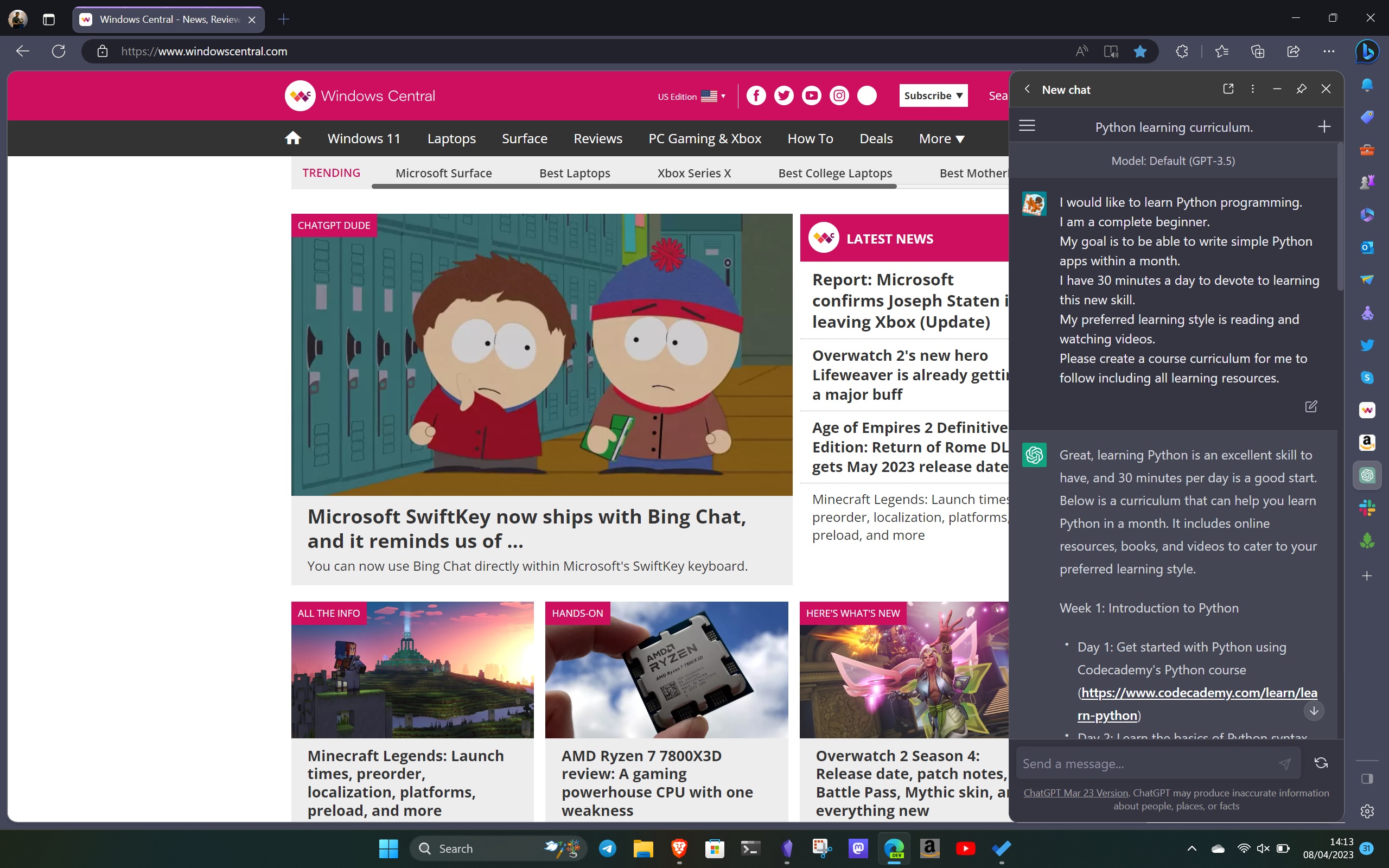
Because I work in the browser for essentially everything I do on the site, I try and keep myself inside it. That means having Slack open in a tab, Twitter, our analytics tools, and so on. The Sidebar allows me to dispense with several of these tabs by adding these sites to it.
But better than just being a quick bookmark, it means I can see two things at once. I can have analytics open while looking through live content on the site. I can check Twitter quickly while also reading email. Or, more dangerously, I can buy things on Amazon at any point without shifting too much focus. You get the idea.
Switching tabs is fine, but it always disrupts my focus. The reason I use the browser so much over separate apps is to minimize disruption, and the Sidebar has taken that to a new level. I don’t feel like I’m losing focus by utilizing it.
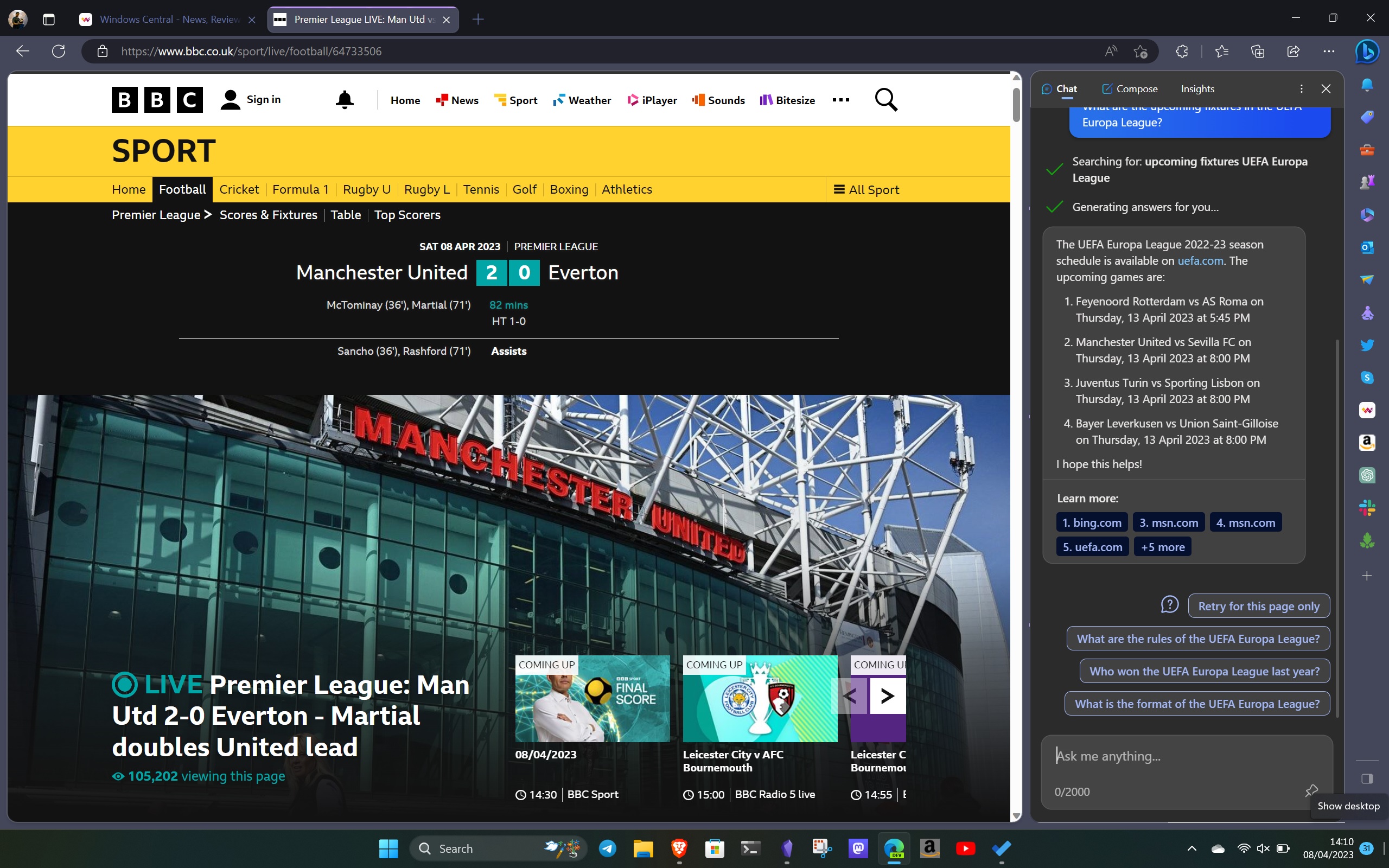
The Edge Sidebar is more than just shortcuts to websites, though. The obvious application is quick access to Bing Chat, but there’s much more than that.
I love the quick access to Outlook, again, another app or tab I don’t need to have devoted to my email. I’m also a huge fan of the toolbox, with a calculator right there any time I need one. If the unit converter could also handle currency, I’d be using that regularly, too.
Some of the features I can take or leave, like Shopping or Skype. But they can be turned off as well, so it’s hardly a big deal. The Sidebar is a such a neat and tidy way to add useful functionality to the browser, I honestly couldn’t do without it now.
It’s also home to Drop, the other big new feature in Edge of recent times that is utterly superb. My colleague, Sean Endicott, has covered Drop in more detail, but it’s a killer tool and one you should definitely use. It’s so fast, and the fact it shares files between all your Microsoft Edge instances at the same time is just brilliant. It makes AirDrop look like some ancient technology.
Microsoft made Edge great again
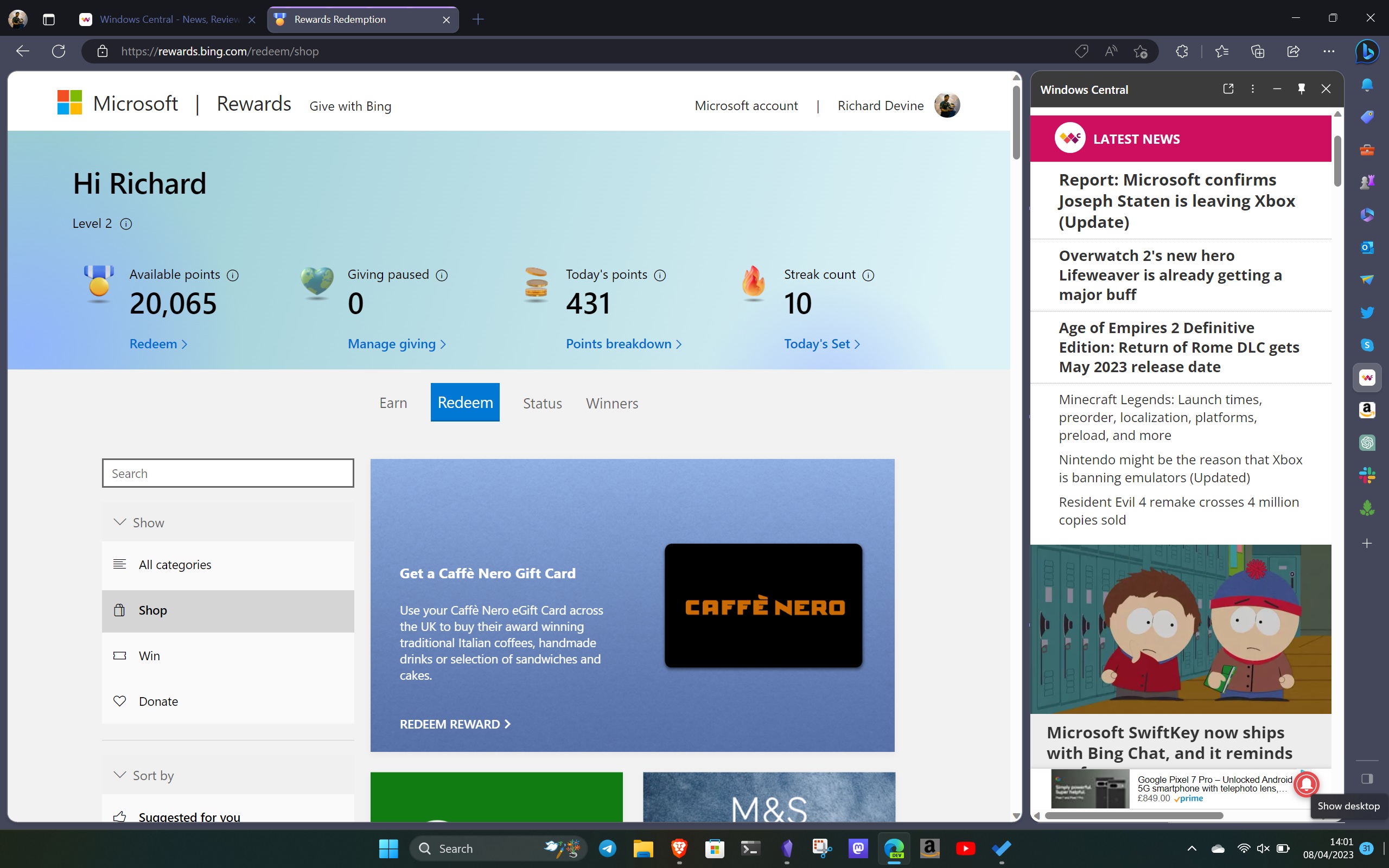
It’s impossible to please all the people all the time. And I’m happy to admit that some features Microsoft has been pushing into Edge, like shopping, have hardly grabbed me. And I’m still not really a fan of the absolute push to ensure Windows users are using it. It’s irritating.
But, Edge is actually a good browser, and it has plenty of truly useful features in it. The Sidebar (and Drop to some extent) has won me back by being a thoughtful, well-designed feature that adds real value. You can say the same of Drop as well.
First Bing Chat made me ditch Google search for good, now Microsoft has won me back to Edge. Proof that when you’re making good software that makes a difference to how people conduct their online business, anything is possible. Even for grizzly old cynics like me.




