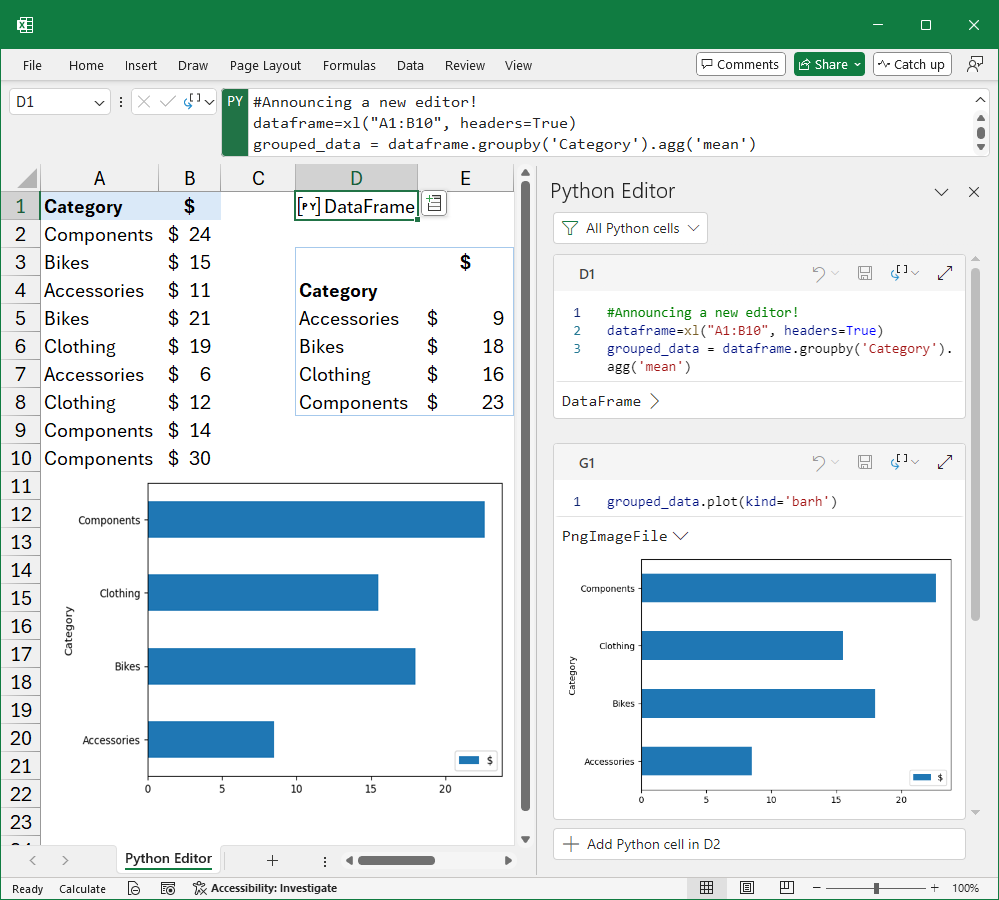Microsoft rolled out integrated Python support in Excel last year. It still hasn’t rolled out to everyone, but now the more advanced Python Editor has now graduated to beta status with some new functionality.
Microsoft started testing Python calculations in Excel back in August, allowing you to enter Python code in Excel that runs in the cloud and manipulates workbook data. The Python Editor is an extension of that functionality, giving you more room to create and edit Python code.
The Python Editor was initially an opt-in feature in the Excel Labs add-in, but now it’s rolled out to everyone with that extension installed. Microsoft plans to keep it in Excel Labs for a while, but presumably, it will roll out to all Excel users eventually. The new beta version has an updated design and interface to improve usability.
Microsoft said in a blog post, “From the Python Editor, you can see a list of all the Python cells in your spreadsheet. Each cell is treated like that of a code cell in a Jupyter notebook. Within the Python Editor pane, you can edit the cells and run them. The output of the Python cell can be displayed natively in your Excel spreadsheet, whether it is plain text, numeric, or even a visualization or DataFrame.”
The updated Python Editor shows the execution order for each cell with Python code, which can help with debugging, and display the output of each cell. It also has a larger editing area for Python code.
Python is available in Excel version 2406 (build 17726.20016) or later on Windows, which is currently in the preview release branch. If you have an Excel version that supports Python, you can install Excel Labs from the Office Store to get the more advanced Python Editor. Microsoft hasn’t confirmed when Python support will come to the other Excel apps.
Source: Microsoft 365 Excel Blog