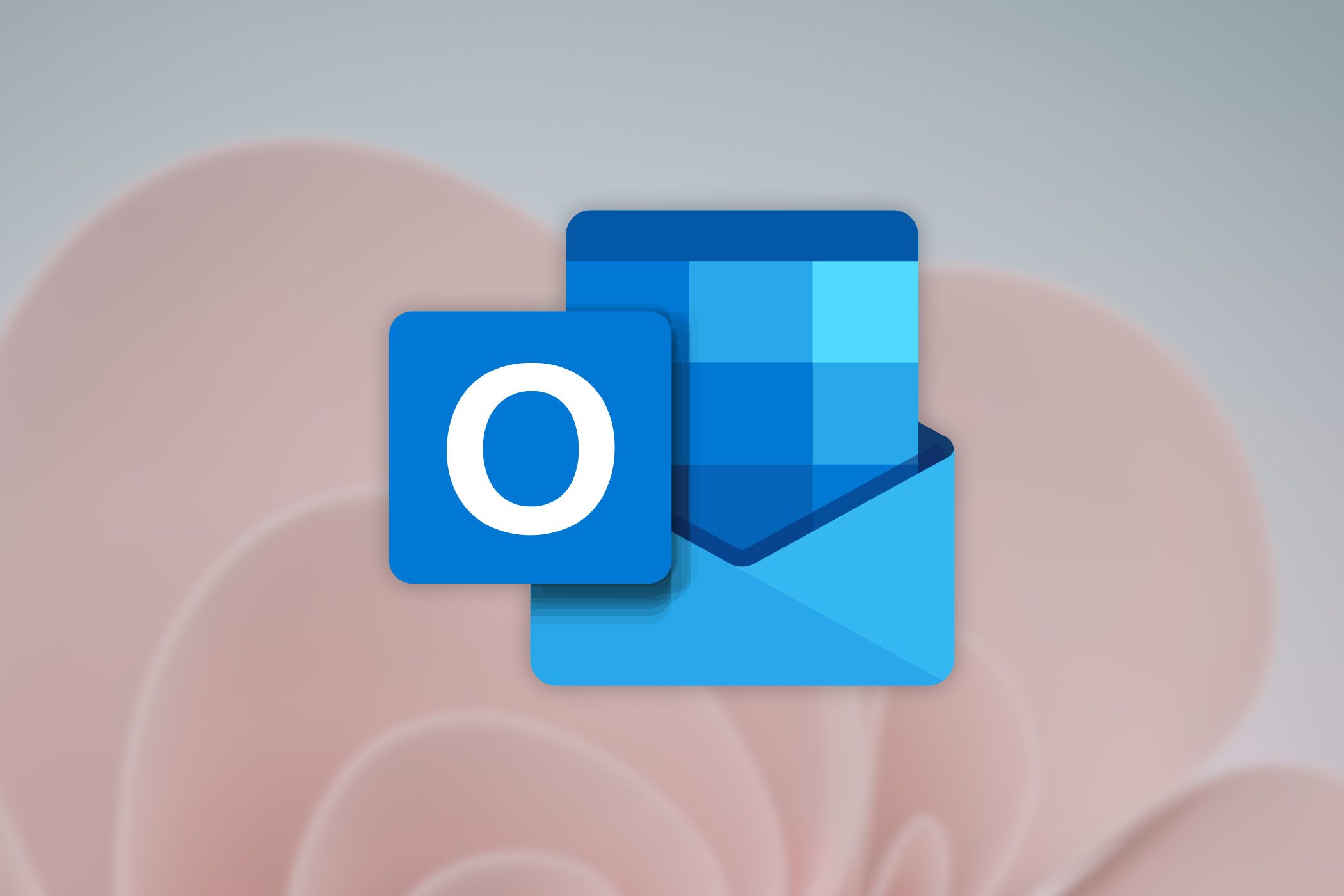The single biggest issue with email for several decades has been spam. Going into your spam folder, you can see all kinds of emails from over-the-top marketing to harmful actors trying to deceive you into handing over personal data or money. While spam filters make sure to sort most of that stuff away from you, it’s still actual emails being sent to you, and some might make it past filters. Now, Outlook is rolling out even more measures and protections against spam, because you probably need it.
Microsoft has announced a series of enhancements to Outlook aimed at combating spam, phishing attempts, and unwanted emails. A key improvement in this regard involves displaying sender email addresses directly in the Junk folder list, enabling users to quickly assess legitimacy without opening potentially harmful messages. This will help in cases where, for one, a harmful email might be attempting to disguise itself as a financial institution or company—by being able to look at the actual email address at a glance, you’ll be able to quickly dismiss it. After all, why would your bank send you an email from a Gmail address?
Additionally, warnings now appear before clicking links within Junk emails, adding an extra layer of protection. You can also now simultaneously report and block or unsubscribe from senders when flagging a message as junk or phishing, preventing further unwanted communication. This streamlines the process compared to previous versions, where reporting alone didn’t guarantee blocking or unsubscribing.
To help manage high-volume email, Outlook now offers unsubscribe suggestions, allowing users to easily opt out of unwanted subscriptions and declutter their inboxes. Furthermore, an “unverified sender” warning in the reading pane and message list alerts users to potential spoofed senders, empowering them to delete suspicious messages proactively.
These security enhancements are progressively rolling out across Outlook platforms, including web, Windows, Mac, iOS, and Android versions. Considering they’re essential security features, Microsoft will probably try to roll these out to everyone as quickly as possible, but it might be a few days or weeks before all of these new features land for everyone.
Source: Microsoft