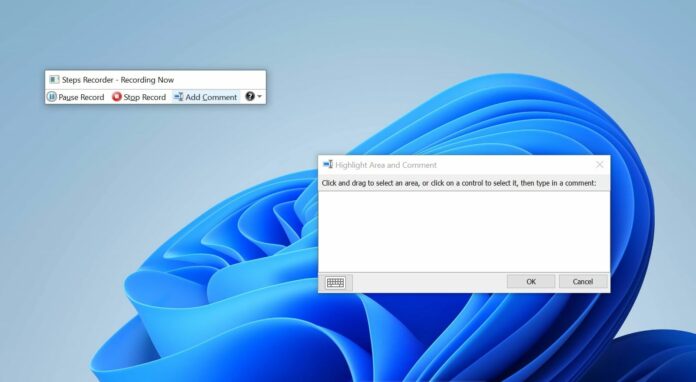The Steps Recorder app for Windows is going away. Microsoft has quietly confirmed it’s killing off the Step Recorder, famous for recording screen on Windows 7, in a future release of Windows, likely via a cumulative update. This was confirmed in a quality updated support document.
Windows 7-era Steps Recorder app’s primary purpose is to help consumers troubleshoot a problem on their devices by recording the screen. This includes exact steps to reproduce the issue, which is why the name “Steps Recorder”. With Steps Recorder, users could send the recorded video to the tech support team and help them diagnose the problem.
As part of its efforts to reduce bloatware in Windows, Microsoft plans to remove the Steps Recorder app in a future release of Windows. The company confirmed the app is no longer being “updated” and recommends switching to modern options like web-based Clipshamp, Snipping Tool or Game Bar.
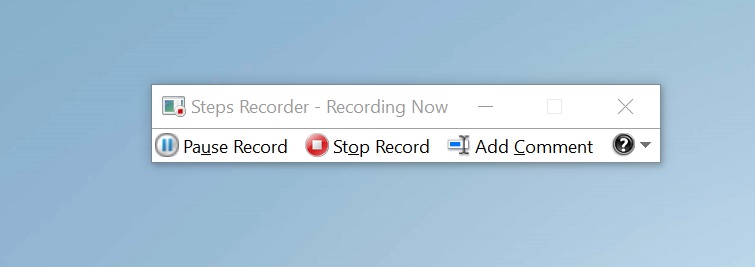
“Steps Recorder is no longer being updated and will be removed in a future release of Windows. For screen recording, we recommend the Snipping Tool, Xbox Game Bar, or Microsoft Clipchamp,” Microsoft noted.
Some people still use and love Steps Recorder on Windows
In a conversation with Windows Latest, some users reminisced about the often-overlooked utility, Steps Recorder, as Microsoft plans to discontinue it in Windows 11.
Some people still use the Steps Recorder for troubleshooting issues on Windows and consider the tool pretty straightforward and lightweight, albeit with some quirks, especially when recording Command Prompt sequences.
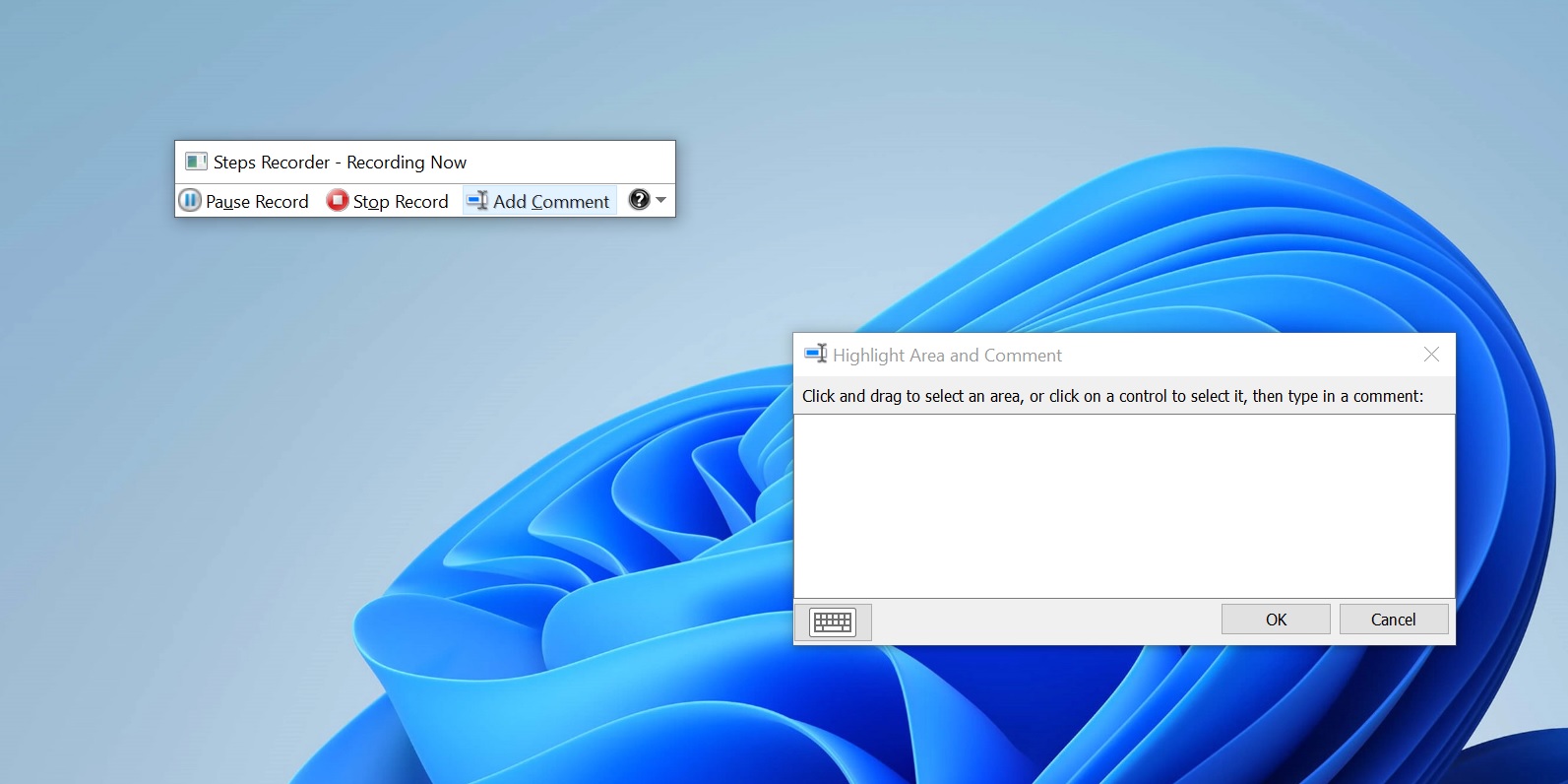
One of our readers highlighted Steps Recorder’s role as a troubleshooting aid, detailing its straightforward activation process via psr.exe. The tool’s capability to capture keyboard and mouse activity in screenshots, coupled with descriptions, made it a helpful app for creating troubleshooting tutorials.
With Steps Recorder going away, you can use Microsoft’s native screen recorders like Game Bar, Snipping Tool and Clipchamp or switch to a third-party open-source alternative like OBS.
Other apps going away on Windows
In addition to Steps Recorder, Microsoft plans to remove several legacy apps and services in the coming months. This includes the unpopular “Tips” app, which is being deprecated for now, and the content will continue to be updated with new information.
Microsoft is also removing the Computer Browser driver and service, Webclient (WebDAV) Service, Remote Mailslots, Windows Timeline for Microsoft Entra accounts, VBScript and more.
That’s not all. Windows 12 won’t even ship with WordPad as Microsoft wants people to try Word or NotePad, which supports rich text documents.