What you need to know
- References to a new ambient lighting feature has appeared in Windows 11 preview builds.
- The feature looks to bring universal controls to peripherals with RGB lighting.
- This would allow users to configure RGB peripherals without third-party software.
Microsoft is hard at work on new features for Windows 11 users that are expected to ship throughout the course of the next year, and one such feature that’s currently being experimented with is new universal controls for devices with RGB. The feature would unify the customization process of external peripherals with RGB lighting, which currently require third-party software to configure.
Peripherals from the likes of Razer, Logitech, and others currently use their own third-party software to configure RGB settings. Microsoft’s new “Windows Lighting” platform would be able to offer the same controls at a native level, removing the need to download a third-party program first. Of course, the success of this new platform would depend on whether or not peripheral makers choose to support it.
The feature now appears to be in the works internally, as an early implementation of it has finally popped up in the most recent Windows 11 preview builds under a new “lighting” category in the Settings app. Its current implementation is basic, with support for changing colors, brightness, and lighting speed.
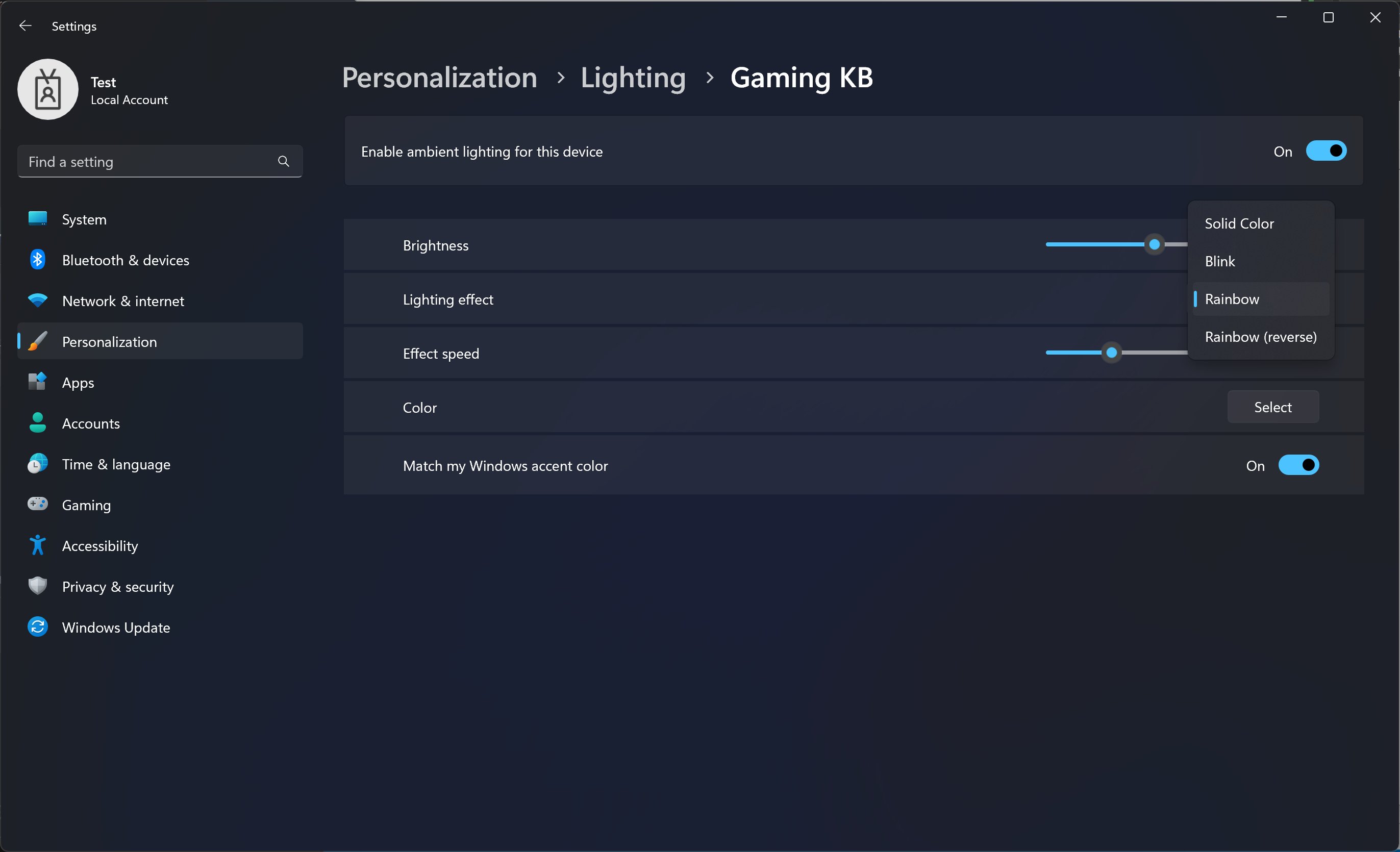
Windows Central understands that Microsoft is considering adding additional functionality such as being able to set peripherals to a certain color when notifications come in. Other options being toyed with include being able to change the color of peripherals depending on whether or not your microphone is muted, audio visualization, and of course, Teams integration.
Whether or not any of this ends up shipping remains to be seen, but the fact that we’re now seeing an early implementation of this functionality in preview builds is likely a good sign.
The feature is currently hidden behind a feature flag that suggests the functionality will be tied to Windows 11’s Moment 3 update, which we’re expecting to be finalized sometime in May/June. Microsoft is keen to win over good will from gamers with Windows 11, and adding features such as universal RGB controls to Windows as native functionality would go a long way in making that happen.
How to enable RGB controls in Windows 11 preview build 25295
If you’re running the latest Windows 11 Dev Channel build, you can enable this hidden functionality using a third-party feature flags editor known as Vivetool. Once downloaded, follow these steps:
- Open Windows Terminal
- Press CTRL + Shift + 2 to switch to Command Prompt
- Navigate to the directory you downloaded Vivetool (e.g. cd c:\vivetool)
- Type vivetool /enable /id:41355275 and hit enter
- Type vivetool /enable /id:35262205 and hit enter
- Restart your PC




