What you need to know
- Microsoft Office for Android and iOS now supports co-authoring documents that are protected with Microsoft Purview Information Protection.
- Users can now collaborate and co-edit documents in real-time, even if those documents are marked with sensitivity labels.
- The capability was already available for Office on Windows, macOS, and the web, but it is now generally available for Office on Android and iOS as well.
Microsoft just rolled out a new feature for Office on iOS and Android that expands the range of documents people can co-edit in real-time. The Office mobile apps now support co-authoring documents protected by Microsoft Purview Information Protection. Multiple people can edit Word, Excel, and PowerPoint documents in real-time, even if the files are marked with sensitivity labels.
The same capability was already available on Office for Windows, macOS, and the web. With the expansion to Android and iOS, the feature is now available for Office on all major platforms.
With more people working remotely and from home, the ability to collaborate in real-time across devices has become more important. With the best iPads and best Android tablets becoming more popular as general computing devices, mobile support is now essential for many people as well.
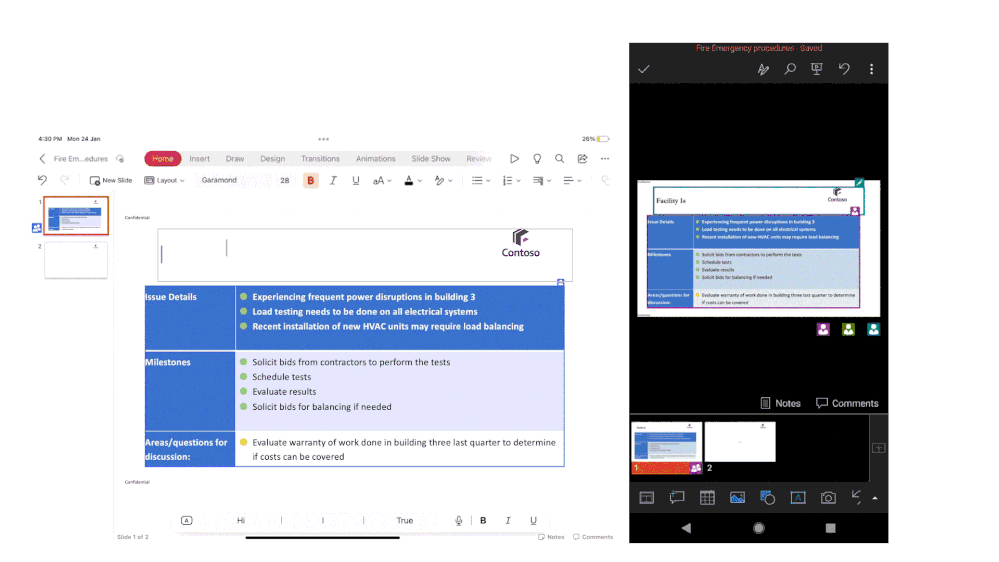
There are two steps that people need to take to co-author sensitive documents. Microsoft outlines them in a Tech Community post (opens in new tab):
- Install or update Office Mobile, Word, Excel or PowerPoint to version 16.0.14931 or higher on Android or version 2.58.207 or higher on iOS
- Ensure that the ‘Co-authoring for files with sensitivity labels’ setting is enabled for your tenant in the Microsoft Purview compliance portal (opens in new tab) (Global admin rights required). If you have already enabled this setting, the feature will start working automatically for the above versions of Office apps.
Microsoft has a support document (opens in new tab) that runs through the feature if you need help enabling it.




