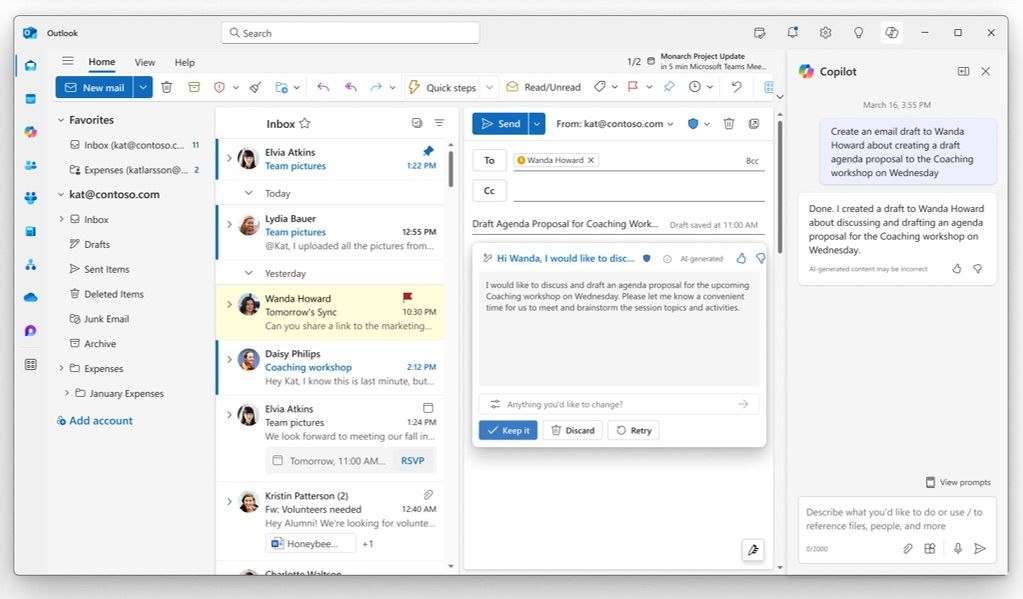As part of Microsoft’s July 2024 update, the tech firm has announced improvements and updates for Copilot for Microsoft Outlook that make it easier for people to draft and manage their emails.
Outlook’s “Draft” Copilot feature means you can now draft an email using the Copilot sidebar on the right-hand side of your Outlook window. To activate this enhanced feature, which everyone with Copilot should, by now, be able to access, simply click the Copilot icon in the top-right corner.
If you already have an email open in your inbox, you can ask Copilot to create a draft to help you reply more efficiently. For example, if you tell Copilot to “Reply to this email confirming that I can attend the meeting” in the command box, the AI tech within the app will draft a response, which you can amend if needed before you send it.
You can also start a new email thread from scratch using Copilot. You might want to create a draft email that invites your friends to a wedding, or a draft reminding your team that there’s an inspection later in the week.
Despite its handiness, this new feature should be approached with caution. This type of AI is still in its relative infancy, so there may be glitches and inconsistencies along the way. Relying wholly on the tech to do the work for you, without checking its output, is always risky. This is why Microsoft is keen to emphasize that this is about drafting emails, not creating them as a finished product. It’s always good to also remember that people may be used to your email tone, but AI is unlikely to be able to replicate this, so this is another reason why it’s essential to cast your eye over Copilot’s suggestions before you send that email!
Copilot’s capabilities aren’t limited to drafting emails. For example, you can tell it to move all emails from a certain email address to a folder you have created, meaning you’re not wasting your valuable time reorganizing your inbox when you have better ways to spend your working hours.
Even if you’re a Microsoft 365 subscriber, you’ll need to pay more ($20 or £19 per month) for Copilot Pro to access these new features and, indeed, all Copilot features that Microsoft is rolling out across its suite of apps. You can access some Copilot features for free, but the monthly subscription opens the door to much broader use of Microsoft’s AI assistant.
Source: Microsoft