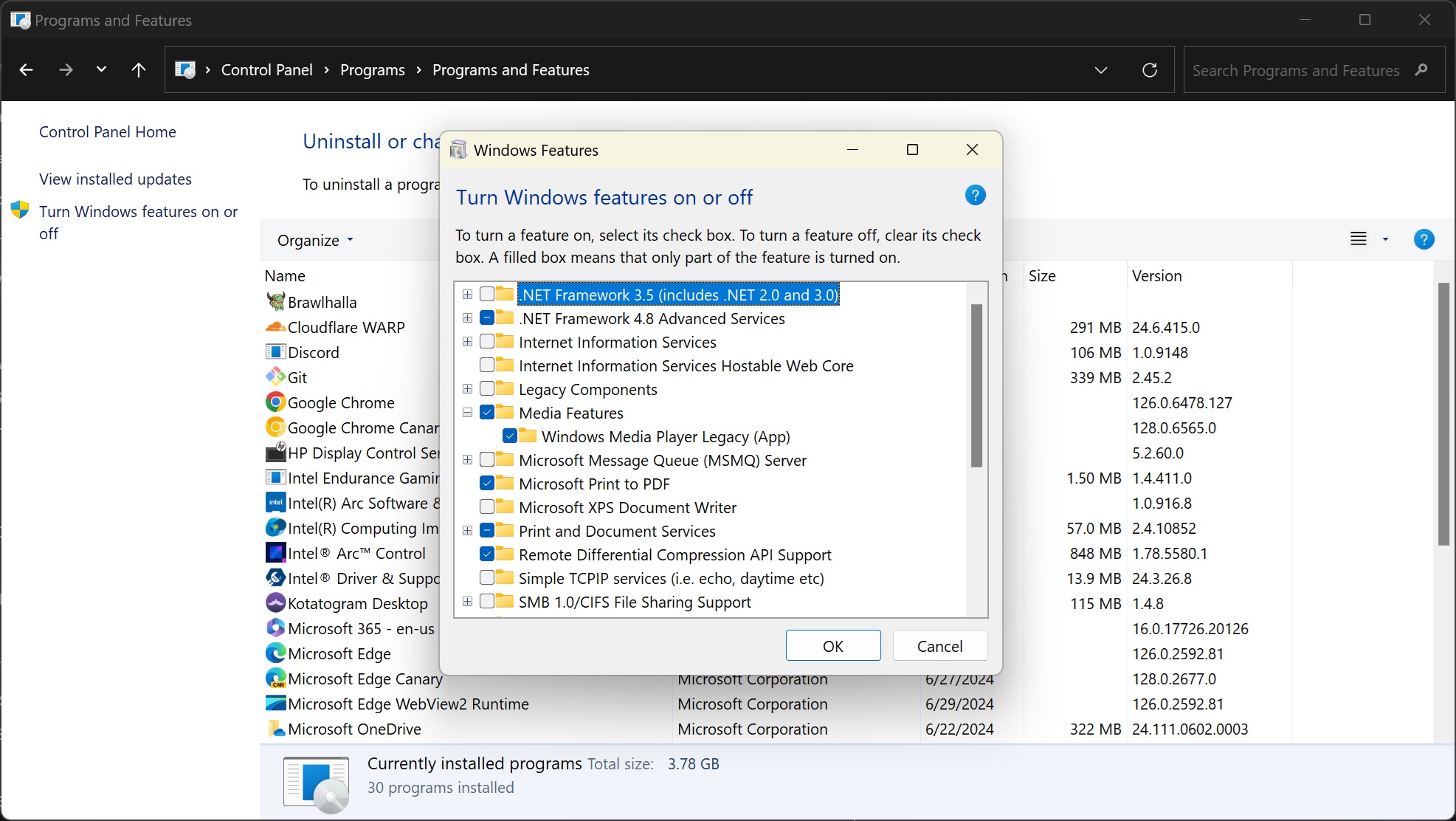Windows 11’s June 2024 optional update is once again available via Windows Update, but it’s now crashing the taskbar. Microsoft has confirmed that it’s looking into the reports.
Windows 11 KB5039302, which was released to everyone as an optional update on June 25, has been off to a horrible start. As soon as Microsoft released the update, some people flagged that their device failed to boot or got stuck in a “reboot loop” unless they manually removed the update from Advanced Startup.
In our tests, Windows Latest observed that KB5039302 crashes PCs only when nested virtualization is turned on. This means the problem affected only those with Windows 11 Pro and Enterprise editions with the specific virtualization, but it was widespread enough for Microsoft to yank the update for everyone.
After users flagged the system failure, Microsoft pulled the update on June 27, but it has now resumed the rollout. In a new update posted to its support document, Microsoft says everyone except affected users can now grab the update from Windows Update.
“Availability of this update via Windows Update and Windows Update for Business was paused for a couple of days, but is being resumed today for most devices, Microsoft noted in an updated support document first spotted by Windows Latest.
Microsoft warns that some people may not see KB5039302 as it’s only being offered to PCs that do not have Hyper-V virtual machines or similar features. In other words, if you’ve Windows 11 Home, you should be able to download the update.
As shown in the screenshot above, the update now shows up again when I check for updates on a PC without Hyper-V virtual machines. However, it does not show up on PCs where Hyper-V is turned on or actively used.
To install the June 25 update, go to the Settings app > Windows Update and select “Download and install” under the update.
Unfortunately, Windows 11 KB5039302 also causes problems with the taskbar.
Taskbar issues are limited to Windows N edition PCs or installations where the ‘Media Features’ toggle is turned off via Control Panel > Programs and Features > Turn Windows features on or off.
If you’re affected, you may not be able to interact with the taskbar. The taskbar either freezes or stops working or responding to your clicks. However, this issue does not affect explorer.exe, so apps like File Explorer and Settings will still work.
Microsoft says there is no workaround for the problem, but you can turn on ‘Media Features’ from the Control Panel before installing the update or wait for the upcoming update.
This is one of the biggest cumulative updates. In our tests, Windows Latest noticed that KB5039302 is similar to a Windows Moment release, but it’s now being internally referred to as “Current.”
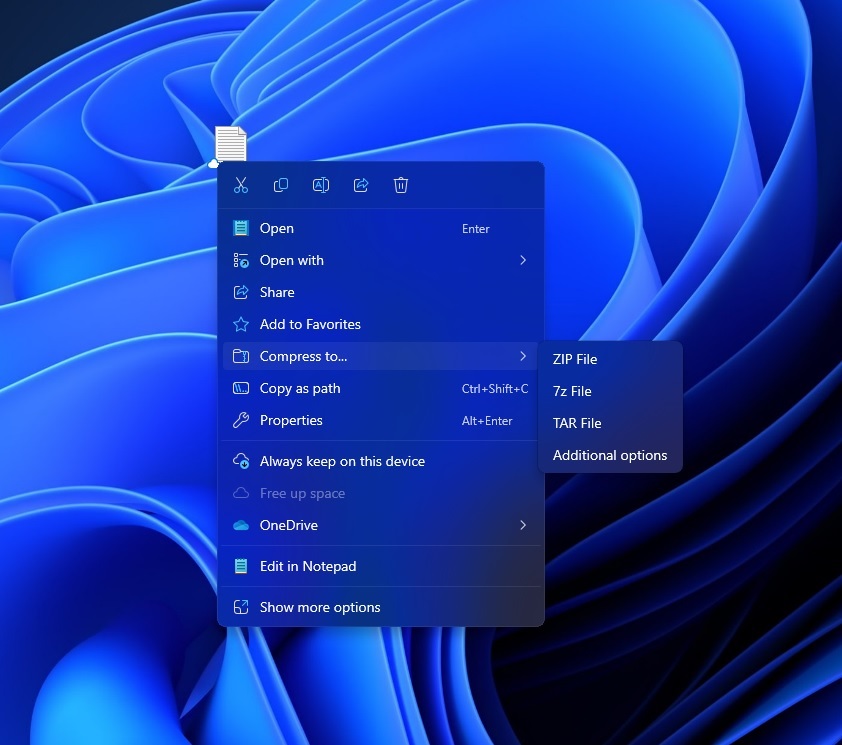
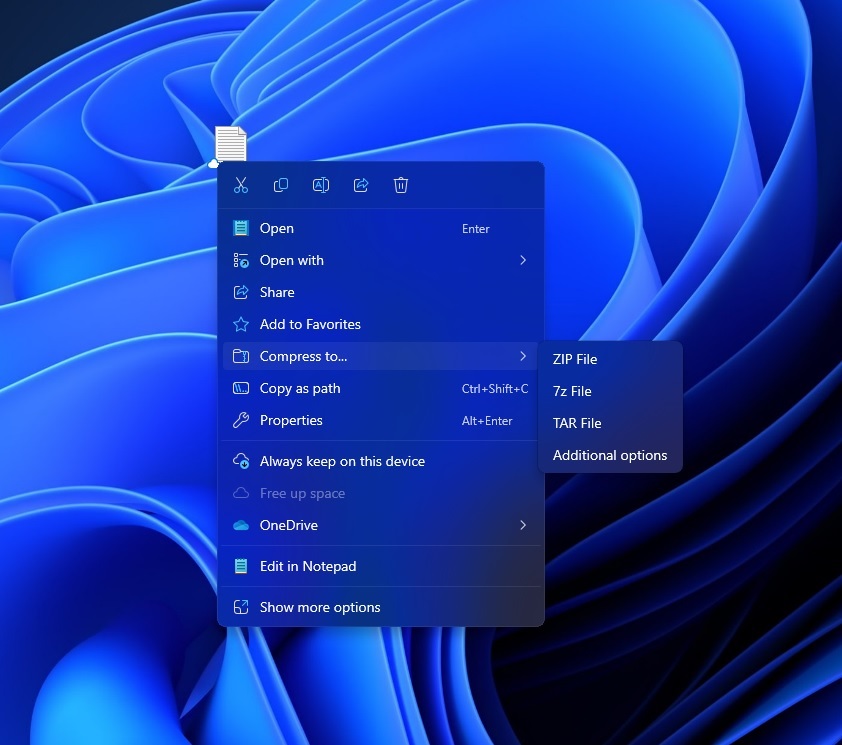
Unlike the previous update, the June 25 patch has many new features, such as support for a full-fledged “Archive” in File Explorer.