Expert’s Rating
Pros
- Budget-ish price
- Fingerprint reader works well
Cons
- Performance just doesn’t quite hold up to the competition
- Rivals offer more value
- Other laptops offer a better screen for the price
Our Verdict
While the original Surface Laptop Go survived among a sea of budget laptops, there are a number of comparably priced laptops that simply offer more value than the Surface Laptop Go 2. Just keep an eye out for price drops that could make a difference.
Best Prices Today: Microsoft Surface Laptop Go 2

$629.99

$799.99
Free

$799.99
Free

$799.99
Free
Microsoft’s Surface Laptop Go 2 laptop tries to convince you that a processor upgrade is enough to sway you over the competition while tweaking the price configurations and adding a new color. And you know what? The jump to an 11th-gen Core chip does matter, especially when you adjust the Windows 11 performance settings.
We’ll introduce you to the best of what the Surface Laptop Go 2 has to offer (an excellent fingerprint reader), but also point out some comparably-priced laptops that may offer more of what you’re looking for. You’ll also want to pay close attention to the real-time pricing. In this market, an expected price cut of just $100 below the list price can make a real difference.
Surface Laptop Go 2: Specs and features
Microsoft’s Surface Laptop Go 2 remains relatively unchanged from its earlier iteration, the original Surface Laptop Go, with all but two major specifications receiving upgrades. The Go 2 now uses Intel’s 11th-gen Core processor inside, though with a single option: the Core i5-1135G7. That’s a generation behind most laptops, which use Intel’s 12th-gen Core chips or rival Ryzen processors from AMD. Microsoft also made a major change in the OS. It now uses Windows 11 Home, which eliminates all of the earlier app configuration issues surrounding the inclusion of Windows 10 in S Mode.
Consumers may choose from between 4GB and 8GB of RAM or 128GB and 256GB of SSD storage. We’d recommend that potential buyers avoid the $599 4GB RAM version, as the memory constraints can have an adverse effect on performance. Microsoft’s OneDrive cloud storage and potential third-party external storage options make either the 8GB/128GB and 8GB/256GB storage options viable, however, and a 64GB SSD option offered in the Surface Laptop Go has been removed. In fact, Microsoft encourages you to turn on OneDrive cloud backup during the setup process.
Overall, your Surface Laptop Go 2 options range from between $599 to $799 versus the $549 to $899 range of the earlier model. This doesn’t quite hit the budget price point of competing laptops, but arguably represents something of a price cut, too.
Otherwise, Microsoft has added a new color configuration, Sage. This is in addition to the existing Platinum, Ice Blue, and Sandstone color options. Businesses also have the choice of buying the Surface Laptop Go 2 for Business, which comes pre-loaded with Windows 11 Pro rather than the Windows 11 Home OS that accompanies the consumer models. The Business version can be configured with Windows 10 Pro as well.
- Display: 12.45-inch (1536×1024, 148 PPI) 10-point multitouch PixelSense display
- Processor: Core i5-1135G7
- Graphics: Xe Graphics
- Memory: 4GB-8GB LPDDR4x (8GB as tested)
- Storage: 128GB-256GB SSD (256GB as tested)
- Ports: 1 USB-C, 1 USB-A, Surface Connect, 3.5mm audio jack
- Camera: 720p f2.0 (user-facing)
- Battery: 39.7Wh (design capacity), 40.7Wh (measured full charge capacity)
- Wireless: WiFi 6 (802.11ax), Bluetooth 5.1
- Operating system: Windows 11 Home (consumer); Windows 11 Pro/Windows 10 Pro (business)
- Dimensions (inches): 10.95 x 8.12 x 0.62 inches
- Weight: 2.48 pounds
- Chassis: Aluminum, with polycarbonate resin (30 percent post-consumer recycled content)
- Colors: Ice Blue, Sandstone, Platinum, Sage
- Price: Beginning at $599 ($799 as tested)

Mark Hachman / IDG
Surface Laptop Go 2: Build quality and ports
The Surface Laptop Go 2 is essentially a refresh of the original Surface Laptop Go and we’d encourage you to re-read our original Surface Laptop Go review for additional detail. We’ll recap the important points here, but the most significant differences are in performance, which we summarize in the sections below.
Microsoft designed the Surface Laptop Go 2 as its answer to a Chromebook, a (relatively) inexpensive, compact clamshell laptop. In the past, the Surface Laptop Go was a showcase for Windows 11 in S Mode, a restricted version of the operating system that limited users to downloading pre-approved apps from the Microsoft Store. Microsoft hasn’t said why it made the change, but it offers the freedom to download whatever app you’d like without the need to switch out from Windows 11 in S Mode, as the laptop ships with Windows 11 Home instead.
Physically, the Surface Laptop Go 2 is a compact, lightweight laptop whose display folds back to about 45 degrees. Inside the box, Microsoft includes a 39W charger that powers the laptop via the Surface Connect connector on the right-hand side of the display. Alternatively, you’ll be able to charge the laptop via the USB-C port, provided you have a third-party USB charger that supplies enough power. Typing on the Surface Laptop Go 2 may look like it may be a bit cramped, given the smaller keyboard deck. However, Microsoft shaves off just half an inch of keyboard space compared to, say, the Surface Laptop Studio. It’s just fine.

Mark Hachman / IDG
As we noted in our review of the Surface Laptop Go, the smaller dimensions also benefit the display. Though the 12.45-inch (148 PPI) display doesn’t quite reach the pixel density of a 1080p screen, the smaller display doesn’t negatively impact the smaller pixel count by that much. Images will still look a little grainy in places, and you’ll notice some text that isn’t as sharp as you’d expect on the laptop’s screen. But there’s also nothing stopping you from connecting it to an external, higher-resolution display as well. The purist in us wanted to reject its 1024p display from the get-go, but practically it really doesn’t matter. On the other hand, it’s a little weird that it has far less screen resolution than Microsoft’s $629.99 Surface Go 3 tablet.
On the left-hand side of the laptop you’ll find a conventional USB-A port, a USB-C port, and headphone jack, suitable for connecting both modern and legacy devices. On the right-hand side Microsoft includes the Surface Connect port, which has begun phasing out in its more expensive Surface devices. The Surface Connect allows you to expand the Surface Laptop Go 2’s I/O capabilities via the Surface Dock, including displays. In any event, the Surface Laptop Go 2 will support up to one additional 4K display and one 1080p display (or two 1080p displays), both at 60Hz. That’s probably perfectly fine for a budget laptop.

Mark Hachman / IDG
The Surface Laptop Go 2 is not fanless. It appears to vent air in and out via the hinge. The default Windows 11 setting for power/performance is its lowest setting, when the fan will occasionally kick under a load. This usually doesn’t happen during Web browsing or office work, however. You can turn up the performance via the Windows 11 settings, where it will make a small difference (more on that in our performance section). While you’re almost sure to experience fan noise, it shouldn’t be an annoyance.
We’ll refer you to our original Surface Laptop Go review for more details on the sub-1080p display. The short answer is that no, the lower pixel density doesn’t seem to matter, though it is noticeable in certain cases. While that display was rated at about 330 nits of luminance, we measured the Surface Laptop Go 2’s display producing 358 nits of luminance. While it’s not really bright enough to work outside in direct sunlight, it should be fine for even well-lit rooms. The color gamut, however, is pretty poor. It’s 96 percent of the sRGB color gamut, but only 71 percent of AdobeRGB. This is not a creator’s laptop.
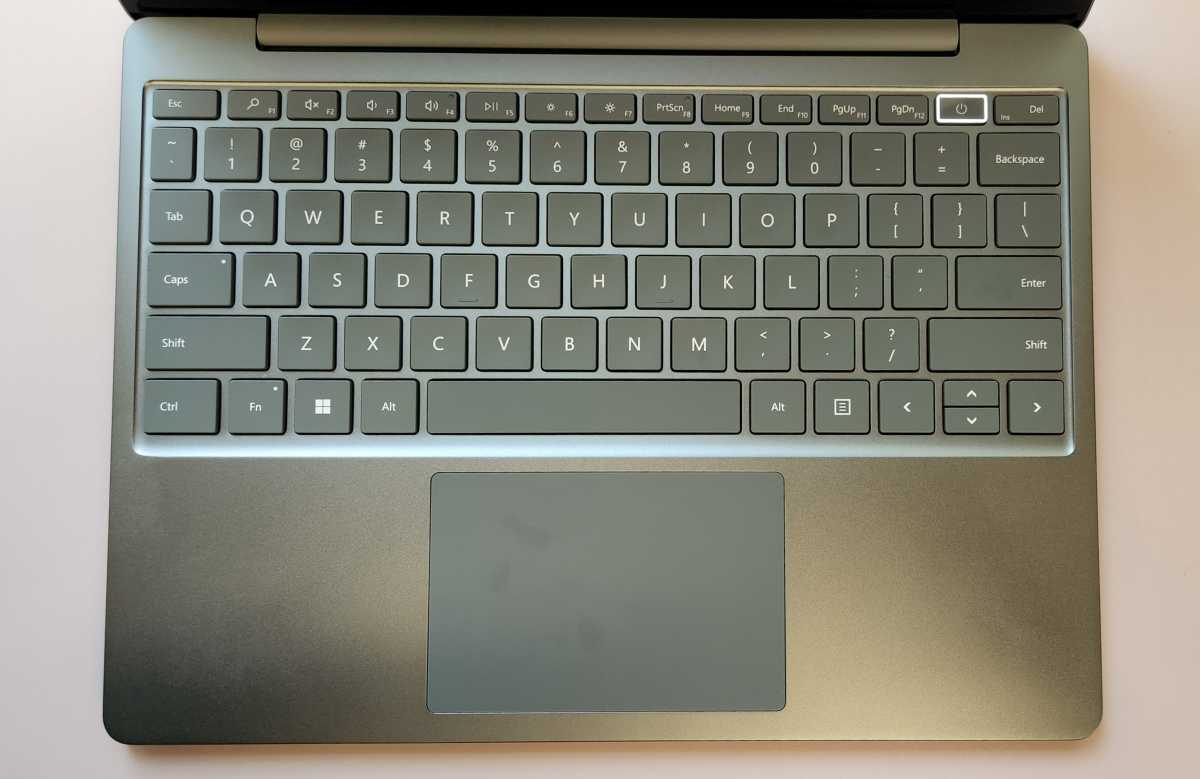
Mark Hachman / IDG
Surface keyboards have traditionally been among the best in the industry, though they’ve declined a bit in recent years. The Surface Laptop Go 2 keyboard remains, as far as we can tell, unchanged from the Surface Laptop Go keyboard, with 1.3mm of key travel. That’s pretty comfortable in my book, with a keyboard deck that fills almost all of the width of the keyboard. Unfortunately, Microsoft chose to exclude keyboard backlighting on both generations of the Surface Laptop Go.
I can’t complain about the trackpad, either: it’s fairly large and fills the available palm rest. It’s clickable all the way to the top, though it requires some effort in the upper half. Gestures worked as expected.

Mark Hachman / IDG
You’ll probably like the fingerprint reader that’s nestled under the power button. Windows asks you to extensively train it, resting and removing your finger many times before it’s satisfied, at various angles. This pays off; the Surface Laptop Go 2’s fingerprint reader was quick and responsive, and can log you in and power up the PC in one tap. And yes, a fingerprint reader doesn’t care whether you’re wearing a protective mask in a public place, either.
The Surface Laptop Go 2 contains a pair of upward-facing Omnisonic speakers, enhanced with Dolby Atmos. The audio is fairly middling. It’s nothing to complain about (where flat laptop audio is concerned), but nothing to write home about either. There are still better laptops where audio is concerned. HP’s use of its B&O speakers can provide decent sound on their budget laptops and Dell’s Latitude 9510 and recent XPS notebooks provide undeniably richer, fuller sound.
Microsoft chose a standard 720p user-facing camera instead of a 1080p webcam for the Surface Laptop Go 2, which is in line with the competition, both budget laptops as well as more expensive competitors. Like its predecessor, the resulting image is somewhat soft, though with good color balance and exposure. A pair of far-field mics will help with Zoom and Teams calls, though they didn’t sound any worse or better than other devices when checked with Windows’ Voice Recorder app.

Mark Hachman / IDG
The Surface Laptop Go 2 doesn’t seem to ship with bloatware, although this is somewhat configurable: during the setup process, Windows 11 will ask whether you want your laptop set up for gaming, productivity, a family environment, or some combination of the various choices. In general, it’s a relatively optimized machine.
Surface Laptop Go 2 performance
The processor upgrade adds a bit to the overall performance of the Surface Laptop Go 2, though it’s important to note that Microsoft released the Surface Laptop Go 2 (with an 11th-gen Core chip inside) during the period in which more and more laptops are shipping with a 12th-gen “Alder Lake” Core chip or AMD’s Ryzen equivalent. On the other hand, performance shouldn’t be your first priority with the Surface Laptop Go 2.
Real-world tests with the Surface Laptop Go 2 reinforced our impressions of its predecessor. Opt for 8GB of RAM and you should be fine. The laptop surfed the web using Microsoft Edge acceptably, and played back 4K video using streaming services just fine. That’s a bit of a misnomer, of course, since a 4K60 YouTube video was actually delivered to the laptop using sub-1080p resolution after the laptop’s capabilities were detected. With that said, it still performed nearly perfectly, dropping just 3 frames in a 10,000-frame test loop.
Naturally, this isn’t a gaming laptop, though you can certainly try out Game Pass Ultimate’s cloud gaming feature. We used an older Xbox 360 controller, connected via USB, and received what we would expect of a streamed cloud game. Our 3DMark benchmark below indicates that the Surface Laptop Go 2 really isn’t a gaming PC, otherwise.
We’ve compared the $799 Surface Laptop Go 2 to other budget PCs we’ve recently tested: the $860 Acer Swift 3 (SF316-51), the $849 Dell Inspiron 14 2-in-1, the $499 Acer Aspire 5, and the $1,000 Acer Swift X, which adds a discrete GPU for extra gaming oomph. We’ve also included the comparably priced $750 HP Pavilion Aero 13, the $799-$899 Acer Aspire Vero, and two Microsoft Surface devices, the Surface Laptop 4 (Ryzen) and the original Surface Laptop Go.
We use four standard tests: UL’s PCMark 10 and 3DMark to measure general office usage and 3D gameplay plus Cinebench R15 and the Handbrake video conversion tool.
PCMark 10 provides a bloc of tests, from Web browsing to office work, as well as light gaming and even some CAD work. It’s a good overall tool to test performance and the Surface Laptop Go 2 performs fairly well. This is a good test to determine simply how well the Surface Laptop Go 2 will perform on average.
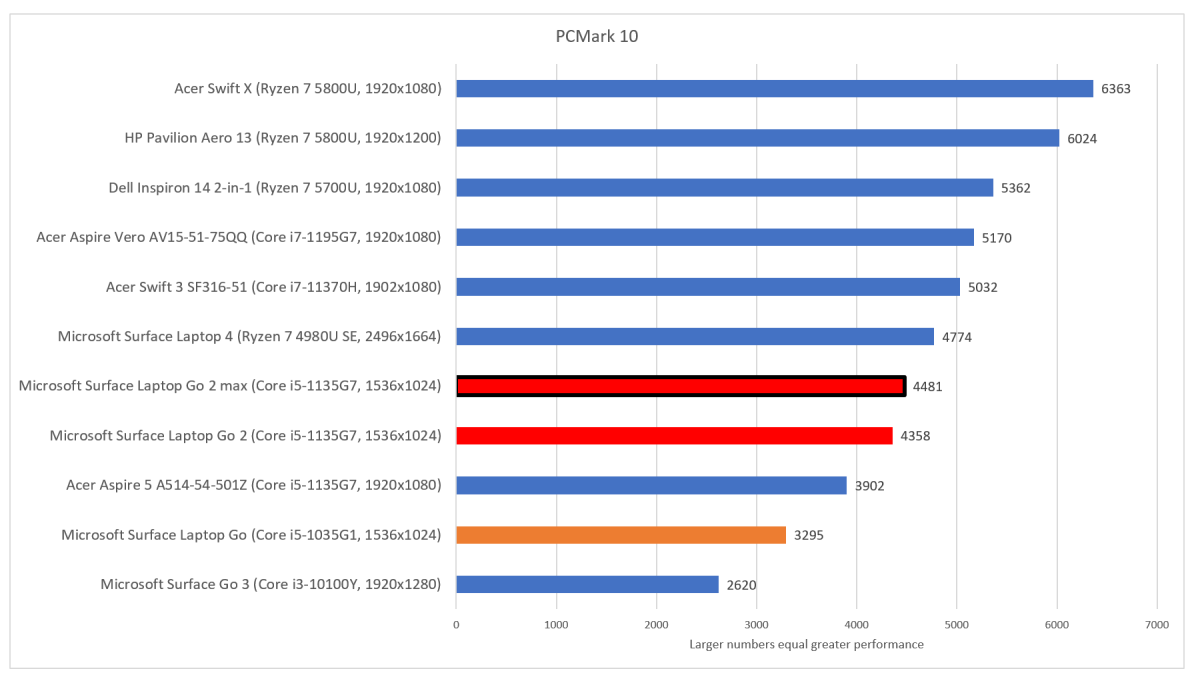
Mark Hachman / IDG
For apps that don’t fall into the range of workloads that PCMark covers, we use Cinebench R15 to measure how well the laptop would perform. Intel’s Core i5-1135G7 is a quad-core chip with eight threads and we tap all of them to render an image as quickly as possible. This pushes the laptop’s processor to the limit for a short time.
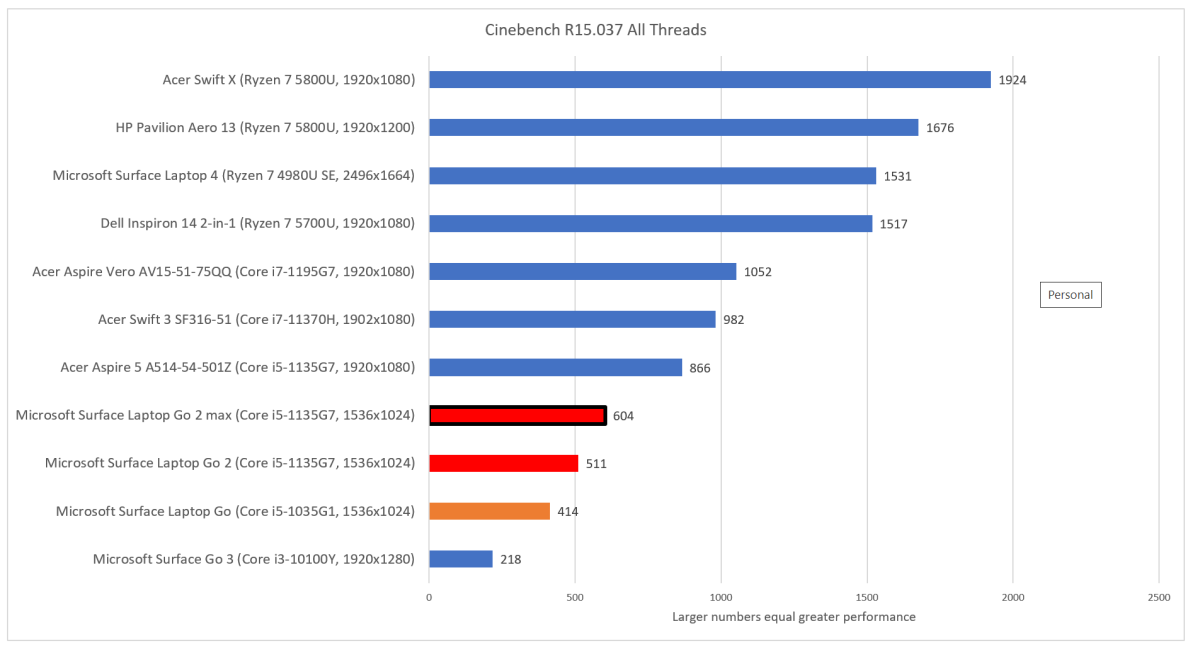
Mark Hachman / IDG
For a more prolonged test, we use Handbrake, a video conversion tool that transcodes video into other formats. Here, we take a Hollywood-quality video and transcode it into a length and format suitable for a tablet. While it simulates a real-world task, it also measures how well the laptop keeps itself cool under a heavy load. A thermally well-managed laptop can perform at higher clock speeds for a longer period of time, completing the task quickly.
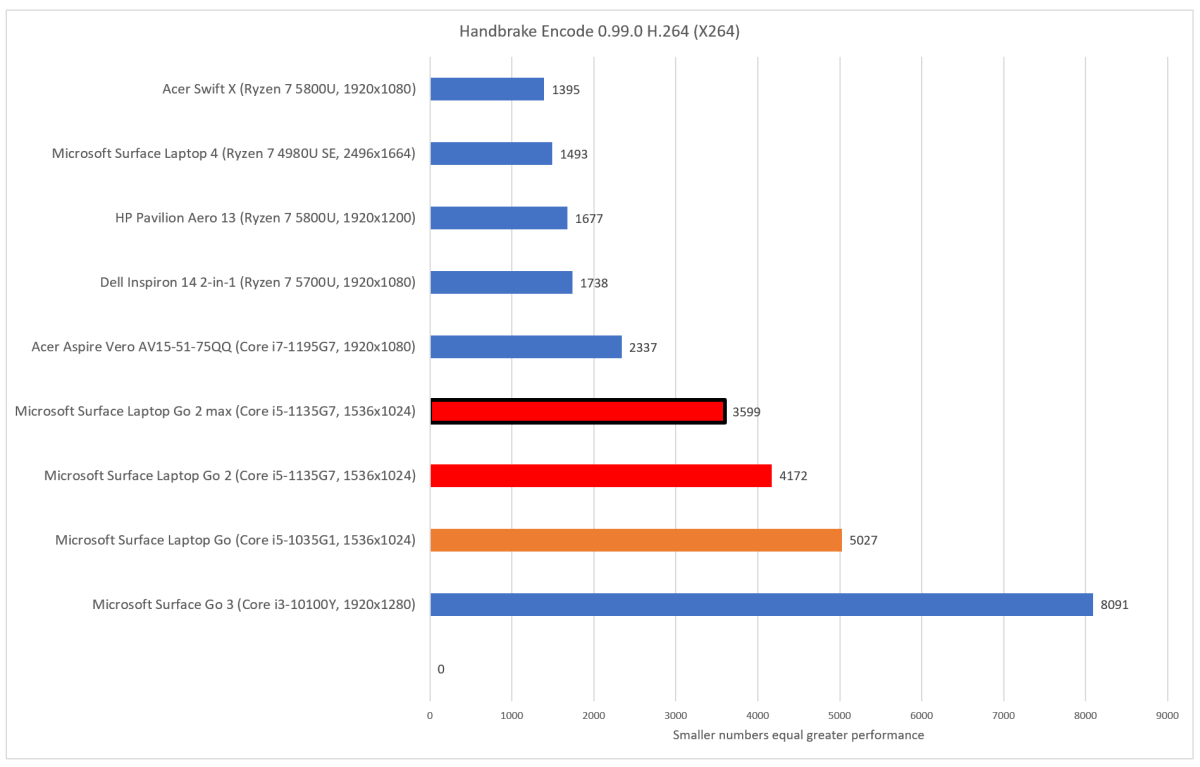
Mark Hachman / IDG
We use 3DMark to assess how well the GPU performs. With the move to a “G7” graphics chip, we expect a bump in graphics performance, though nothing close to what a discrete GPU would deliver. The Surface Laptop Go 2 performs adequately for a laptop in its class.
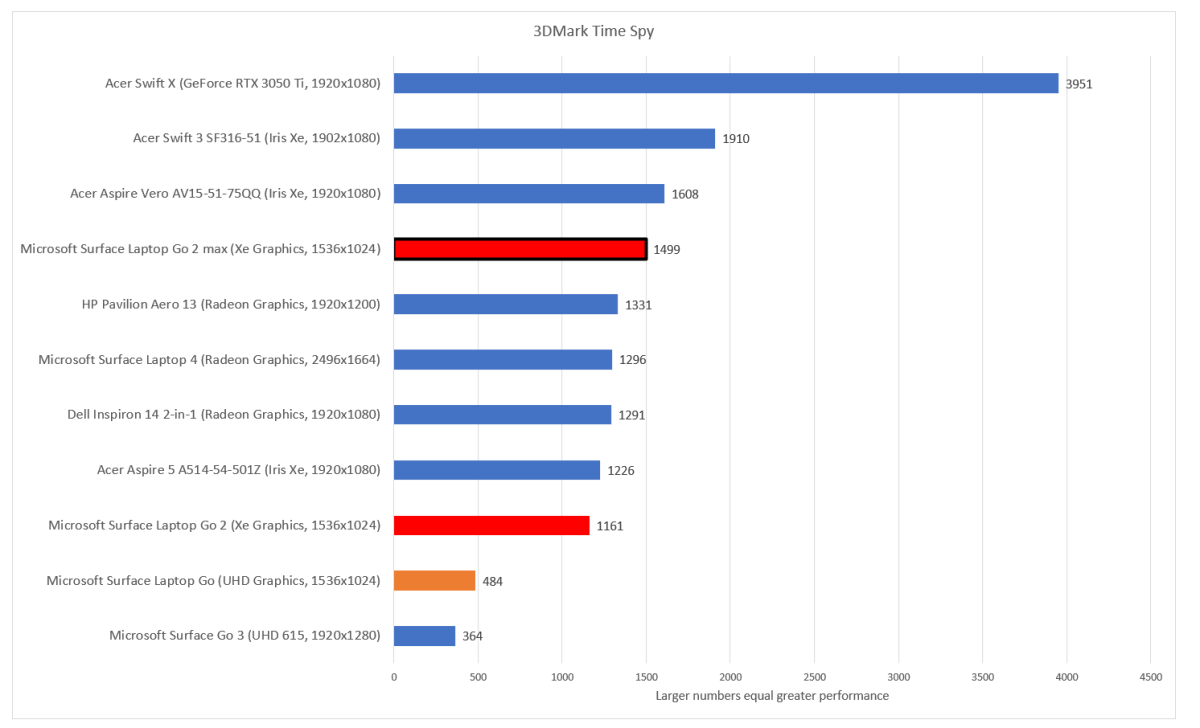
Mark Hachman / IDG
Finally, we loop a 4K video over and over until the battery expires. The Surface Laptop Go 2 has a battery with identical capacity as its predecessor, so we’d expect about the same battery life, with some variation allowed for the new Windows 11 operating system and processor. The Go 2 falls a minute short of nine hours of battery life.
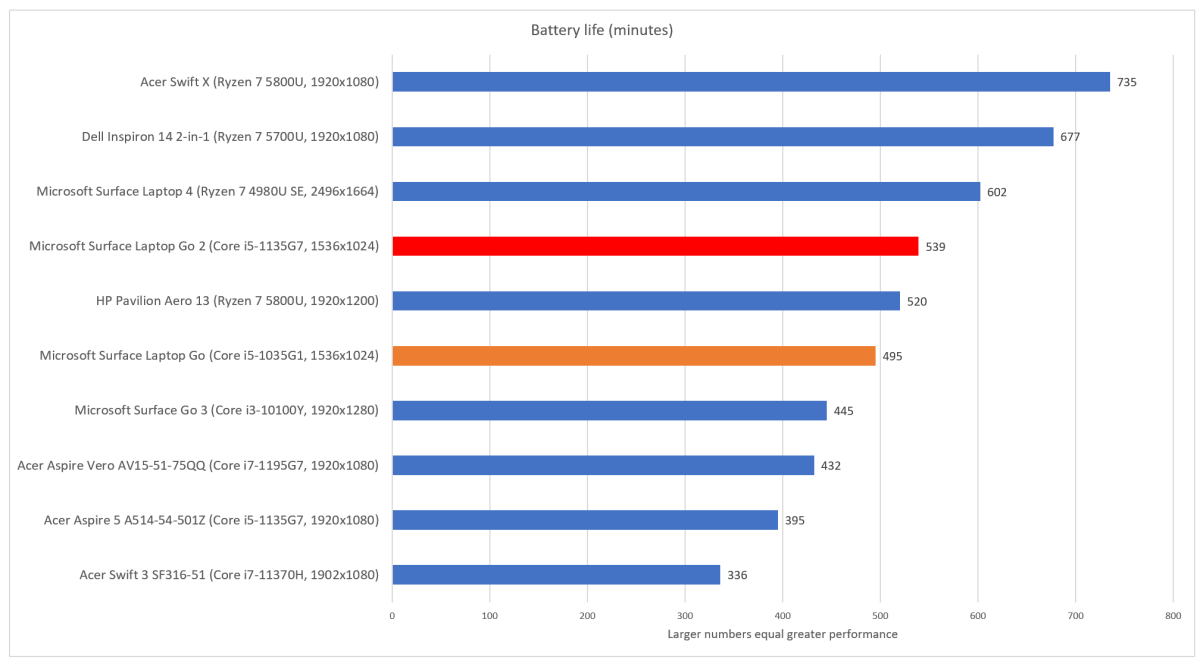
Mark Hachman / IDG
Conclusion:
Part of the appeal of the Surface Laptop Go 2 is its price. But a smart buyer should start looking at the tradeoffs. Would paying $200 more for a laptop like the (currently unavailable) Lenovo IdeaPad Slim 7 Carbon and its gorgeous 2.8K OLED screen make more sense? For about $950 (at press time), you can buy the Acer Swift X, a full-fledged ultraportable gaming machine. What about the Acer Swift 3 (SF316-51), a perennial contender at the $800-ish range? Even the comparably priced HP Pavilion Aero 13 offers a lot more for the dollar. The competition is intense.
Certain Microsoft Surface devices are simply best in class, justifying their price premium: the Surface Pro 8 tablet, for example. The Surface Laptop Go 2 simply isn’t and budget buyers have to ask harder questions when it comes to paying more. While the Surface Laptop Go 2 is okay for what it offers, its problem is all too common. The competition can offer as much for less.




