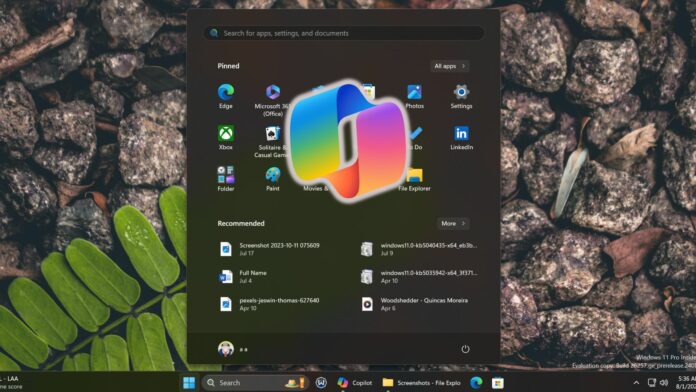Over the past six months Windows Latest noticed an increase in Copilot’s inclusion in Windows 11 Insider builds. We spotted multiple options related to “sending” stuff (images, text, etc) to Copilot to explain/summarize. Microsoft doesn’t intend to stop at that and wants to add Copilot to the Start menu as well.
Windows Latest spotted multiple references to Copilot featured in Windows 11 24H2 preview builds. Among them, the “CotextualCopilotActionsOnStartRecommended” ID stood out. So, some form of Copilot integration could arrive in the Start menu. But what?
Earlier, we covered an experimental development in the Edge browser where Copilot would recommend actions in the Edge browser’s settings. A similar thing was teased at the Build 2024 conference for the Windows 11 Settings app.
So, Copilot could suggest actions based on your past search behavior in the Start menu. Copilot could even use the search query to suggest actions related to the app/file.
Another possibility is adding Copilot to improve the Recommended section of the Start menu further. Since it shows the most recent files and app, Copilot could suggest actions for them or add the “Send to Copilot” option in the context menu.
Windows Latest also found a “GestureCopilot” ID in the file. We think it might be associated with the Copilot app’s launch, where it would respond to a specific trackpad/screen tap gesture.
Since the Win + C shortcut is vacant and Copilot is a full-fledged app now, adding gesture support would make it convenient.
Copilot in every nook and cranny
In Windows 11 24H2 Insider builds, you can send a file/image to Copilot. Microsoft aims to expand that possibility by suggesting more Copilot actions in the File Explorer’s context menu.
At the Build 2024 conference, the Redmond giants briefly teased such a feature while announcing Copilot+ PCs. The File Explorer in the demo showed suggestions for an image when the cursor hovered on it.
The Copilot icon appeared where you could type your query or use actions like “remove background,” “create similar image,” and “restyle.” All these actions would happen inside the File Explorer without launching the app.
As expected, only Copilot PCs packing an NPU can do this locally and faster. However, regular PCs can still have the option of slower cloud-based results for these suggested actions.
Windows 11 24H2 might be released in the fourth quarter of this year, and it will be interesting to see which Copilot features arrive for regular Windows 11 PCs.