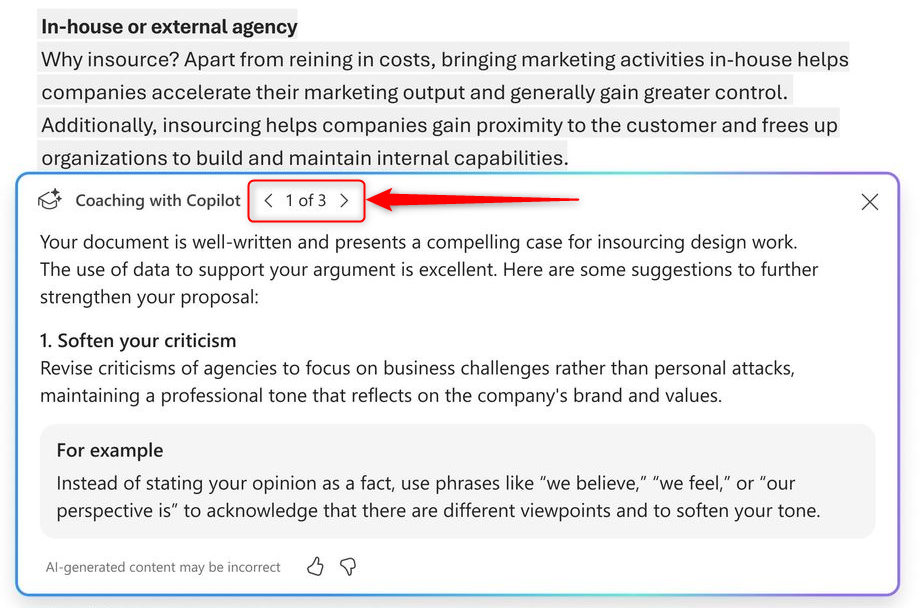Coaching with Copilot—Microsoft’s latest AI-powered tool in Word—helps writers refine their content to improve its clarity, effectiveness, structure, alignment with the intended reader, and more.
According to Microsoft, the tool, which goes beyond simple spelling and grammar suggestions, helps you “clarify ideas,” gives you “suggestions about additions and organization,” and leads you to achieve a “good tone for your audience.”
You can receive feedback on the whole document or a paragraph that might not feel quite right. Simply select the section you want Coaching with Copilot to review, select the Copilot icon, and click “Get Coaching.” Alternatively, if you prefer using Microsoft Word’s keyboard shortcuts, use Shift+Arrows to select certain parts of a paragraph (or Ctrl+Shift+Arrows to select whole paragraphs), press Alt+i to bring up the Copilot window, and then use the Arrow keys to navigate to “Get Coaching,” before pressing Enter.
Once you’ve launched the tool, click the arrows to see your feedback and the different suggestions for the selected text.
If you’re fine with using AI-assisted work and claiming it as your own, Microsoft Word would ideally let you select a specific suggestion and implement it automatically into your document. However, this functionality is not yet available, meaning you have to either redraft the work manually using the Coaching tips as a guide, or select, copy, and paste the comments into the Draft With Copilot tool to prompt Word to rewrite your work according to the feedback. Microsoft says that the “direct ability to apply these suggestions from the Coaching dialog […] is coming soon.”
Microsoft faces stiff competition in the AI writing space, with many tools battling to be the most effective generative AI. OpenAI’s ChatGPT is reported to be used by over 180 million people, and Grammarly says that it is “trusted by over 30 million people, 70,000 professional teams, and people at 96% of the Fortune 500.” Other emerging writing assistants are also gaining traction—for example, LanguageTool boasts over 2 million installations since its launch in 2003.
To make use of Microsoft Coaching with Copilot, you need to have purchased a Copilot license, use English in Word for the web, be located in the United States, and use English as your computer language. Microsoft is gradually rolling out this feature to those who meet these criteria, with the company planning to expand it to other language users and nations in the coming months.
Source: Microsoft