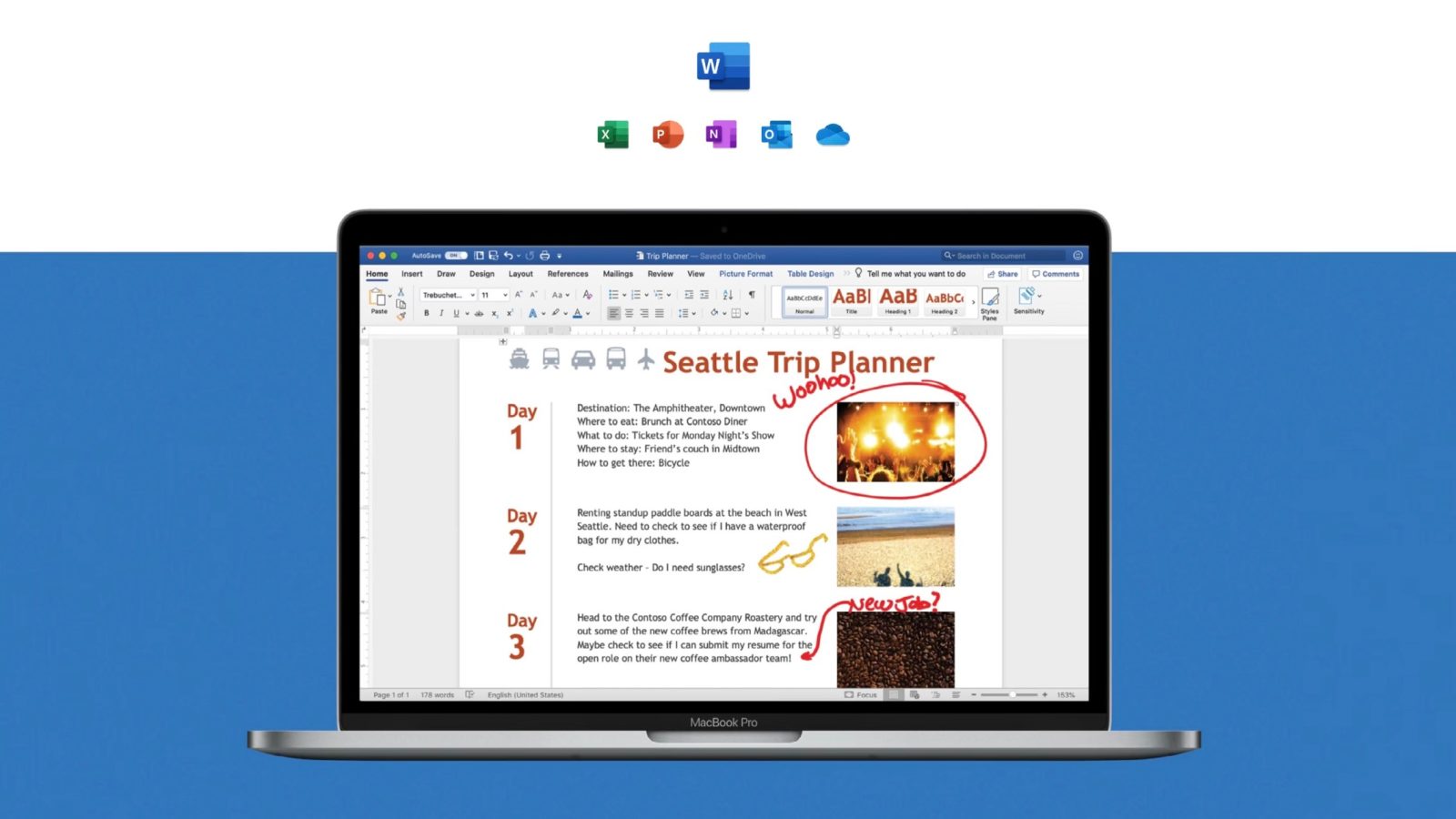
Over the last couple of months, we’ve seen more and more Mac users deal with serious lag and freezing in Microsoft Word. Now a Microsoft employee has confirmed a fix is in the works as well as recommending a workaround while we wait.
Complaints about the lag and freezing for Word for Mac users have popped up and grown across the Apple and Microsoft forums, Reddit, and more.
Even after Apple launched macOS Sonoma 14.5 on May 13, users are still seeing the trouble.
Many say they have to quit Word or restart their Mac to get the app working again and the problem continues to pop up shortly after.
In a response on the Microsoft forum, a Microsoft Agent shared this week that the bug has been submitted to the dev team and they are “currently launching the investigation and fixing work.”
Microsoft Word for Mac lag bug workarounds
These two options may offer a solution while we wait for a Microsoft 365/Word for Mac update:
- The Microsoft Agent said to try downloading an earlier version of the Office Suite for Mac like 16.84, 16.83, etc. to see if the problem is solved
- Another option is to use the web version of Microsoft 365 to solve the lag/freezing bug on Mac for now
Are you having trouble with this Word for Mac bug? Share your experience down in the comments!
Image via Microsoft
FTC: We use income earning auto affiliate links. More.




