Windows 10 and Windows 11 haven’t exactly revolutionized the Windows experience, by and large part just iterating on everything we know and love about Windows. Windows 11 has gradually begun to streamline the visual experience, unifying outdated UI elements under a single design language, although the pace of improvements arguably leaves a lot to be desired.
Windows 10 emerged on the tail end of Microsoft’s phone platform, which sadly met its end with the Lumia 950 line and Windows 10 Mobile. Since then, Microsoft embraced Android as its primary mobile platform, going as far as building its own phones in the form of the Surface Duo and Surface Duo 2.
As an Android user, I’m generally satisfied with Microsoft’s support of the platform across OneDrive for cloud storage, Edge for internet syncing, SwiftKey for cloud clipboard, and so on. However, one unique app I feel deserves a shoutout for how much it has become a part of my daily workflow, and that is Microsoft’s “Phone Link,” which enjoys special treatment in the Samsung Galaxy Android OS.
A more streamlined workflow
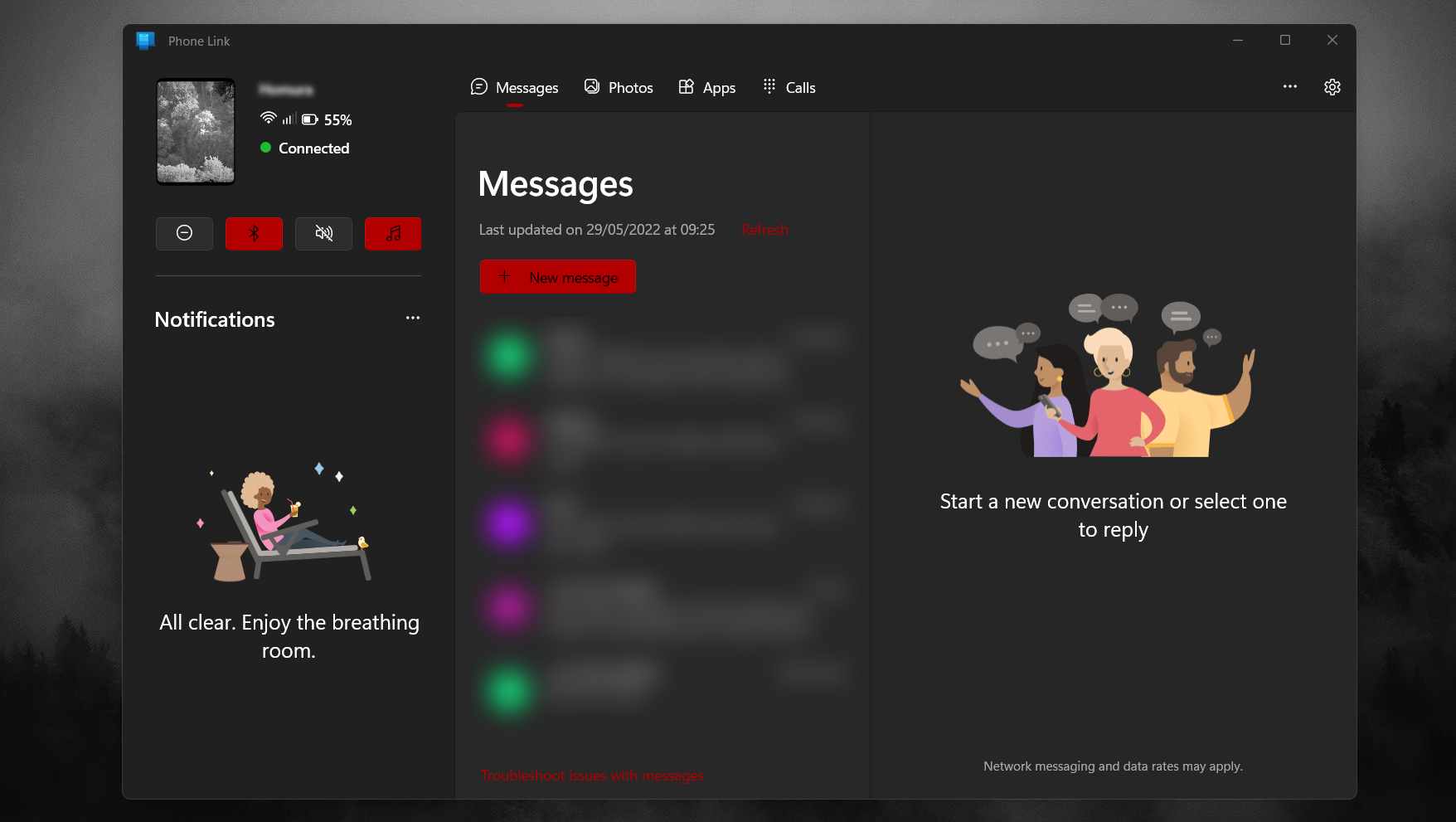
For those who may be unfamiliar, Phone Link (formerly known as Your Phone) is a feature baked into Windows 11, and Windows 10, that bridges the gap between your PC and your phone. You can access Your Phone via an app called Link to Windows on Google Play, but some devices like modern Samsung Galaxy phones and Surface Duo tablets have it baked directly into the OS, usually accessible via the settings menu. Apple devices aren’t really supported in the same way, sadly, because the company restricts how competitors can integrate with its platforms. For Windows users, the obvious choice is always going to be Android.
I use Phone Link with my Samsung Galaxy Z Fold 3, and Galaxy Note devices before then. Essentially, the app creates a secure pipeline between your mobile device and your PC, surfacing content from your mobile device to your PC. In essence, it turns your PC into a Swiss army knife, allowing you to take calls, receive and send text messages, grab your camera roll photos with ease, and impressively, directly control and type right onto your phone’s display.
Windows has been supplanted by mobile devices in certain aspects of computing, although the apocalyptic collapse of the PC market some predicted decades ago has yet to materialize. The reality is PCs are just better for some parts of one’s digital life, but a small pocketable device may be better for others. Communication on the go is an obvious way phones beat out PCs, which is why laptops with sim card support remain relatively niche outside of business use cases. Phone Link, however, bridges that gap, dropping text messages and even phone calls directly onto your PC, meaning you don’t have to reach for your phone at every interval to receive a 2FA code or react to a call. Phone Link also gives me reams of notifications for apps that simply aren’t available on Windows PCs. PWAs like Instagram on the web have helped to some degree, but the notification support still feels a bit iffy. Being able to manage those notifications from Your Phone ensures that I don’t miss out.
As someone who takes product shots for work and does a lot of research on my phone late at night, the ability to quickly and easily grab photos from my camera roll via Phone Link is another welcome benefit. I tend to screencap info that isn’t easily emailed or typed up, and know that I can just pull them down from the Photos tab on Phone Link when I come to do some writing later.
Valid privacy concerns and errors frustrate
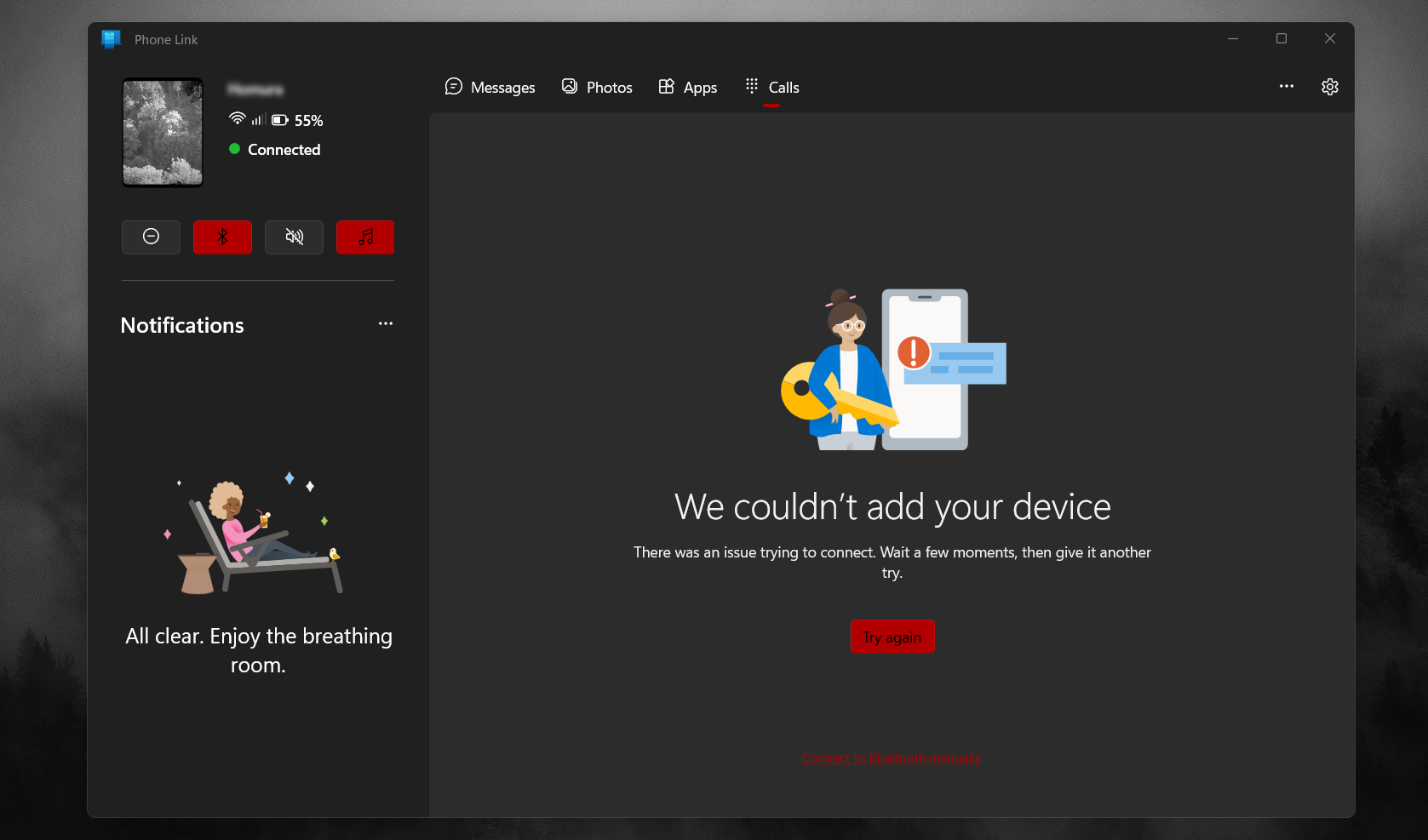
One of Phone Link’s headline features is the ability to stream your entire display to a Windows PC, and interact with Android using a mouse and keyboard. This is a potentially awesome feature, allowing you to use apps like Snapchat which simply have no presence on PC with total ease. You can even use it to play games with low latency intensity like Hearthstone.
Phone Link even allows you to pin specific apps you use regularly to your taskbar or start menu, making the process even more seamless. At least, in theory. There are some Android limitations that sadly prevent this feature from being so seamless.
Indeed, Phone Link is by no means perfect. The app streaming model Microsoft the app utilizes, while great when in use, requires constant permissions checks, which eliminates some of that “streamlined” promise. I’m not exactly sure why you need to repeatedly set permissions checks for this feature — there may be a very valid security reason, or it may be a specific limitation of Android. Either way, it’s a speedbump that sees me using the feature a lot less than I otherwise would.
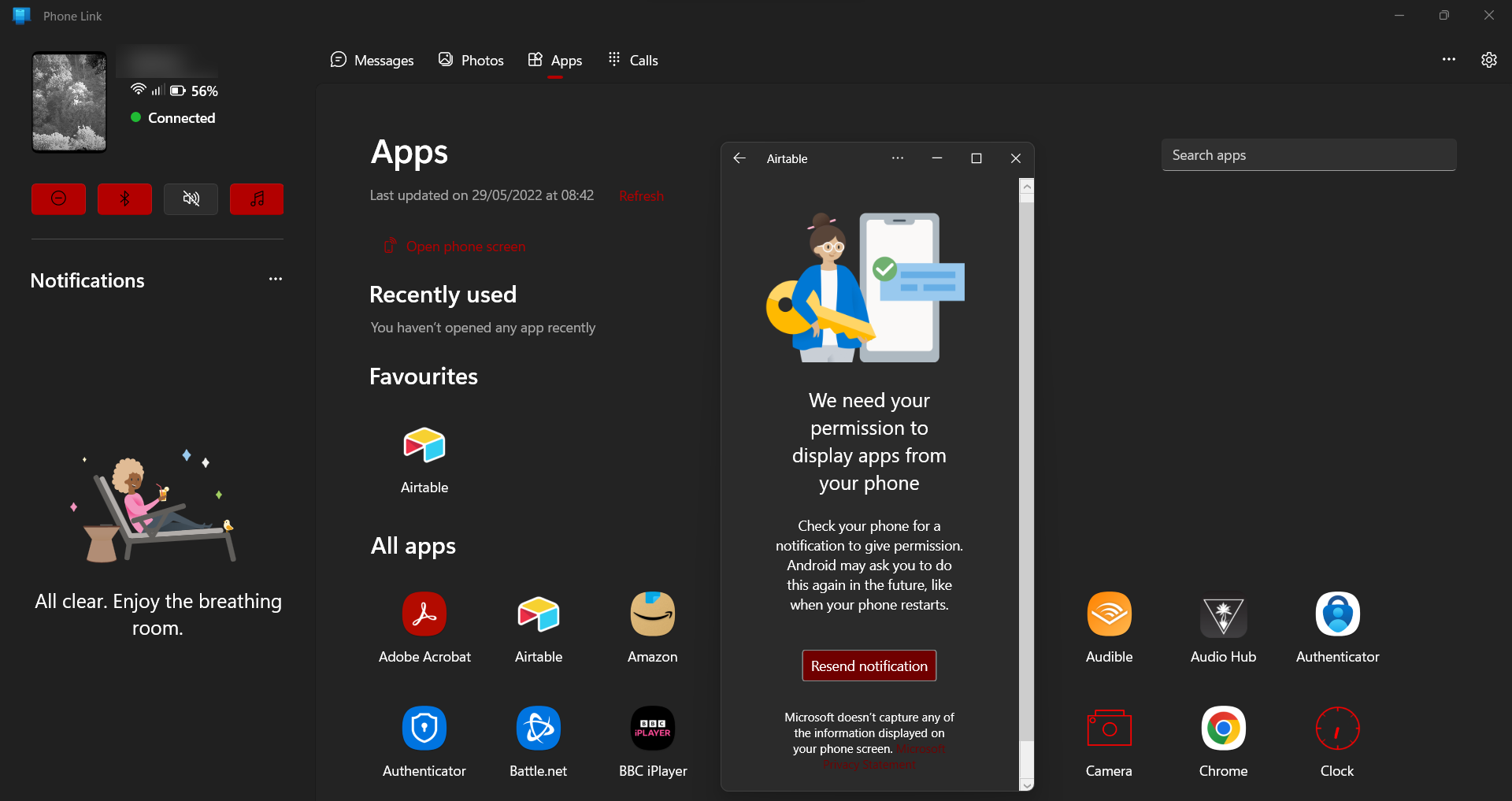
Phone Link enjoys a high degree of connectivity between Galaxy and Surface phones and Windows PCs, but connectivity can waver on occasion. While I don’t have non-Galaxy phones to test it myself, friends have said to me that connectivity is sometimes intermittent on Google Pixel and OnePlus devices that use the Phone Link app rather than full OS integration. On certain network conditions, it seems that even Galaxy and Duo phones suffer from some intermittent connectivity, too, which could be down to home Wi-Fi security settings, but it’s hard to say for sure.
I’d like to see more features hit the app, too, within reason. I wish I could access Microsoft Authenticator codes through it, although that might present a security risk in some scenarios. Perhaps more transparency on privacy through the app wouldn’t go amiss either, which is a concern people have put forward to me about Phone Link, and frankly, Windows 11 in general. Phone Link is not end-to-end encrypted. Microsoft is generally a bit lackadaisical towards privacy, frankly. Skype is notoriously lacking in end-to-end encryption, for example, which has seen it fall out of favor for programs like WhatsApp and Telegram encrypted chats. If you’re particularly privacy-conscious, I can see why and fully appreciate that you wouldn’t want to use this feature.
The promise of Windows Phone endures
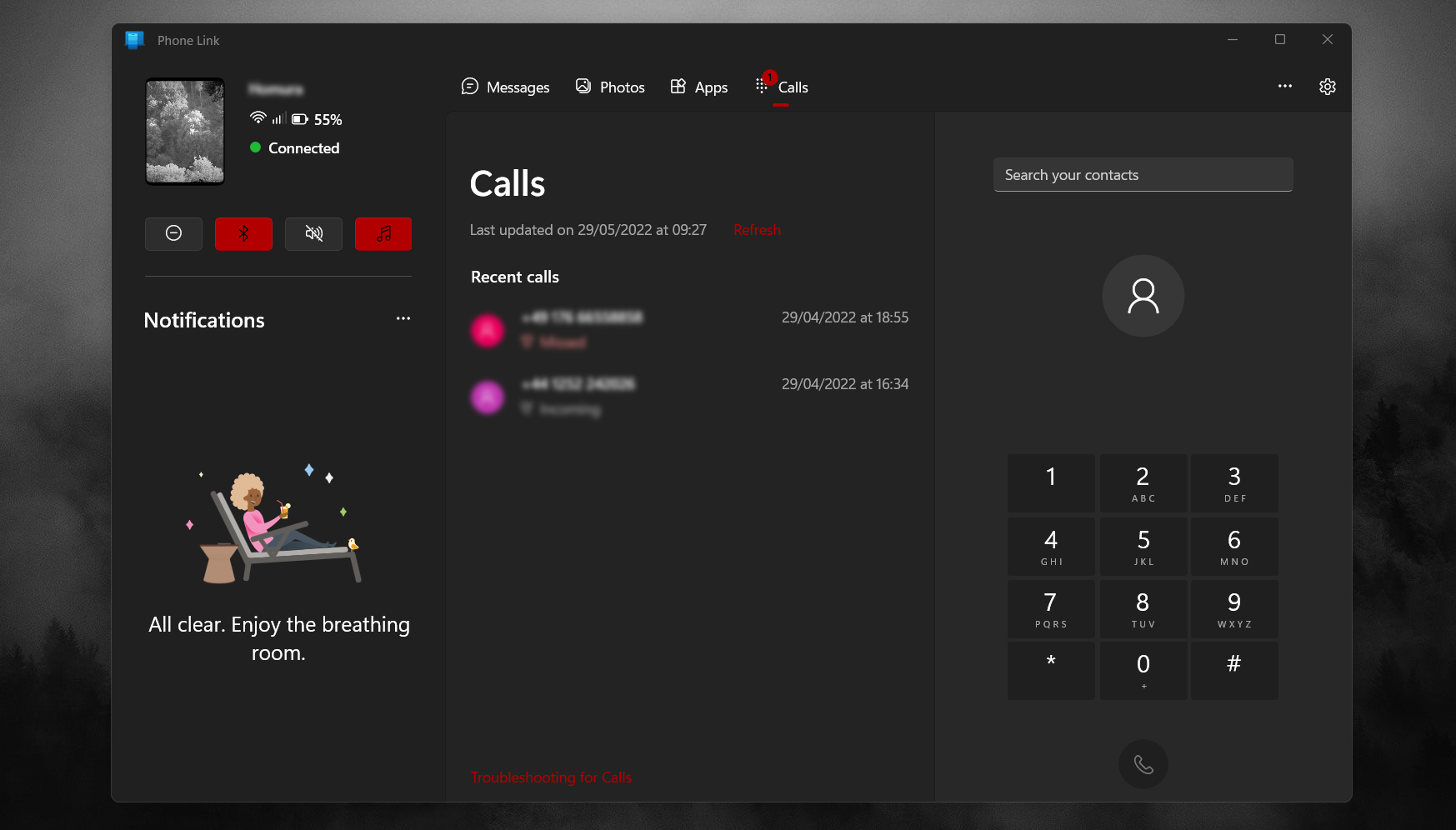
I was fairly late to the Windows Phone party, jumping in around the launch of Windows Phone 8. I was sold on the promise of a family of devices that would connect via the cloud, and create the seamless workflows and synchronicity we’re seeing today with tools like Phone Link. I recall this fun Casio organizer I had as a kid, that was essentially just a calculator and calendar that could store very short strings of text. I had no idea we’d one day have full-blown pocket computers, able to function as a full conduit to our digital lives.
Windows Phone may have died, but the promise persists thanks to apps like Phone Link, services like OneDrive, and tools like SwiftKey cloud clipboard. There are still imperfections to iron out, but Phone Link has become a daily part of my workflow now, for me, destined to be as taken-for-granted as the Start Menu itself someday. Long may it live, and hopefully improve.




