Expert’s Rating
Pros
- Attractive and functional design
- Google TV OS is great for streaming
- Includes a remote control
- Bright, sharp image
Cons
- Mediocre color gamut and performance
- HDR is supported, but not good
- Ethernet port doesn’t extend connectivity to connected PC
Our Verdict
It’s not for everyone, but the MSI Modern MD272UPSW is a solid smart monitor powered by Google TV OS—and it’s less expensive than many alternatives.
Price When Reviewed
This value will show the geolocated pricing text for product undefined
Best Pricing Today
Best Prices Today: MSI Modern MD272UPSW

$356.99
Smart monitors are very much a thing in 2025. These monitors bundle a smart TV operating system (usually Google TV OS) to provide most of the benefits of a television in a computer monitor. This flexibility makes the Modern MD272UPSW appealing if you often find yourself using a monitor like a television, though the monitor’s image quality is just so-so. MSI’s aggressive price also improves the monitor’s appeal.
Read on to learn more, then see our roundup of the best monitors for comparison.
Modern MD272UPSW specs and features
The MSI Modern MD272UPSW’s basic specifications are typical for an inexpensive 4K monitor. It has a 27-inch 16:9 aspect ratio screen with, of course, 3840×2160 resolution. The refresh rate is just 60Hz and the panel uses IPS LCD technology without a fancy Mini-LED backlight.
- Display size: 27-inch 16:9 aspect ratio
- Native resolution: 3840×2160
- Panel type: IPS LCD 8-bit + FRC
- Refresh rate: 60Hz
- Adaptive sync: Yes, Adaptive Sync
- HDR: HDR 10
- Ports: 1x HDMI 2.0b, 1x DisplayPort 1.4a, 1x USB Type-C with 65 watts of Power Delivery, 2x USB-A 2.0, 1x Ethernet, 1x 3.5mm audio-out jack
- Additional features: Wi-Fi 5, Bluetooth 5, Remote control, Google TV OS
- Audio: 2x 3-watt speakers
- Warranty: 3-year warranty
- Price: $349.99 MSRP
However, there’s something in the box that immediately sets the monitor apart: a TV-style remote control. This is used to control Google TV OS, which is pre-installed on the monitor. The remote can also adjust monitor features including the monitor’s profile preset and brightness. Also, because the monitor is meant to be used as an internet-connected smart TV, it includes both an Ethernet port and Wi-Fi 5.

Matthew Smith / Foundry
Modern MD272UPSW design
The MSI Modern MD272UPSW makes a good first impression. It provides a sleek, crisp white colorway that will fit in with most living room and home office setups, and the plastics used across the rear of the panel, as well as the stand, feel sturdy.
MSI ships the monitor with an ergonomic stand that adjusts for height, tilt, swivel, and pivots 90 degrees for use in portrait orientation. This is the typical range of adjustment for a modern monitor, but it’s also good to see. The stand is not large and has a flat base, which minimizes the space that it takes up on a desk.
The Modern MD272UPSW also has a 75x75mm VESA mount for use with a third-party monitor stand or arm.

Matthew Smith / Foundry
Modern MD272UPSW connectivity
Although inexpensive, the Modern MD272UPSW has a good range of connectivity, some of which is required to use the monitor’s smart TV features.
The monitor’s video inputs include one HDMI 2.0 port, one DisplayPort 1.4, and one USB Type-C with DisplayPort alternate mode. The USB-C port also provides 65 watts of USB Power Delivery.
A pair of USB-A ports offer additional USB connectivity, which can be accessed through the USB-C port. However, the USB-A ports are only rated at the USB 2.0 specifications, so they’ll prove rather slow for data transfers. A 3.5mm headphone-out jack is included, too.
The monitor’s smart TV features require an internet connection, so it has an Ethernet port and Wi-Fi 5, plus Bluetooth. However, the Ethernet port doesn’t extend connectivity to a connected laptop. That’s a bummer.
On a final but important note, shoppers should keep in mind that the MSI Modern MD272UPSW doesn’t have a TV tuner. That means it can’t accept a coaxial TV signal and won’t work with most cable set-top boxes, and certainly not with over-the-air TV signals. It’s all about TV delivered over the internet.
Modern MD272UPSW menus and features
Because the MSI Modern MD272UPSW has Google TV OS, setting it up is a bit different from a typical monitor.
Turning it on will direct you to Google TV’s setup process. Users need to turn on and pair the remote and connect a Google account. If all goes well, this should take about 5 minutes; I ran into a few issues with proper detection of the monitor but, after a few tries, it eventually worked.
Once set up, you’ll be greeted by a Google TV OS interface that looks much like any other display that uses the operating system. Google TV OS offers a clean, modern user interface with quick access to common streaming apps like Netflix and YouTube. Technically, this means you don’t need an input device at all. You can use the MSI Modern MD272UPSW as stand-alone smart TV.

Matthew Smith / Foundry
I expect most users will want to connect to a PC, however. Smart monitors can be finicky about detecting and switching to new devices, but this wasn’t a problem I had with the Modern MD272UPSW. My desktop and laptop were detected within seconds and the monitor switched to these new input sources without manual adjustment.
In addition, the Modern MD272UPSW’s pricing gives it a strong competitive advantage against other smart monitors. As I’ll discuss in a moment, the monitor’s image quality is mediocre. But if Google TV OS is a key feature you want in a monitor, the Modern MD272UPSW is an affordable way to get it—and it works as well here as it does on more expensive alternatives, like the Asus ZenScreen Smart Monitor MS27UC.
It’s not all sunshine and roses, however. While input devices worked well, navigating Google TV OS to change monitor settings can feel cumbersome. If you want to adjust brightness, for example, you’ll need to navigate through a couple of settings sub-menus to do so. Google TV OS can also feel slow when flipping through menu options. It’s a minor hesitation—just a fraction of a second in most cases—but noticeable.
What about audio? The Modern MD272UPSW includes built-in speakers with decent audio quality. They’re not that loud at maximum volume and have trouble with more demanding content, like music. However, they’re fine for YouTube and many streaming shows. Due to their moderate volume, the speakers are best suited to smaller rooms.
The MSI Modern MD272UPSW doesn’t have a TV tuner….It’s all about TV delivered over the internet.
Modern MD272UPSW image quality
The MSI Modern MD272UPSW is a tried-and-true IPS LCD display with an edge-lit LED backlight. This type of panel technology remains the most common, and affordable, option for computer monitors, and no doubt contributes to the Modern MD272UPSW’s low price. However, it delivers so-so image quality.
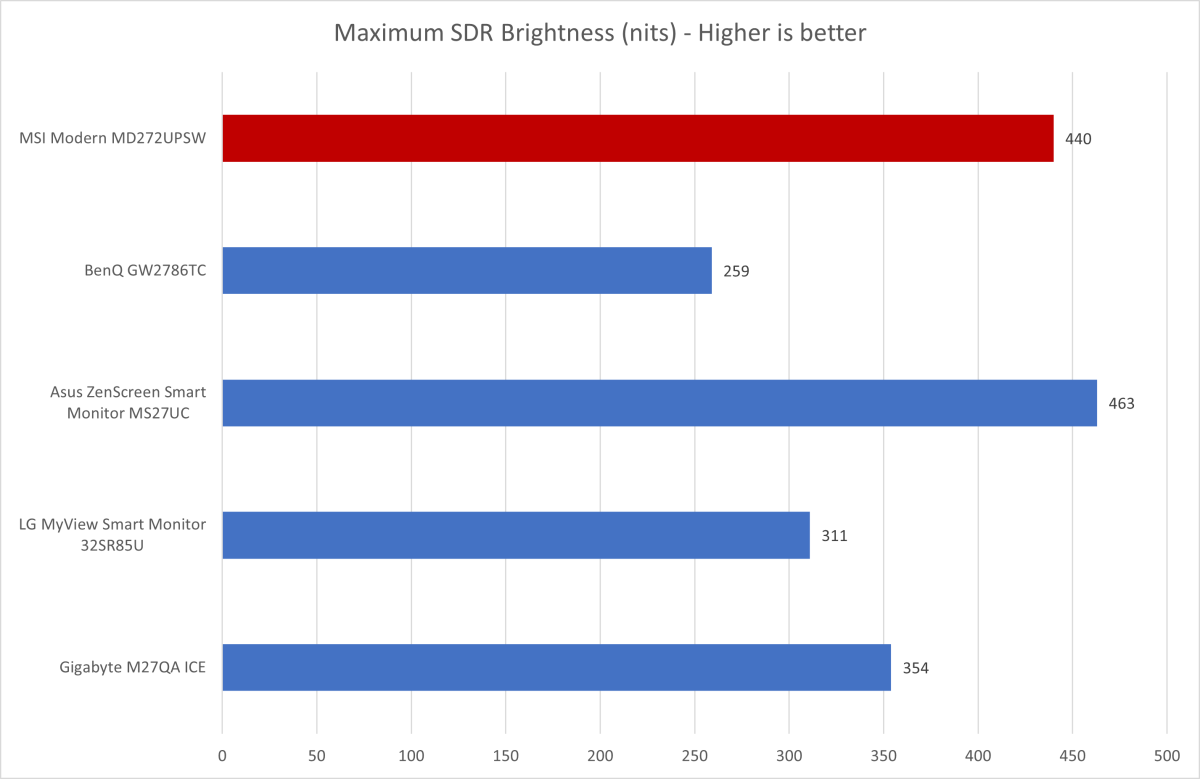
Matthew Smith / Foundry
First up is brightness which, it turns out, is among the Modern MD272UPSW’s best traits. It reached a sustained SDR brightness of 440 nits, which is quite a lot for a computer monitor. It’s beaten only by the Asus ZenScreen Smart Monitor MS27UC.
A brightness of 440 nits is, in truth, far more than required for typical use in a home office or PC den. However, a monitor like the MD272UPSW might be roped into use as a smart TV for a guest room, vacation home, or even a kitchen. The monitor’s brightness adds some flexibility in where the monitor is used.
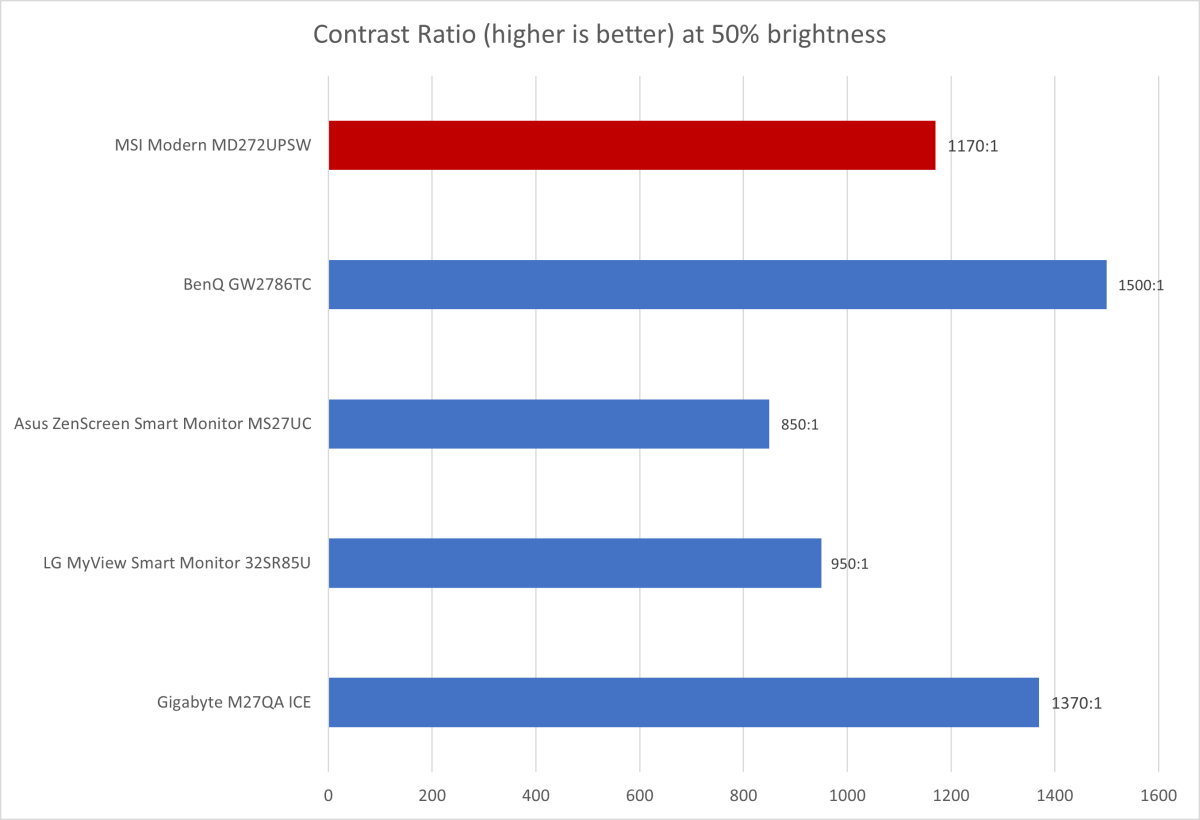
Matthew Smith / Foundry
Next up is contrast, and here things get a bit dicey for the MSI Modern MD272UPSW. It achieved a contrast ratio of 1170:1 at 50 percent of maximum brightness. That’s not bad, but it’s a firmly mid-pack result for a monitor in this category.
As common for IPS-LCD monitors, contrast is limited by the monitor’s inability to reach deep, convincing black levels in dark scenes. This can be a problem when the monitor is used to play games or watch TV, especially in a dark room. You may notice the dreaded “IPS glow,” which can cause darker scenes to look hazy and gray.
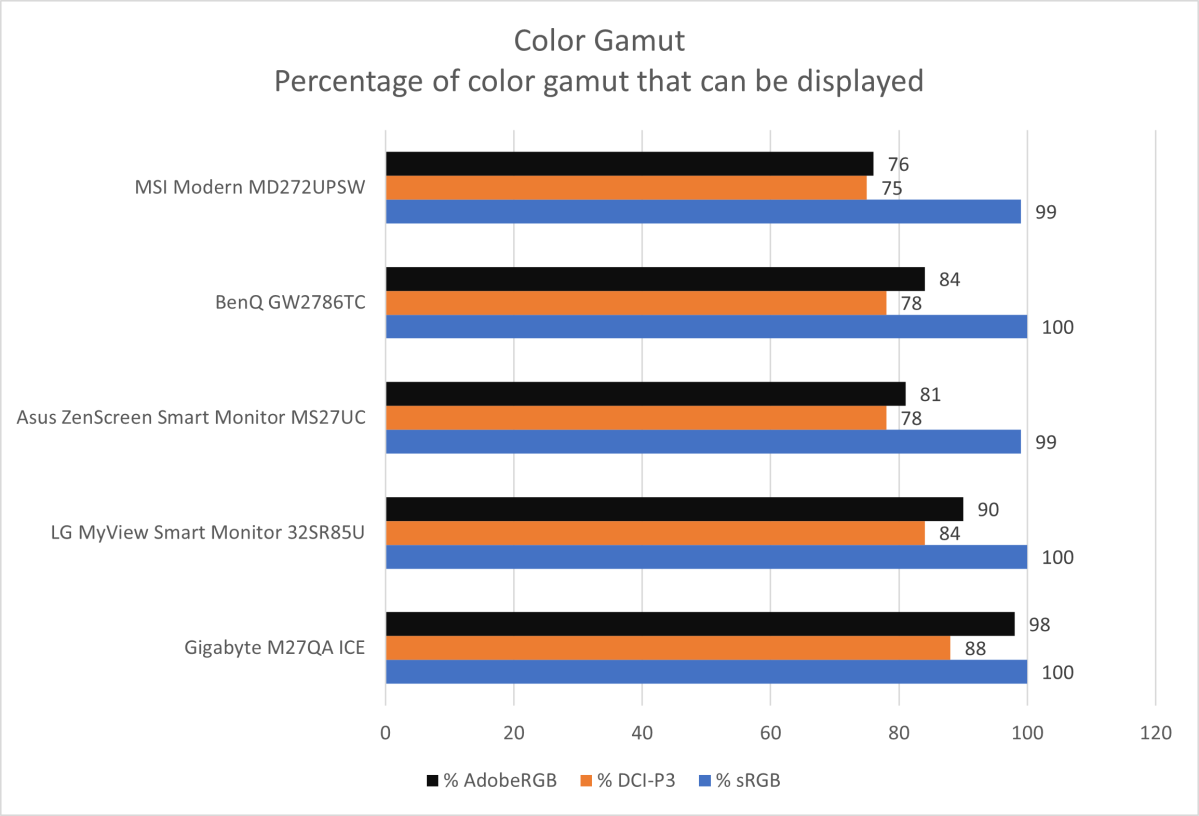
Matthew Smith / Foundry
The Modern MD272UPSW’s color gamut is also a bit limited. It can achieve up to 99 percent of sRGB, 75 percent of DCI-P3, and 76 percent of AdobeRGB. These results would’ve looked great a few years ago, but they’re mid-pack in 2025.
Still, the MD272UPSW’s color gamut is okay for the price and feature set. Movies, games, and other content won’t look as vivid as on some similarly priced monitors, like the Gigabyte M27QA ICE. But it’s good enough to satisfy less critical viewers.
If you want to handle content creation, I’d take a pass on the MD272UPSW. The monitor’s limited color gamut can become an obstacle when creating or editing digital images and video, as it can’t display as many colors as some competitive monitors.
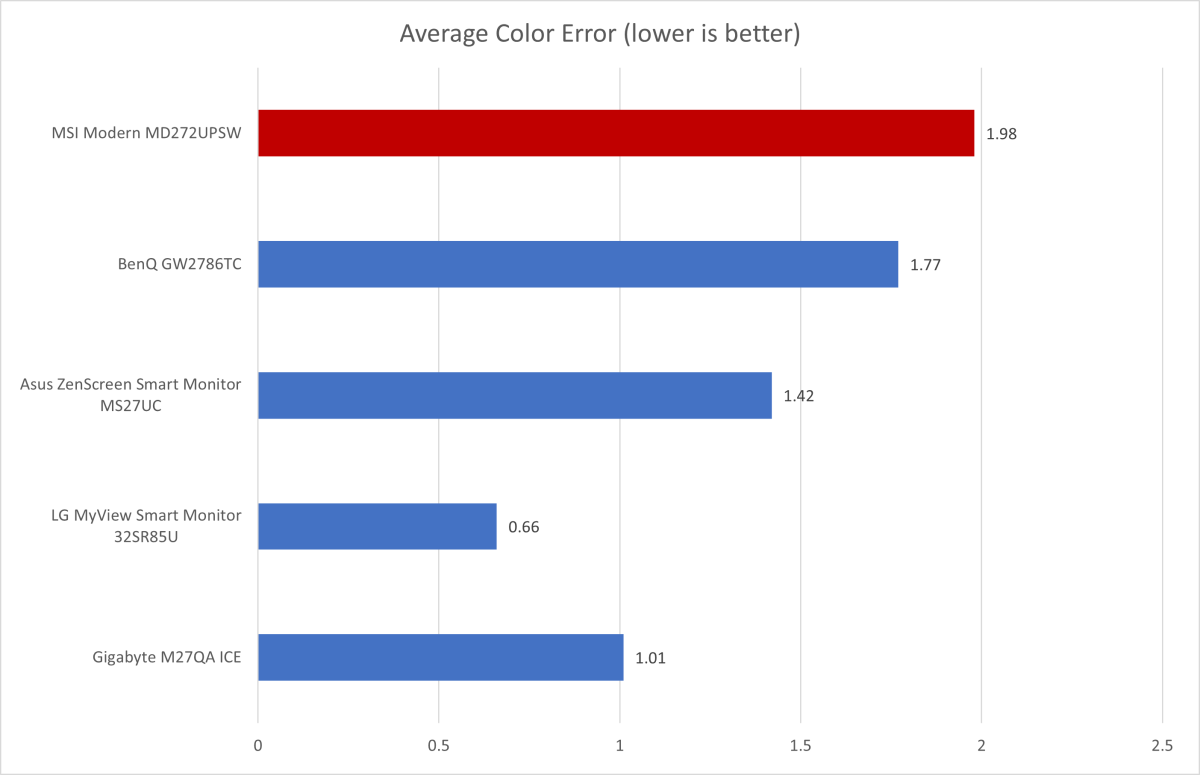
Matthew Smith / Foundry
Next up is color accuracy, which turns out to be among the Modern MD272UPSW’s less impressive results. The monitor’s color error average was near 2.0, and some colors were well over that mark. Subjectively, the monitor’s image still looks realistic, but critical viewers may notice that greens and cyan seem a bit faded and push towards blue more than is ideal.
While the monitor’s color accuracy wasn’t a strong point, the monitor did well in gamma and color temperature. It achieved a default gamma curve of 2.2, which is our target and means that content will generally look as bright as it should. Also, the monitor had a spot-on color temperature of 6500K at 50 percent of maximum brightness, which means the image doesn’t look too cool or too warm.
Sharpness is a perk, of course. The monitor’s 3840×2160 resolution results in a pixel density of about 163 pixels per inch across the 27-inch panel. That’s an excellent pixel density for a monitor. Small fonts are relatively readable and 4K video looks crisp.
The MSI Modern MD272UPSW’s SDR image quality won’t knock your socks off, but it covers the basics and looks good enough for watching a show on Netflix or YouTube. Shoppers who want better image quality on a budget could consider a monitor like the Gigabyte M27Q ICE. It’s not a smart monitor, however, so you’ll need to connect a media streaming device if you want access to streaming apps.
Modern MD272UPSW HDR image quality
HDR is available on the MSI Modern MD272UPSW, but it’s unremarkable. The monitor isn’t VESA DisplayHDR certified and is advertised as simply “HDR Ready.” That means it can accept an HDR signal but doesn’t make any specific claims about HDR performance. HDR content can be viewed, but it won’t look much better than SDR.
While that’s disappointing, it’s also typical for a monitor in this price bracket. You’ll need at least $500 to snag a monitor with decent HDR performance. Right now, older OLED monitors sold at a discount are your best bet if you want good HDR on a budget—but none of them have smart TV connectivity.
Modern MD272UPSW motion performance
The MSI Modern MD272UPSW isn’t sold as a gaming monitor and doesn’t promise great motion performance. It has a 60Hz refresh rate and a minimum gray-to-gray pixel response time of four milliseconds, which is typical for a monitor in this category. Fast-moving objects will show noticeable blur and scrolling text can be hard to read.
However, the monitor does at least support Adaptive Sync for smooth frame pacing in PC games. MSI doesn’t quote official AMD FreeSync or Nvidia G-Sync support, but my desktop PC (with an AMD Radeon 7800 XT) detected it as a FreeSync compatible monitor.
Should you buy a Modern MD272UPSW?
The MSI Modern MD272UPSW is a modest budget 4K monitor with one big advantage. It supports Google TV OS.
While that won’t make it appealing to people who need a monitor for a home office or PC gaming den, the Modern MD272UPSW is less expensive than most 4K smart monitors. The lower price doesn’t lead to any major trade-offs, either. While the Modern MD272UPSW’s image quality is just so-so, it’s on par with the alternatives. If you just want a monitor, you’ll be better served by more traditional computer monitors like the Dell S2722QC or Gigabyte M27Q ICE.
Ultimately, I think the Modern MD272UPSW is best understood as a 27-inch smart television disguised as a computer monitor. It’s a good choice if you want a smart TV for a studio apartment, guest room, kitchen, or any other situation where you might use a display as both a monitor and a television.




