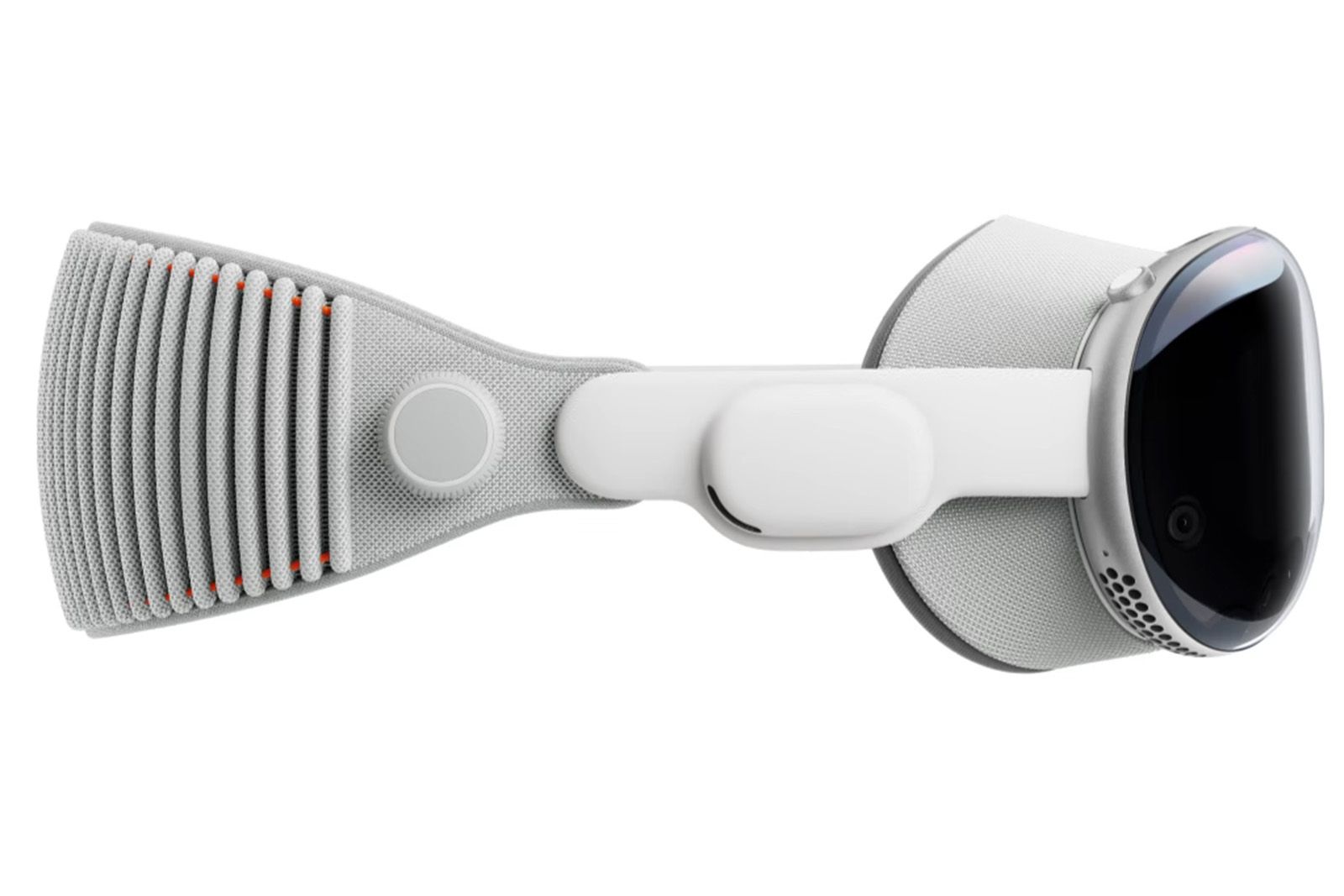Key Takeaways
- TheVision Pro has mixed fanfare, with criticisms of app and content availability.
- Personas allow for video conferencing on the Vision Pro
- There are several great productivity apps available for spatial computing.
It’s safe to say Apple’s Vision Pro has launched with mixed fanfare. After much anticipation, the tech giant’s first spatial computing platform has introduced a new way to interact with technology while simultaneously being criticized for its lack of apps, among other things, which could make using the platform valuable. Apple devices are a place to work for many, including myself. Having great productivity apps is essential for people to get real work done with the Vision Pro.
While there are great apps like Spark and Slack as part of the 1.5 million compatible iOS and iPadOS apps, Apple reports there are over 2,000 visionOS native apps available on the Vision Pro. The road for the Vision Pro is long, but if you’re interested in getting some work done on the platform now, here are a few visionOS native apps worth checking out.

Related
VisionOS 2 packs a new ultrawide display, spatial photo conversion, and more this fall
Apple’s first major update cleans up Vision Pro interactions and expands on the features people love most.
1 Zoom
Also, Microsoft Teams and WebEx
Zoom / Pocket-lint

Zoom
A popular video conferencing platform for work and personal use.
If you attend a lot of video calls for work or personal, the Vision Pro offers the three most popular platforms: Microsoft Teams, WebEx, and, perhaps most importantly, Zoom. All three video conferencing apps on the Vision Pro are free to download. It’s impressive that Apple could arrange for all three companies to build native visionOS apps for the Vision Pro. Create your persona in Settings and attend your calls via spatial computing with these video conferencing apps. Zoom includes a free tier with a 40-minute call limit. There are paid plans to get unlimited call time.
2 Fantastical
My calendar app of choice
Fantastical / Pocket-lint

Fantastical Calendar
A powerful calendar app available on all of Apple’s platforms.
Fantastical is a popular third-party calendar app, including with me. I use Fantastical because of its cross-platform compatibility, greater reliability with Microsoft Exchange compared to Apple Calendar, and countless customizations. I recommend Fantastical to anyone looking to level up their calendar, and now people can use it in spatial computing on the Vision Pro, too. Fantastical is free to use with an in-app purchase subscription to unlock more features.
3 Keynote
Practice at Steve Jobs Theater
Apple / Pocket-lint

Keynote
A world-class presentation app designed by Apple exclusively for its platforms.
Keynote is one of my favorite apps. It’s undoubtedly my favorite presentation app by far, and on the Vision Pro, it’s incredible. Creating a presentation in visionOS is entirely impractical. But where Keynote on visionOS shines is its practice presentation environments. When using Keynote, you can put yourself in a boardroom or on the stage at Steve Jobs Theater to practice your presentation. Plus, Keynote is installed on the Vision Pro by default.
4 ProductivitySphere
Use a 3D timer
ProductivitySphere / Pocket-lint
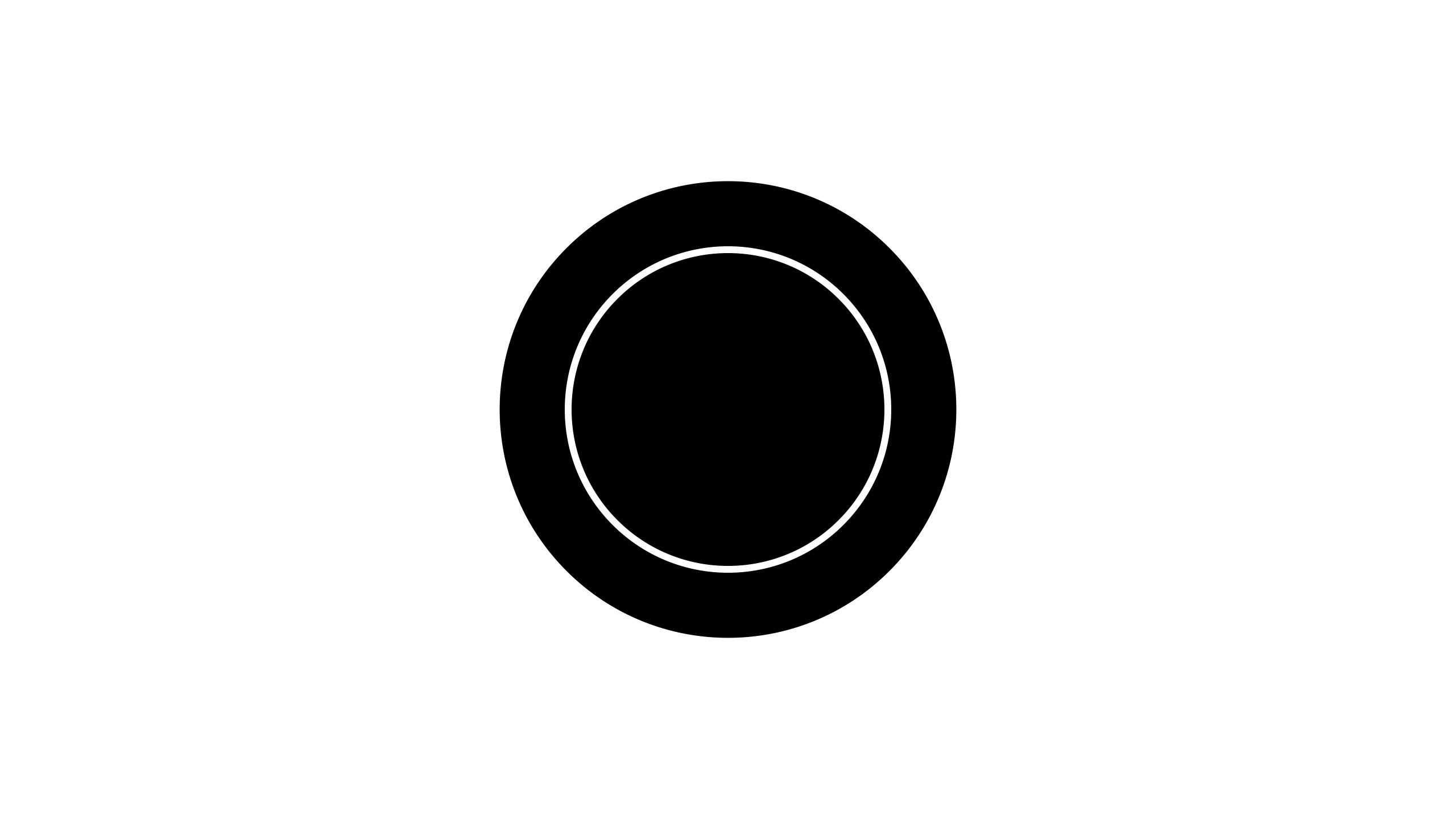
ProductivitySphere
A Pomodoro timer app to create 3D spherical timers to improve your focus and productivity.
Have you ever heard of the Pomodoro timer method? It’s a productivity technique where you set a time to do intensive work for a specific period and then take a break once the timer ends. ProductivitySphere is one of many timer apps on the App Store, but it’s free! This app is neat because you can make your timer a 3D sphere that exists in visionOS among your other spatial computing apps.
5 PCalc
The calculator Apple should’ve made
PCalc / Pocket-lint

Did you know the Vision Pro doesn’t have a native calculator app? iPadOS may finally get one this fall, but visionOS still lacks one. If you’d like to compensate for Apple’s shortcomings, I recommend installing PCalc. PCalc is an impressively capable calculator app by James Thomson for all of Apple’s platforms. It’s fantastic to see PCalc early on visionOS. You can download PCalc on the Vision Pro for only $9.99 from the App Store.
6 Microsoft Word
And the entire Microsoft suite
Microsoft / Pocket-lint
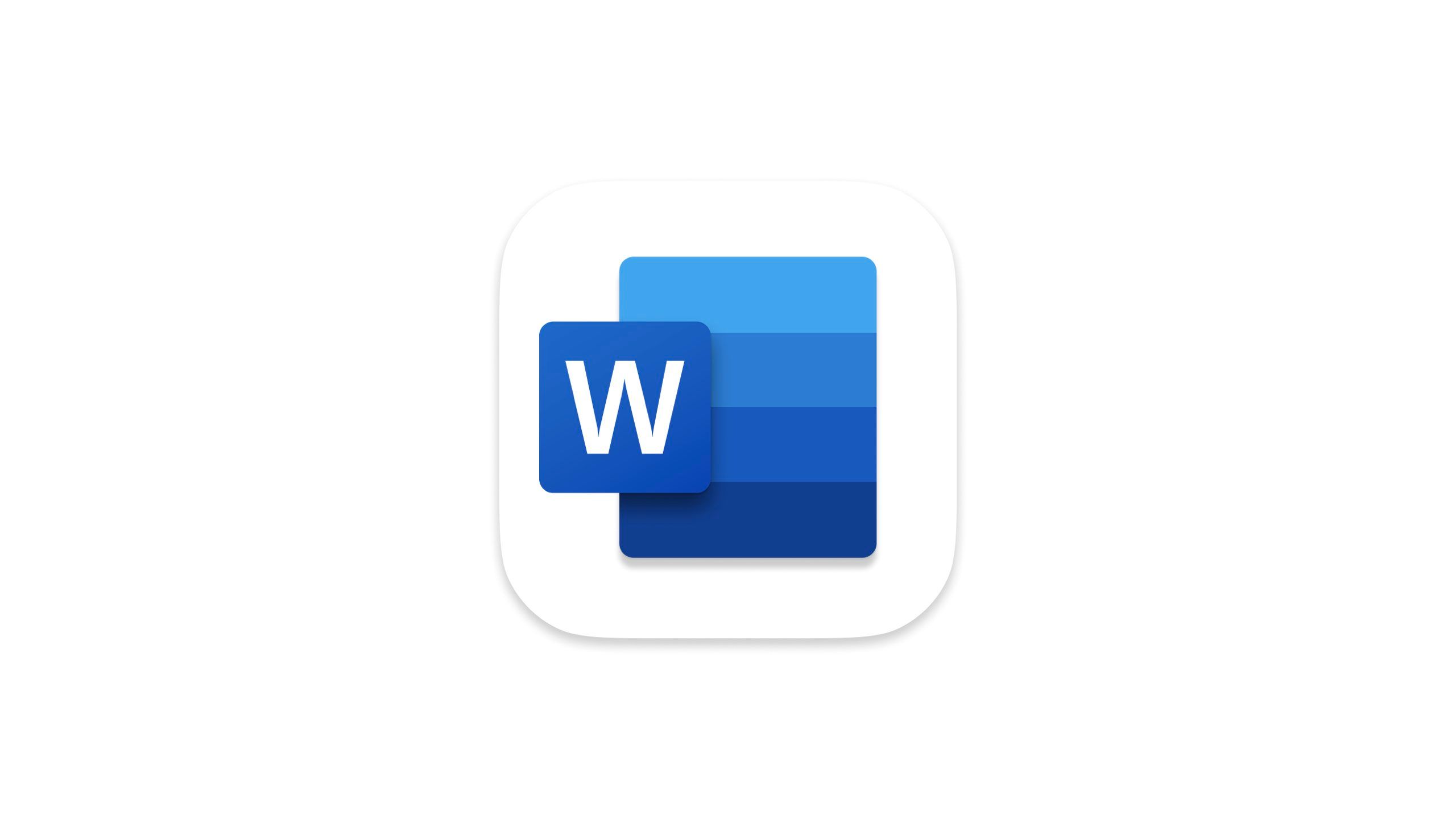
Microsoft Word
One of the world’s most popular word processors.
As a Pages user, it really frustrates me that Microsoft Word, PowerPoint, and Excel are visionOS native apps before Pages and Numbers. Still, if you prefer Microsoft Word or your organization leverages the Microsoft suite, the Vision Pro could be an excellent productivity platform for you. Write documents with Microsoft Word, design presentations with PowerPoint, or review spreadsheets with Excel, all in the comfort of an environment to maximize your focus. Microsoft’s suite of apps is free to use with limited functionality. Users can subscribe to one of the company’s paid plans to unlock all the features Microsoft 365 offers.

Related
Apple’s lower-cost Vision Pro might feature one major drawback
If the tech giant’s lower-cost Vision Pro releases, it might include a significant feature a lot of users won’t like.
7 Juno — Project Manager
A beautiful project management app
Juno – Project Management / Pocket-lint

Juno – Project Manager
A beautifully designed project management app available on all of Apple’s platforms.
Juno is a well-designed project manager designed for all of Apple’s platforms, including macOS, iOS, iPadOS, and, of course, visionOS. Juno is a purposefully built project management app that allows you to jot down your projects, unify and categorize tasks, navigate your project portfolio, and organize your work. For a one-time price, you can manage your projects better with Vision Pro and Juno. Juno — Project Manager is $3.99 in the App Store.
8 Juno for YouTube
The best Vision Pro YouTube player
Juno for YouTube / Pocket-lint

Juno for YouTube
The best unofficial app to watch YouTube on Apple Vision Pro.
All work and no play makes for a dull person. While the Vision Pro lacks a first-party YouTube app, former Apollo for Reddit developer Christian Selig created Juno for YouTube. Using official YouTube APIs, Juno is the best way to watch YouTube on the Vision Pro. Sign in with your Google account, set the playback speed and quality, and watch videos on the largest screen you can imagine. Juno for YouTube is $4.49 on the Apple App Store.

Related
9 Apple Vision Pro tips, tricks, and settings you need to know
Whether you want to take a screenshot or control your Mac from the Apple Vision Pro, I’ll walk you through the tips, tricks, and settings to know.